Preparing for a JavaScript interview requires a lot of work. It’s important to be well-versed in the fundamentals, but you also should have some grasp on how to debug JavaScript code, what some of the advanced functions are and how to build projects in it.
Common JavaScript Interview Questions
- What are the different data types in JavaScript?
- What is hoisting in JavaScript?
- What is the difference between null and undefined?
- What are closures in JavaScript?
- What is a callback function in JavaScript?
- What are promises in JavaScript?
- What is the purpose of the setTimeout() function in Javascript?
- How can you check if an array includes a certain value?
- How can you remove duplicates in an array?
- What is the purpose of async and await in JavaScript?
Below are some tips for preparing for a JavaScript interview, along with some common questions and answers to help you ace your next interview.
JavaScript Interview Questions and Answers With Examples
JavaScript interview questions range from the basics like explaining the different data types in JavaScript to more complicated concepts like generator functions and async and await. Each question will have answers and examples you can use to prepare for your own interview.
JavaScript Fundamentals
1. What Is JavaScript?
JavaScript is a high-level, interpreted programming language that makes it possible to create interactive web pages and online apps with dynamic functionality. Commonly referred to as the universal language, Javascript is primarily used by developers for front-end and back-end work.
2. What Are the Different Data Types in JavaScript?
JavaScript has seven primitive data types:
- BigInt
- Boolean
- Number
- Null
- String
- Symbol
- Undefined
It also has two compound data types:
- Object
- Array
3. What Is Hoisting in JavaScript?
Hoisting is a JavaScript concept that refers to the process of moving declarations to the top of their scope. This means that variables and functions can be used before they are declared, as long as they are declared before they are used in a function.
For example, the following code will print "Hello, world!" even though the greeting variable is not declared until after the console.log() statement.
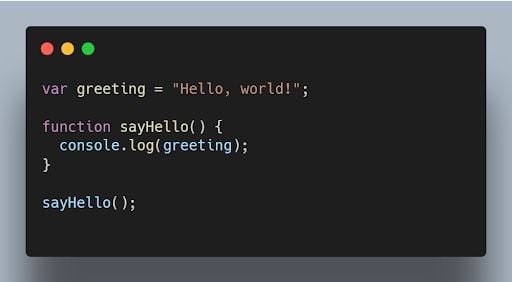
4. Why Do We Use the Word “debugger” in JavaScript?
The word “debugger” is used in JavaScript to refer to a tool that can be used to step through JavaScript code line by line. This can be helpful for debugging JavaScript code, which is the process of finding and fixing errors in JavaScript code. To use the debugger, you need to open the JavaScript console in your browser. Then, you can use debugger commands to comb through your code line by line.
It’s essential to know debugging techniques as well as the more general ideas behind code optimization and speed improvement. In addition to operating smoothly, efficient code significantly enhances the user experience.
For example, the following code will print the value of the x variable at each step of the debugger.
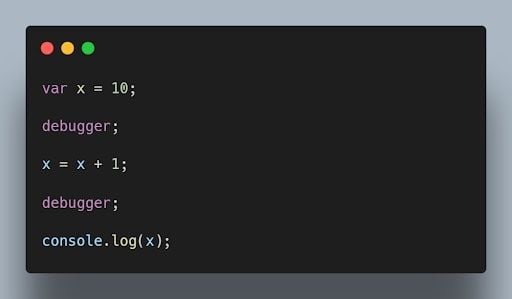
5. What Is the Difference Between == and === Operators in JavaScript?
The equality == operator is a comparison operator that compares two values and returns true if they are equal. The strict equality === operator is also a comparison operator, but it compares two values and returns true only if they are equal and of the same type.
For example, the following code will return true, because the values of the x and y variables are equal.
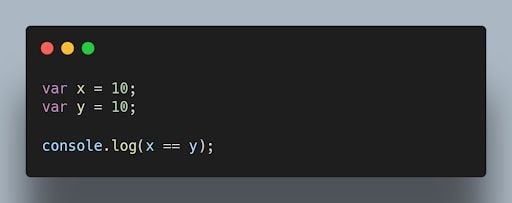
6. What Is the Difference Between “var” and “let” Keywords in JavaScript?
The var and let keywords are both used to declare variables in JavaScript. However, there are some key differences between the two keywords.
The var keyword declares a global variable, which means that the variable can be accessed from anywhere in the code. The let keyword declares a local variable, which means that the variable can only be accessed within the block of code where it is declared.
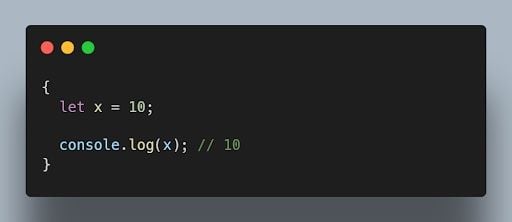
7. What Is Implicit Type Coercion in JavaScript?
Implicit type coercion is a JavaScript concept that refers to the automatic conversion of a value from one type to another. In JavaScript, this conversion follows a priority order that typically begins with strings, then numbers, and finally booleans. If you try to add a string to a number, JavaScript will implicitly coerce the number to a string before performing the addition operation because strings have the highest priority in type coercion.
For example, when you combine the number 5 with the string '10' using the addition operator, the result is the string '510'. This occurs because JavaScript will implicitly convert the number 5 to a string following the priority of coercion, and then concatenate it to the string '10'.
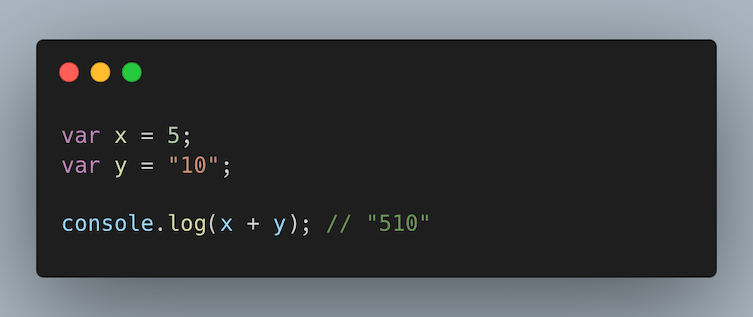
8. Is JavaScript a Statically-Typed or Dynamically-Typed Language?
JavaScript is a dynamically-typed language. In a dynamically-typed language, data types are checked and defined during run time, in contrast to a statically-typed language that checks data types during compile time. JavaScript being a dynamically-typed language means variables can change based on their value at run time, such as converting a string type to a number type and vice versa.

9. What Is the NaN Property in JavaScript?
The NaN property in JavaScript stands for “Not a Number,” and is used to represent a value that is not a legal number or is undefined. The isNaN() function is used to check whether a value is NaN, and first converts the given value into a Number type if necessary.

10. Explain Pass by Value and Pass by Reference in JavaScript.
In JavaScript, primitive data types are passed by value and non-primitive data types are passed by reference. “Pass by value” means that when a variable (like strings, numbers or Booleans) is assigned to another new variable, the value in the original variable is copied to the new variable. “Pass by reference” means that when a variable associated with an object (like arrays or functions) is assigned to another new variable, it passes the reference of the object to the new variable, so both direct to the same memory space. JavaScript is a pass-by-value language, but it uses concepts of “pass by reference” to handle objects.
11. What Is an Immediately Invoked Function Expression in JavaScript?
In JavaScript, an Immediately Invoked Function Expression (IIFE) is a function that runs as soon as it is defined. An IIFE involves having a function expression enclosed in parenthesis and then immediately calling the function expression. IIFEs tend to be used to create a local or private scope for variables, preventing them from affecting the global scope in a program.
The syntax for an IIFE is as follows:

12. What Is “strict” mode in JavaScript and How Is It Enabled?
Strict mode in JavaScript is a feature in ECMAScript 5 that allows you to write code or a function in a “strict” operational environment. In strict mode, certain code actions are prevented (such as not being allowed to create global variables or use duplicate arguments) and more errors/exceptions will be thrown, making debugging code easier to handle. Strict mode in JavaScript can be enabled by adding the "use strict" statement at the top of code or a function.
13. What Are Higher-Order Functions in JavaScript?
Higher-order functions are functions that can accept other functions as arguments or return functions as their results. They enable powerful functional programming patterns in JavaScript.
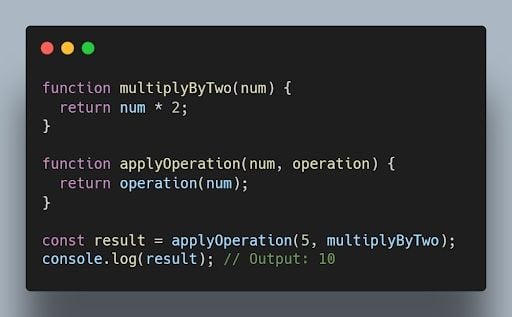
14. What Is the Purpose of the “this” Keyword in JavaScript?
The this keyword refers to the object that is executing the current function or method. It allows access to object properties and methods within the context of that object.
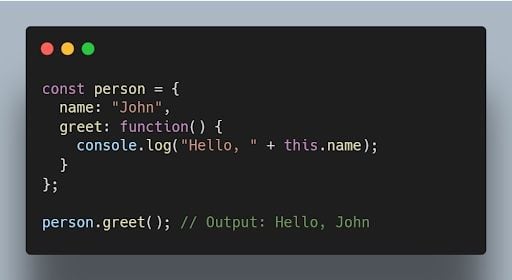
15. What Is the Purpose of the bind() Method in JavaScript?
The bind() method is used to create a new function with a specified this value and an initial set of arguments. It allows you to set the context of a function permanently.
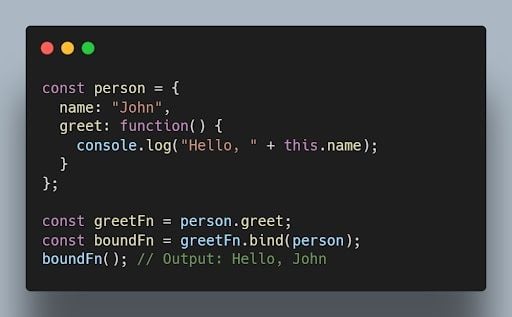
16. What Is the Scope of a Variable in JavaScript?
The scope of a variable in JavaScript is the part of the code where the variable can be accessed. Variables declared with the var keyword have a local scope, which means that they can only be accessed within the block of code where they are declared. Variables declared with the let keyword have a block scope, which means that they can only be accessed within the block of code where they are declared and any nested blocks. Variables declared with the const keyword have a global scope, which means that they can be accessed from anywhere in the code.
17. What Are Closures in JavaScript?
Closures (closureFn) are functions that have access to variables from an outer function even after the outer function has finished executing. They “remember” the environment in which they were created.
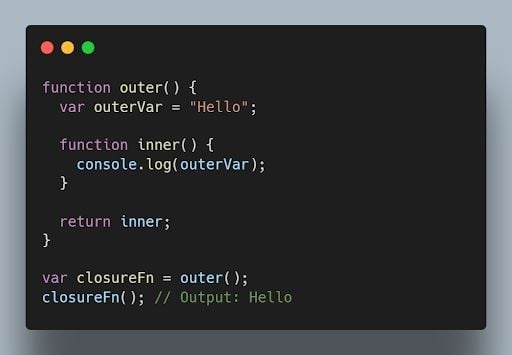
18. What Is a Callback Function in JavaScript?
A callback function is a function passed as an argument to another function, which is then invoked inside the outer function. It allows asynchronous or event-driven programming.
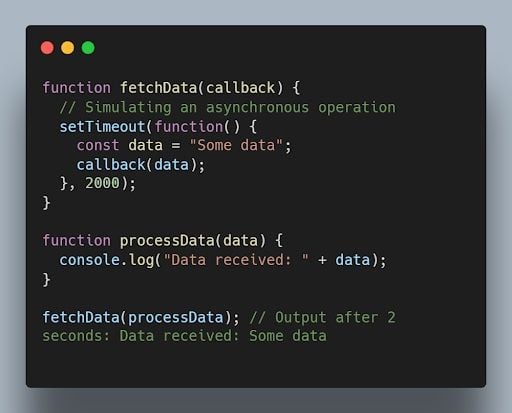
19. What Are the Different Types of Errors in JavaScript?
JavaScript can throw a variety of errors, including:
- Syntax errors: These errors occur when the JavaScript code is not syntactically correct.
- Runtime errors: These errors occur when the JavaScript code is executed and there is a problem.
- Logical errors: These errors occur when the JavaScript code does not do what it is supposed to do.
20. What Is Memoization in JavaScript?
Memoization is a technique that can be used to improve the performance of JavaScript code. Memoization works by storing the results of expensive calculations in a cache. This allows the JavaScript code to avoid re-performing the expensive calculations if the same input is provided again.
For example, the following code calculates the factorial of a number. The factorial of a number is the product of all the positive integers from one to the number.
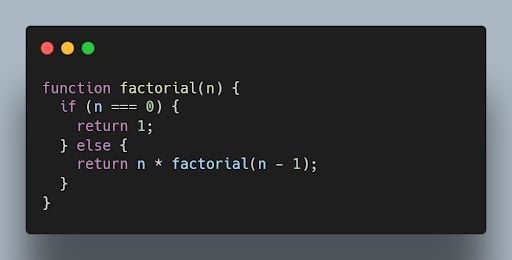
This code can be memoized as follows:
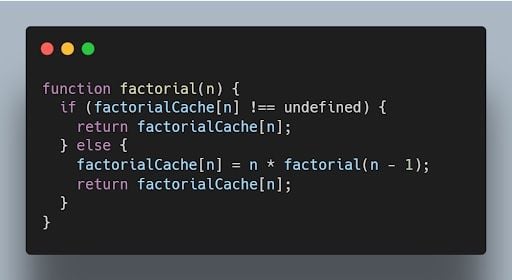
21. What Is Recursion in JavaScript?
Recursion is a programming technique that allows a function to call itself. Recursion can be used to solve a variety of problems, such as finding the factorial of a number or calculating the Fibonacci sequence.
The following code shows how to use recursion to calculate the factorial of a number:
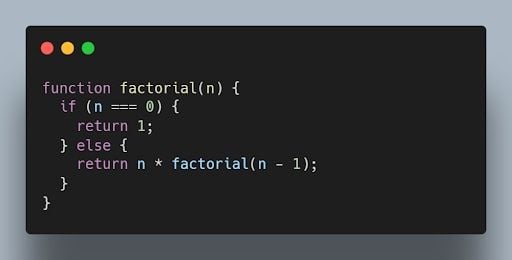
22. What Is the Use of a Constructor Function in JavaScript?
A constructor function is a special type of function that is used to create objects. Constructor functions are used to define the properties and methods of an object.
The following code shows how to create a constructor function:
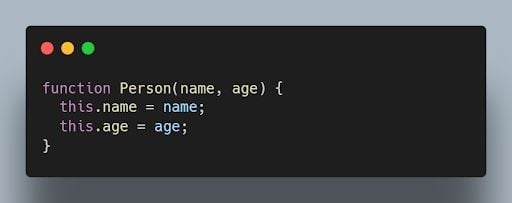
23. What Is the Difference Between null and undefined?
null is an assignment value that represents no value or an empty value, while undefined is a variable that has been declared but not assigned a value.
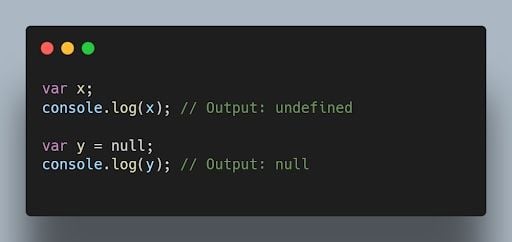
24. What Is Event Delegation in JavaScript and Why Is It Useful?
Event delegation is a technique where you attach a single event listener to a parent element, and that event listener handles events occurring on its child elements. It’s useful for dynamically created elements or when you have a large number of elements, and it helps optimize performance and reduce memory consumption.
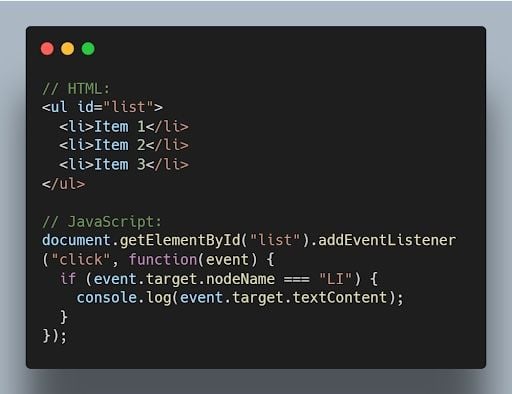
25. Explain the Concept of Prototypes in JavaScript.
Prototypes are a mechanism used by JavaScript objects for inheritance. Every JavaScript object has a prototype, which provides properties and methods that can be accessed by that object.
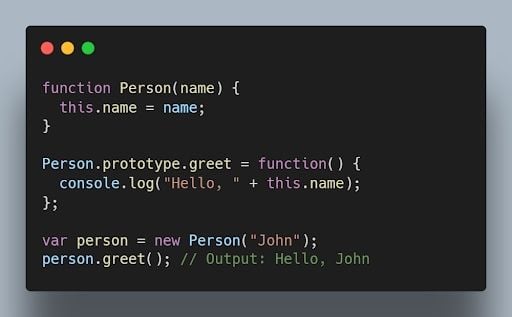
26. What Is the Output of the Following Code?
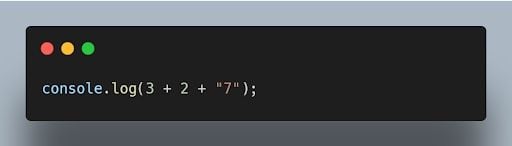
The output will be "57". The addition operation is performed from left to right, and when a string is encountered, it performs concatenation.
27. How Can You Clone an Object in JavaScript?
There are multiple ways to clone an object in JavaScript. One common method is using the Object.assign() method or the spread operator (...).
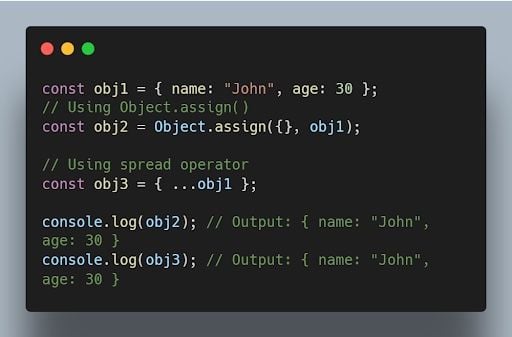
Intermediate JavaScript Concepts
28. What Are Arrow Functions in JavaScript?
Arrow functions are a concise syntax for writing JavaScript functions. They have a more compact syntax compared to traditional function expressions and inherit the this value from their surrounding scope.
For example:
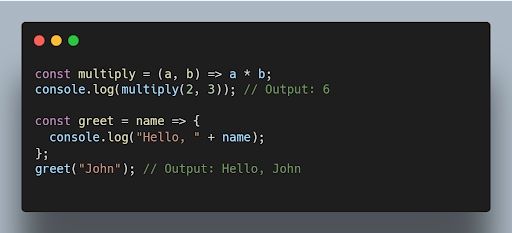
29. What Is the Difference Between “let”, “const”, and “var”?
let and const were introduced in ES6 and have block scope. let is reassignable, and const is non-reassignable. var is function-scoped and can be redeclared and reassigned throughout the function.
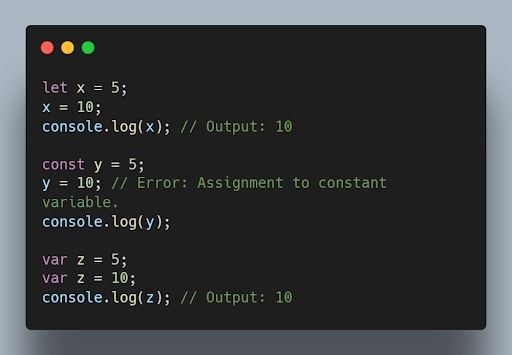
30. What Are Promises in JavaScript?
Promises are objects used for asynchronous operations. They represent the eventual completion or failure of an asynchronous operation and allow chaining and handling of success or error cases.
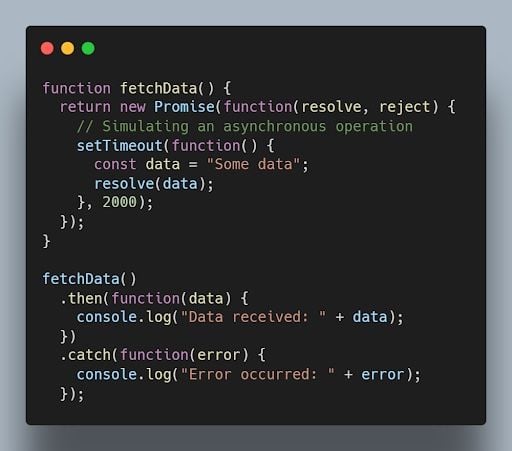
31. What Is a Generator Function in JavaScript?
A generator function is a special type of function that can be paused and resumed during its execution. It allows generating a sequence of values over time, using the yield keyword.
Example:
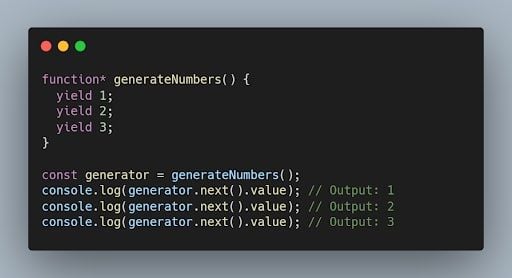
32. Explain WeakMap and WeakSet in JavaScript.
WeakMap in JavaScript is a collection of key/value pairs, where keys must be objects or non-registered symbols and values can be any data type. A WeakMap has weak references to its keys, meaning if there are no other references to the object then it can be garbage collected.
A WeakSet in JavaScript is a collection of objects where each object can only appear once, and it has weak references to its objects. Like WeakMap, if there are no other references to an object in the code, it may be garbage collected.
33. What Is the Purpose of the async and await Keywords in JavaScript?
The async and await keywords are used for handling asynchronous operations in a more synchronous-like manner. The async keyword is used to define an asynchronous function, and the await keyword is used to pause the execution of an async function until a promise is fulfilled or rejected.
Example:
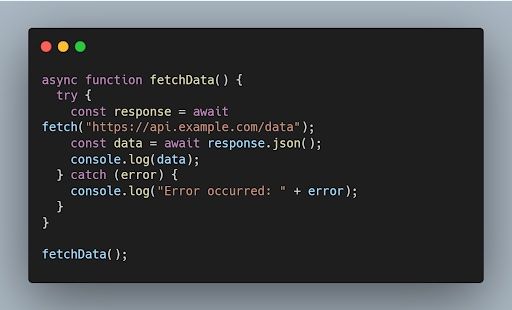
34. What Is the Difference Between Function Declarations and Function Expressions?
Function declarations are defined using the function keyword, while function expressions are defined by assigning a function to a variable. Function declarations are hoisted, while function expressions are not.
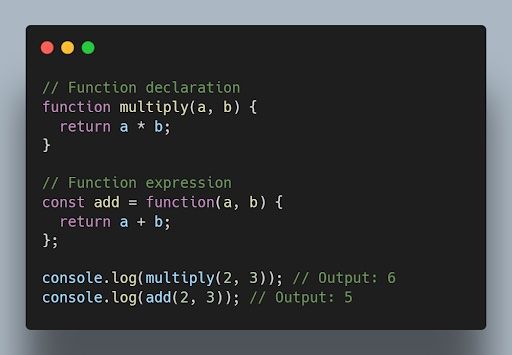
35. What Is the Difference Between a Function Declaration and a Function Expression in JavaScript?
A function declaration is a statement that defines a function. A function expression is an expression that evaluates to a function.
The following code shows an example of a function declaration. This code defines a function named factorial. The factorial function calculates the factorial of a number.
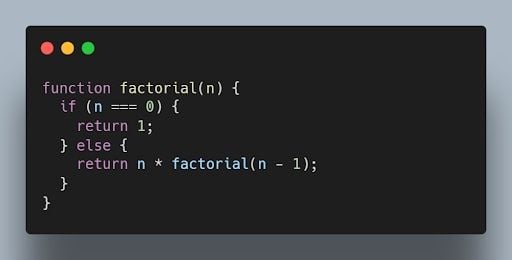
The following code shows an example of a function expression:
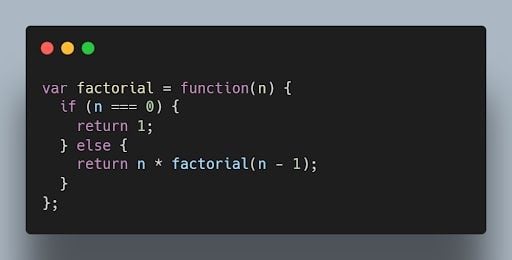
36. What Is the Difference Between Synchronous and Asynchronous Programming?
In synchronous programming, the program execution occurs sequentially, and each statement blocks the execution until it is completed. In asynchronous programming, multiple tasks can be executed concurrently, and the program doesn’t wait for a task to finish before moving to the next one.
Synchronous coding example:
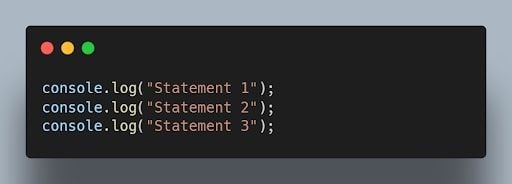
Asynchronous code example:
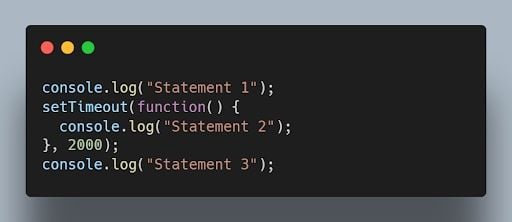
37. How Do You Handle Errors in JavaScript?
Errors in JavaScript can be handled using try-catch blocks. The try block contains the code that may throw an error, and the catch block handles the error and provides an alternative execution path.
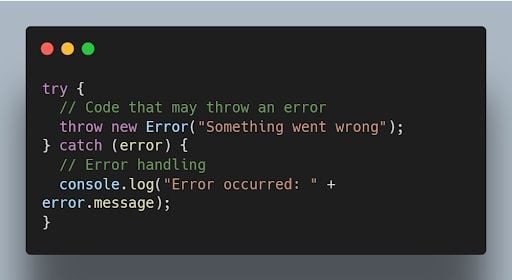
38. Explain the Concept of Event Bubbling in JavaScript.
Event bubbling is the process where an event triggers on a nested element, and then the same event is propagated to its parent elements in the document object model (DOM) tree. It starts from the innermost element and goes up to the document root.
Example:
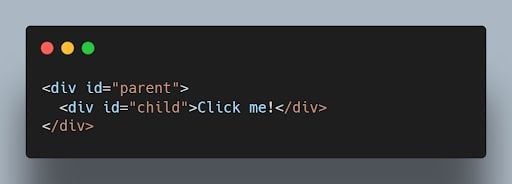
When you click on the child element, both the child and parent event handlers will be triggered, and the output will be:
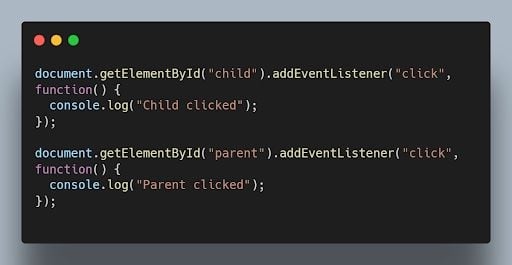
39. What Is the Difference Between querySelector and getElementById?
querySelector is a more versatile method that allows you to select elements using CSS-like selectors, while getElementById specifically selects an element with the specified ID.
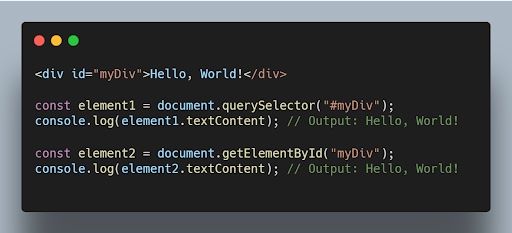
40. What Is the Purpose of the setTimeout() Function in JavaScript?
The setTimeout() function is used to delay the execution of a function or the evaluation of an expression after a specified amount of time in milliseconds.
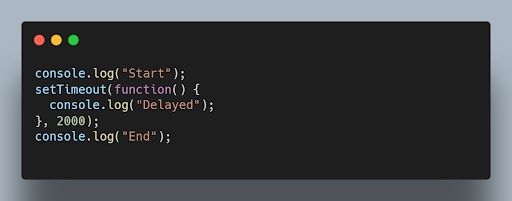
Output after two seconds:
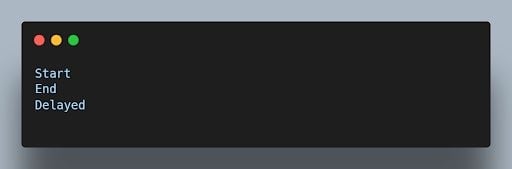
41. How Can You Prevent the Default Behavior of an Event in JavaScript?
You can use the preventDefault() method on the event object within an event handler to prevent the default behavior associated with that event.
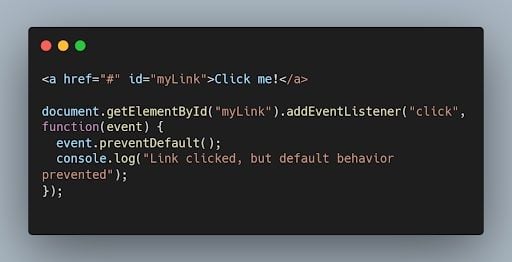
42. What Is the Difference Between localStorage and sessionStorage in JavaScript?
Both localStorage and sessionStorage are web storage objects in JavaScript, but they have different scopes and lifetimes.
localStoragepersists data even after the browser window is closed and is accessible across different browser tabs/windows of the same origin.sessionStoragestores data for a single browser session and is accessible only within the same tab or window.
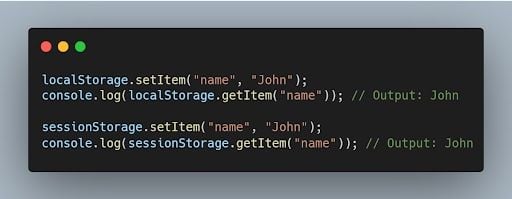
43. How Can You Convert a String to Lowercase in JavaScript?
You can use the toLowerCase() method to convert a string to lowercase in JavaScript.
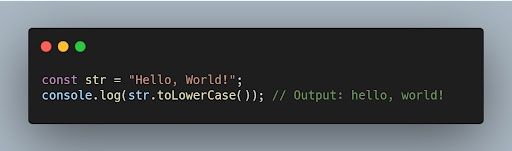
Advanced JavaScript Concepts
44. What Is the Purpose of the map() Function in JavaScript?
The map() function is used to iterate over an array and apply a transformation or computation on each element. It returns a new array with the results of the transformation.
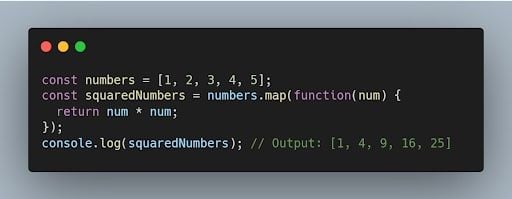
45. What Is the Difference Between splice() and slice()?
splice()is used to modify an array by adding, removing, or replacing elements at a specific position.slice()is used to create a new array that contains a portion of an existing array, specified by the starting and ending indices.
Example of splice():
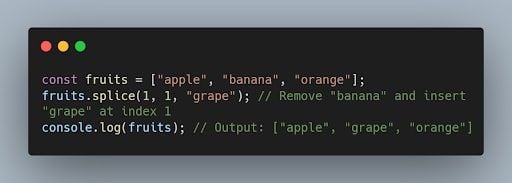
Example of slice():
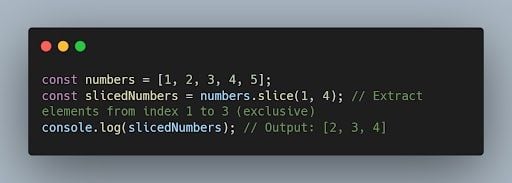
46. What Is the Purpose of the reduce() Function in JavaScript?
The reduce() function is used to reduce an array to a single value by applying a function to each element and accumulating the result.
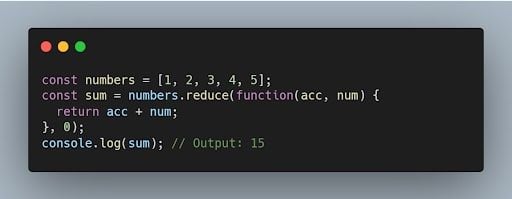
47. How Can You Check if an Array Includes a Certain Value in JavaScript?
You can use the includes() method to check if an array includes a specific value. It returns true if the value is found, and false otherwise.
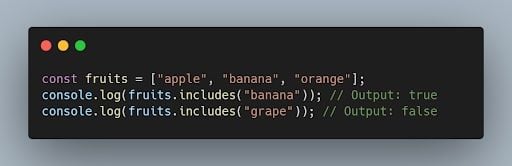
48. What Is the Difference Between Prototype and Instance Properties in JavaScript?
A prototype property is a property that is defined on the prototype object of a constructor function. Instance properties are properties that are defined on individual objects that are created by a constructor function.
Prototype properties are shared by all objects that are created by a constructor function. Instance properties are not shared by other objects.
49. What Is the Difference Between an Array and an Object in JavaScript?
An array is a data structure that can store a collection of values. An object is a data structure that can store a collection of properties.
Arrays are indexed by numbers. Objects are indexed by strings. Arrays can only store primitive data types and objects. Objects can store primitive data types, objects and arrays.
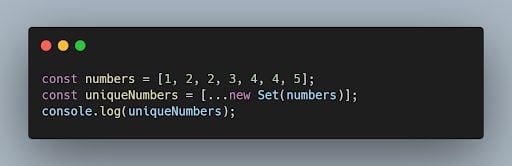
50. How Can You Remove Duplicates From an Array in JavaScript?
One way to remove duplicates from an array is by using the Set object or by using the filter() method with the indexOf() method.
Example:
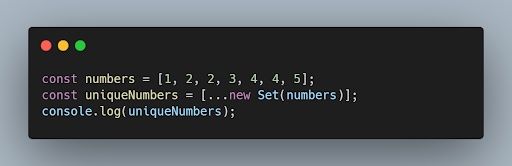
51. What Is the Purpose of the fetch() function in JavaScript?
The fetch() function is used to make asynchronous HTTP requests in JavaScript. It returns a Promise that resolves to the response from the server.
Example:
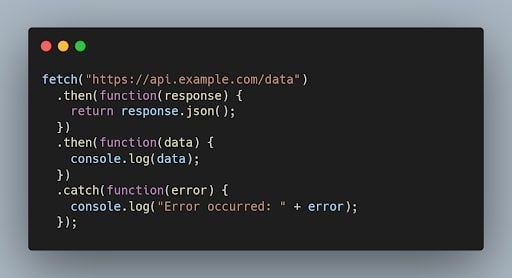
52. What Are the Different Events in JavaScript?
There are many different events in JavaScript, but some of the most common events include:
- Click: The click event occurs when a user clicks on an HTML element.
- Mouseover: The mouseover event occurs when a user's mouse pointer moves over an HTML element.
- Keydown: The keydown event occurs when a user presses a key on the keyboard.
- Keyup: The keyup event occurs when a user releases a key on the keyboard.
- Change: The change event occurs when a user changes the value of an HTML input element.
53. What Are the Different Ways to Access an HTML Element in JavaScript?
There are three main ways to access an HTML element in JavaScript:
- Using the
getElementById()method: ThegetElementById()method takes a string as an argument and returns the HTML element with the specified ID. - Using the
getElementsByTagName()method: ThegetElementsByTagName()method takes a string as an argument and returns an array of all the HTML elements with the specified tag name. - Using the
querySelector()method: ThequerySelector()method takes a CSS selector as an argument and returns the first HTML element that matches the selector.
54. What Are the Different Ways to Create Objects in JavaScript?
There are multiple ways to create objects in JavaScript, including object literals, constructor functions, the Object.create() method and the class syntax introduced in ECMAScript 2015 (ES6).
Example using object literals:

55. What Is the Purpose of the window Object in JavaScript?
The window object represents the browser window. The window object can be used to access the browser’s features, such as the location bar, the status bar and the bookmarks bar.
How to Prepare for a JavaScript Interview
In order to ace a JavaScript interview, you need to be ready for anything. It’s important to practice your code, but you should also be able to clearly explain how different functions work, have real world experience working in JavaScript and understand how to debug.
Fortunately, there are some basic steps you can take to be prepared and stand out from other applicants.
1. Review JavaScript Fundamentals
Make sure you are well-versed in the foundational concepts of JavaScript, such as data types, variables, operators, control structures, functions and objects.
2. Master Key Concepts
It’s also important to study up on key JavaScript topics like promises, asynchronous programming, hoisting, scope, closures, prototypes and ES6 features. You should understand how each of these works.
3. Study Common Interview Topics
Take the time to review JavaScript interview questions that are regularly asked, including those about closures, prototypes, callbacks, promises, AJAX (asynchronous JavaScript and XML), error handling and module systems. Most interviews follow a similar pattern. Preparing answers for those questions will help you stand out from other candidates.
4. Master Debugging Skills
Interviewers for JavaScript will often look to assess your code debugging skills. Practice using IDEs or browser developer tools to find and correct common JavaScript code issues. Learn how to read error messages and review basic debugging techniques.
5. Practice Coding
To develop your coding abilities, complete coding tasks and challenges. Concentrate on standard JavaScript data structures and algorithms such arrays, strings, objects, recursion and sorting techniques.
Online resources like LeetCode, CodeChef and HackerRank can be used to practice coding and get ready for interviews. These websites provide a wide variety of coding puzzles and challenges covering a range of subjects and levels of complexity. They are great resources for developing your coding expertise, problem-solving skills, and algorithmic thinking, all of which are necessary for acing technical interviews.
6. Build Projects
Take on modest JavaScript projects to get experience and show that you can create useful applications. Showing off your portfolio at the interview is also beneficial. In addition, developers can also work on JavaScript projects to obtain practical experience and show that they are capable of building effective applications. A diversified portfolio can be quite helpful when applying for jobs. Platforms like LeetCode, CodeChef, HackerRank and others enable users to develop projects gradually, starting with minor ones and eventually progressing to more ambitious ones.
7. Practice Mock Interviews
With a friend or mentor, practice mock interviews paying particular attention to both behavioral and technical components. This enables you to hear useful criticism and become accustomed to the interview process.
It’s not just mastering the technical aspect of JavaScript, it’s about your body language and how you explain your answers. Many companies are also assessing your ability to work within a team and pair program. The better you can explain your actions and thought process, the more likely you’ll be to win over the interviewer.
Frequently Asked Questions
What are JavaScript basic interview questions?
Some of the most common basic JavaScript interview questions include:
- What are the different data types in JavaScript?
- What is an array in JavaScript?
- What is hoisting in JavaScript?
- What is closure in JavaScript?
- Why do we use the word “debugger” in JavaScript?
- What's the difference between '==' and '===' In JavaScript?
- What’s the difference between “var,” “let” and “const” in JavaScript?
- What are arrow functions in JavaScript?
How to prepare for a JavaScript technical interview?
To prepare for a JavaScript technical interview, it can be helpful to:
- Review JavaScript fundamentals
- Study and understand common JavaScript concepts (like closures, prototypes, callbacks, promises, error handling)
- Practice JavaScript coding and debugging problems
- Rehearse answers to common interview questions
Are coding interviews hard?
Coding interviews can be difficult because they require a robust understanding of one or more programming languages. These interviews often test for knowledge of algorithms and data structures of a language, and can involve hands-on coding exercises to demonstrate programming abilities.
What is the difference between == and === in Javascript?
In JavaScript, the equality == operator compares two values and returns true if they are equal, and the strict equality === operator compares two values and returns true if they are equal and of the same data type.
How do you handle errors in JavaScript interview questions?
Errors in JavaScript can be handled using try-catch blocks, where the try block contains code that may throw an error and the catch block contains code that executes if an error occurs. In JavaScript coding interviews, it is common to be given questions about how to handle errors when using JavaScript.





