AI art generators are software that use artificial intelligence and its many facets (machine learning, neural networks and more) to automatically create images. They often come in two forms — text to image or image to image.
Text-to-image generators are able to create unique images based on a user’s text input, which is also commonly referred to as a prompt. These AI tools are trained on massive data sets that pair text and images. Meanwhile, image-to-image generators allow users to upload an existing photograph or image, and then edit or transform it using the power of artificial intelligence.
What Is An AI Art Generator?
AI art generators are software that use artificial intelligence to automatically create images. These tools often come in two forms: text to image or image to image.
25 AI Art Generators to Know
Check out these AI art generators pushing the boundaries of art and technology and redefining what’s considered possible within the generative AI space.
Top AI Art Generators to Know
- DALL-E 3
- Nano Banana
- Midjourney
- NightCafe
- Stable Diffusion
- Jasper
- Craiyon
- Runway ML
- Adobe Firefly
- Deep Dream Generator
- Dream by Wombo

DALL-E 3
- Applications: Generating new images; editing existing images; creating variations of images
- Pricing: $0.04 per image with a pixel resolution of 1024 x 1024
- Notable features: AI-generated images based on written descriptions; more detailed photos than DALL-E 2; ChatGPT facilitates brainstorming process
Created by nonprofit research company OpenAI, DALL-E 3 builds on the progress of DALL-E 2 by delivering images with far more detail than its predecessors. The latest version of DALL-E is equipped with ChatGPT, which aids in generating and tweaking prompts to inform DALL-E 3’s final output. DALL-E 3 also features more restrictions against “violent, adult, or hateful content” and safeguards against algorithmic biases.
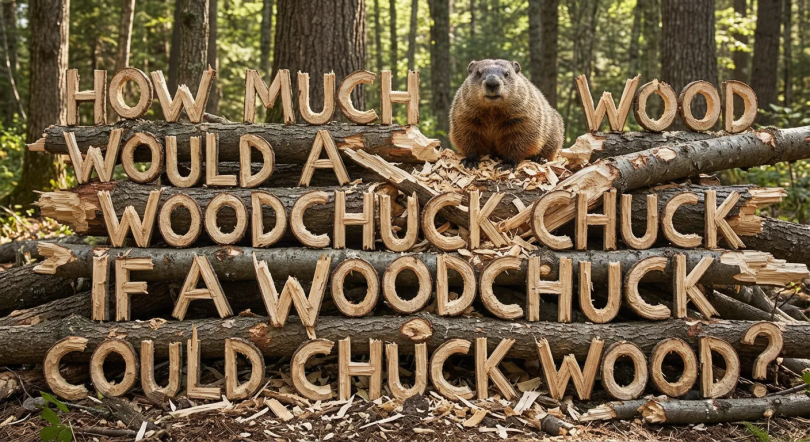
Nano Banana
- Applications: Generating new images; editing existing images; creating variations of images
- Pricing: $0.15 per 4k image
- Notable Features: Ability to generate images from written text; ability to generate images in a range of styles; adjustable camera angels, lighting and aspect ratios
Google’s Nano Banana and Nano Banana Pro are built on the Gemini 3 model. Both can generate images from text prompts and can also restore, edit or alter existing photos. Nano Banana Pro offers higher-resolution outputs and more precise editing controls, allowing users to adjust camera angle, lighting and aspect ratio. Nano Banana can also generate text in a range of styles — a capability many other AI image generators have historically struggled with.
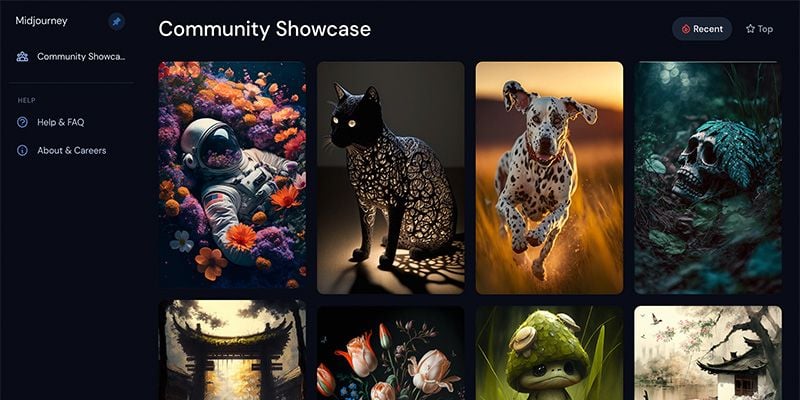
Midjourney
- Applications: Generating new images; creative expression through unique visual style
- Pricing: Basic plan starts at $10 a month
- Notable features: Ability to generate images from written text; high-resolution images that are very realistic; Discord community of Midjourney users
Midjourney is similar to a lot of other AI art generators on this list: It is a text-to-image tool that spits out creations from scratch in a matter of minutes. But the art it can produce is so realistic and impressive that it is the only platform of its kind to win an actual art competition, sparking both awe and controversy. Midjourney is available in open beta, so new members can join its Discord server to become a part of its user community.

NightCafe
- Applications: Generating detailed images in seconds; working on real-time projects with other creatives; engaging with an artistic community
- Pricing: Free
- Notable features: Wide selection of AI algorithms; chat rooms for collaborating on projects in real time; credits system driven by community participation
NightCafe is one of the most popular AI art generators on the market, and is said to have one of the biggest repositories of algorithms and features. Similar to other tools, NightCafe creates original pieces of art from users’ written prompts. One unique feature, however, is that it runs on a credit system. The more credits a user has, the more images they can generate. And credits can either be purchased or earned by taking part in NightCafe’s community.
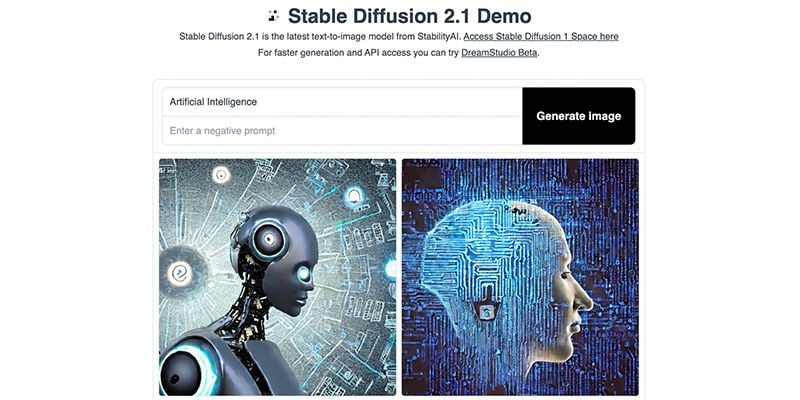
Stable Diffusion
- Applications: Developing quality images; transforming photos with filters and other elements; editing specific details in images
- Pricing: Basic plan available for free
- Notable features: Text-to-image and image-to-image capabilities; ability to create high-resolution images; customization tools like negative prompts and temperature control
Stable Diffusion is an image-generating AI tool created by Stability AI. It has both text-to-image and image-to-image capabilities and is completely free to use. Plus, its license allows for the commercial and non-commercial use of the tool at no cost. And its underlying AI art model is used by some of the tools also on this list, including Deep Dream Generator and NightCafe.
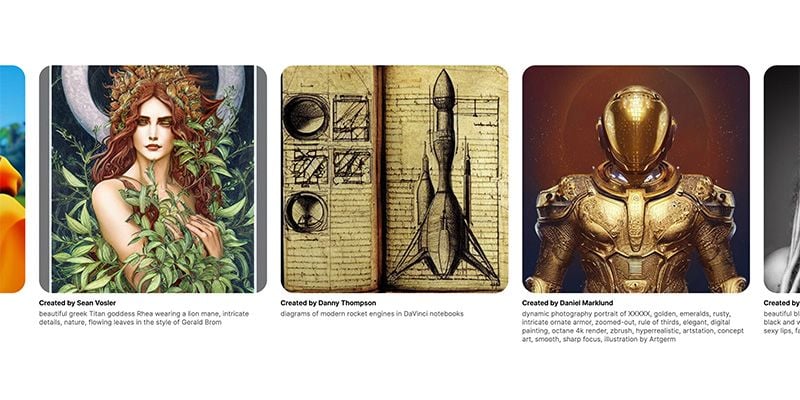
Jasper
- Applications: Composing personalized images; boosting visual appeal of blogs and social media posts; rapidly producing visual content for a business’ online presence
- Pricing: Creator plan starts at $39 per month
- Notable features: AI-generated pictures that complement written content; customized elements like medium and mood; images are free of copyrights
Jasper allows users to get as detailed as they want with their creations, offering not only a text box for prompts, but also various drop-down menus dictating style, medium and even mood. In addition to its AI art generator, the company can also create custom-written copy, providing users with AI-generated blogs, social media content and more with nothing more than a short prompt. Jasper is just one of many players in the automated content creation game, including Writer, GPT-3 and ChatGPT. The company rolled out a chatbot function as well.
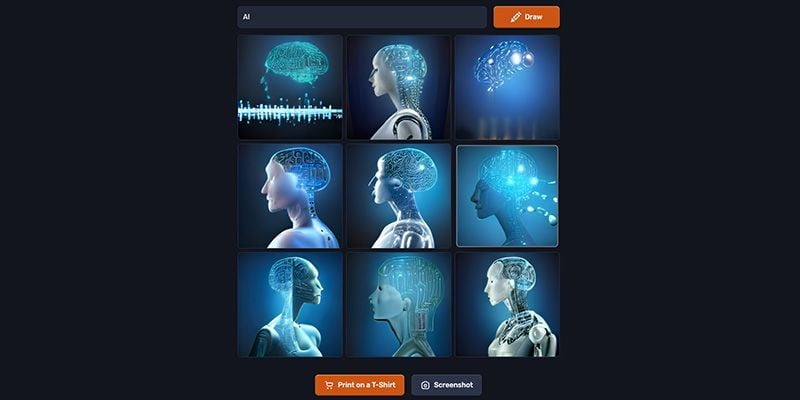
Craiyon
- Applications: Experimenting with visual designs for personal use; producing visual art for clothes and merchandise; creating higher-resolution images
- Pricing: Free
- Notable features: Options to enhance resolution of AI-generated images; word choice further personalizes images; relevant prompt suggestions created by ChatGPT
Formerly called DALL-E mini, Craiyon is trained by looking at millions of images on the internet and their associated captions. As a result, it learns how to generate images from a simple text prompt. Some of these concepts are learned from memory, while others are entirely unique and have never existed before, and are made possible by combining multiple concepts. Because the model was trained on unfiltered data from the internet, it may generate images that contain harmful stereotypes or biases, but Craiyon’s development team continues to correct this.
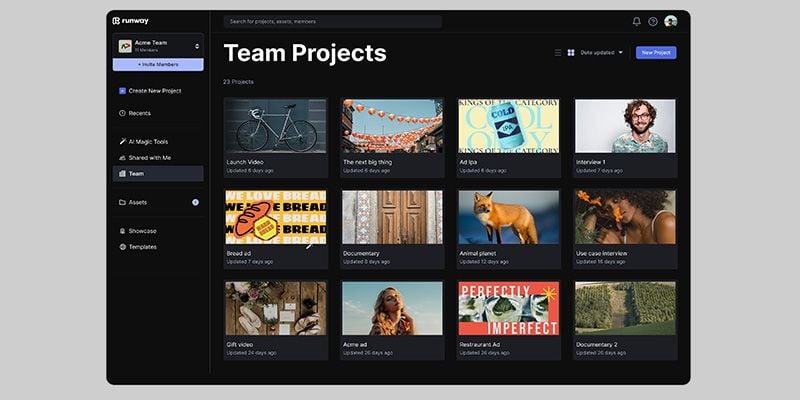
Runway ML
- Applications: Producing images and short films; adding a personalized touch to an image; fine-tuning images and videos
- Pricing: Free basic plan; standard plan starts at $12 per user per month
- Notable features: AI-generated images and films; range of image filters; tools for editing and removing elements from images and videos
Runway uses machine learning models to generate unique images based on text prompts. But its main focus is on using artificial intelligence to create animations and edit videos. For example, the tool can be used to remove and replace a background from any clip without the need for green screen technology. It also allows users to create their own animations and 3D models and use relative motion analysis to improve motion graphics.

Adobe Firefly
- Applications: Creating new images; designing business and marketing materials; crafting digital art for range of scenarios
- Pricing: Basic plan starts at $19.99 per month
- Notable features: Expand images to include new content; reference images that simplify the prompt process; editing tools to adjust specific image elements
Adobe’s Firefly model powers the generative AI capabilities of the latest Photoshop desktop app, which is still in beta. After creating an image with a text prompt or reference image, users can make further edits like generating a new background, expanding an image to include automatic new content and increase an image’s resolution. In addition, Firefly is designed for both recreational and commercial use, providing access to a broad audience.

Deep Dream Generator
- Applications: Editing images with different filters; exploring more surreal styles; sharing visual art with a creative community
- Pricing: Free with an account
- Notable features: Text-to-image and image-to-image generator; option to share images with community or keep them private; ability to incorporate new styles downloaded by users
After training itself with millions of images using advanced AI algorithms and techniques, Deep Dream Generator uses neural networks to generate new images based on existing images. Users simply upload an existing image, choose whatever art style they would like the output image to be in, and then a new image is produced. The platform does have a text-to-image offering as well. While some of its creations look photo-realistic, Deep Dream Generator is perhaps best known for the more psychedelic, surreal images it produces.
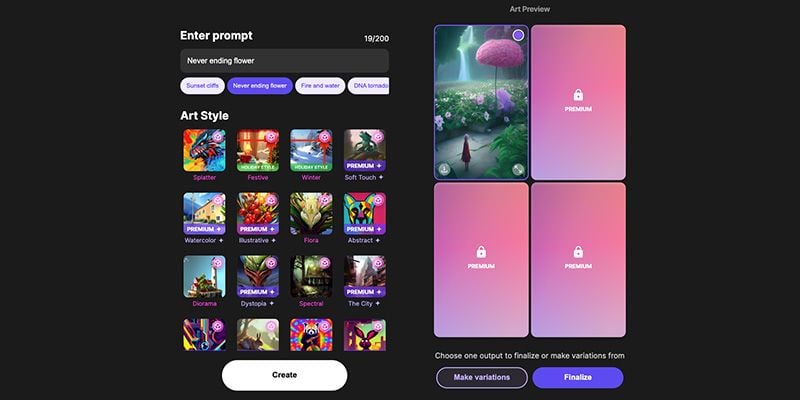
Dream by Wombo
- Applications: Creating and remixing NFTs for selling; adding more personality to images and artworks; sharing pieces with the Wombo community or on social media
- Pricing: Free
- Notable features: Produces images from basic prompts; diverse art styles, including realistic and paint styles; ability to convert images into NFTs, as well as remix NFTs
Dream by Wombo allows users to transform existing photos into cartoons or faux paintings, as well as turn words and phrases into unique works of art via a complex algorithm. All of these creations can then be turned into NFTs. This tool was created by Wombo, which allows users to create lip-syncing deepfakes of themselves, friends and even famous people.
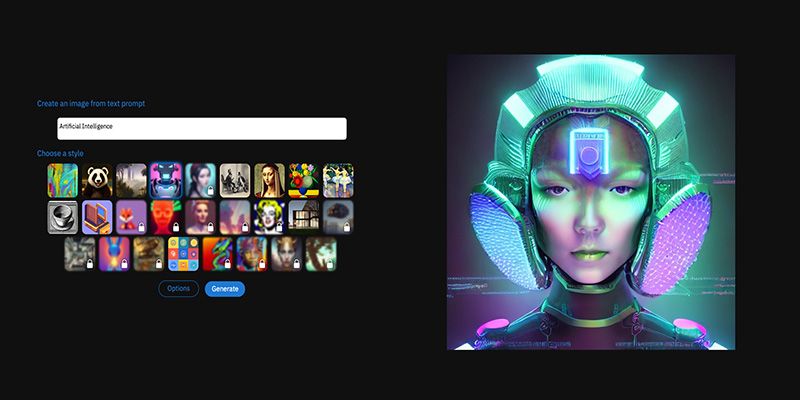
DeepAI
- Applications: Quickly generating images for entertainment; altering specific components of images; refining professional headshot images
- Pricing: Plans start at $5 per 100 API calls
- Notable features: Library of various styles to choose from; ability to edit images based on written requests; professional headshot tool
Developed in 2016, DeepAI is among the oldest AI art generators and is fairly simple to use: All you have to do is type in an idea for an image and select the style you would like the image to be in from the platform’s library. The platform is then able to create the image in a matter of seconds thanks to the power of artificial intelligence. Users can also enter written requests to edit image elements to their liking.

StarryAI
- Applications: Generating images to share on social media or online; developing NFT art to own and sell; crafting AI avatars for headshots, online games and other contexts
- Pricing: Free
- Notable features: Over 1,000 available styles; elements like initial images and aspect ratios to customize images; NFT art options
StarryAI is an art generator that doesn’t require any input from a user at all. Rather, it can process images with a machine learning algorithm. From there, users can personalize their art by adjusting prompts and making edits like removing the background. One of the platform’s key selling points is that it acts as a free NFT generator, giving users full ownership over the images they create.

Artbreeder
- Applications: Crafting multi-faceted collages; repurposing old images to develop new ones; encouraging collaboration between artists
- Pricing: Basic plan available for free
- Notable features: Images generated from shapes, images and descriptions; splicer tool for mixing images to create a new one; ability to remix art that other community members share
Artbreeder is a cross between an art editor and a text-to-image generator. Users can draw rudimentary images and shapes and type in a description of the kind of image they want to create, and Artbreeder brings it to life with its artificial intelligence and machine learning capabilities. Users can also edit and enhance existing images, generate multiple iterations of a given image, and even turn still images into animated figures. The platform hosts a fairly active community of creators, who show off their AI-generated art and collaborate with each other.
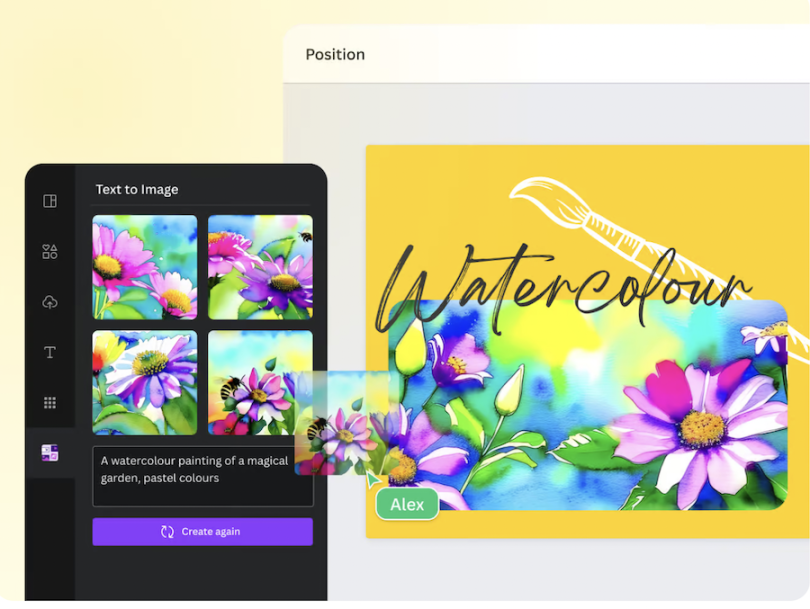
Canva’s AI Art Generator
- Applications: Stylizing slides for presentations; creating eye-catching images for social media posts; editing and refreshing images
- Pricing: Free
- Notable features: Text-to-image generator that processes simple prompts; filter and effects produce a variety of image styles; editing tools target individual objects in an image
Canva’s AI art generator allows users to enhance the visuals for presentations and social media posts. Users can enter text prompts to automatically produce images. From there, they can apply different filters and effects, switch out specific objects and add additional elements to make images their own. Canva also has safety parameters, so users don’t have to worry about inappropriate or unsafe content.

Spark
- Applications: Designing images for advertising and websites; producing images to base 3D art off of; gleaning inspiration from other creatives in the Spark community
- Pricing: Year-long plan starts at $29 per month
- Notable features: Text-to-image generator that processes predetermined and customized prompts; ratio edits for personalizing images; AI art community
Developed by digital assets marketplace Creative Fabrica, Spark has a suite of AI tools, including a text-to-image generator, a print creator and a copywriter that can be used to automatically create texts for articles, books, advertisements and more. Like other digital assets on the platform, users can post their creations for paid use by other members, reportedly making it the first generative AI platform that also allows creators to make money.
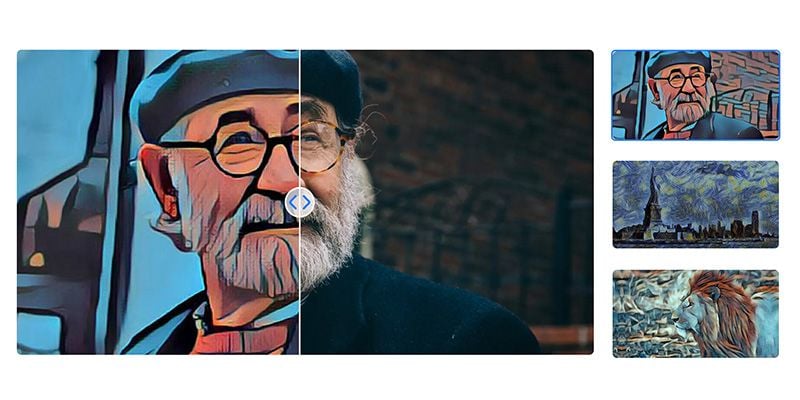
Fotor
- Applications: Enriching images with artistic styles; editing and sharing high-resolution photos with family, friends and connections; generating and selling NFTs
- Pricing: Basic Plan is free; Fotor Pro plan is $3.33 per month when billed annually
- Notable features: Photo-to-painting converter; watercolor, fine art and sketch filters; NFT creator tool
Fotor is an AI image generator that can turn photographs into any art style, from sketches to oil paintings to watercolors. The platform has also carved out a space for itself in the creation of NFT artwork, allowing users to quickly create AI-generated digital art, export it as an NFT and then sell it on NFT marketplaces.
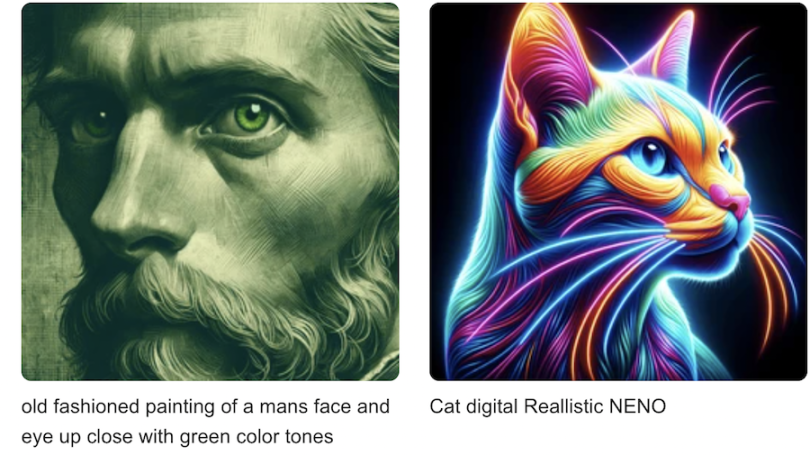
Shutterstock’s AI Image Generator
- Applications: Editing images; experimenting with various art styles and filters; creating digital art for personal and professional use
- Pricing: Free with a Shutterstock account
- Notable features: Different visual styles to choose from; zoom features to adjust an image’s perspective; brush tool to tweak specific elements in an image
Shutterstock lets users edit photos in the company’s photo library with its AI image generator or create their own images. Users can write and edit prompts, adding more details to get a higher-quality image. In addition, users can choose between a slate of visual styles, zoom in and out to get a different perspective and perform other edits on images. Shutterstock continues to add features like a brush tool for changing certain visual elements and a background editing tool while ensuring artists are compensated for their work.

Image Creator From Microsoft Designer
- Applications: Designing comic books and other personal art; creating presentation slides; producing ideas for design projects
- Pricing: Free with a Microsoft account
- Notable features: Ability to add text to images; enhanced image quality for a realistic look; broad prompts that allow for experimentation
Microsoft has integrated DALL-E 3 into its Bing Image Creator, upgrading the tool’s capabilities. Thanks to this pairing, users can now generate finer and more realistic images, explore different creative ideas with broader prompts and add their own text to images. The introduction of DALL-E 3 into Image Creator promises to speed up the design process as well, making this tool ideal for creatives in a time crunch.

Photosonic
- Applications: Producing quality images or updating existing ones; developing visual pieces for sharing or selling; repurposing images created by other Photosonic users
- Pricing: Included in the Individual plan, which is $16 per month when billed annually
- Notable features: AI-generated images from text descriptions or existing images; editing tools to adjust style, quality and other elements; collective ownership of all images
With Photosonic, users can generate art by entering a text description of an image or by converting an existing image into an AI art image. Users can control the quality, diversity and style of the generated images by adjusting the description and re-running the model. Because any image is fully owned by its creator, the company and other users, all Photosonic users can freely reproduce, display, distribute and create derivative works based on any images on the site, without any royalty or attribution requirements.

Lensa
- Applications: Editing images; displaying creative style on social media; refining facial features in images for photogenic purposes
- Pricing: Free trial; yearly subscription costs $35.99
- Notable features: Generated avatars; facial editing tools; other image effects like filters and photo borders
Lensa’s Magic Avatar feature took social media by storm, using an advanced AI model to generate artistic versions of selfies based on visual blueprints users provide. The platform was created by Prisma Labs, with the goal of bringing mobile photography and video creation “to the next level” using neural network, deep learning and computer vision techniques. With Lensa, users can make minor edits like background blurring and filter applications, as well as create entirely unique renderings based on a single photo.
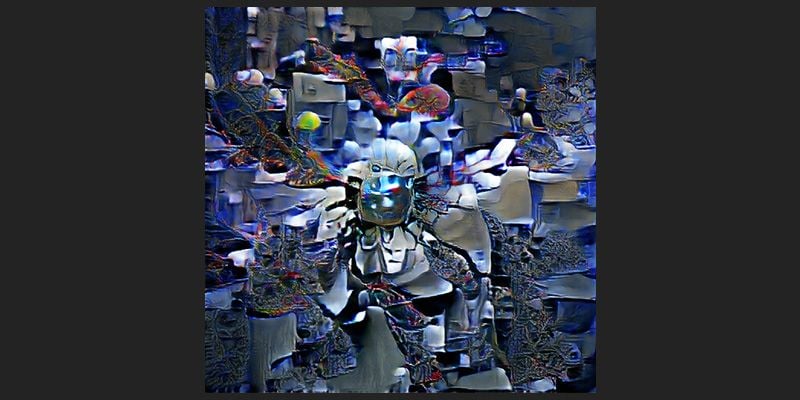
Big Sleep
- Applications: Developing images to represent concrete or more complex concepts; experimenting with coding and AI art generation
- Pricing: Free
- Notable features: Images generated from written content; ability to process both concrete and more abstract concepts; foundation in Python makes it ideal for experienced coders
Unlike many other AI art generators, Big Sleep is Python-based, so it is geared toward creators with coding experience. Although the images are not quite as advanced as some of the newer AI technology available today, creators can use Python script on Big Sleep to generate realistic AI-generated images from scratch. Big Sleep is open-source, free to use and available on GitHub.
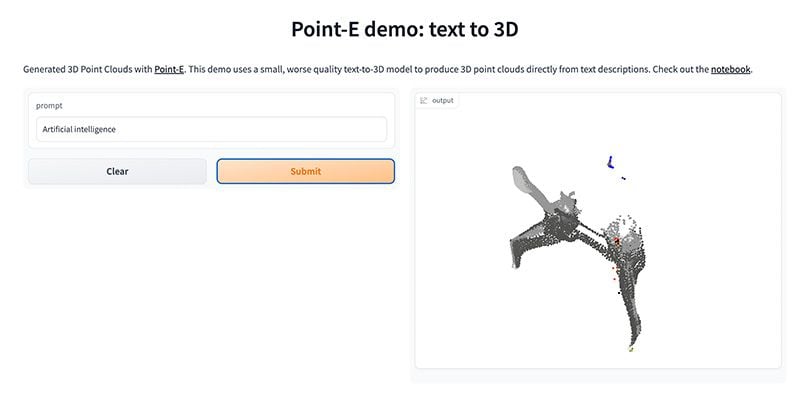
Point-E
- Applications: Generating 3D images based on point clouds; experimenting with code-based AI art generation; learning from a community forum
- Pricing: Basic plan available for free
- Notable features: AI-generated 3D images developed in minutes; library of images to complement text descriptions; online community discussions
Point-E was developed by OpenAI to make photorealistic 3D images less costly and time-consuming to create. The platform can produce 3D point clouds directly from text prompts by leveraging “a large corpus” of images paired with text, while the model is trained on a data set of images paired with 3D renderings, the OpenAI team wrote in 2022.
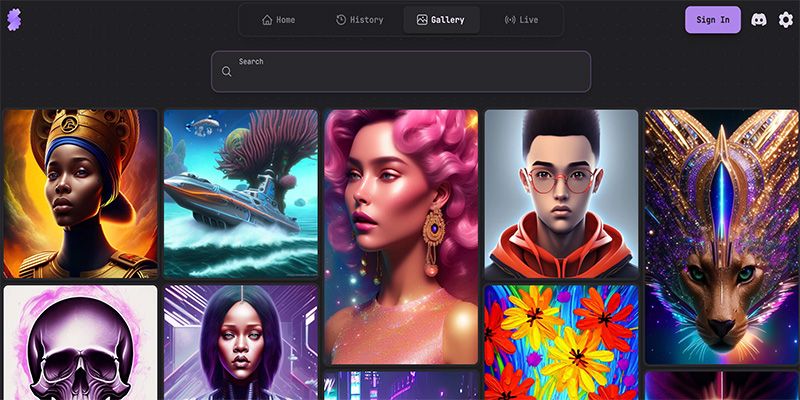
Stablecog
- Applications: Compiling a portfolio of AI-generated images and projects; adding filters and elements to images; quickly creating images for websites, personal use and other purposes
- Pricing: Starter plan is $10 per month
- Notable features: Luna Diffusion model can work with a variety of styles; ability to produce four images at the same time; interface tracks and saves past and in-progress generations
Stablecog is an open-source AI image generator that allows users to create realistic images from scratch. The site also features a fairly active gallery with users’ creations, from a Pixar-style rabbit astronaut to a wide-eyed cat painted in the style of Vincent Van Gogh.

Visionist
- Applications: Producing professional or more artistic headshots; tailoring images to one’s artistic preferences; experimenting with digital art technology
- Pricing: Free
- Notable features: Available as a mobile app; enacts edits with the tap of a finger; different styles and editing features
With Visionist, users can apply AI art styles to any photo, including abstract filters, cutout portraits and more. The platform was created by faculty and graduate students at Parsons School of Design at The New School, and is used as not only a library and tool for creatives, but also as a place to facilitate research into the relationship between creativity and AI. Visionist also experiments with AI-generated handwriting, AI-generated sounds, the transformation of words into unique patterns and more.
How Do AI Art Generators Work?
Most text-to-image tools start with researchers feeding them millions and millions of images. Researchers annotate these data sets, providing the machine with a text reference. Then the device is tweaked, calibrated and trained until it can consistently recognize individual photos and generate its own with some accuracy.
On the user’s end, a person enters a text input into the tool and the tool spits out a creation that closely represents the image described.
Image-to-image generators are a bit more straightforward and often use a process called neural style transfer to blend a content image (uploaded by the user) and a style reference image (artwork by a famous painter, for example), so the resulting image looks like a combination of the two.
There’s a lot of uncertainty as to what kinds of images these tools will spit out. At the same time though, many AI art generators use third-party technology behind the scenes, meaning dozens of AI art companies could be using the exact same AI system. And the tech stack that powers AI art generation is often accessible to the general public, allowing for even more innovation.
While impressive, this technology has not come without its fair share of pushback (particularly among artists), and it has forced society to reexamine what art can be, and whether or not creativity is inherently human.
Frequently Asked Questions
What is an AI art generator?
An AI art generator is software that automatically creates new images with the visual elements requested by a user. It combines artificial intelligence, machine learning and deep learning to process a written prompt or image submitted by a user, so it has a reference point when designing a brand-new image.
Are there any free AI art generators?
There are many AI art generators that are free or come with free plans, including StarryAI, Microsoft Designer and Canva’s AI art generator tool.
Are AI art generators illegal?
AI art generators are not illegal, although they have sparked conversations around intellectual property. Users should double-check if there are any copyright or licensing restrictions that come with using an AI art generator before creating and sharing AI-generated images.




