Integrating gamification into the user experience design process offers a range of advantages for product teams, enabling them to address user needs more effectively and create delightful experiences. By making the design process more engaging and stimulating, gamification nurtures creativity and innovation, empowering designers to explore novel solutions and break away from conventional approaches.
6 steps to implement achievements into your design process
- Identify key milestones and skills.
- Design achievements and badges.
- Set criteria for earning badges.
- Create a progress tracking system.
- Celebrate and share achievements.
- Encourage continuous growth.
Design Challenges and Competitions
Design challenges and competitions serve as a powerful catalyst to spark creativity, foster collaboration and engage designers, developers and stakeholders in the quest for exceptional user experiences. By establishing specific objectives and nurturing a spirit of teamwork, these events can yield innovative solutions that address user needs, elevate product design and enhance overall user satisfaction.
Consider, for example, a tech company that specializes in smart home devices and is eager to elevate the user experience of its mobile app. In pursuit of this goal, the company organizes a week-long design challenge, assembling cross-functional teams to brainstorm, develop and refine new UX concepts that tackle common user pain points, such as device setup, customization or integration with other intelligent home systems.
Design challenges and competitions are tools for engaging and motivating product teams to push the boundaries of their creativity and collaborate in pursuit of exceptional UXs.
To infuse the challenge with an exciting, game-like atmosphere, introduce a series of checkpoints or milestones that teams must reach as they progress through the week. These checkpoints could include ideation sessions, user research, wireframing, mock-up creation and interactive prototype development. By structuring the challenge in this manner, you promote iterative design, encourage teams to build on each other’s ideas and ensure they remain focused on addressing user needs.
After the design challenge, each team presents their work to a panel of judges, comprising UX experts, company executives and perhaps even a select group of users. Award the winning team recognition and a cash prize. Evaluate their UX concepts for potential integration into the app’s upcoming release. This high-stakes presentation adds a competitive edge to the challenge, inspiring teams to bring their best ideas and most polished designs.
Incorporating game mechanics and a sense of competition into the design creates an environment that nurtures creativity, collaboration and innovation. The design challenge becomes an engaging, immersive experience that motivates teams to invest their best efforts, leading to exceptional user experiences that resonate with the target audience and drive product success.
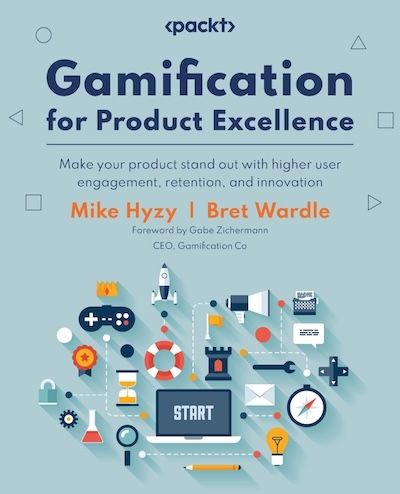 There are risks and challenges to doing design challenges. Your team might create solutions that lack depth or don’t solve the core problem. There’s also a risk that the team sticks to what’s safe rather than exploring creative or innovative solutions, and there is only so much time that can be spent on ideation. To navigate and mitigate these risks, provide a comprehensive problem statement with specific goals and criteria. Set clear expectations and encourage wild ideas, and make sure it’s a safe space and your team feels comfortable sharing whatever comes to mind. Make sure you plan ahead so you have enough time to have a thorough creative session and it’s not interfering with deadlines. And finally, make sure you have a clear and objective evaluation to ensure a fair assessment of all submissions.
There are risks and challenges to doing design challenges. Your team might create solutions that lack depth or don’t solve the core problem. There’s also a risk that the team sticks to what’s safe rather than exploring creative or innovative solutions, and there is only so much time that can be spent on ideation. To navigate and mitigate these risks, provide a comprehensive problem statement with specific goals and criteria. Set clear expectations and encourage wild ideas, and make sure it’s a safe space and your team feels comfortable sharing whatever comes to mind. Make sure you plan ahead so you have enough time to have a thorough creative session and it’s not interfering with deadlines. And finally, make sure you have a clear and objective evaluation to ensure a fair assessment of all submissions.
Design challenges and competitions serve as potent tools for engaging and motivating product teams to push the boundaries of their creativity and collaborate in pursuit of exceptional UXs. By structuring the challenge as a game with milestones, competition and rewards, you foster a dynamic and engaging atmosphere that can lead to groundbreaking solutions, more profound insights into user needs and a lasting impact on product design and user satisfaction.
6 Steps for Leveling Up Your UX and UI Teams
Achievements and badges are powerful game mechanics to inject excitement, motivation, and a sense of accomplishment into the UX and user interface design process. By creating a series of achievements or badges that team members can earn as they progress through various stages, learn new skills or reach specific goals, you foster an environment that encourages personal growth, celebrates accomplishments and drives team members to reach their full potential.
When creating a badge system, it’s crucial to highlight the significance of ensuring that badges symbolize true mastery rather than being granted solely for gamification. In other words, the badges should genuinely represent the team members’ skills or achievements, adding credibility to the gamified experience.
To effectively implement achievements and badges in the UX and UI design process, consider the following steps:
- Identify key milestones and skills: Begin by defining the key milestones, skills or objectives essential to the design process. These might include completing user research, creating wireframes or prototypes, mastering a new design tool or implementing accessibility best practices.
- Design achievements and badges: Create visually appealing and distinct badges or icons that represent each milestone or skill. Ensure that the design of each badge is consistent with your brand and communicates the achievement’s significance. You can even have these designs printed as stickers for a more tangible reward.
- Set criteria for earning badges: Clearly outline the criteria or actions required for team members to earn each badge. This could involve completing a specific task, meeting a performance benchmark or demonstrating mastery of a particular skill.
- Create a progress tracking system: Develop a system to track each team member’s progress toward earning badges. This could be as simple as a shared spreadsheet or as sophisticated as a custom-built digital platform that showcases earned badges and tracks progress in real time.
- Celebrate and share achievements: When a team member earns a badge, celebrate their accomplishment and share it with the rest of the team. This can foster a sense of camaraderie, encourage friendly competition and motivate others to strive for similar achievements.
- Encourage continuous growth: Use the achievements and badges system to inspire team members to continually improve their skills, pursue new learning opportunities and contribute to the project’s overall success. You could even introduce additional levels or tiers of badges to keep team members engaged and motivated over time.
6 UX and UI Design Badge Examples
In this hypothetical example, a UX and UI design team employs a badge system to recognize and reward team members for mastering various relevant skills. Let’s look at six potential badges, three for UX design and three for UI design, that demonstrate a professional’s expertise in specific areas.
UX design badges
- User Empathy Guru: Awarded for conducting and analyzing 50+ user interviews to uncover insights and understand user needs.
- Persona Creator: Earned by developing and validating 10+ detailed user personas that capture the target audience’s characteristics, goals and pain points.
- Journey Mapping Expert: Achieved after creating and refining 10+ user journey maps that illustrate user interactions and experiences with the product.
UI design badges
- Visual Design Virtuoso: Earned after creating 50+ visually stunning and aesthetically pleasing designs that align with brand guidelines.
- Layout Expert: Achieved after designing and implementing 20+ effective and user-friendly layouts for websites or applications.
- Typography Master: Awarded for demonstrating expertise in typography by applying appropriate font styles, sizes and spacing in 10+ design projects.
By incorporating these badges into your UX and UI design process, you can create a more engaging, motivating and rewarding work environment that recognizes team members’ achievements, encourages continuous learning and drives professional growth. Once your team has mastered most of these areas, create 20 new ones by running an ideation workshop with your team to get their input and use your market research ability to see what UX and UI skills are the most in demand.
Excerpted from the book Gamification for Product Excellence: Make your product stand out with higher user engagement, retention, and innovation by Mike Hyzy and Bret Wardle. Copyright © 2023 Packt Publishing. All rights reserved. No part of this book may be reproduced, stored in a retrieval system, or transmitted in any form or by any means, without the prior written permission of the publisher, except in the case of brief quotations embedded in critical articles or reviews.





