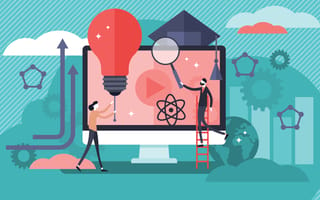Smartphones, tablets, laptops and desktops are increasingly commonplace classroom tools, and they’re all linked to an array of educational resources thanks to cloud computing.
Cloud Computing in Education
Cloud computing in education refers to moving a school system’s data and IT resources to an offsite cloud server. This server is managed by a third-party provider and allows appropriate personnel to access data from anywhere and at any time.
The decision to store school data on the cloud has delivered promising results, and this trend shows no signs of slowing down. Cloud computing in education is on track to become an $8.7 billion industry by 2027, offering a range of benefits that educators have come to embrace.
Cloud Computing in Education Benefits
Combining cloud computing and education has helped schools in several ways. Shifting IT services to an offsite environment saves administrators from having to spend money on updating software, managing servers and installing security measures. And many schools don’t have enough IT personnel anyway, so trusting a third party to store and manage data in a cloud environment takes the burden off of education budgets.
Benefits of Cloud Computing in Education
- Reduces IT and data management costs.
- Increases accessibility to course materials.
- Allows students to work and collaborate virtually.
- Lets educators complete tasks and track homework online.
- Makes it easier to switch to virtual learning when needed.
The accessibility of data in the cloud is another advantage. Because students can instantly store and retrieve materials on remote servers, they can work from wherever there’s an internet connection and collaborate with classmates without having to be in the same room.
Teachers have also benefited from cloud technology. The cloud provides a secure and reliable internet connection, which enables teachers to adopt online platforms for assigning and tracking homework. With all their resources in the cloud, teachers can pivot to virtual learning as well. This flexibility has made cloud computing a boon in education, allowing entire school districts to better serve their students.
Cloud Computing in Education Real-Life Scenario
When Andy Wolfenbarger taught in Virginia’s Prince William County public school district, he had limited time to log grades in his school’s computer system before they were due. It didn’t help matters, then, when one day that system suddenly went dark.
The mishap, though, was a wake-up call that convinced Wolfenbarger (now supervisor of student information systems) to adopt Amazon’s Web Services cloud for all of the county’s public schools.
“One of the biggest pain points for teachers is going home and doing grades,” he said in an Amazon Web Services blog post. “They never know what is going to happen. Teachers might log in with a magic combination of things....It might work and it might not. Our goal is to create an environment where students, parents and teachers can log in from anywhere, anytime.”
Cloud computing has made school systems more efficient and dependable, delivering much-needed peace of mind to teachers and students. As education continues its technological transformation, lots of businesses are vying to facilitate the transition. These 14 companies are helping schools improve their services by migrating to the cloud.
Cloud Computing in Education Examples
Location: Redmond, Washington
Microsoft has its own version of productivity apps geared toward students and educators: Office 365 Education, the cloud-based subscription version of Microsoft Office. Instead of downloading software to your hard drive, you set up an Office 365 account and save all of your Office documents to the cloud for easy access. Office 365 Education has apps from the standard version, plus additional classroom tools. Another bonus — Office 365 Education is free for students and educators (it starts at $70 per year for everyone else).
Location: Mountain View, California
Google is well known for its Google Workspace cloud-based productivity apps, which include Gmail, Hangouts, Calendar, Google Drive and Google Docs. A special classroom version is called Google Workspace for Education, which includes extra features for Google Docs, Sheets, Drive, Gmail and other apps. For instance, students can use natural language with the explore tab to input formulas in Sheets or get layout suggestions in Slides. Another product, Google Classroom, links Google’s online cloud applications so it’s easier to complete or schedule assignments using a central hub.
Location: Austin, Texas
A Cloud Guru is an online database of courses designed to teach and train people in cloud computing. For example, people interested in learning how to use Amazon Web Services for their career can take A Cloud Guru’s AWS course. The company’s classes also help students study for official certification exams. Over 2 million users and 4,000 businesses have taken advantage of the company’s offerings.
Location: Salt Lake City, Utah
Instructure has become a growing presence in the higher-ed sphere, with many universities adopting the company’s cloud-based platform Canvas. Canvas empowers instructors to organize PDF files, videos, quizzes and other materials within an online environment that students can access with any internet-connected device. Canvas also partners with tools like Microsoft Teams and Zoom, so educators can customize their content for in-person, hybrid and virtual classes.
Location: Austin, Texas
Kahoot! supports students with a cloud-based SaaS platform that combines education and gamification. Teachers can create digital content, such as multiple choice questions, that students can engage with on any device connected to the internet. Students can also access the platform at home through the Kahoot! app, memorizing flashcards, challenging AI players in games and forming multiple-choice groups with their friends.
Location: Glendale, California
Edlio specializes in building websites and communication platforms for schools. The company offers its content management system and services to more than 16,000 schools across the U.S., Canada and Latin America. Edlio also acquired the parent engagement app Sangha, which keeps parents in the loop about their child’s academic and extracurricular activities.
Location: Fully Remote
Evernote lets users take notes on their phones, tablets or computers, then saves everything to the cloud. Because it syncs notes across all devices, there’s no need to lug around multiple notebooks. Evernote also lets users save audio files, photos and hyperlinks. And whether a student needs to sift through a photo of a handwritten note or a PDF file, Evernote’s powerful search tools can quickly locate a specific term or phrase.
Location: Fully Remote
Coursera offers a variety of online courses from established universities and instructors through its cloud platform. It also offers lessons on specific career skills and grants university-recognized degrees. For example, Coursera students can take online computer science classes offered by the University of Pennsylvania to get a master’s degree in computer and information technology.
Location: Hadley, Massachusetts
Knowledge Matters creates cloud-based business simulations, which mimic situations students would encounter in a business environment and give students the chance to practice real-world problem-solving. Knowledge Matters’ Virtual Business lessons span a wide variety of industries, including accounting, fashion, retail, sports, management, hospitality and personal finance. The company’s Case Simulations include more specific industry scenarios and are geared toward college students.
Location: Reston, Virginia
Blackboard provides cloud-based learning software for grades K-12, as well as higher education and government. Its products include services such as Blackboard Collaborate, which provides virtual classroom video conferencing, assignment management, classroom analytics and more. Using the company’s cloud-based software, students and educators can access Blackboard’s tools from any computer, smartphone or tablet.
Location: Alpharetta, Georgia
Designed for connected whiteboards and displays, ClassFlow helps teachers create interactive lessons, quizzes and activities, and then displays them or hands them out to students. Since ClassFlow lessons are cloud-based, they can be accessed by teachers’ connected displays or by students’ own devices, making it easy for both parties to access course material.
Location: Merrimac, Massachusetts
Muzzy Lane aims to make learning more like playing a game in order to increase students’ attention and engagement. The company’s Muzzy Lane Author platform uses cloud-based simulations to put students in specific scenarios. These simulations are intended to help students practice real-world decision-making.
Location: Kitchener, Canada
D2L makes a learning management system called Brightspace. The Brightspace platform lets K-12 and higher-ed teachers create and distribute lessons, while students can complete assignments from their portfolio app. There’s also a dashboard display that lets teachers track students’ progress.
Location: Toronto, Canada
Top Hat’s educational app lets college students and lecturers interact with the course material and each other. Teachers can quiz students, start discussions or send out reading material. Students can participate via smartphone or computer instead of vying to be called on during a hand-raising contest. That’s especially helpful in large lecture classes, where it’s harder to ensure all students have an equal chance of participating.
Will Cloud Computing Widen the Digital Divide?
The widening sociological gap between those who have internet and computer access and those who don’t is often referred to as the digital divide. Perhaps not surprisingly, members of the former group typically fare better in other areas because they also have improved access to things like health services, job opportunities and, of course, education.
The same holds true when it comes to cloud computing in education, which relies on the availability of technology. Teachers who employ more online resources risk exacerbating an already significant educational disparity and inadvertently discriminating against students based on geographic location and economic class.
In August 2018, the company behind the ACT standardized test (ACT, Inc.) surveyed students across the U.S. and found that access to devices and the internet was uneven. Among 15 percent of students surveyed, many reported they had home access to only one internet-connected device. Some were forced to compete with family members for time on that device and online. Others in the group had no home access at all.
Part of ACT’s survey revealed that a dearth of devices was most common in families with annual incomes equal to or less than $36,000 , as well as those with parents who lacked college degrees. Black Americans, Latinos and Native Americans were also disproportionately affected.
According to the National Center for Education Statistics, 18 percent of students living in remote rural areas had no home internet access. Of that 18 percent, 41 percent were Black, 26 percent Latino and 13 percent white.
And though the number of on-site educational computers has risen greatly over the years , the student-to-computer ratio varies due to school budgets. At institutions where money is tight, educators are responsible for granting equal access.
Educators and institutions can take steps to address the digital divide. For example, some universities provide community-based wi-fi while schools can adopt educational platforms that allow students to work with offline content.
There’s still a long way to go, but spreading awareness of the issue and understanding the unique needs of different communities can begin the process of closing the digital divide.