You’ve heard it before. You’ll hear it again. I’ve even written myself about how you need personalized automations to be successful.
But in this post, I’m going to explain that, when it comes to the process of building emails, the less customized, the better. The dirty little secret of creating emails is that the process is cumbersome, frustrating, and time-consuming. As a result, you and your team will use multiple systems, have multiple QA checkpoints, and likely run out of time before the deployment deadline you had set.
One of the best ways to avoid the pitfalls of email workflow challenges is to have multiple templates to work from. Not only will you be able to work faster and more efficiently, but you will actually be able to personalize to your customers in a better way if you use email templates. As your workflow improves and you personalize messages, you’ll be able to scale your email program, doing more A/B testing and optimizing campaigns.
Why are email templates so great? I’m glad you asked! Below, I’ve mapped out the primary reasons to use templates.
Operate With Speed
More than half of email marketing campaigns take two or more weeks to develop. Email designers, developers, and marketers all expect perfection from an email, creating a significant amount of back and forth and feedback loops. Building an email campaign can be broken down into this bowtie model:
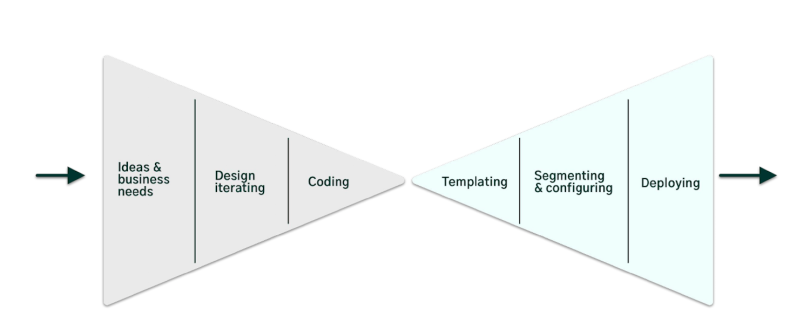
Each step outlined there requires multiple days and input from multiple stakeholders. By investing in templates, email marketers can cut down on the necessity of creating brand new designs and from-scratch coding for each email. That means your designer and email developer don’t need to be involved in every email. Once the team has agreed on a consistent design, using templates can speed up the process by days. Now, instead of requiring a custom design, you can update the template with new images and copy, and it will feel like a brand new email.
Repeat What Works
To scale your email program, you need to be able to move quickly, but you also need to be able to easily repeat successful emails. Email subscribers are a fickle group; predicting email success is as challenging as knowing the weather 10 days from now. Once you find a formula that works, don’t overthink things — keep using that formula! And the best way to duplicate the formula is to use a template.
After you find a successful combination of content and style, create a template so that you can easily sub in new content, and ride the wave of email success. A successful template is the best of both worlds: it’s already built, saving you tons of time, and yet you can still update images and copy to make it feel new for the subscriber.
Stay On-Brand
Inconsistent emails are not only frustrating internally, but they will also confuse your customers. Irrelevant emails make customers less likely to engage with your company. Although we recommend occasionally mixing up your emails, sending out messages that look nothing like your brand or your website does no good.
A positive outcome of collaborating as a team (including designers, developers, marketers, and copywriters) to create one template is that all groups have signed off on it. The team has agreed that it fits brand guidelines and should perform well with your subscribers. That way, as you duplicate that template, your designers and developers don’t need to check the work, but you can be assured it remains on-brand and represents your organization as you desire. Even better, this approach saves the entire group time.
Mitigate Rendering Errors
Every email marketer and developer knows the most dreaded feedback you can get:
“This email is not showing up right for me.”
The email is ready for production, but that employee who uses Microsoft Outlook on Desktop has an image slightly off-center. Though frustrating, getting feedback at this stage is actually good news, as it’s better to discover this in the testing phase than for your real customers to see it. Hearing that the emails aren’t perfect yet means there is still work to be done before you send. After the developer has fixed the email and ensures it’s rendering well across all devices and email clients (plus the Outlook employee will be pleased), you can feel safe knowing your email is ready to become a template.
The next time you use the template, the team will have full confidence that the email will look great no matter who opens it and what device they use.
Empower Copywriters
Copywriters often get the short end of the stick when it comes to email campaigns. Teams focus on subject lines, design, and CTAs so much, sometimes people forget how much copy can affect an email’s success. For this reason, copywriters are often asked to fill out a template at the last minute. Their contribution comes after the team has gone back and forth for dozens of iterations. This system means that copywriters are often plugging away in a Google Doc with little idea about the email’s structure or ultimate goals. As a result, the writers may feel like their work is an afterthought. Such an outcome is far from ideal, especially given how important the copy is to the final product.
A template empowers copywriters to own their time and move out of a world filled with constant feedback loops and endless Google Docs threads. With a template in place, copywriters have a clearer understanding of the whole project. That way, they can create emails themselves and focus less on project briefs and the constant back and forth.
Analyze Your Effectiveness With Ease
When doing email analysis, the dreaded “apples versus oranges” problem often rears its ugly head. If you used different subject lines and different copy, or sent an email to different segments of your customer base, or maybe used different content and different templates, it’s pretty much impossible to draw conclusions from an email campaign. For example, if you send a terrible email to your best customers, they’ll probably still open and click it. If you send an amazing email to a group that’s never opened an email, you’ll see low engagement no matter what.
Yet another benefit of templates is that the consistency between emails allows you to draw clear conclusions from across your different campaigns. Because the general structure is already built, you have the ability to test the effectiveness of particular images, headlines, body paragraphs, and everything in between with consistent templates. It becomes much simpler to A/B test a header image when the rest of the email is constant. After you’ve found the right header image, you can test the body paragraph, and so on, knowing that all else is equal outside of what you are testing. Since you can analyze your campaigns more effectively, you can make incremental improvements to increase engagement.
Conclusion
Customization and personalization are the keys to email marketing success. But that doesn’t mean every single campaign should be a completely new concept. Redoing everything each time means for a painful creation process and an inability to perform great analysis and progress. Instead, make the investment into templates, and see your workload decrease while results increase.





