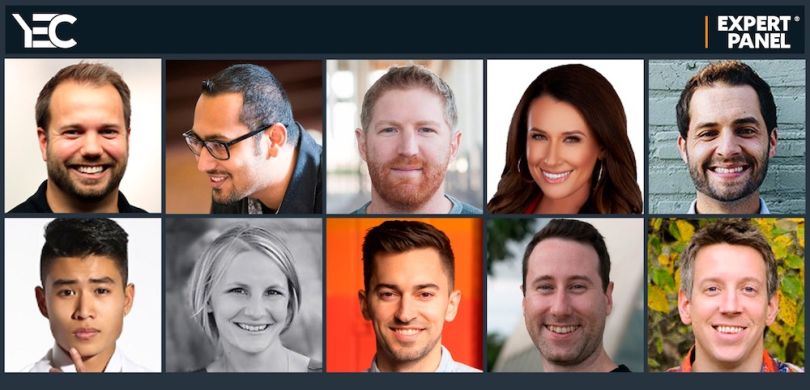
A generally understood rule of sales is that your sales pitch and technique should always adapt to the individual client or business you’re targeting. To be a truly effective salesperson, however, you must also adapt your technique to the environment in which you’re pitching.
Increasingly, the sales environment of choice has been Zoom or other video conferencing tools. Because this format means you don’t have your usual in-person strategies to fall back on, you’ll want to consider these 10 steps recommended by a panel of Young Entrepreneur Council members if you want to nail your next pitch.
10 Ways to Set Yourself Up for Success in a Zoom Pitch Meeting
- Prepare an outline and objective.
- Share materials beforehand.
- Practice what you want to say.
- Create engaging visuals.
- Take time to connect with the attendees.
- Familiarize yourself with your tech.
- Always turn on your webcam.
- Make your video look professional.
- Ensure your presentation is interesting.
- End with a Q&A.
1. Prepare an Outline and Objective
Prepare before making your pitch. The last thing you want to do is wait to start planning until minutes before the meeting. If you do, you'll end up flustered without a clear goal for what you want to accomplish. Instead, I recommend you take time beforehand to set your objective and write out an outline of your pitch. —John Hall, Calendar
2. Share Materials Beforehand
One of the problems with doing a sales pitch over video conferencing tools is the difficulty of sharing materials like links and files. Make sure that you prepare attractive digital material like PDFs, samples and other elements and send them to your leads via email a few minutes before the meeting. This gives your customers a chance to get ready by going through your content. —Syed Balkhi, WPBeginner
3. Practice What You Want to Say
Before your Zoom sales pitch, you should practice what you want to say so your goal becomes clear and you're prepared to answer any questions. Keeping your audience's attention is easier when you know where each point is going and have data to back it up. —Jared Atchison, WPForms
4. Create Engaging Visuals
A great way to pitch through Zoom is to prepare a full presentation. Visuals are key to keeping people engaged and helping them understand what you're presenting. Make sure the presentations are colorful and show pictures, graphs and examples of what you are discussing (not just text). Then, to follow up, send them a copy of the presentation to review. —Lisa Collum, Top Score Writing
5. Take Time to Connect With the Attendees
Building a connection with your audience is important. When you're presenting online, small talk can help you give your pitch a personal touch and do just that. So, log in a little early to interact with the attendees. You can also use the chat function and use appropriate humor to work on your relationship-building strategy. —Thomas Griffin, OptinMonster
6. Familiarize Yourself With Your Tech
Take the time to familiarize yourself thoroughly with the tech you plan to use. Practice so you know how your video will look and how your audio sounds. Have slides ready if necessary. Know how to share your screen and, if you need to give any instructions to your audience, do a test run with members of your team beforehand to make sure they’re clear and actionable. Preparation is everything. —Tyler Bray, TK Trailer Parts
7. Always Turn on Your Webcam
Always have your video turned on during important sales calls over Zoom. You want to connect with your audience to get them to understand and get on board with your message. You can better grab their attention by showing your face and demonstrating your engagement. —Stephanie Wells, Formidable Forms
8. Make Your Video Look Professional
One point that’s not immediately obvious is to have really good lighting, smart camera positioning and all the other elements that go into making a video look really good. It’s very easy to make a sloppy Zoom video. If you’re going to make a sales pitch, perfect the visual element of your video. Making a video look professional will go a really long way. —Cody Candee, Bounce
9. Ensure Your Presentation Is Interesting
Instead of making your presentation text-heavy, try including visuals to explain your pitch better. Also, make sure not to read directly from the slides when presenting them. Make each slide more appealing by rephrasing it in your own words to give it a conversational tone. This tactic will not only help you hold people's attention, but it will also foster a connection with your audience. —Josh Kohlbach, Wholesale Suite
10. End With a Q&A
I've found that including a question-and-answer session at the end of your Zoom pitch is a great way to overcome objections and sell your idea. Make sure to reserve 20 minutes at the end of your pitch so investors, clients or potential customers can ask questions and determine if your product or service is right for them. —John Brackett, Smash Balloon LLC





