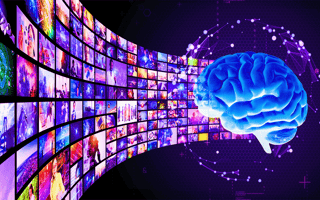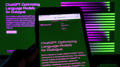Just a few years ago, the idea of creating a high-quality video out of thin air with a single sentence might have sounded like science fiction. Now it’s a reality, thanks to a new wave of AI video generators. While some of these outputs are based on existing footage or material, most AI video generators work by using a text-to-video process, where a user simply types in a text prompt and the tool generates a video from scratch based on that.
AI Video Generators to Know
- Sora 2
- Veo 3
- Copilot
- Runway
- Designs.ai
- InVideo
- Pictory
- Rephrase.ai
- Synthesia
- Synthesys
To be clear, we aren’t talking about deepfakes or other deceptive media. The following AI video generators aren’t creating content with the intention of tricking users. Rather, they’re an innovative form of generative AI, meaning they are capable of generating original content based on the data they’ve been trained on and the inputs fed to them. Their purpose is to help users quickly create unique — sometimes strikingly realistic-looking — videos for personal or business use, whether it’s a product demo or a stylized animation.
At their core, these tools use a mix of machine learning, natural language processing and computer vision to translate users’ ideas into reality. But, of course, not all AI video creators are alike. Some require more technical know how and offer more customization options, while others need just a couple of text prompts to get started. Whatever the case, AI video generators are reshaping how we think about visual storytelling, making professional-quality video production faster, more affordable and more accessible to a wider range of creators.
Popular AI Video Generators
Sora 2
Applications: Generate realistic video and audio for personal or commercial use.
Pricing: Access to Sora 2 is available with ChatGPT Plus, which starts at $20 a month, or through the Sora social media app.
Notable Features: Supports multimodal inputs and can generate from text, images or existing clips with character and scene continuity.
Sora 2 is OpenAI’s most advanced video generator. Launched in September 2025, the platform creates 15 to 25 second video clips based on user prompts and can also animate images or modify existing videos. Sora uses diffusion-based modeling to take a video from static artificing to a realistic-looking video by gradually removing static. New updates to the model introduce longer video generation, enhanced motion rendering, audio synchronization and character and scene continuity. Additionally, OpenAI launched a Sora social media app that lets users create and share short-form AI-generated content.
Veo 3
Applications: Create marketing content, short films, concept scenes and story boards.
Pricing: Older models are free for use on Gemini, but Veo 3 requires Google AI Pro or Gemini Ultra subscription, which start at $19.99.
Notable Features: Google’s Veo 3 provides editing controls over camera movements and can keep consistent characters throughout multiple scenes.
Veo 3 is part of Google’s DeepMind project and is available through Gemini and Flow, a separate video generation platform from Google. Similar to other generators it works off text prompts but has added features for sound integration and user controls. For example, users can build by using reference photos, keep characters consistent across scenes and have fine-grained control over simulate camera movements. What's more, Veo is free to access in older versions; however access to the latest model, Veo 3, requires a paid Google AI Pro or Gemini Ultra subscription.
Copilot
Applications: Video generation for social media and marketing
Pricing: Free for standard generation speeds.
Notable Features: Developed using OpenAI’s Sora model. Can generate videos in landscape and vertical aspect ratios.
Copilot is a generative AI platform created by Microsoft. Originally used for research and text generation and image generation, it recently launched the Bing Video Creator app for its web and mobile platforms. Built with OpenAI’s Sora model, the new application features a free and paid option with varying generation speeds and can create custom videos in 9:16 and 16:9 aspect rations.
Runway
Applications: Can be used for film production and editing and to generate advertising content.
Pricing: Provides limited free tier and paid plans starting at $12 per user per month.
Notable Features: Supports multi modal inputs, includes tools element editing and enables collaborations.
Runway is a text-to-video platform used by filmmakers and media studios to generate and edit content. Besides text inputs, its latest model Gen4, provides various can generate videos from multiple inputs including, reference photos, recorded expressive performances and concept videos. Runway also features advanced editing tools and collaborative workflows to facilitate team work.
Designs.ai
Applications: Creating videos for different industries; editing videos to fit a variety of formats; collaborating on video projects with other creatives
Pricing: Basic plan starts at $29/mo.
Notable features: Text-to-video features powered by machine learning and AI; library of fully-licensed assets; ability to share unlimited video drafts with others
Designs.ai allows users to create videos through its wide selection of customizable templates, which are organized by industry, format and even season. It also offers a text-to-video tool where users type in the video’s title and script, and choose from voice-over and language options. Once the video is created, it can then be resized for compatibility across a variety of social media platforms. Designs.ai also uses AI to automatically generate custom banners, logos and mock-ups in a matter of minutes.
Elai.io
Applications: Developing quick explainer videos; producing a series of training videos for employees; crafting video presentations for meetings
Pricing: Basic plan starts at $23/mo.
Notable features: Ability to convert text prompts and presentations into videos; over 25 avatars that serve as video presenters; supports over 75 languages
With Elai.io, users can automatically generate videos at scale using nothing more than a link to a blog post, or a PDF of a presentation. In addition to text, Elai.io also allows users to create a customized avatar, which can be used as a talking presenter in a video as opposed to using an actual person. Avatars can range from photorealistic people to cartoon characters. After it is created, users can also hop into the videos and make changes before downloading it.
GliaCloud
Applications: Producing new videos; designing marketing videos for social platforms; editing and formatting videos
Pricing: Submit request for more information
Notable features: Library of royalty-free media assets; ability to generate videos based on news articles; cloud-based editing tools that don’t require software downloads
Users can generate videos with GliaCloud using anything from a news article to statistical data as inputs. They also get access to GliaStudio for any media assets they might need, whether that be photos or music. Plus, GliaCloud offers specific features depending on whether the video is intended for news or marketing purposes. For instance, news videos offer the ability for users to easily edit and update their videos in real time to keep up with breaking news, while marketing videos allow teams to turn user-generated content into videos that can be shared on social media.
InVideo
Applications: Customizing videos for branded content; developing promotional videos; transforming videos into other media like memes
Pricing: Free plan available with option to upgrade
Notable features: Thousands of templates; video editor with drag-and-drop capabilities; supports over 70 languages
In addition to its text-to-video generator and advanced editing features, InVideo offers an intelligent video assistant — an AI-powered tool that automatically checks for and solves design mistakes. InVideo is capable of producing a variety of videos, including promos, presentations, testimonials and even memes, all of which can then be automatically shared on social media channels. The platform has been used by several major companies, including CNN, Microsoft and Caterpillar, according to the company’s website.
Lumen5
Applications: Converting static content into video content; maintaining a consistent online brand in videos; crafting information videos
Pricing: Basic plan starts at $19/mo.
Notable features: Drag-and-drop tools for convenience; library of hundreds of customizable templates; auto-generated captions and other features for ‘talking head’ content
Lumen5 likens the ease of its video-making platform to creating slideshow presentations, where everything can be dragged and dropped to the user’s liking. Designed specifically with marketing teams in mind, the platform allows users to customize their videos with brand-specific fonts, colors, logos and more, and comes equipped with a large library of licensed videos and photos.
Pictory
Applications: Producing information videos; designing video content for sales teams; trimming longer videos to be shorter clips
Pricing: Standard plan starts at $19/mo.
Notable features: Ability to generate videos from written scripts; video highlights can be developed from longer videos; editing tool adjusts videos based on text commands
Pictory makes it easy to convert longform text into short, shareable videos for social media, as well as edit them. It can also take a long video and, using artificial intelligence, extract “golden nuggets” hidden deep within them, making it a good resource for making quick highlights reels of Zoom meetings or virtual conferences. All videos created with Pictory are automatically captioned, making them more inclusive and accessible to viewers.
Synthesia
Applications: Producing training videos for employees; delivering informational videos to customers; showcasing products with branded videos
Pricing: Individual plan starts at $22.50/mo.
Notable features: Over 150 AI avatars representing various ethnic backgrounds; supports over 120 languages; ability to add gestures to AI avatars
Like Rephrase.ai, Synthesia also offers AI-generated avatars in its videos. The platform uses natural language processing and machine learning algorithms to analyze written content and then generate videos with voice-overs, which can be translated into more than 120 languages. Reuters, Xerox and Accenture are among the more than 50,000 companies using the tool, according to the company’s website.
Synthesys
Applications: Generating videos from text descriptions; creating shorter content like commercials and social media videos; making sales and marketing videos
Pricing: Human Studio Synthesys plan starts at $36/mo.
Notable features: Selection of AI avatars and AI voices to choose from; collection of video backgrounds; cloud platform makes it easier to create and edit videos from any location
Synthesys is yet another AI video generator capable of creating AI audio and AI avatars, using text-to-video and text-to-speech technology to do so. On top of being able to create videos with an AI presenter solely from a text prompt, it can also create voice-overs thanks to its library of 65 voices (35 feminine, 30 masculine). To date, Synthesys has been used to generate sales videos, animations, explainers, TV commercials, podcasts and more, according to the company.
VEED
Applications: Editing meeting videos for employees in different time zones; refining training and explainer videos; developing videos for platforms like YouTube and TikTok
Pricing: Basic plan starts at $18/mo.
Notable features: Video editor tool; easy to integrate music into videos; ability to add subtitles for audio and translate audio into over 100 languages
VEED is more geared toward AI-assisted video editing than generation, offering a wide variety of features ranging from background noise removal to captioning. It also has tools specifically for live streaming, allowing users to go live on multiple platforms at once, record it and edit it so it can be reposted on social media. This makes it an ideal tool for people like social media influencers, Twitch streamers and video podcasters.
Wisecut
Applications: Developing short clips from longer videos for social media platforms; editing videos to remove awkward pauses; creating promotional videos
Pricing: Free plan with option to upgrade
Notable features: Short clips adapted from long-form videos; automatic subtitles and translations; ability to layer volume of speaker and background music
Wisecut is also focused on automated video editing. Using facial and speech recognition, the platform helps remove things like pauses and background noises, as well as generate subtitles and language translations. It also makes it easy to add copyright-free background music that is tailored to the video and edited so that it doesn’t drown out speech.
DeepBrain AI
Applications: Altering elements in videos for a customized look and feel; developing explainer and how-to videos; sharing content on social channels like Instagram, TikTok and YouTube
Pricing: Starter plan starts at $30/mo.
Notable features: Easy-to-use online video editor tool; collection of templates designed for different contexts; over 100 AI avatars and 55 languages to choose from
DeepBrain AI is a text-to-video editor that makes videos more interactive with its collection of AI-powered avatars. To get started, users enter a Microsoft PowerPoint to serve as their template and enter their written script. Users can then choose from over 100 AI avatars and over 55 languages to tailor the speaking content to their brand. An intuitive video editor tool enables users to place the finishing touches on their videos before sharing them.
Colossyan
Applications: Depicting scenes with multiple characters for scenario-based learning; creating training video series for employees; editing videos to fit company brand guidelines
Pricing: Starter plan starts at $28/mo.
Notable features: Auto-translate feature; GPT-3 integration for generating script ideas; editor tool that converts PDFs, presentations and blog articles into videos
Colossyan is an AI video generator that specializes in creating videos centered around scenario-based learning. Users can input powerpoints or PDFs to initiate the text-to-video process and reference the platform’s templates for ideas. For presentations and explainers, Colossyan offers a broad range of AI presenters, and users can even select multiple AI presenters to act out a group scene for training videos. The platform makes collaboration easy as well, so teams can work together to prepare videos for their release.
HeyGen
Applications: Personalizing sales and marketing content; designing video content for training and onboarding sessions; creating quick how-to videos
Pricing: Essential plan starts at $24/mo.
Notable features: Over 300 voices and 40 languages available for AI avatars; users can record their voices to personalize their avatars; ability to produce a video from multiple scenes
HeyGen allows users to make videos with a speaking component, providing over 100 AI avatars who can speak in over 300 voices and 40 languages. Users can also record their own voice to develop a more customized AI avatar. After submitting their script and generating a video, users can adjust details like fonts, shapes, images and background music to determine the right tone and aesthetic for their video content.
Wave.video
Applications: Tailoring content to platforms like Facebook, Instagram and TikTok; producing ads and promotional videos; customizing branded video content
Pricing: Free plan available with option to upgrade
Notable features: Library of video templates for different platforms and scenarios; online video editor tool for fast changes; option to add auto-generated captions and subtitles
Wave.video is a text-to-video platform that produces videos when users enter text and paste a link from an article, blog post or text file. The platform’s online video editor then enables users to make changes like resizing videos, switching out video transitions and reworking the overall layout. To jumpstart the creative process, Wave.video supports users with templates for a variety of video formats and assets like video filters, royalty-free music and stock images.
Frequently Asked Questions
Can I generate videos with AI?
Yes, it is possible to generate videos with AI. Tools like Sora, Veo, and Runway enable people to create videos from text descriptions or other inputs like images and scripts.
What are the top AI video generators?
Here are some of the top AI video generators and their specific features:
Sora
- DSupports multimodal inputs.
- Generates cinematic scenes and lifelike characters.
- Ideal for storytelling, concept visualization, and prototyping
VEO
- Free to use with powerful built-in editing tools
- Designed for creators who want quick results with fine-tuned control
- User-friendly interface, suitable for beginners and pros alike
Runway
- Robust text-to-video, image-to-video and video-to-video capabilities
- Advanced editing controls and style customization
- Supports real-time collaboration and multi-user workflows
Is VideoGPT free?
Yes, VideoGPT does provide a free tier but is limited to 30 second video generations and three creations per day. It also offers paid plans with unlimited video generations and advanced features like AI voiceovers.
Can ChatGPT make AI videos
Yes, ChatGPT can generate AI videos with its Sora model. It works similarly to its Chatbot and users can describe the video they want generated, the model will then produce a 10 or 20 second video, depending on subscription tier. Users need Plus plan to generate AI videos with ChatGPT.