There’s no question that remote work presents challenges for most teams. Yet, that doesn’t mean that in-office collaboration and productivity have been lost forever.
In truth, remote work had been growing in popularity prior to the onset of the pandemic. And for this reason, companies worldwide have developed a wide range of technologies designed specifically for distributed teams.
In addition to using video conferencing platforms and online whiteboard software, many companies have been forced to find new ways to boost their IT capabilities while working remotely. Fortunately, there are numerous remote support software applications that can help companies keep their IT skills sharp.
Remote support software unlocks a wide range of possibilities. For some organizations, these applications can be used to engage with customers remotely and deliver personalized experiences. On the other hand, remote support software enables teams to access files and images from remote devices, navigate between multiple monitors, and even monitor sessions in real time.
Remote Support Software Applications to Know
Zendesk Freshdesk Splashtop TeamViewer ScreenConnect Zoho Assist AnyDesk LogMeIn
Here’s our pick of 20 remote support software applications to use if you work from home.
20 Remote Support Software Applications to Know
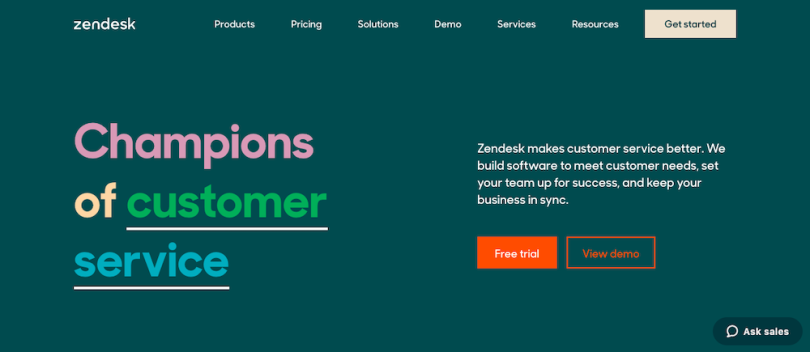
Zendesk
Zendesk’s software helps teams foster better customer relationships. Using its suite of products, teams can connect with their customers through messaging platforms, empower customers to resolve their own issues, create personalized experiences through automation and AI-powered bots, track customer interactions, and more. Zendesk’s software is used by a broad range of startups, SMBs, and enterprises.

Freshdesk
Developed by Freshworks, Freshdesk offers customer service software that facilitates cross-functional team collaboration. Its software enables companies to streamline support channels, invite team members to discuss and solve tickets, automate tasks, guide customers to get help quickly, and monitor teams. Freshdesk’s client base spans a variety of industries including e-commerce, travel, and healthcare.
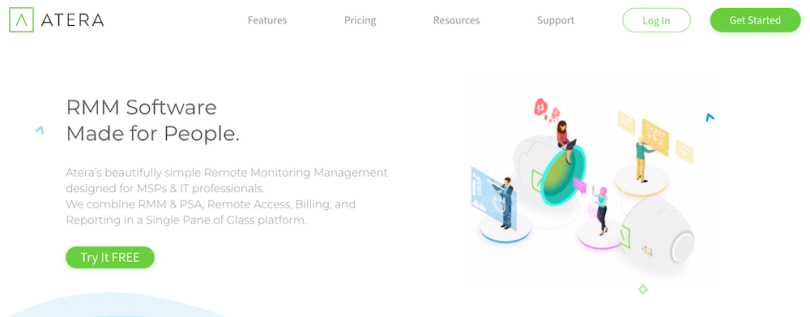
Atera
Atera’s all-in-one remote monitoring and management software helps teams improve customer satisfaction. The software’s capabilities include real-time monitoring and alerts, IT automation and scripting, patch management, reporting and analytics, and Mac remote monitoring and management. Atera integrates with a wide range of technologies such as Quickbooks, Xero, and Acronis.
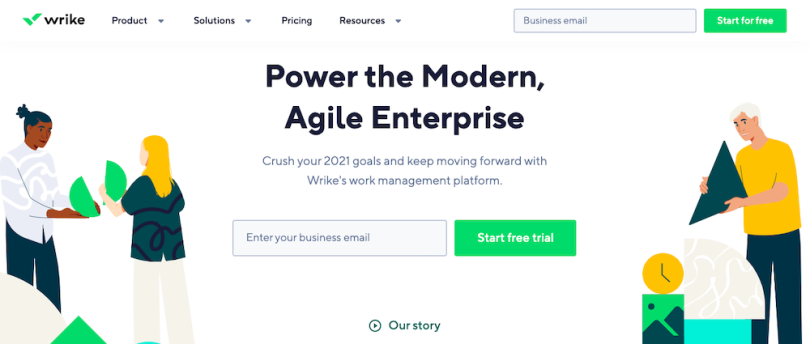
Wrike
Wrike delivers collaborative work management software designed for managing cross-functional work at scale. Using its platform, teams can customize dashboards and workflows, share files, tasks, and reports, gain greater visibility across departments, automate the approval process, and more. Wrike’s platform also boasts features such as visual proofing, asset publication, time tracking, and project portfolio management.
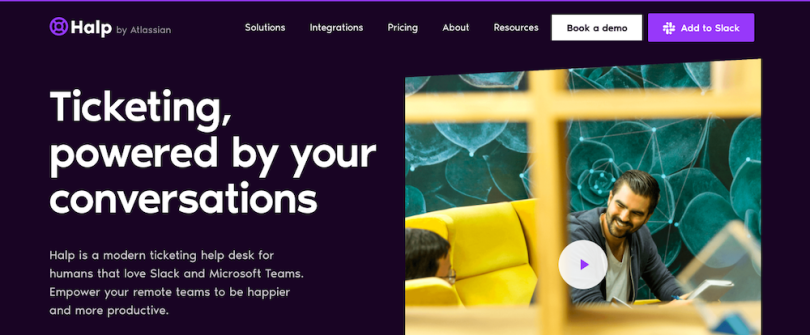
Halp
Halp offers a modern ticketing help desk that helps IT and Ops teams collaborate more closely. By simply adding an emoji or using a slash command, teams can easily edit, assign, track, and update tickets from Slack’s interface. Using Halp’s software, teams can also automate tasks, communicate with coworkers, create customizable forms, accept and answer email-based tickets easily, and more.
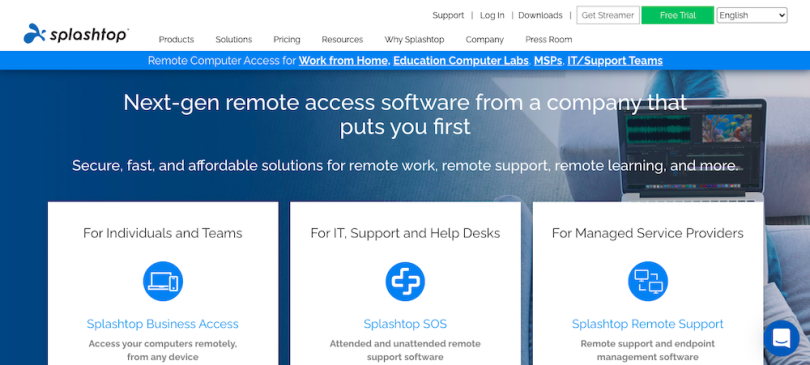
Splashtop
Splashtop’s remote access and support software is designed for use by a wide range of organizations. Using its software, teams can access all workstations from any device, enable access to specific computers, purchase, deploy, and manage security tools, perform remote reboots, chat with users, and more. Splashtop integrates with a variety of technologies such as Bitdefender, Naverisk, and Syncro.

ScreenConnect
ScreenConnect enables companies to control devices remotely and meet customers’ needs from anywhere. Its remote support software allows teams to do things like gain access to endpoint devices, conduct online meetings and webinars, capture video, make annotations, perform device updates, and troubleshoot. ScreenConnect also offers cyber threat detection and response.
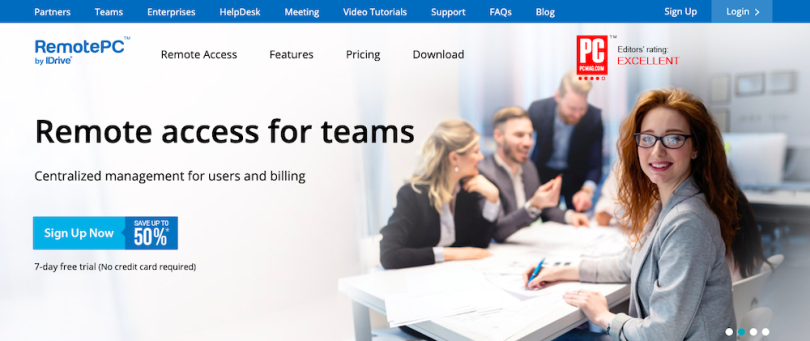
RemotePC
RemotePC offers remote access software designed to ensure faster connections and increased productivity. Through its platform, teams can transfer files and folders, send and receive chat messages between computers, print documents and images from remote computers, reboot remote computers, track activities, and more. RemotePC also allows teams to manage users and collaborate with coworkers through an interactive whiteboard.
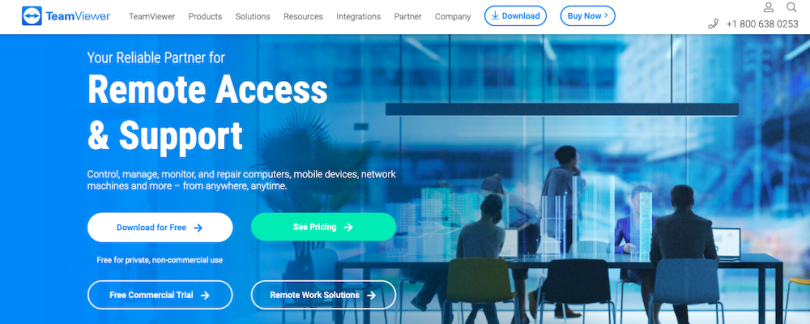
TeamViewer
TeamViewer’s remote connectivity software enables teams to connect from anywhere. The company’s software helps IT teams provide remote support instantly, boasting features such as integrated service case management, secure file sharing, built-in videoconferencing, messaging capabilities, mobile-to-mobile connections, and remote printing. TeamViewer integrates with a wide range of technologies including Salesforce, Microsoft Teams, and Okta.
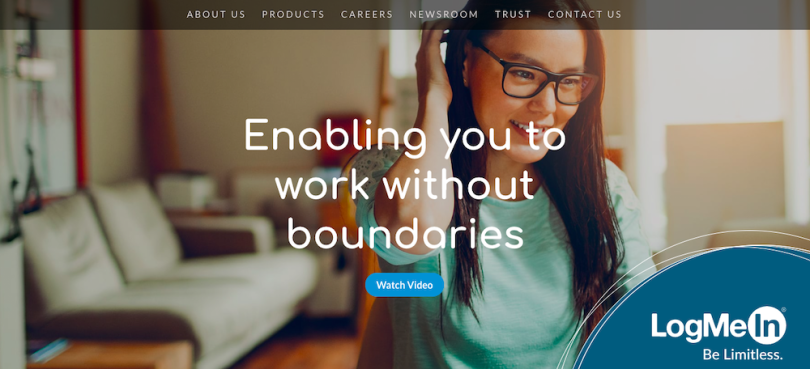
LogMeIn
LogMeIn is on a mission to “unlock the potential of the modern workforce.” The company’s remote-work products are designed to help teams solve technical issues, navigate web pages with customers in real time, provide video-based support, and engage with customers. LogMeIn also offers software that allows teams to hold virtual meetings, create online events, and provide online training.
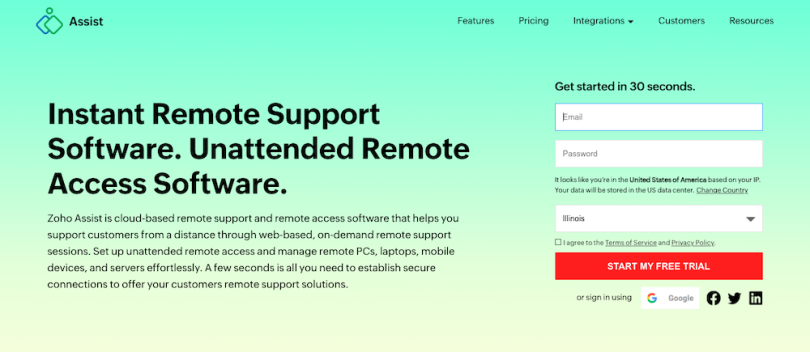
Zoho Assist
Zoho Assist’s remote support and access software allows teams to support customers remotely. Using its software, teams can set up unattended remote access and manage remote devices, share files, troubleshoot remote computers, interact with customers through voice and video chat, navigate between multiple monitors, and more. Additionally, Zoho Assist enables teams to record remote sessions and turn on computers remotely.
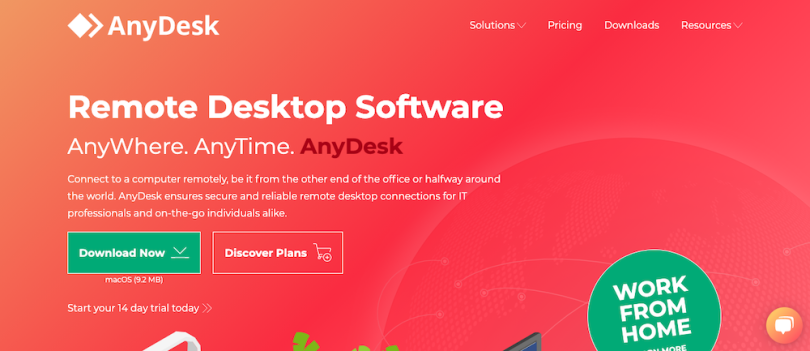
AnyDesk
AnyDesk offers remote access software designed to facilitate virtual collaboration. The company’s software allows for cross-compatibility between machines, enabling teams to transfer image data between computers, provide clients with support, and more. AnyDesk also allows teams to conduct remote sessions, print remotely, transfer files, and collaborate on a virtual whiteboard.
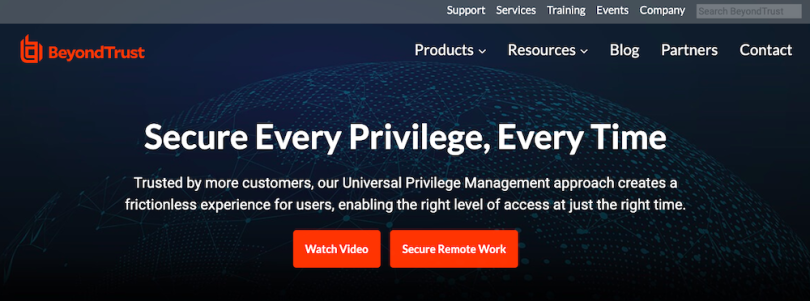
BeyondTrust
BeyondTrust offers remote support software that enables organizations to securely access devices and systems worldwide. The company’s software boasts a broad range of features including remote control and screen sharing, unattended access, automated session recording, file sharing, and annotations. BeyondTrust also helps remote IT admins with role and permissions settings, customization and branding, and identity management.
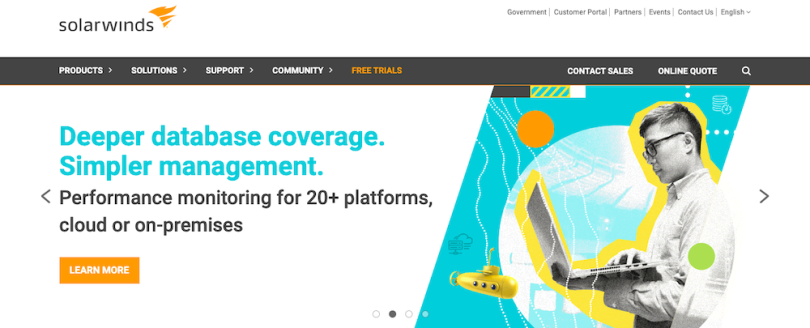
SolarWinds
SolarWinds’ software enables IT teams to deliver remote support to nearly any platform. The company’s software boasts features such as real-time session monitoring, live chat and fast file transfers, remote troubleshooting, Android and iOS support, and technical performance reporting. SolarWinds’ other remote IT services include endpoint detection and response, email protection, and password management.
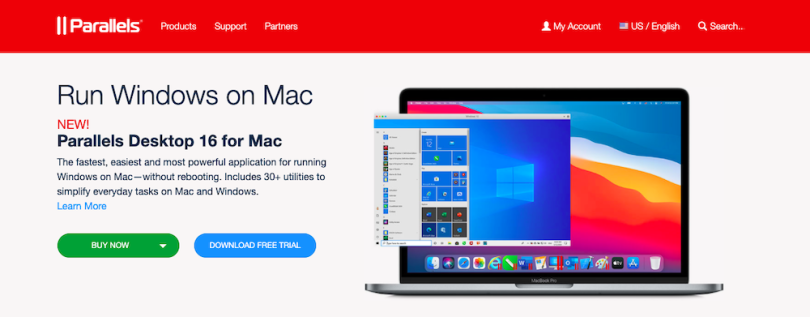
Parallels
Parallels provides remote access software designed to help teams access devices from anywhere. Its software gives users 24/7 access to remote applications, files, and computers and even allows teams to open and switch between different applications with a single tap. Parallels also offers a remote application server, which boasts enhanced data security, increased IT agility and seamless access to virtual apps and desktops.
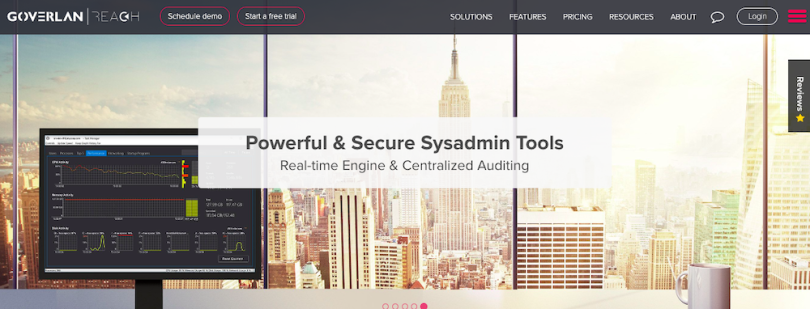
Goverlan
Goverlan’s remote support software is designed to help teams solve issues more efficiently and securely. The company’s software allows teams to support users as they roam in and out of the network, view multiple systems at once, spot performance issues, transfer files, and more. Additionally, Goverlan lets users communicate through text or video chat and save information as screen snapshots or video recordings.
NinjaONE
NinjaOne provides a remote monitoring and management platform for MSPs and IT pros. In addition to remote cloud and network monitoring, the company’s software can be used for virtual machine management, patch automation, one-click remote access, file transfers, user chat, remote session recording, and cross-platform support. NinjaOne also offers help with antivirus management and reporting.
Devolutions Remote Desktop Manager
Devolutions’ Remote Desktop Manager works to centralize remote operations for individuals and businesses. Using its platform, users can launch and manage remote connections and passwords, as well as access controls and savable templates. The software also showcases an audit and report feature, and is able to provide transparency for user actions such as password changes and failed login attempts.
GoTo Resolve
Made specifically to improve remote support, the GoTo Resolve platform acts as a zero-trust console for IT management. Service ticket creation, IT automation, configurable authentication as well as diagnostics and insights reports are a few of the features offered by Resolve. The software can also be integrated with Microsoft Teams and Slack, letting users open designated channels for IT service tickets.
VNC Connect
VNC Connect provides secure remote access and IT capabilities for Windows, macOS, Linux and Raspberry Pi systems. The software’s Device Access allows for cloud-based connection and collaboration from registered devices, with the ability to support unlimited users and concurrent sessions. For administrators, lots of oversight and application tools can be used to customize access control for each specific team and location.





