Cost of vacancy refers to the amount of money lost due to an unfilled position. Not to be confused with cost per hire, which is the recruitment money you spend filling open roles, cost of vacancy merely provides a baseline for the financial impact of an open role; it’s difficult to accurately measure the negative impact a vacancy will have on productivity, employee engagement and team morale, and even harder to tie monetary values to these metrics.
Still, COV is hugely beneficial in understanding the importance of an efficient recruitment strategy as well as its impact on your organization’s top and bottom lines. If leadership understands that a vacant role is costing the company tens of thousands of dollars each month, they’ll be quick to grant recruiters a seat at the strategy table.
What Is the Cost of Open Roles?
The cost of open roles can negatively impact a company’s financial state, of course. But there are other factors at play too: Vacant roles can affect employee productivity and overall morale. That’s because employees are sometimes responsible for tasks not being completed by those vacant roles. Meaning if too many roles are left open and employees are overwhelmed with extra work, that can lead to even more turn over.
Another downside to roles being left open is that it may be unclear who is responsible for certain assignments, which can harm productivity. When team structure and role functions are affected by vacant roles, it can take longer for employees to complete projects or get through daily responsibilities.
There is, however, some upside to taking your time filling a position. One of the primary benefits is finding an ideal candidate to fill a position. Open roles can also give teams and managers time to reassess priorities and understand what functions of roles are most important.
See how your employer brand is performing in AI tools like ChatGPT and Google.
How to Calculate Cost-of-Vacancy
For unfilled revenue-generating roles like sales positions, calculating cost of vacancy is relatively straight-forward. Simply determine the quota that’s not being met while the role remains unfilled.
Determining COV for non-revenue-generating vacancies is more complex; you can’t easily quantify the hit to productivity, team morale and project deadlines. Because of this, cost of vacancy should be interpreted as a baseline metric for the minimum amount of revenue lost due to a vacant position.
Here’s one example: XYZ Tech just lost one of its top software developers. The individual was compensated $130,000 annually, and the company anticipates the time-to-fill will be 65 days. XYZ Tech has 125 employees and brings in $14M in revenue.
1. Determine Revenue Lost from Open Roles
First, calculate the amount of revenue lost as a result of the vacant position.
Calculate Average Employee Revenue
Determine the average employee (EE) revenue by dividing the company’s annual revenue by the total number of employees in the organization. Then, multiply that number by 260*, the average number of working days per year, to determine the daily employee revenue.
- (Annual revenue) / (Number of EE) = Average EE revenue
- (Average EE revenue) / (260 working days/year) = Daily EE revenue
*260 working days per year is calculated by dividing the number of working hours per year (2,080 hours) by the number of working hours per day (8 hours). (2,080 hours/year) / (8 hours/day) = 260 days/year.
Example:
The average employee revenue for XYZ Tech is $430.77 per day.
14,000,000 / 125 = $112,000
112,000 / 260 = $430.77/day
Calculate Role-Specific Revenue
Then, estimate a specific role’s revenue by utilizing a predetermined multiplier, which helps quantify revenue based on the role’s level of impact in the company. Multiply the daily salary by one for a vacant entry-level role such as a coordinator or junior-level contributor. Use two for high-impact roles like sales persons, tech employees and product developers. Multiply the daily salary by three for executive and leadership roles.
These are general guidelines, so talk to your finance and people teams to determine the exact level of impact for a specific role. For example, an enterprise account executive may generate revenue similar to that of a senior leadership team member and require a multiplier of three. In the case of XYZ Tech, the unfilled software developer role likely has a significant impact on the product roadmap, which translates to a revenue loss of three times the employee’s salary.
- (Avg. daily EE revenue) x (Revenue-impact multiplier) = Daily role-specific revenue
Example:
A software developer at XYZ Tech’s average daily revenue is $1,292.31 per day.
430.77 x 3 = $1,292.31/day
Calculate Revenue Lost to the Vacant Role
Multiply the daily role-specific revenue by the estimated time-to-fill, which is the time elapsed between the first job posting and having an offer accepted.
- (Daily role-specific revenue) x (Estimated time-to-fill) = Revenue lost to vacant role
Example:
XYZ Tech will lose $84,000 in revenue over the course of time spent (65 days) trying to fill the vacant software developer role.
1,292.31 x 65 = $84,000
SHRM estimates the average time-to-fill as 42 days. Below are industry-specific estimates of time-to-fill to use in your calculations:
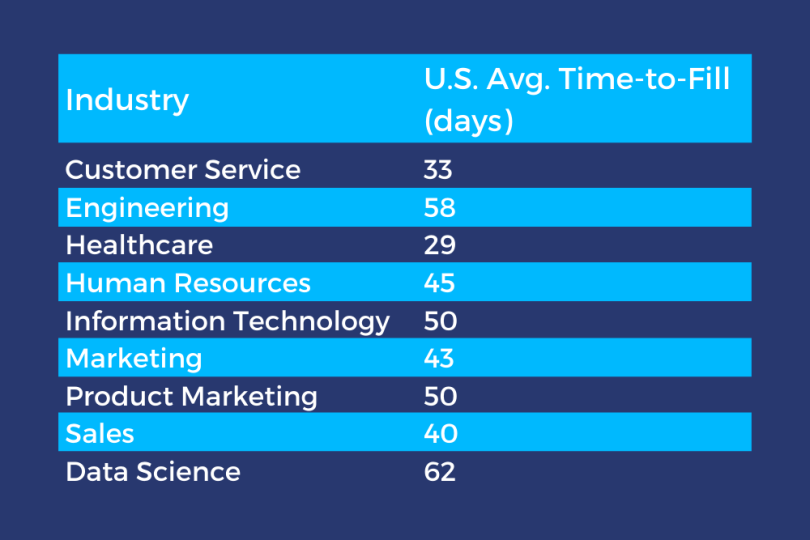
2. Determine Payroll and Benefits Savings From Vacant Positions
Your company will experience some payroll savings due to not paying employee salary and benefits while the role is vacant.
Calculate Cost of Employee
Calculate the cost of the employee by adding the employee’s salary and cost of benefits. According to the Bureau of Labor Statistics, benefits cost 31.4 percent of annual salary.
- (EE salary) x (.314) = Cost of benefits
- (EE salary) + (Cost of benefits) = Cost of employee
Example:
The XYZ Tech software developer’s benefits cost the company $40,820 annually. In total, the software developer costs XYZ Tech $170,820 per year.
130,000 x (.314) = $40,820
130,000 + 40,820 = $170,820
CALCULATE PAYROLL AND BENEFITS SAVINGS
Calculate the payroll and benefits savings during the period of vacancy. First, determine the daily cost of the employee by dividing the cost of employee by 260. Then, multiply that value by the estimated time-to-fill, or the number of days the role is expected to remain open.
- (Cost of employee) / 260 = Daily cost of EE
- (Daily cost of EE) x (Estimated time-to-fill) = Payroll and benefits savings
Example:
The software developer costs XYZ Tech $657 per day. While the role remains unfilled (65 days), XYZ Tech will save $42,705 in payroll and benefits expenses.
170,820 / 260 = $657
657 x 65 = $42,705
3. Calculate the Cost of Vacancy
Now, calculate the cost of vacancy by subtracting the revenue lost from the payroll and benefits savings.
- (Payroll and benefits savings) - (Revenue lost to vacant role) = cost of vacancy
Example:
A vacant software developer role will save XYZ Tech $42,705, but cost them $84,000. In the end, XYZ Tech will lose $41,295 due to the unfilled role.
42,705 - 84,000 = -$41,295
Again, this value is simply a baseline — the actual cost of vacancy will also account for productivity loss, project delays, declining employee morale, employee burnout due to increased workloads and more. The above formula and our COV calculator can be used to accurately estimate the minimum amount of revenue lost to an open role. Do not get comfortable with the cost of vacancy you calculate — you’re losing a lot more than that.





