Midjourney is hands-down my favorite of all the AI text-to-image generating tools out there. The images that it is able to generate always leave me in awe. Despite its increasing popularity over the last few months, the team behind Midjourney hasn’t eased up on improvements.
What Is Midjourney V5?
Midjourney is an AI text-to-image generating tool that uses natural language processing to turn user prompts into images. It launched Midjourney v5 in March 2023 with updates to its responsiveness, image quality, image realism and more.
Midjourney launched version 5 in March 2023.
The first thing I did when they announced the news was rush over to test V5 out, and wow, The results are jaw-dropping. Here’s what we’ll cover in this article:
- How to use Midjourney V5.
- What new features are in Midjourney V5.
- How do images generated in V4 and V5 compare.
- What features haven’t been improved in Midjourney V5.
- Midjourney V5 image examples.
- MidJourney’s upcoming plans.

Prompt used:
Kodak disposable camera photo of a group of young Indian kids gathering around the spice stands at a crowded Indian street market, golden hour — — ar 16:9 — — v 5Let’s jump right in.
How to Use Midjourney V5
There are two ways to start using V5.
You can type /settings, and select MJ Version 5:

You are then good to go and can start prompting with V5. You can follow the same instructions to switch back to the other versions anytime you like.
Or you can choose to skip the above settings and add — — v 5 to the end of every prompt. If you don’t specify, the current default mode is V4.
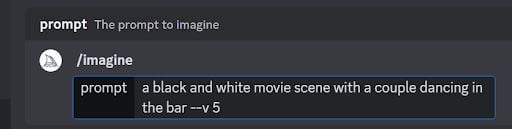
How Does Midjourney V5 Compare to Midjourney V4?
Midjourney V5 is Midjourney’s second model trained on its AI supercluster, which uses significantly different neural architectures and aesthetic techniques. It’s been in the works for five months. V5 is not the final step, according to the Midjourney team, and it will only progress to something better.
There are a few major new features with V5:
1. Responsiveness to Users’ Inputs and Improved Language Processing
Midjourney V5 is much more unopinionated than V3 and V4. It’s tuned to provide a wide variety of outputs and to be extremely responsive to user input. Its natural language processing has also been improved.
With that said, very short prompts like keywords with commas may not work as well in V5 as in the previous versions. Instead, it’s advised to input longer, more detailed and explicit descriptions about what you want Midjourney to generate.
However, the V5 we see today is a “pro mode” of the model, which means things will be changed and users shouldn't rely on the current model to be exactly the same in the future. The team is currently encouraging the community to try and test things out, and after gathering opinions, they are hoping to have a user-friendly default styling for V5. When that happens, users will still have the option to turn that off and get back to this ‘raw’ mode today as they wish.
2. Much Higher Image Quality
Let’s take a look at this example comparing V4 and V5, prompting with natural language.
Prompt used:
Close up of an obese little boy eating a hamburger, with sauce all over his face, looking very greedy -- ar 3:2V4 result:

With V4, a couple of key descriptions are missing on the images: “sauce all over his face” and “looking greedy”.
V5 result:

With the improved language processing of V5, all key elements are reflected on the images. I’m actually quite impressed with how ‘greedy’ the boy looks.
Midjourney V5 images are in much higher resolution. The default resolution of V5 is the same as the upscaled images of V4, which is 1024 x 1024 pixels.
The image resolution of V4 before upscaling is 512 x 512 pixels, and higher-resolution images require additional upscaling, which means V5 has a 2x resolution increase.
To put it simply, all V5 images are already upscaled, so if you click “U1/U2/U3/U4” underneath the image, the high-resolution image is available almost instantly, unlike in V4, which usually takes a while to load.
3. More Realistic Images
Midjourney V5 can generate extremely realistic imagery compared to previous Midjourney models. While it’s a lot less artistic than the V4 images, V5 gives users far more control over the final image, as details on the images are highly responsive to what the prompts describe.
Here are three examples comparing the realism of Midjourney V4 and V5 images.
Example 1
Prompt used:
Portrait of a beautiful Indian woman -- ar 2:3V4 result:

These are some fantastic images but you can tell they’re more ‘artistic/ painting’ like.
V5 result:
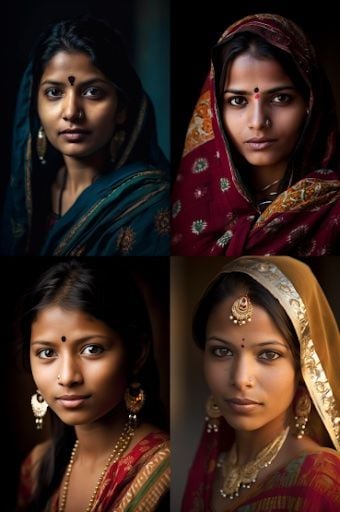
I’d believe you if you told me these are real photos of a woman from India.
Example 2
Prompt used:
Highly detailed closeup shot of a lady's face full of frecklesV4 result:

Very cool images, but you can still tell they’re not super realistic.
V5 result:

The level of realism is amazing here.
Example 3
Prompt used:
Overhead food photography, BBQ pork with sunny side up egg rice in a Hong Kong restaurant -- ar 16:9V4 result:

Looks decent, other than the broken fork and the sunny side-up egg with some random yellow stuff on it. But you still can’t use it for a restaurant menu.
V5 result:

I’m officially hungry now. This could be used on a restaurant menu, look at that realism. It even comes with a pinch of pepper on that egg.
3. More Stylistic Range
Midjourney V5 doesn’t lose the ‘imaginary’ and ‘artistic’ artwork characteristics seen in V4. With the ‘stylize’ parameter and the corresponding descriptions in your prompts, V5 gets even better with the details while still giving you the ‘artistic’ vibe.
A little something about the ‘stylize’ parameter:
- By adding
— — stylizeor— — styleat the end of the prompts, it allows you to change the strength of Midjourney’s default styling. - You can use the value 0 to 1000 (default is 100). For example,
— — stylize 250. - If you set the value to 0 you may have worse images, but you can gain more fine-grained control.
Let’s take a look at the following two examples testing out different stylistic ranges in V5.
Example One
Prompt used:
psychedelic-mushroom shaped cells, fluorescence microscopy photograph, photo realistic, hyper color detail, -- ar 4:1 -- stylize 0
You can tell with the value 0, the images are a bit less detailed.
Prompt used:
psychedelic-mushroom shaped cells, fluorescence microscopy photograph, photo realistic, hyper color detail, -- ar 4:1 -- stylize 1000
Look at those details and complexity with value 1,000.
Example Two
Prompt used:
Japanese anime style little girl eating a donut -- ar 3:2 -- stylize 0
Japanese anime style little girl eating a donut -- ar 3:2 -- stylize 500
Japanese anime style little girl eating a donut -- ar 3:2 -- stylize 1000
4. Improved ‘Remix’ Feature
‘Remix’ is a feature where you can upload two images to MidJourney and have them mixed together.
How to do it:
- First, upload two images.
- Copy both of their image links.
- Paste them both together in the prompt and enjoy the result
In V4, this feature doesn’t necessarily always do a good job other than giving you a good laugh. In V5, this feature has been improved. Let’s check out this example.
I uploaded a headshot image (below) and the image of a tiger lying in snow from this CNN article.

This is what V4 gave me with the remix feature:

Well, at least it gives me a good laugh.
This is what V5 gave me with the remix feature:

Surprisingly decent. Which one do you prefer?
5. Broader Aspect Ratio Options
In Midjourney V5, there is no limit on the aspect ratio. You can go as far as 30:1 or 1:50, if you like. With this unlimited aspect ratio feature, your creation can go even wilder. Take a look:
Prompt used:
A dream. -- ar 20:1 -- v 5
6. Image Weight is Back
This feature was one of the favorites of many in V3, with it being gone in V4, it is now coming back in V5.
By typing — — iw with the ratio of 0.5/1/2 at the end of the prompts, when you generate new images based on your image reference, you can now control exactly how much influence your image reference should have on the overall prompt. The higher the — — iw values, the more impact your image reference will have on the finished job.
With this feature, you can play around with the image weight to generate an image based on your unique preference. Let’s check out how the different image weight ratios can affect your images.
Here is the image reference I use:

Prompt used:
(reference image link) as The Dark Knight
If you don’t specify the image weight, then the weight of your image reference: your prompt would be 1:1.
Prompt used:
(reference image link) as The Dark Knight -- iw 0.5 -- v5
With image weight “0.5”, it almost doesn’t reference the image that I uploaded.
Prompt used:
(reference image link) as The Dark Knight -- iw 2 -- v5
With image weight “2”, the prompt “As The Dark Knight ‘’ is not even reflected on the image outcome.
7. Tile Parameter is Back
The tile parameter allows users to create seamless patterns and textures. A “tiled” background image is a small-sized image that is designed to be able to repeat seamlessly both horizontally and vertically.
It was a popular feature in Midjourney V3, and it can be particularly useful for certain features like making desktop wallpaper, print on demand, and also in the gaming industry, as they need all sorts of different textures to skin different models in the game. V4 didn’t carry this feature, but V5 has brought it back.
To apply the tile parameter, simply put — — tile at the end of your prompt. Let’s check out this example.
Prompt used:
Cats and ducks duck in a pond, -- tile -- v5
This is the tiled image that is totally seamless based on the above image that was generated with the tile parameter:
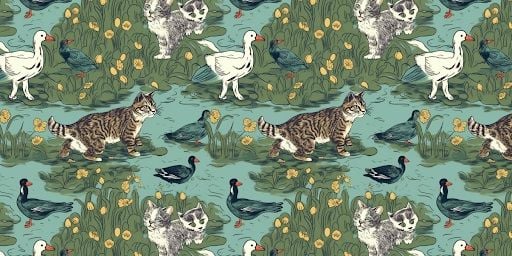
What Features Haven’t Been Improved in Midjourney?
Overall, I’m very happy with the image quality and additional features that V5 provides, but there are still some existing issues that haven’t been improved.
1. Words in Images
If you want to generate images that include words that make sense that’s still impossible with Midjourney.

2. Strange hands
For some reason, hands and teeth are two those things that have been hard for Midjourney to get right. Too little or too many fingers and teeth is pretty common with the images generated.
While I noticed the teeth part had improved dramatically with V5, the hands are still weird in some images. I’m not complaining though, I like to think it’s just Midjourney trying to make us laugh.

3. Can’t get all the details right from the prompts
To be fair, V5 has improved a lot on understanding prompts with natural languages, but still, I experimented with different prompt variations and MidJourney was still not able to catch all the details. It gets frustrating sometimes, but I’m sure it will be improved over time.
Prompt used:
Street style photography, an Asian woman in red silk dress walking on the street in Broadway, New York, with many billboards along the street -- v5
The poor lady is stuck inside the billboard.
Midjourney V5 Prompt and Image Examples
Below are a few examples of prompts I used to generate images in Midjourney V5 and the results.
Example 1
Prompt used:
Food photography, washing strawberries and blackberries, in a luxurious Michelin kitchen style, studio lighting, depth of field, ultra detailed -- v5
Example 2
Prompt used:
1980s era, polaroid photo of a young man sitting at desk working at home, with computer and mechanical keyboard, flower in vase on the desk, wide shot, side view, natural afternoon lighting, 4k -- ar 16:9 -- v5
Example 3
Prompt used:
Hyper realistic portrait photography of a Mexcian woman, tanned skin, earrings, sunset light, kodak portra 800, 105 mm f1. 8; image split into 2, different angles of the woman -- ar 2:1 -- v5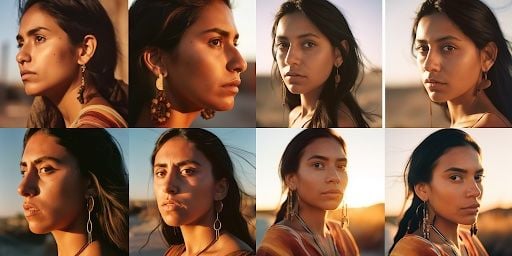
Example 4
Prompt used:
An editorial photo from Dwell magazine of an abandoned mid century haunted castle in a forest in Sintra, Portugal, dark and gloomy day -- ar 16:9 -- v5
Example 5
Prompt used:
Happy old couple at Lake Seealpsee in Switzerland, surrounded by plants and colorful flowers, beautiful summer day, depth of field, highly detailed, highly contrast, Lomography ISO 100 -- ar 16:9 -- v5
Future Midjourney Plans
During one of the recent “office hours” on Discord, community calls with the team, the company revealed a few upcoming plans that are pretty exciting:
- They are open to releasing an API for MidJourney. Think about all the doors that will open itself to.
- They are planning to release a V6 within the next 2 months.
MidJourney V5 is certainly a massive step forward with so many new and improved features. The announcement of them planning to release a V6 in the upcoming few months is something I truly look forward to.
Some people may wonder, are we going to have to adjust what we’ve learned so far with every single new version of Midjourney? Well, possibly.
However, the language that we learned doesn’t get lost but just expands. All of the prompting skills and techniques are still applicable in the older versions while learning new skills is always fun, don’t you think?
In this fast-moving AI world, once you stop learning, you’re falling behind. Let’s keep on learning together.





