Adobe Illustrator and Adobe Photoshop are two of the most popular graphics programs in the design industry. If you’re working on a new project, you might have a tough time determining which of the two programs will work best for your specific requirements.
Adobe Illustrator vs. Adobe Photoshop
- Adobe Illustrator creates scalable vector graphics. It is best for creating images.
- Adobe Photoshop utilizes pixel-based raster graphics. It is best for editing images.
The choice depends on what you’re trying to create. The main difference between Photoshop and Illustrator is the graphic format each application produces.
What Is Adobe Illustrator?
Adobe Illustrator is an advanced, vector-based editing software. Vectors are scalable images that can be sized as small or as large as you need them to be, and they’ll look the same when it comes to clarity and resolution.
Illustrator uses mathematical constructs to create its vector graphics. That means that if you draw a line, every time the application displays the line, it will redraw the line from scratch using the equation it has in memory.
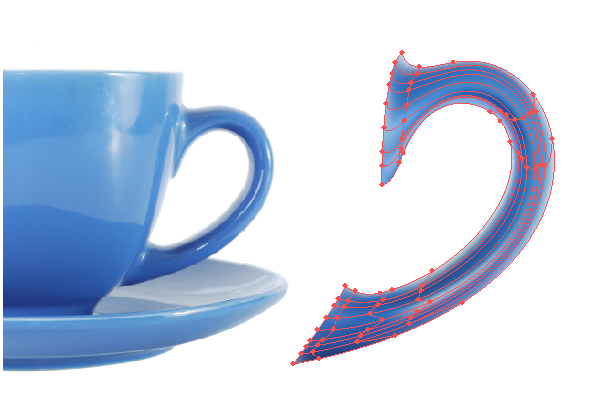
A vector graphic will never lose its quality when scaled up or down. Illustrator will also give you a better print output since it’s not dependent on resolution. Common vector file extensions include .ai, .eps and .svg.
Adobe Illustrator can be used for:
- Freehand drawing.
- Logo and icon creation.
- Infographic creation.
- Projects with an extensive line drawing (e.g. graphs and charts).
- Custom font creation and typography.
- Creating works that needs to be scalable to a range of platforms and products, or will be printed.
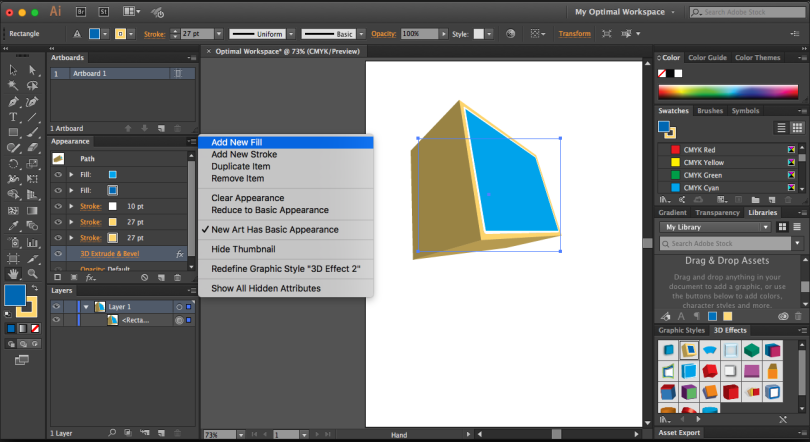
What Is Adobe Photoshop?
Adobe Photoshop is a raster-based software that uses small squares called pixels to create images. Raster graphics create an image by arranging pixels side by side. The computer memorizes the arrangement of these pixels and uses that record to display the picture. Photoshop files are saved with the extension .psd, so you can continue editing from where you left off. Typical raster file export extensions are .jpg and .png.
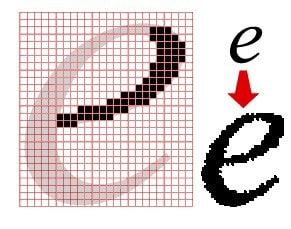
Photoshop is a great program for modifying already created images or graphics — especially for editing photos, since those projects will stay at a fixed size. Another great benefit of Photoshop is that you have complete control over your projects since you can edit your graphic pixel by pixel.
Photoshop can be used for:
- Photo editing and enhancements.
- Lighting, coloring and cropping modifications.
- User interface (UI) and user experience (UX) design.
- Digital painting and animation.
- Creating works that are photorealistic or will be digitally published.

Features of Adobe Illustrator vs. Adobe Photoshop
Illustrator and Photoshop both handle images, but each application has its own capabilities when it comes to creating and modifying images. Here are some of the major features — and differences — to know.
Graphics Creation
Illustrator’s advantage lies in its graphics creation: You sketch images and then enhance the work through the application. Coloring options — along with line drawing and typography features — make Illustrator ideal for artists, illustrators and anyone who likes to draw. Illustrator is also beneficial for businesses that need to create logos and icons for their marketing materials. Web designers often use Illustrator to create logos and images for banners and websites. Artists use Illustrator’s line-drawing tools to create charts and freehand drawings.

Image Format and Scaling
Everything in Photoshop is just a series of pixels, so if you’re scaling something up or down, it can lose its quality very quickly. Because the computer memorizes the pixels, the image can’t be enlarged without losing some of the quality. On the other hand, vector graphics used in Illustrator have a huge advantage over raster because no matter how much you zoom in or enlarge the picture — and no matter how large you want to print the image — vector graphics will never fail you.
Even though Photoshop can handle vector images, the result isn’t as good as the one you’d get from using Illustrator. Photoshop works best for “digital paintings,” thanks to its brush icon that allows you to mix pixels up and give them a new color. Creative professionals also use Photoshop for user-interface creation and website design.
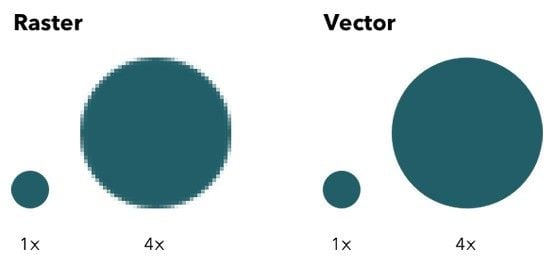

Editing Tools and Modification
Illustrator doesn’t allow you to automate page numbers, and it’s not easy to modify images that are already created, since there are limited filters and image-editing tools available. Photoshop’s editing tools let you crop, adjust lighting and coloring, mask blemishes and add or remove backgrounds.
Object Selection
Illustrator is an object-based editing tool. Therefore, you have a collection of objects with their own attributes. Whenever you select an object in Illustrator and apply an effect on it, the entire object is affected. With Photoshop, you select a few chunks of pixels instead of the whole object. This is one of the fundamental differences between the two applications.
Image Compatibility
Images edited previously in Adobe Photoshop can always be re-edited in the same software. This luxury isn’t available in Adobe Illustrator. When an Illustrator file is saved in a raster format like .jpg or .png, the vector data is converted to pixels. This means you can’t go back and easily edit the original anchor points or paths in Illustrator, though you can still open and apply other edits to the pixel-based image.
When to Use Adobe Illustrator vs. Adobe Photoshop
Adobe Illustrator is a vector-based program ideal for creating scalable graphics and illustrations, while Adobe Photoshop is a pixel-based program best for editing photos and creating photorealistic art.
When to Use Adobe Illustrator
Illustrator is used to create vector images and graphics. Vector graphics can be scaled to any size while retaining their image quality, making the format ideal for smooth 2D visuals and branding graphics like logos, icons and business cards.
Illustrator is often utilized by graphic designers and digital artists to make original designs and illustrations.
When to Use Adobe Photoshop
Photoshop is used to edit photos or create rasterized, photorealistic art. Raster graphics are composed of pixels, making the format ideal for images that require detailed shading and color gradients, like web designs, photographs and digital publications.
Photoshop is often utilized by graphic designers and photographers to quickly edit aspects of images like lighting and coloring, or to make a new creation from multiple images.
Adobe Illustrator vs. Adobe Photoshop: The Takeaway
You’ll come to find that some people prefer to use one software over another, but sometimes it’s best to use Adobe Illustrator and Adobe Photoshop in tandem. Many of the hotkeys and tools are the same in both apps, and they complement each other in unique ways. Understanding the difference between Illustrator and Photoshop — and each program’s proper application — will help you decide which is best for your next project.
Frequently Asked Questions
What are the differences between Adobe Illustrator and Adobe Photoshop?
Adobe Illustrator is a program for creating vector graphics and original illustrations. It's ideal for making freehand designs and scalable images meant for print like logos, icons and business cards.
Adobe Photoshop is a program for creating raster graphics and editing preexisting images. It's ideal for editing images with extensive detail and shading like photographs, digital art or photorealistic art.
Should I learn Adobe Illustrator or Adobe Photoshop first?
Adobe Illustrator is best to learn first for users focusing on vector-based image creation and print designs.
Adobe Photoshop is best to learn first for users focusing on image editing and pixel-based digital designs.
Can Adobe Photoshop do everything Adobe Illustrator can?
No, Adobe Photoshop works with raster graphics while Adobe Illustrator works with vector graphics. As a result, Illustrator is the better tool for creating and scaling new graphics. Photoshop is intended for editing existing images and graphics.
Do professionals use Adobe Illustrator?
Yes, Adobe Illustrator is a popular tool among professionals looking to design logos, images, marketing materials and other graphics. Graphic designers, web designers, artists and illustrators are a few examples of personnel who often work with Illustrator.
What Adobe program is best for drawing?
The best Adobe program for drawing depends on your art style. Adobe Illustrator is the preferred tool for creating clean, scalable line art and graphics, while Adobe Photoshop is often preferred for digital painting because of its range of pixel-based brushes.





