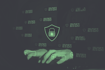This is probably the longest, most time-consuming experiment I’ve done in my life. On top of that, it has little statistical significance, the population sample is just one person, and it’s highly subjective relying on my memory and perception of time.
4 Life Stats Data Science Experiments to Run
- Raw data and trendline overview.
- Pearson and Spearman correlation analysis and significance tests.
- ARIMA model fitting.
- Fast/discrete Fourier transform decomposition.
Then why do this? Routines, as any other method of self accountability, help me in lots of different ways. I started this at a low point in my life, trying to study myself and how different habits could be impacting my mood and mental health. The point was to be able to “hack” my own brain. If I knew statistically what made me happy and healthy in the long run, and what did the opposite, I would be able to improve my life, and potentially give tips or help people similar to me going through rough times.
This exercise is also a great example of how data science can be applied to anything. Of course, it doesn’t have to be this kind of tracking and journaling. You can study anything you find valuable in your life: track your pet’s behavior, your town’s weather, the delay rate in your local public transportation system, etc There are plenty of personal analyses to be made. If there’s a data set, you can study it. Luckily, data is everywhere — you just need to look in the right spot and keep track of it.
How to Track Life Stats for Data Science
I put aside some minutes every day to take personal notes regarding what I did and kept track of the time spent (in hours) on different activities and categories.
10 Life Stats to Track
- Sleep
- Writing
- Studying
- Sports
- Music
- Hygiene
- Languages
- Reading
- Socializing
- Mood
The variables I measured changed a bit along the year: some new ones popped up, some disappeared and others merged together. The final ones, and the ones which I have data for all the time records, are the following: Sleep, writing, studying, sport, music, hygiene, languages, reading, socializing and mood — a total of 10 variables, covering what I believe to be the most important aspects of my life.
Life Stats Data Exploration
I first looked at the individual time series for four variables: sleep, studying, socializing and mood. I used Microsoft Excel to quickly draw some plots. They represent the daily number of hours spent (blue), and the moving average for five days, MA(5) (red), which I considered to be a good measure for my situation. The mood variable was rated from 10 (the greatest) to zero (awful).
Regarding the data contained in the footnote of each plot: the total is the sum of the values of the series, the mean is the arithmetic mean of the series, the STD is the standard deviation and the relative deviation is the STD divided by the mean.

All things accounted for, I did well enough with sleep. I had rough days, like everyone else, but I think the trend is pretty stable. In fact, it is one of the least-varying parts of my study.

These are the hours I dedicated to my academic career. It fluctuates a lot — finding balance between work and studying often means having to cram projects on the weekends — but still, I consider myself satisfied with it.

Regarding this table, all I can say is that I’m surprised. The grand total is greater than I expected, given that I’m an introvert. Of course, hours with my colleagues at college also count. In terms of variability, the STD is really high, which makes sense given the difficulty of having an established routine regarding socializing.

This is the least variable series — the relative deviation is the lowest among my studied variables. A priori, I’m satisfied with the observed trend. I think it’s positive to keep a fairly stable mood — and even better if it’s a good one.
Life Stats Correlation Study
After looking at the trends for the main variables, I decided to dive deeper and study the potential correlations between them. Since my goal was being able to mathematically model and predict, or at least explain, “Mood”, correlations were an important metric to consider. From them, I could extract relationships like the following: “The days that I study the most are the ones that I sleep the least,” and “I usually study languages and music together,” etc.
Before we do anything else, let’s open up a Python file and import some key libraries from series analysis. I normally use aliases for them, as it’s a common practice and makes things less verbose in the actual code.
import pandas as pd #1.4.4
import numpy as np #1.22.4
import seaborn as sns #0.12.0
import matplotlib.pyplot as plt #3.5.2
from pmdarima import arima #2.0.4
We’ll make two different studies regarding correlation. We will look into the Pearson correlation coefficient (for linear relationships between variables), and the Spearman correlation coefficient, which studies monotonic relationships between variables. We will be using their implementation in Pandas.
Pearson Correlation Matrix
The Pearson correlation coefficient between two variables X and Y is computed as follows:

We can quickly calculate a correlation matrix, where every possible pairwise correlation is computed.
#read, select and normalize the data
raw = pd.read_csv("final_stats.csv", sep=";")
numerics = raw.select_dtypes('number')
#compute the correlation matrix
corr = numerics.corr(method='pearson')
#generate the heatmap
sns.heatmap(corr, annot=True)
#draw the plot
plt.show()
This is the raw Pearson correlation matrix obtained from my data.

And these are the significant values, the ones that are, with a 95 percent confidence, different from zero. We perform a t-test with the following formula. For each correlation value “rho,” we discard it if:

Where n is the sample size. We can recycle the code from before and add in this filter.
#constants
N=332 #number of samples
STEST = 2/np.sqrt(N)
def significance_pearson(val):
if np.abs(val)<STEST:
return True
return False
#read data
raw = pd.read_csv("final_stats.csv", sep=";")
numerics = raw.select_dtypes('number')
#calculate correlation
corr = numerics.corr(method='pearson')
#prepare masks
mask = corr.copy().applymap(significance_pearson)
mask2 = np.triu(np.ones_like(corr, dtype=bool)) #remove upper triangle
mask_comb = np.logical_or(mask, mask2)
c = sns.heatmap(corr, annot=True, mask=mask_comb)
c.set_xticklabels(c.get_xticklabels(), rotation=-45)
plt.show()
Those that have been discarded could just be noise, and wrongfully represent trends or relationships. In any case, it’s better to assume a true relationship is meaningless than consider a relationship meaningful that isn’t. This is what we refer to as an error type II being favored over error type I. This is especially true in a study with rather subjective measurements.

Spearman’s Rank Correlation Coefficient
The Spearman correlation coefficient can be calculated as follows:

As we did before, we can quickly compute the correlation matrix:
#read, select and normalize the data
raw = pd.read_csv("final_stats.csv", sep=";")
numerics = raw.select_dtypes('number')
#compute the correlation matrix
corr = numerics.corr(method='spearman') #pay attention to this change!
#generate the heatmap
sns.heatmap(corr, annot=True)
#draw the plot
plt.show()
This is the raw Spearman’s rank correlation matrix obtained from my data:

Let’s see what values are actually significant. The formula to check for significance is the following:

In the above equation, r is the spearman’s coefficient. T follows a t-student distribution with n-2 degrees of freedom.
Here, we will filter out all t-values higher (in absolute value) than 1.96. Again, the reason they have been discarded is that we are not sure whether they are noise — random chance — or an actual trend. Let’s code it:
#constants
N=332 #number of samples
TTEST = 1.96
def significance_spearman(val):
if val==1:
return True
t = val * np.sqrt((N-2)/(1-val*val))
if np.abs(t)<1.96:
return True
return False
#read data
raw = pd.read_csv("final_stats.csv", sep=";")
numerics = raw.select_dtypes('number')
#calculate correlation
corr = numerics.corr(method='spearman')
#prepare masks
mask = corr.copy().applymap(significance_spearman)
mask2 = np.triu(np.ones_like(corr, dtype=bool)) #remove upper triangle
mask_comb = np.logical_or(mask, mask2)
#plot the results
c = sns.heatmap(corr, annot=True, mask=mask_comb)
c.set_xticklabels(c.get_xticklabels(), rotation=-45)
plt.show()
These are the significant values.

I believe this chart better explains the apparent relationships between variables, as its criterion is more “natural.” It considers monotonic functions and relationships, not just linear. It’s not as impacted by outliers as the other one. A couple of very bad days related to a certain variable won’t impact the overall correlation coefficient.
Still, I will leave both charts for the reader to judge and extract their own conclusions.
Life Stats Time Series Studies
We can treat this data as a time series. Time might be an important factor when explaining variables: some of them might fluctuate periodically or even be autocorrelated. For example, a bad night might make me sleepy and cause me to oversleep the next day. That would be a time-wise correlation. In this section, I will be focusing only on the variables of the initial exploration.
Let’s explore the autoregressive integrated moving average (ARIMA) model and find a good fit for our data. An ARIMA model is a combination of an autoregressive model (AR) and a moving average, hence its initials.. In this case, we will use pmdarima’s auto_arima method, a function inspired by R’s forecast::autoarima function, to determine the coefficients for our model.
for v in ['Sleep','Studying','Socializing','Mood']:
arima.auto_arima(numerics[v], trace=True) #trace=True to see results
The results have been summarized in the following table:

Surprisingly, sleep is not autoregressive, but mood seems to be! As we can see, a simple ARIMA(1,0,0) — an AR(1) — represents “Mood” fairly well. This implies that the “Mood” from day D is explained by the “Mood” from day D-1, or the day before, and some normally distributed noise.
Despite seeming small, this consequence is interesting enough. Studying is also autoregressive but follows an ARIMA(1,0,2). This means that it doesn’t directly follow a trend, but its moving average does. However, the Akaike information criterion (AIC) for this one is considerably higher, so it’s possible that the model might be overcomplicating the explanation of the observed behavior.
Life Stats Fast Fourier Transform
We can use a discrete Fourier transformation to analyze our data. With it, we should be able to notice any patterns regarding seasonality. The Fourier transform is a data transformation operation capable of decomposing a series into its base components. This can be better understood through the image below:

Here is another example: We have a signal made out of two sine functions with frequency 1 and 10 respectively.
The result is a plot with two peaks, one at x=1 and one at x=10. The Fourier transform has found the base components of our signal.
Let’s translate this into code:
for v in ['Sleep','Studying','Socializing','Mood']:
t = np.arange(0,N,1)
x = numerics[v]
X = np.fft.fft(x)
n = np.arange(0,len(X),1)
T = N
freq = n/T
plt.figure(figsize = (8, 4))
plt.subplot(121)
plt.plot(t, x, 'r')
plt.xlabel('Time (days)')
plt.ylabel(v)
plt.subplot(122)
plt.stem(n, np.abs(X), 'b', markerfmt=" ", basefmt="-b")
plt.xlabel('Freq (1/days)')
plt.ylabel('FFT |X(freq)|')
plt.xlim(0, 30)
plt.ylim(0, 500)
plt.tight_layout()
plt.show()
Back to our case study, these are the results that our code outputs:

We can observe that “Sleep” has a significant value at frequency 1, meaning that the data follows a one-day cycle, which is not very helpful. “Studying” presents interesting values, too. The first five or so are noticeably higher than the others. Unfortunately, noise takes over for them and for every other chart, so no conclusion can be obtained with certainty.
To counteract it, we filter out the noise with a moving average. Let’s try applying MA(5) again and studying the FFT. The code will be almost the same except for the moving average.
def moving_average(x, w):
return np.convolve(x, np.ones(w), 'valid') / w
k = 5
for v in ['Sleep','Studying','Socializing','Mood']:
t = np.arange(0,N-k+1,1)
x = moving_average(numerics[v], k)
X = np.fft.fft(x)
n = np.arange(0,len(X),1)
T = N-k+1
freq = n/T
plt.figure(figsize = (8, 4))
plt.subplot(121)
plt.plot(t, x, 'r')
plt.xlabel('Time (days)')
plt.ylabel(v)
plt.subplot(122)
plt.stem(n, np.abs(X), 'b', markerfmt=" ", basefmt="-b")
plt.xlabel('Freq (1/days)')
plt.ylabel('FFT |X(freq)|')
plt.xlim(0, 30)
plt.ylim(0, 500)
plt.tight_layout()
plt.show()
These are the charts generated by our code:

After applying the MA, the noise has been slightly reduced. Still, it seems that there are no conclusions to be extracted from these. We can’t find any significant, clear frequency values.
Lessons From Studying My Life Stats Data
After making different statistical studies, we can conclude the expected: human behavior is very complicated, more so than an Excel sheet and a couple of mathematical models can account for. Still, there’s value to be found in both methodical data recollection and the opportunities of analysis that arise from it. Let’s make a quick look at what we’ve done:
- Raw data and trendline overview.
- Pearson and Spearman correlation analysis and significance tests.
- ARIMA model fitting.
- Fast/discrete Fourier transform decomposition.
After doing these analyses, we were able to draw some insights about our data and how the different variables correlate to each other. Here is the summary of our findings.
- In terms of relative deviation (variability), Mood and Sleep were the lowest (11.3 percent and 15.5 percent respectively), while Studying and Socializing were both above 100 percent.
- Socializing was found to be negatively correlated with almost all my hobbies, but positively correlated with my Mood (in both Pearson and Spearman). This is probably due to how when I meet with friends or family, I have to put my hobbies aside for the day, but I am generally happier than I would be by myself.
- Mood and Writing were negatively correlated (Spearman), which would be explained by the fact that I sometimes rant about my problems via short stories or writing in my diary.
- Mood and Studying were found to be autoregressive by the ARIMA fitting study, implying that the value on a certain day can be explained by the one before it.
- No clear decomposition could be found with the discrete Fourier transform, although some groups of frequencies peaked over others.
It’sIt is also worth noting that we got interesting “global” stats, which are, if not scientifically meaningful, interesting to know.
On a personal level, I think that this experiment has been helpful for me. Even if the final results are not conclusive, I believe that it helped me cope with the bad times and keep track of the good ones. Likewise, I think it’s always positive to do some introspection and get to know oneself a bit better.
As a final bit, this is the cumulative chart — made again in MS Excel — for all the variables that could be accumulated (each one except mood and hygiene, which are not counted in hours but in a certain ranking; and sleep).

I decided to plot it as a logarithmic chart because even if the accumulated variables were linear, their varying slopes made it hard for the viewer to see the data.