Whether you’re launching a blog, updating a product page or running a news site, a content management system, or CMS, is essential for the entire process. In fact, more than 76 million websites use one. Put simply, a CMS it performs the essential technical work of building and designing websites at scale. However, not all CMS platforms are created equal. Understanding how they work and their nuances can make all the difference.
What Is a CMS?
A content management system (CMS) is a software application that allows users to create, publish and modify digital content without coding experience.
How Do Content Management Systems Work?
A CMS typically consists of two components, a content management application (CMA) and a content delivery application (CDA). The CMA is the interface where a user can create, edit and manage content. It acts like a back-end dashboard that simplifies content workflows for non-technical users. Meanwhile, the CDA delivers that content to the front end, ensuring that end users can view and interact with it.
Together these systems comprise a CMS and make it possible for websites to publish and display digital content without requiring deep technical knowledge from the people responsible for managing content.
In practice, a CMS doesn’t just manage content behind the scenes; it can also control key parts of a website or application. For example, it can manage user access, content presentation and infrastructure-level decisions. Here’s how it looks in practice:
User Access Management
In many content management systems, you can control whether someone is a viewer, content creator, administrator or just a member (for a site with private content). You can also get more granular in your access management. For example, maybe someone is classified as a writer but they can’t publish or edit content. A content management system can help to simplify user access across your site.
Content Delivery
What started off with basic HTML (remember Angelfire?) can now be constructed with a myriad of languages and tools including CSS, JavaScript, Perl, PHP and more. All of these languages work together to create a website users can read and navigate. The page on which you’re reading this article is no different. A content management system ensures these systems work together when we create content so readers can access the information they need.
Content Management
Without careful management, a website could start to look more like a toddler’s collage with every page displaying a different design and layout. Moreover, since we use different devices to access websites and applications (desktop, laptop, smartphone, car infotainment systems) a content management system helps sites maintain consistency by managing the presentation of your content regardless of how the user finds it.
What Can a CMS Do?
A content management system makes online publishing and content management widely accessible. Provided a user has the correct permissions, they can publish content through the CMS. This means we don’t need a specialized webmaster to place content on an application or website — anyone can do it.
Content can range from a text-based publication (like the one you’re reading now) to video, photos or audio content. In each case, we don’t need to hire a developer to code and publish our content for us. Instead, the creator can manage their own online portfolio.
In addition to making the publication of web content widely accessible, content management systems have a number of other features.
Template Customization
Several CMS platforms come with pre-designed themes or templates that can be easily customized with little or no code. This allows users to create branded and visually appealing websites in a fraction of the time it would take a developer to build one from scratch.
Content Organization
A CMS helps structure content through categories, tags, folders and hierarchies, making it easier for users and search engines to navigate a site.
Responsiveness
Most modern CMS platforms ensure that websites and content are mobile-friendly by default, and can automatically adjust layouts and elements to fit screens of all sizes.
User Access Controls
CMS platforms allow administrators to define user roles and permissions, controlling who can view, edit, publish or manage content.
E-commerce Management
Many CMS platforms are purpose built or include plugins to manage e-commerce. For example, they may include tools for product page design, inventory management and payment processing.
Search Engine Optimization
A good CMS can also play a major role in improving a site’s visibility on search engines. A CMS can generate XML sitemaps and help structure content to optimize search engine crawling.
Types of CMS
While CMS platforms can simplify content operations, not all are built for the same purpose. Depending on organizational needs, content type and visibility there are different types of CMS platforms to help get the job done.
Enterprise Content Management (ECM)
ECM systems are designed for large organizations that need to store, manage and secure vast amounts of internal content, such as contracts, HR documents and reports. These platforms often include automation, compliance and document versioning to enhance productivity across departments. Since ECM systems mainly handle internal documents, they worry less about web publishing and instead focus on organization and access control.
Web Content Management (WCM)
WCM systems are tailored for creating and managing digital content on websites. These are the most common types of CMS platforms and include companies like WordPress, Squarespace and Webflow. WCMs typically offer templates, visual editors, media libraries and plugins that make it easy for non-technical users to build and maintain websites.
Headless CMS
A headless CMS operates differently than a traditional CMS by separating the back-end and front-end management. These platforms deliver content through an API, allowing organizations to display content on a broader range of platforms. Headless CMS platforms include the likes of Drupal and Jamstak, and are often preferred for their flexibility and scalability.
Component Content Management System (CCMS)
Though CCMS platforms are less common than other types, they are designed to manage content on a granular level. They take a component-based approach for creating and displaying content instead of whole documents or pages. CCMS platforms are more commonly used in technical industries where content such as training materials and guides needs to be reused without having to be rewritten. With a CCMS, a user can update a single component and have it reflected everywhere it is used.
Benefits of Using a CMS
The benefits of using a content management system are consistency, simplicity and control.
A CMS Offers Consistency
With a CMS, you can change the look and feel of your website all at once. Without a content management system, any desired change in your website’s aesthetics will involve someone going through pages one-by-one to ensure the content’s look and feel are consistent. The level of consistency offered by a CMS also means you don’t have to worry about how users are viewing your content. Whether it’s on a mobile device or a desktop monitor, the CMS can handle it.
A CMS Offers Simplicity
Many content management systems use what you see is what you get (WYSIWYG, pronounced “wizzy-wig”) content entry systems. That means someone can type as if they’re using a word processor, which simplifies what the content creator has to process.
A CMS Offers Control
The administrator protects the site by managing what types of content users can access. Any modern CMS will also have security tools to protect from hackers. In addition the CMS security system helps the website stay up-to-date because the administrator can apply critical updates without using any code.
Examples of Content Management Systems
Wordpress

The content management system that is perhaps most will know is Wordpress. Wordpress powers almost half of the internet, and manages some of the largest websites in existence. Sony Music, Microsoft News and CNN are among their most well-known customers.
Squarespace
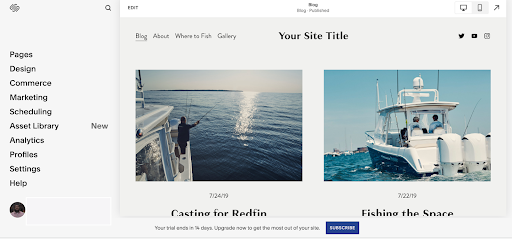
Squarespace is a content management system that focuses on e-commerce. Whereas Wordpress has a variety of applications, Squarespace focuses on those who run websites explicitly to sell goods online. It’s an all-in-one platform popular among small businesses and entrepreneurs.
Webflow
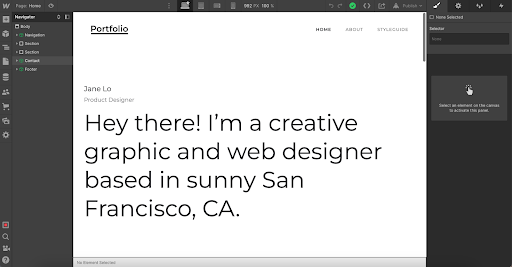
Webflow is a no-code website builder content management system. With the platform users can write and publish blog posts. Additionally, it expands similar usability features to its website builder. Users can similarly edit specific parts of their website through a backend and update it without writing any code.
Here are a few other content management systems you may have heard about:
Frequently Asked Questions
What is a CMS and what does it do?
A content management system (CMS) is a software application that allows users to create, edit and publish digital content without needing coding experience.
Do I need to know how to code to use a CMS?
No. Most CMS platforms offer a graphical user interface (GUI) and WYSIWYG (What You See Is What You Get) editors, making it easy for users without technical expertise to manage content.
Can I control who can access and edit content on a CMS?
Yes. CMS platforms allow administrators to assign roles such as viewer, writer, or administrator, with specific permissions for each.
Why should I use a CMS instead of coding a site from scratch?
Using a CMS simplifies website management, reduces the need for developer support, and allows quick updates without modifying code directly.





