Product roadmapping is about prioritization, but it goes deeper than that: It’s about what is being prioritized to begin with and how well that high-altitude vision is funneled down to designers and developers working at the technical level. Software visualization can help bridge the gap, bringing ambitious ideas down to earth. But in a crowded market, choosing the right software is not easy.
To learn what tools product teams find the most valuable for roadmapping, Built In spoke with product leaders and service providers. Here’s what they recommend.
Product Roadmap Tools to Know
- Productboard
- Aha!
- ProductPlan
- Jira
- Notion
- Airtable
Product Roadmap Tools to Know
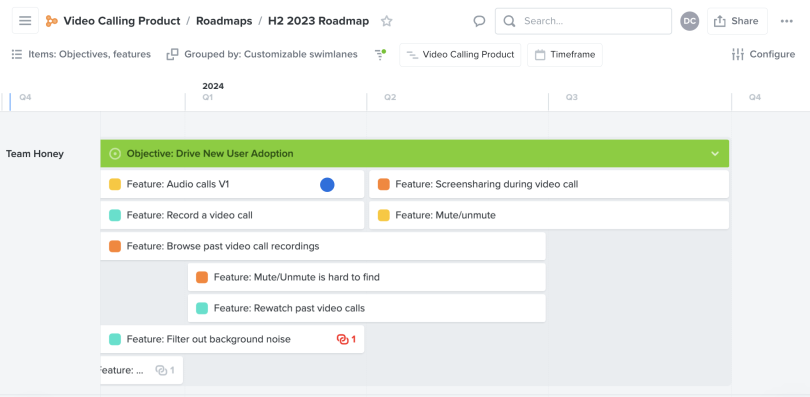
1. Productboard
Productboard is a roadmapping tool driven by customer insights. Think of it as a customer relationship management (CRM) tool that, instead of using customer feedback to improve sales relationships, uses the data to drive decisions about release prioritization. Insights culled from user research, interviews and insights from customer intelligence and analytics tools like Zendesk, Gainsight and Intercom are collected in a searchable database and can be fed back into an evolving roadmap.
“And what you can do here, as a project manager, is highlight just what’s important in [these conversations],” Hubert Palan, CEO of Productboard, told Built In. “The signal is what you need, just the key insight. And then you can link [these insights] to the feature that ultimately ends up on the roadmap.”
- Price: $19 to $59 per user/month
- Features: Interactive roadmaps and customizable roadmap templates; visual progress and dependency tracking; collect and centralize customer feedback in-platform
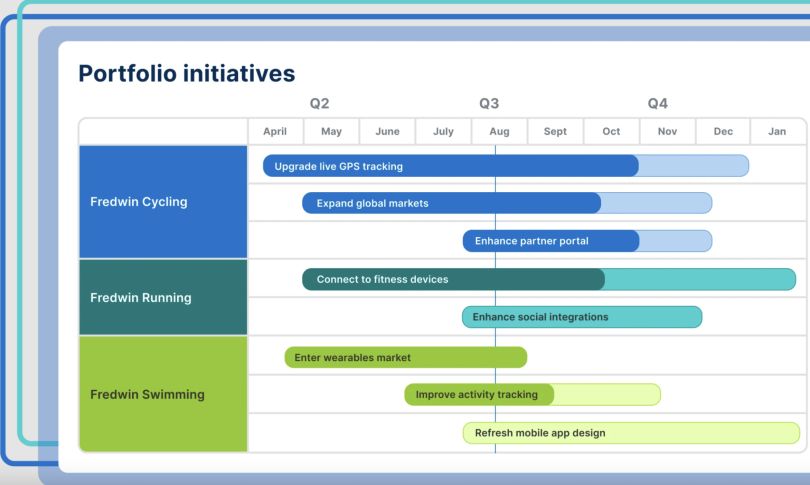
2. Aha!
Aha! is a multi-functional roadmapping tool that’s able to track initiatives and features and assess their impact. Nikolai Tolkatsjov, co-founder and head of product at Brainbase, said the company relies on the tool as a hub for storing and analyzing OKR (objectives and key results) data and evaluating insights from sales teams and recurring themes in customer feature requests. Together, data from these three input streams guide prioritization decisions.
According to Tolkatsjov, Aha! is especially useful as a scheduling and management tool.
- Price: $59 to $149 per user/month
- Features: interactive roadmaps and customizable roadmap templates; visual progress and goal tracking; collect product feedback and analyze feedback trends
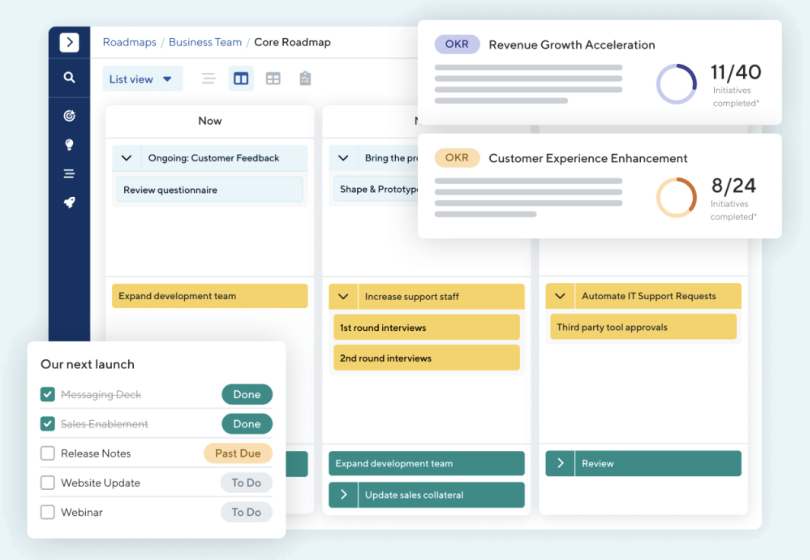
3. ProductPlan
ProductPlan arrived on the market at a time when product teams were using PowerPoint presentations and Excel spreadsheets to create their product roadmaps. Because it was web-based and updated in real time, ProductPlan solved the problem of outdated roadmaps circulating among teams. The software has remained relevant, in part, because of its visual appeal and narrow focus on prioritization, rather than the entire product lifecycle.
ProductPlan offers two different display options. A timeline-based map includes drag-and-drop bars that represent epics.
A kanban-style view, preferred among agile firms that operate without clear delivery dates, shows which tasks are being considered, in development or completed: “The nice thing about this list view, or the kanban-style roadmap,” Jim Semick, a co-founder of ProductPlan said, “is that you can remove the dates and show what’s in progress. This helps the stakeholders understand what your priorities are and what you plan to work on next.”
- Price: $39 to $79 per user/month
- Features: Build and share visual roadmaps in timeline, list or table layouts; display value and effort scores next to initiatives to prioritize tasks; unlimited free views for shared roadmaps with ability to control custom views and comments
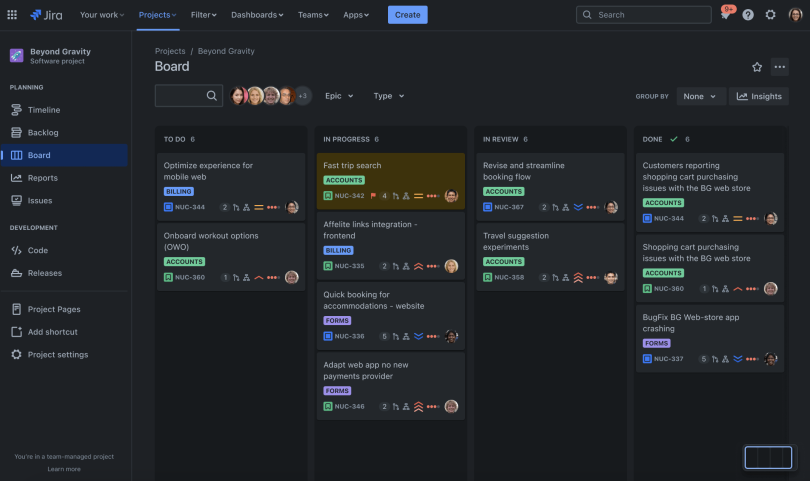
4. Jira
Atlassian’s Jira software has been around for some time, but it remains an industry standard for roadmapping. Mostly because of its rich customization options and usefulness for breaking down a high-level product vision into specific action items for engineering and development teams, Tolkatsjov said. The epics, stories and subtasks that serve as its backbone have become a part of nearly every product manager’s working vocabulary. Jira’s popularity, in fact, has strengthened the business case for choosing it over other tools.
- Price: Free to $16 per user/month
- Features: Interactive timelines, scrum boards and kanban boards; data insight reports and dashboards for agile methodologies; project event automation and over 3,000 available app integrations
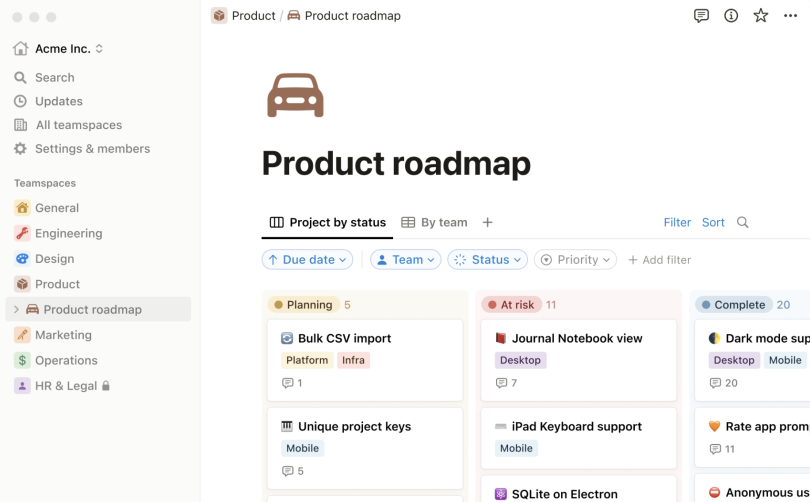
5. Notion
Notion is often used as a spreadsheet, but the product — used by companies like McDonald’s, Verizon, IBM and Pixar — has cross-departmental uses, according to the company’s website. While a product manager can use Notion to create a roadmap and write feature specifications, a design team can use it to catalog logos, fonts, and assets, a marketing team can use it to put together a style guide, and an HR team can use it to onboard employees or create a company wiki.
- Price: Free to $15 per user/month
- Features: Build and customize roadmap documents, timelines and calendars with live URLs; curate personal tags and status properties to organize and track tasks; automation for task assignment and database entries
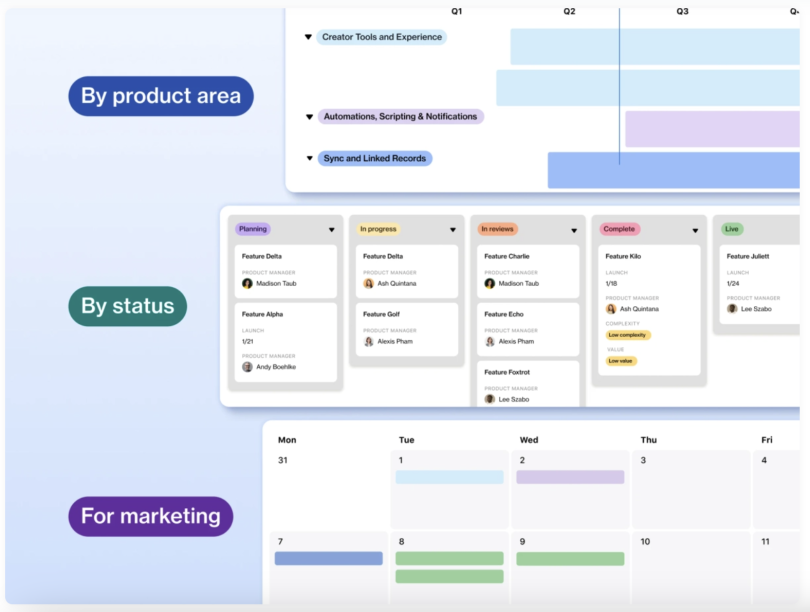
6. Airtable
Airtable is a hybrid database-spreadsheet service. Field types in a sheet can be configured for text notes, attachments, bar codes, dates and record links in third-party programs, and data can be presented in grid, calendar, kanban, gallery and form views. Airtable also offers Blocks, a suite of templates — pivot tables, timelines, video chats, world clocks — that operate like self-contained apps to speed up workflows. On the scheduling and accountability side, a design product pipeline feature presents a list view of job requests, personnel assignments and status reports.
- Price: Free to $45 per user/month
- Features: create company-wide product roadmaps with customizable user views; track task progress and changes to Airtable fields in real time; sync customer feedback and sprint schedule data with roadmaps in a single base
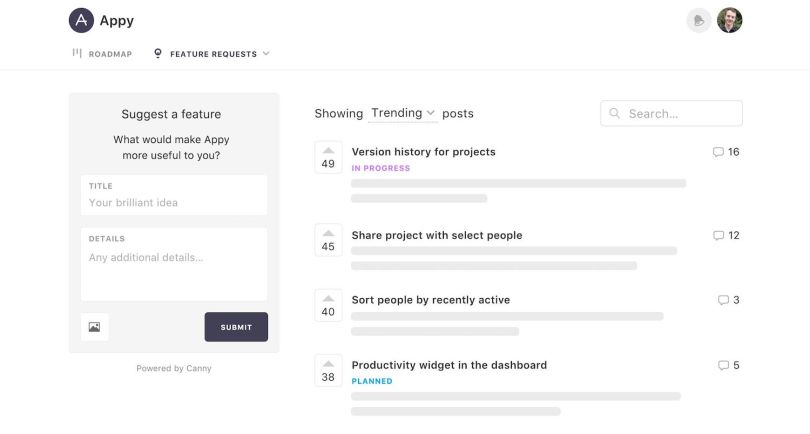
7. Canny
Canny is a narrowly focused tool for collecting customer feedback. Through integrations with Slack and Intercom, customers can submit product and feature requests and vote on which requests are most valuable. Internal product teams can then use this data — on what is essentially live user testing — to prioritize releases.
On Canny’s main page, the left-hand column allows a user to search requests. The right-hand side lists requested features, which can be filtered by category. Customer feedback also reaches Brainbase’s product team through Slack notifications, and Intercom chats, “if customers have a customer support ticket or something they want to ask,” Tolkatsjov said.
- Price: Free to $359 per month
- Features: List-style roadmapping able to be sorted by prioritization; progress tracking and updates accessible to stakeholders; collect and analyze product feedback in one location
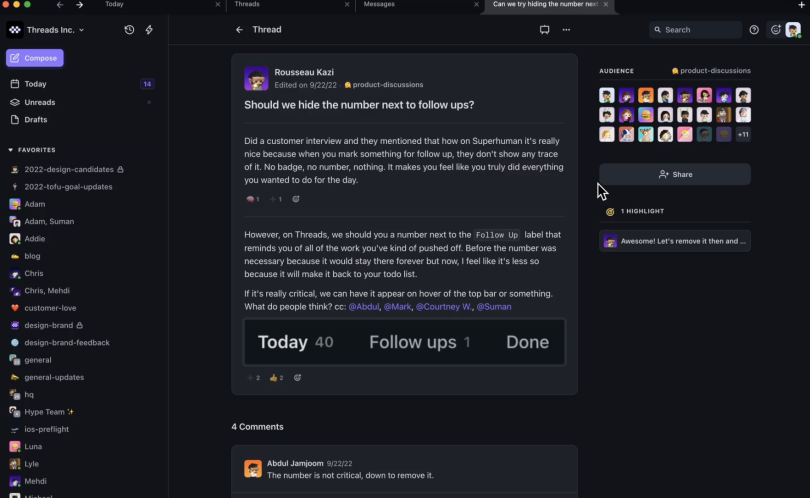
8. Threads
Project roadmapping goes beyond timelines, charts and spreadsheets. Threads’ long-form conversational interface is a space for asynchronous discussions that are lengthier and more technical than what might appear in a Slack channel. The software is flexible, used by clients ranging from a cricket farm in Ghana to a Bay Area cryptocurrency fund. Threads can be assigned to relevant topics, such as product feedback and user research, and linked to other organizations.
“We have a shared space with one of our customers, Buffer — a fully distributed company, said Ayesha Bose, a product manager at Threads. “Being able to get their feedback and share our early ideas with them helps us make sure that we’re building the right things or thinking about problems in the right way.”
- Price: $8 to $14 per user/month
- Features: Write reports, logs and timeline items all in one text discussion thread; multiple threads and channels can be active at once; automation for task communication and in-thread action items
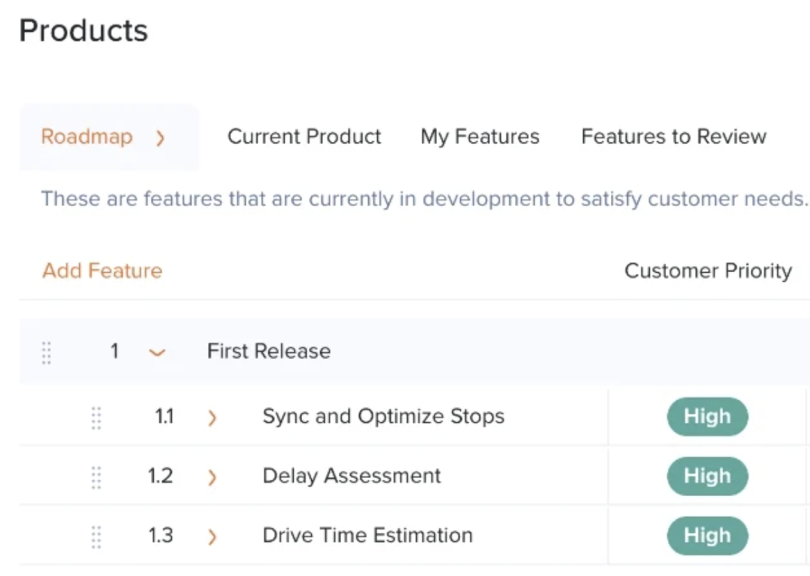
9. Thrv
Thrv is “essentially product roadmap software that helps product teams use the Jobs to Be Done framework [also known as Jobs-to-Be-Done Theory] to build products,” according to Todd Boes, chief product officer at the customer training software company Thought Industries.
With Thrv, a product manager can distribute surveys to users that are automatically evaluated to generate a customer effort score. Another benefit of Thrv is that it maps customer pain points to specific job steps in the development cycle.
- Price: Contact Thrv
- Features: Roadmapping and task progress based on meeting customer needs; centralize customer research, analysis and insights into one platform; accessible customer database that segments customers by market and highlights their priorities
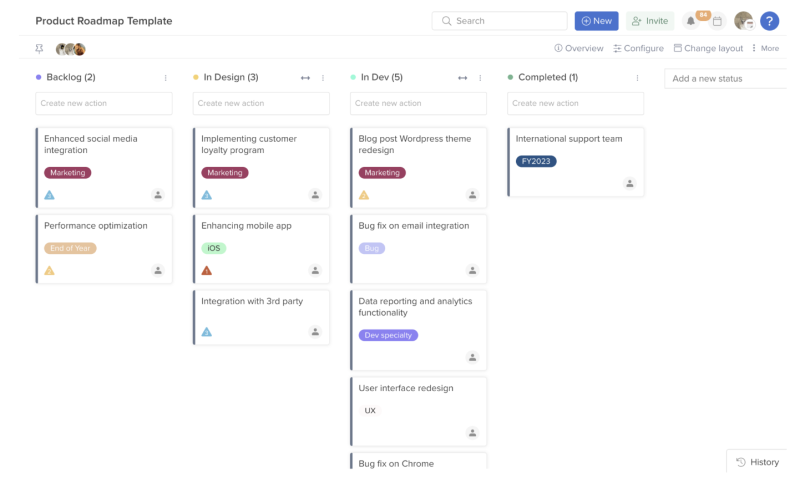
10. Hive
The software company Hive brands itself on its website as a “productivity platform” for distributed teams. What differentiates Hive from other product roadmapping tools is its ability to quickly toggle between several different views — Gantt, kanban, table and calendar — giving more autonomy to teams to manage projects in a way that makes the most sense for their working styles.
Hive boasts more than 1,000 integrations, and in 2020 the company released action cards to carry executive-level directives and insights from third-party apps down to the day-to-day workflows of engineering and development teams. The action cards, which include title, description and due date fields, are automatically synced across project views. Together, with a new navigation panel, they aim to streamline workflow for development and engineering teams. “We want to make it so you can focus on work without signing on to gain access to various layouts and organizations. Spending less time scrolling,” said Jeremy Chase, a technical product manager at Hive who spent three years on IBM’s development team..
- Price: Free to $12 per user/month
- Features: Create visual project to-do lists and timelines in kanban, Gantt and more views; coordinate project tracking, meeting schedules and team communications all in-platform; automate task creation and assignment plus access a pre-made workflow library
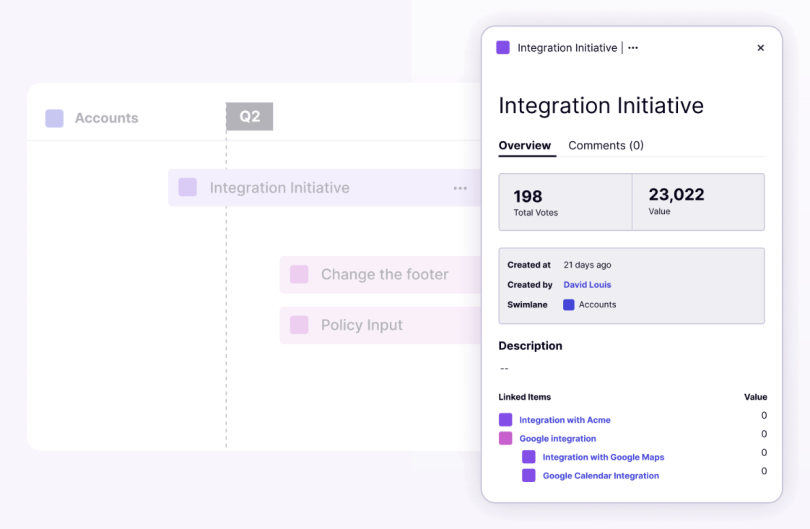
11. Pendo
Pendo helps product teams understand how their products are being used by customers via analytics and in-app messaging. The capabilities of the platform, which takes its name from the Latin word for “value,” are fairly robust. You can “see how product adoption varies based on account, user role, or user sentiment,” a blog post on the website notes, “all with no coding required.”
- Price: Free; contact Pendo for paid plans
- Features: Adjustable roadmapping and ability to link features to specific customer feedback requests; build private and public team roadmaps; display total votes and dollar values with roadmap initiatives and features

12. Google Slides and Google Sheets
Maureen Coiro, a senior product manager at Peloton, told Built In that she leans heavily on Google Slides and Google Sheets because they are accessible. She can communicate information from the roadmap easily with team leads — mainly hardware engineers, industrial designers and program managers — without the need to create new accounts or download software.
At Peloton, the two work in tandem: A high-level, visual roadmap that lives in Google Slides shows product launches, new market launches and considerations at the end of the product life cycle. Google Sheets allows for more detail: the purpose, priority and development phase for each item in the roadmap are spelled out on the spreadsheet. Since multiple hardware product lines exist in the same format, Coiro said, they can be easily overlaid to assess how product launches align. Restricted-view access settings help maintain confidentiality on the details of future plans.
- Price: Free or $12 per user/month
- Features: Create shareable presentations or tables with real-time collaboration; make instant data visualizations based on data in-document; convert to and from third-party presentation formats (for Google Slides) and spreadsheet formats (for Google Sheets)
Frequently Asked Questions
What is a product roadmap?
A product roadmap is an overview of a product's vision, strategy, goals and progress timeline. Product roadmaps are often visual tools used to manage tasks and keep track of critical initiatives related to a product's development.
What are the stages of a product roadmap?
Some key stages to building a product roadmap include:
- Define a product vision and strategy
- Review, manage and prioritize product ideas
- Determine features and requirements that align with product goals
- Create and organize product timelines
- Decide how to visualize or display the product roadmap




