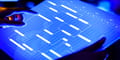For the past three years, we have calibrated and recalibrated what it means for a modern workplace to exist in a hybrid structure — a profound evolution from society’s mostly-in-office life pre-pandemic.
The way we worked transformed at lightning speed in 2020, and many have adapted well to the change.
Now we’re overdue for a refresh on how we pursue hybrid meetings. With the lack of in-person connection, many of our calendars exploded with meetings in 2020 and we’ve yet to fully course correct. Owl Labs has used a hybrid office model since prior to the pandemic, and we’ve worked through many of these challenges before we knew the remainder of the world would have to do so unexpectedly.
3 Ways to Improve Hybrid Meetings
- Choose a meeting structure that encourages active participation rather than passive listening.
- Prepare: Designate a meeting host and make sure the proper technology is functioning.
- Purge your meeting calendar of unnecessary meetings; make sure those that remain have a purpose and are an appropriate length.
We know hybrid is here to stay; if the ability to work from home was taken away, 66 percent of workers would immediately start looking for a job that offered flexibility and 39 percent would simply quit.
Companies are constantly creating and finding solutions to make work-from-anywhere as seamless as possible. Let this year be the year of fresh approaches. This is the time to figure out what works, and what doesn’t, so we can move forward with dexterity and efficiency.
Choose the Right Structure
When employees are located across different cities, time zones or even continents, it’s difficult to ensure everyone is gaining the most out of a scheduled meeting. The goal is for everyone to be active participants, rather than passive listeners. Therefore, meetings should be built to provide ease of dialogue and collaboration.
In Owl Labs’ State of Remote Work survey, which surveyed 2,300 full-time U.S. workers, 37 percent of remote meeting participants listed their top hybrid meeting challenge as being hesitant to interrupt someone who’s speaking and 32 percent believe their biggest challenge is not being able to see everyone’s faces and therefore missing visual cues.
This data proves we need to change our mindsets on what a meeting’s use is. When designing what is essentially two meetings, one in-person and one remote, it’s imperative everyone is getting the most out of it. If participants are spending more time watching meetings than participating in them, it’s time to flip the script.
Meetings should be structured around the meeting’s purpose, whether it be learning and insights, brainstorms, decision meetings or team building. Meetings have different deliverables and objectives, and being able to articulate that upfront will help create a collaborative, creative and insightful environment that delivers results.
To assess a meeting structure, work backward and ask yourself: what are the needed outcomes and how do we best get there?
Outline roles and responsibilities so all attendees have a chance to speak or provide feedback. Make meetings 20 minutes instead of the default 30 so everyone is maximizing time.
For brainstorms, choose breakout rooms to maintain engagement and allow people to contribute in meaningful ways. If the meeting needs to remain intimate, cap attendee lists.
Meetings are useful, but it’s important to know how to use them. The leading way to assess a meeting structure is to work backward and ask yourself: what are the needed outcomes and how do we best get there?
Prepare for Hybrid Meetings
We’ve all witnessed broken videoconferencing links, screen-sharing issues, service outages, broken audio and video lags hinder a productive and timely meeting. First and foremost, ensure calendar invites clearly state if the meeting is virtual, in-person or hybrid. This seems obvious, but I’m sure we’ve all noticed hiccups in this department in the past.
If the meeting is hybrid, ensure the technology for in-office participants is easy to use and they can start the meeting right away without hiccups. For virtual participants, make sure they can see everyone in the room (not just the side of their face), and know how to participate (chime in, use the chat feature, etc.) so that everyone’s voice is heard.
Meeting hosts are a lifesaver. Designate a host, either remote or in-person, who leads the call.
Meeting hosts are a lifesaver. Designate a host, either remote or in-person, who leads the call. This person streamlines communication and dialogue, helps facilitate and monitor the chat, looks for raised hands and serves as a contact for remote employees. They can also help troubleshoot audio or visual issues and act as an all-around liaison for talent near and far.
A few minutes of prep before a call can go a long way. Check your internet connection, verify those who need screen-sharing capabilities have it and double-check that all functions of a hybrid meeting are accessible, whether it’s closed captioning or if an ASL interpreter is needed. Post-meeting, send follow-up materials to keep everyone aligned on what was discussed.
And my biggest piece of advice is to always ask for feedback. Hybrid work means listening, adjusting, and improving. As execs, we don’t always need to have the right answers all the time; listen to your talent, they might have fantastic suggestions for future calls.
Purge Your Meeting Calendar
Oftentimes when working, it’s easy to slip into autopilot, draining valuable time and resources. I’ve found that re-evaluating my calendar annually helps me strategize how to best spend my time during office hours as well as make sure the time I ask from others is valuable.
To calendar purge, ask yourself some questions: Are meetings the right length? Are we discussing the right topics? Are they structured in the correct format? Are my back-to-back meetings eating up time for deeper work? These answers should help you trim what’s unnecessary and solve for what can be tied off over email or via direct messages.
Hardly anything in this life is one-size-fits-all, including meetings, and it’s important to remember that not every meeting is worth having.
Look closely at legacy meetings that have been recurring on your calendar for months or years. Are they still useful or necessary? What can I let go of? By observing your own schedule and removing avoidable meetings, you come out with an efficiency gain in how you manage both your time and the company’s overall.
Hardly anything in this life is one-size-fits-all, including meetings, and it’s important to remember that not every meeting is worth having. Asynchronous updates among colleagues and a quick five-minute call to clarify a question both beat an avoidable 30-minute calendar block.
Remote or hybrid work shouldn’t feel like jumping hurdles. Because flexibility is very much our future, break the mold of how you used to do things. It’s how we adapt to them that matters.