When it comes to tech, accessibility has been a knotty subject for some time now. There are guidelines and standards in place, but there is no U.S. federal law on web accessibility — despite the fact that one in four American adults live with a disability. And, for some companies, inclusive design remains a relatively low priority.
Creating a product that is accessible for all abilities isn’t easy. People have different (sometimes conflicting) needs, and developers can make mistakes if they’ve never seen how a given accessible product is used in practice. But designing accessible technology is a worthwhile pursuit, and it maximizes the chances of everyone being able to use a product properly, regardless of their ability or the context of the situation. This includes users with permanent visual, motor, auditory or cognitive disabilities, as well as the broader population.
Technology that’s been designed with accessibility in mind often has many obvious benefits even to those without disabilities. Familiar things like voice-to-speech software and autocorrect started as accessibility projects, and are now essential to most people’s everyday lives. And technology made specifically for people with certain disabilities makes the world a much easier place to navigate. People with no or low vision can play video games, people with physical disabilities can feel empowered to travel, and people who are nonverbal or have minimal verbal skills can communicate.
Top Accessibility Products to Know
- Pison
- AudioEye
- Project Euphonia
- Moovemo
- Beeyonder
- InnerVoice
- Blind Drive
- AccessNow
Giants like Apple, Google and Microsoft have been leading the charge on accessibility for years, rolling out new features and tools to help bridge the disability divide so often seen in tech. Other companies around the world are busy innovating as well. From an app that close captions conversations in real time, to a wearable device that lets users control technology with their minds, these products stand to be game changers not just for people with disabilities, but everyone.
To get an idea of the kinds of innovations being made, check out these 20 accessibility products.
Accessibility Products to Know

Seeing AI
Developed by Microsoft, Seeing AI is an application that essentially narrates what is going on in the world. Using nothing more than the camera on a user’s phone, the app is able to identify people, objects and even handwriting and then audibly describe those objects for people with no or low vision. It also has an experimental feature that can describe the scene around you, down to its colors and brightness.
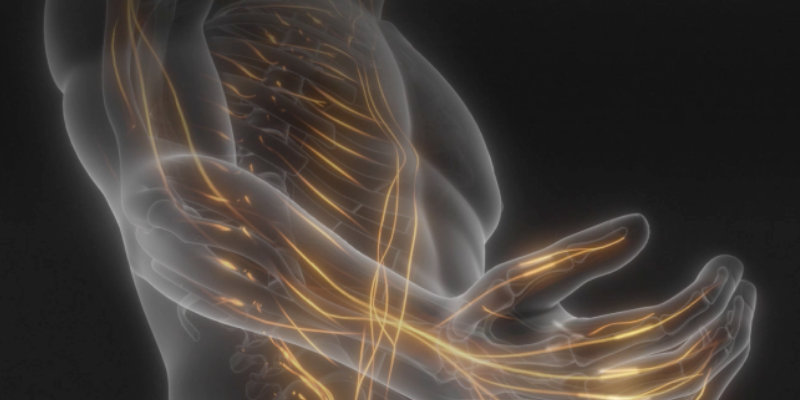
Pison
By tapping into the body’s natural electrical system, Pison’s wearable device is able to capture neuromuscular signals on the surface of the skin, interpret how the wearer intends to move their hands and fingers, and then transmits those signals over to a digital device — enabling intuitive, hands-free control of electronics. This technology was originally created to help individuals with amyotrophic lateral sclerosis (commonly known as ALS), a disease that causes progressive loss of muscle control. Now, it is being marketed as a useful resource for all abilities.
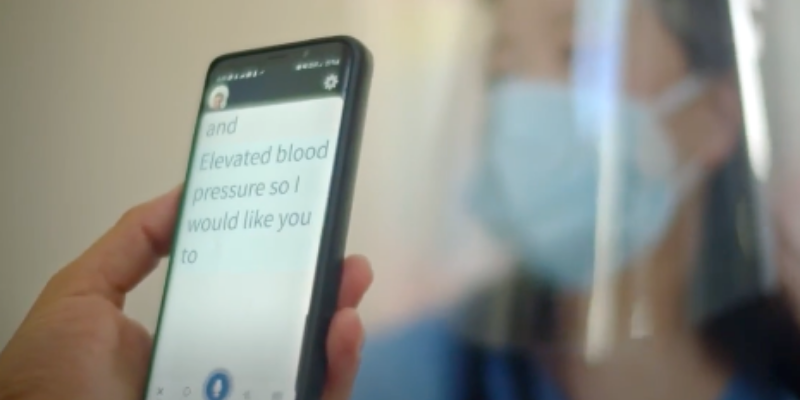
Ava
Ava provides live closed captioning for people who are deaf or hard of hearing. If that person is in a group of people, the others in the group can connect to the app on their phones, and the person with hearing loss will see live transcriptions of the group conversation, including the name of the person who is talking.

Rufus Robot
Rufus Robot was created by Holly Gastgeb, a clinical psychologist who works with children with autism spectrum disorder. Each app under the Rufus Robot brand is designed to help children with various learning abilities and challenges learn colors, numbers as well as interpersonal lessons like processing emotions.

AudioEye
Used by major brands like Uniqlo and Calvin Klein, AudioEye automatically tests websites for more than 400 accessibility elements, like color contrast or descriptive text for pictures. It then fixes those issues and continuously monitors and protects the website to ensure it is compliant with the Web Content Accessibility Guidelines. Although it is not a legal requirement, the WCAG is often considered to be the gold standard in accessibility.
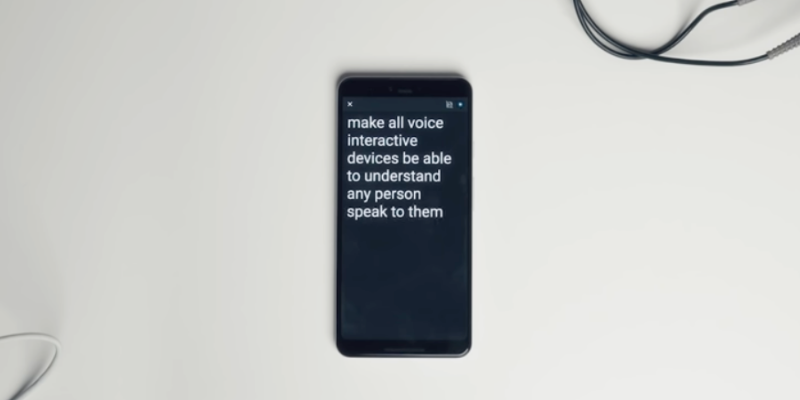
Project Euphonia
For those with speech impairments, AI-powered voice recognition technology typically doesn’t work properly. This is mainly because no one has collected enough relevant data sets to ensure the technology works properly. Google is trying to fix that with Project Euphonia, which is designed to provide the millions of people whose speech is affected by neurological conditions like ALS, multiple sclerosis, traumatic brain injuries and Parkinson’s with effective voice recognition technology.
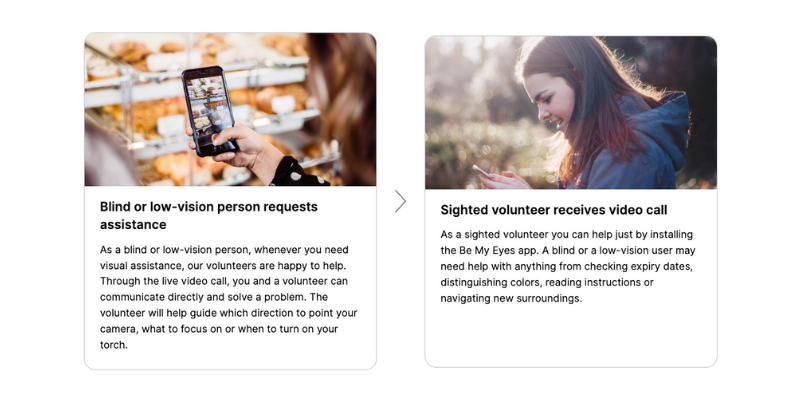
Be My Eyes
Be My Eyes is an app that connects people who are blind or have poor vision with sighted volunteers through live video calls. The volunteers can assist users with a variety of tasks, including finding lost or dropped items, describing pictures, reading labels, shopping at stores or navigating new places.

The Last of Us Part II
Directed by Neil Druckmann of Sony PlayStation’s Naughty Dog, and recognized by over 300 game of the year awards, this is one of the first major Triple-A games to bring accessibility to the forefront of its design. With features like audio narration of all screen text, sound and controller vibration cues, traversal assistance, as well as slow-motion combat and invisible combat modes to improve playability for bind and low-vision gamers, The Last of Us Part II “launched the accessibility bar into the stratosphere,” Brandon Cole, an advocate who consulted on the game, told Built In last year.

Moovmo
This is a ridesharing app designed specifically for people who require wheelchair accessible vehicles — the first of its kind, according to the company. Moovmo’s mobile app connects these users to drivers with vehicles that meet their specific accessibility needs. These rides can be accessed on-demand or scheduled ahead of time. Like any other ridesharing app, all Moovmo drivers are vetted and can set their own hours, but they must also complete special training and get regular vehicle checks.
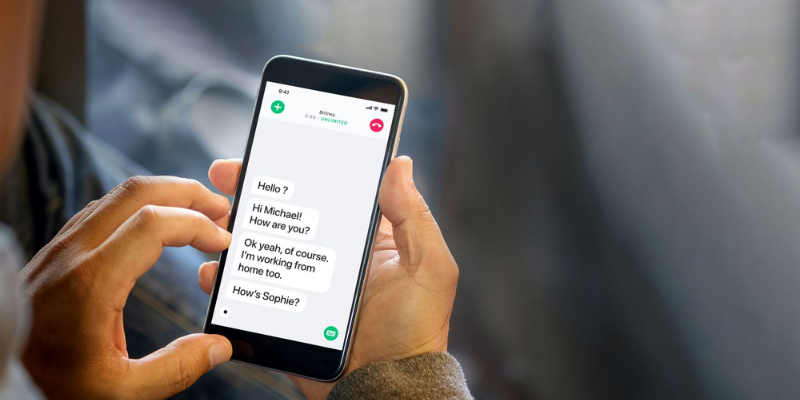
Rogervoice
Created by Olivier Jeannel, a French entrepreneur who is deaf and relies mostly on lip-reading, Rogervoice provides live transcriptions of phone calls in more than 100 different languages. All a user has to do is open the app, dial the number they want to call and Rogervoice will transcribe the call in real time so the user can read what they are saying.

AssistiveTouch
AssistiveTouch is designed to help people with physical disabilities perform functions on their smartphones like pinching, swiping and using Siri. And since it was made by Apple, it is already built into every iPad and iPhone. To activate the feature, just select the settings widget, then scroll down and select accessibility. Under the physical and motor section, find the touch option, from there you turn AssistiveTouch on and off.
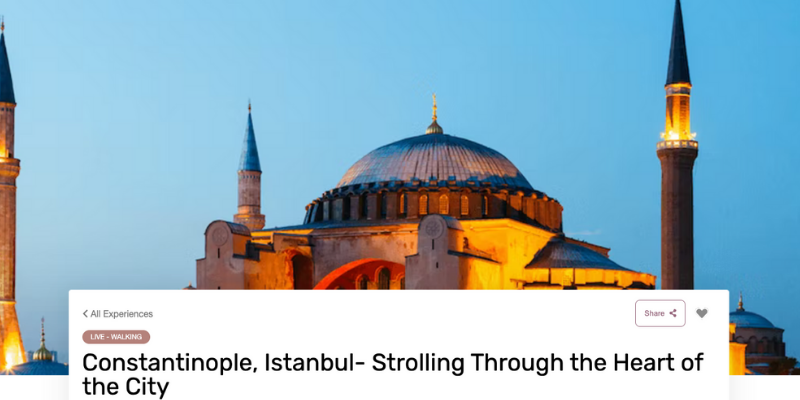
Beeyonder
Beeyonder provides virtual travel experiences, offering everything from interactive tours of Irish castles to Bollywood dance classes. The platform was launched by Brittany Palmer, a bilateral amputee, in December 2020, and it gained a lot of popularity amid the pandemic when international travel was still restricted. Looking ahead, Palmer plans to roll out new pre-trip planning features for people who want to do in-person travel, which will help them figure out a city’s transportation system, find hidden local gems and navigate the city’s landscape to get a better understanding of its accessibility for people with physical disabilities.

InnerVoice
This app was created by iTherapy, a company headed by speech-language pathologists who specialize in autism spectrum disorder and assistive technology. InnerVoice combines tech and play in order to help children with autism and children with communication challenges learn speaking, reading and writing using their own customized 3D avatars and voice-synthesis technology. ITherapy also has a suite of apps designed specifically to help children who are nonverbal or have minimal verbal skills learn to speak.

Blind Drive
Blind Drive is an audio game in which the protagonist puts on a blindfold and attempts to drive toward oncoming traffic. While there are minimal visual components, the game provides an immersive experience through haptic feedback like controller rumbles when a car encounters a bumpy road, or vibrations when the protagonist’s cell phone rings. It even pulses in time to the beat of the songs that play over the car’s radio.
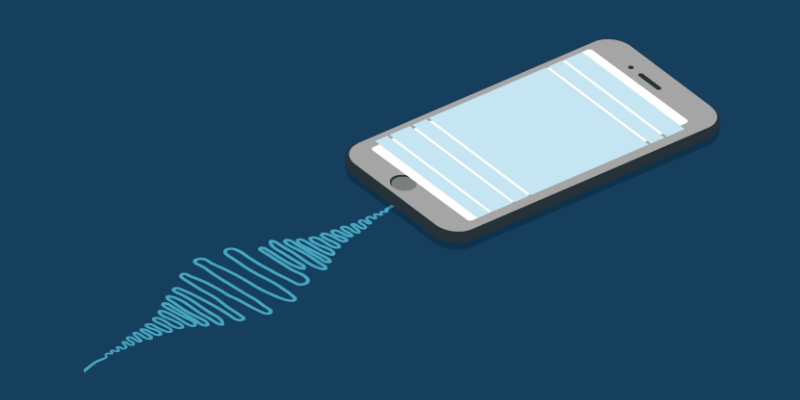
Braci Sound Alert
Designed for people who are deaf or hard of hearing, the Braci Sound Alert app allows users to record specific sounds in their environment, and then gives a visual and haptic alert when it recognizes that sound later on. For example, it can notify you when it hears the smoke detector go off or when the doorbell rings.
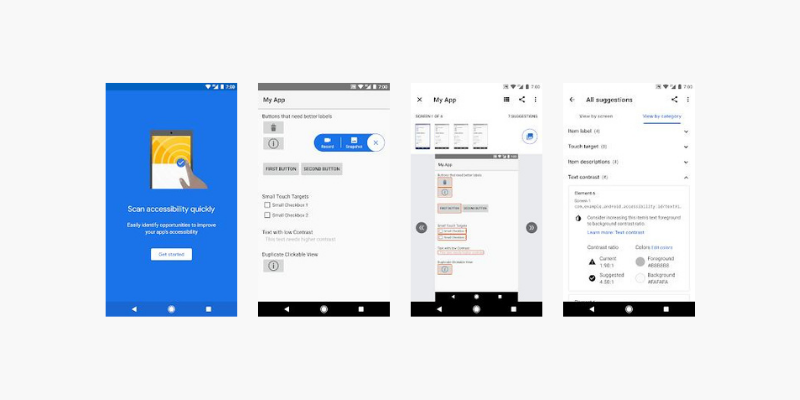
Accessibility Scanner
Google’s Accessibility Scanner is a tool that identifies opportunities to improve the accessibility of Android apps, such as enlarging small touch targets, increasing color contrast and providing content descriptions. All a user has to do is open the app they want to scan, then tap the Accessibility Scanner button to highlight the items in the app that may benefit from accessibility improvements. This app can also be used to make accessibility suggestions to developers.

WheelMate
WheelMate helps people who use wheelchairs find accessible restrooms and parking depending on their location. The app also allows users to rate the restrooms and parking area for cleanliness, convenience and accessibility so that future users have a better idea of which options are best, and which to skip altogether.
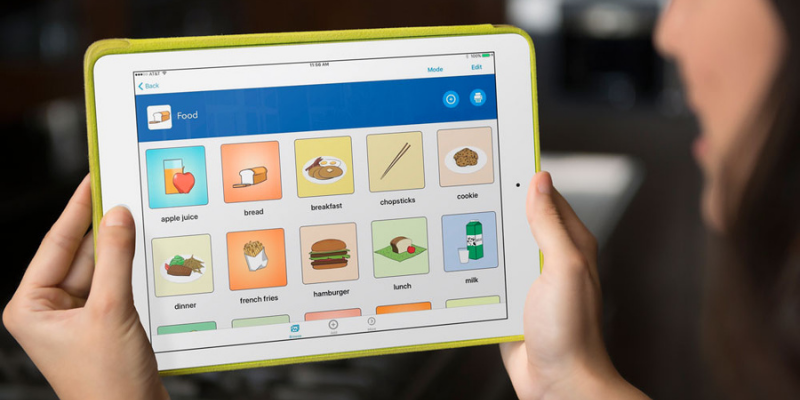
Voice4u AAC
This app offers a picture-based communication system for people with speech challenges. It comes pre-loaded with more than 180 images already, but users can also make their own icons and expand the library. Voice4u AAC is ideal for people who are nonverbal, people on the autism spectrum, people recovering from a stroke or anyone who struggles with verbal communication. The company that made this app has also created an app called Voice4u TTS, or text to speech, which reads what a user types out loud in their choice of voice. The app can even read words from a photograph.
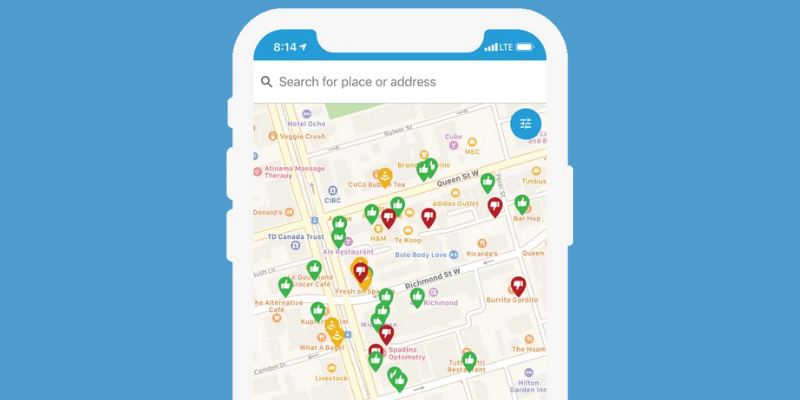
AccessNow
Like WheelMate, AccessNow is a community-driven app that pinpoints accessible locations on an interactive map. Users can search for everything from restaurants to museums, and view their accessibility ratings. They can also rate the locations themselves and even add their own to help others in the future.
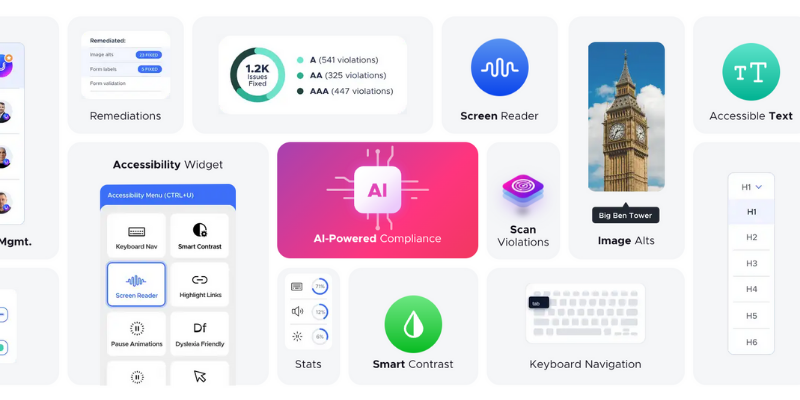
UserWay
This is a widget that can be plugged into any website without refactoring its existing code. Essentially, it ensures the given website is WCAG compliant, and helps optimize the website for people with a range of disabilities. UserWay is used by several major companies, including Coca-Cola, Disney and eBay.
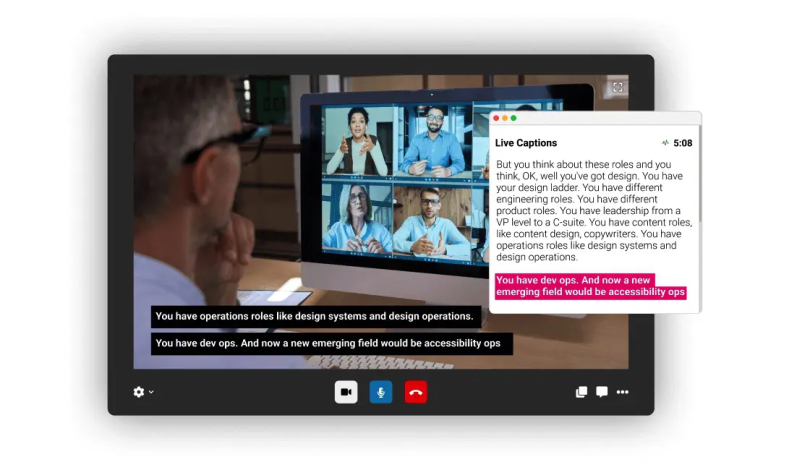
3Play Media
Organizations use 3Play Media’s platform to make their video content more accessible through captioning, audio description and transcription tools. The company offers an automated transcription alignment solution, for example, as well as a feature for converting captions and subtitles into different formats. 3PlayMedia also has a plugin that lets customers easily integrate its accessible media player with other players like YouTube and Brightcove so they can ensure content is accessible and SEO friendly.



