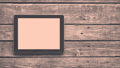When Phil Libin, co-founder and CEO of mmhmm, previewed the latest update of the startup’s video presentation tool to me in May, he left the screen without notice. In his place was a prerecorded version of himself, a bespectacled raconteur with a flair for the theatrical. He was talking about the product as if he’d never left.
Moments later, when he returned live, his torso and head appeared over a wood-paneled cabin in the woods. It was the same background over which his prerecorded self had been speaking, but his words and countenance were once again in real time.
“You can blend live and recorded footage and seamlessly switch between slides, like a DJ spinning music,” he told me. He was referring to a Remix feature in mmhmm Chunky, the branded name of the software’s latest update.
Before diving deeper, Libin, who talks quickly — like a wise-cracking YouTube celebrity or TV comedian (Jon Stewart and Marc Maron come to mind) — launched into a clever bit on the company’s name. It’s ostensibly a reference to a person’s attempt at active listening during a work meeting. It’s also a palindrome that’s hard to pronounce while eating, Libin told me. In other words, the name is a bit tongue-in-cheek.
“The idea is moving everyone from being on video because they are forced to be, to being on video because they want to be.”
But for Libin, the former CEO of Evernote and founder of several startups, what started in early 2020 as something of a ruse has become a serious attempt to create an engaging video presentation tool tailored to the needs of a distributed workforce.
Positioning itself as an alternative to — or as a means of enhancing — video meeting platforms like Zoom and Google Meet, mmhmm includes more than 100 virtual backgrounds (graphics, forest scenes, pop art), interactive slides, and effects like laser pointers and presenter silhouettes that can be scaled to various sizes and dragged across the screen as easily as cursors. It’s compatible with Zoom, Google Meet, Microsoft Teams, Webex and Slack — or works as a standalone streaming service — and is available on Mac and Windows as a free service for one hour per day or, for unlimited access, as a paid subscription.
Many investors appear to be wooed by the software’s potential. The company recently raised $100 million in a Series B funding round led by SoftBank Vision Fund and including support from Sequoia Capital, Mubadala Capital, Human Capital and World Innovation Lab, according to the company’s blog.
Still, after a year and a half of remote video conferences, getting employees excited about online video presentations may be an uphill battle, requiring a radical departure from the “Hollywood Squares”-style interface design of platforms like Zoom that have become the collective brunt of workplace jokes during the pandemic. Yet, that’s what Libin believes mmhmm has stumbled upon after a year of experimentation — a better, more humane alternative to the status quo.
“The idea is moving everyone from being on video because they are forced to be, to being on video because they want to be,” he told me.
In an online event called mmhmm Summer held earlier this year, the company demoed a series of active and upcoming features in a virtual showcase of its ambition to “transform human communication.” While altering the nature of human communication might be a lofty goal, adoption from employees at Facebook, Salesforce, FedEx, Shopify, Toyota and Nike suggests the company is winning over a cadre of influential users.
Here’s a look at the user experience of an interface that appears to be gaining traction, even as more employees are returning to the office.
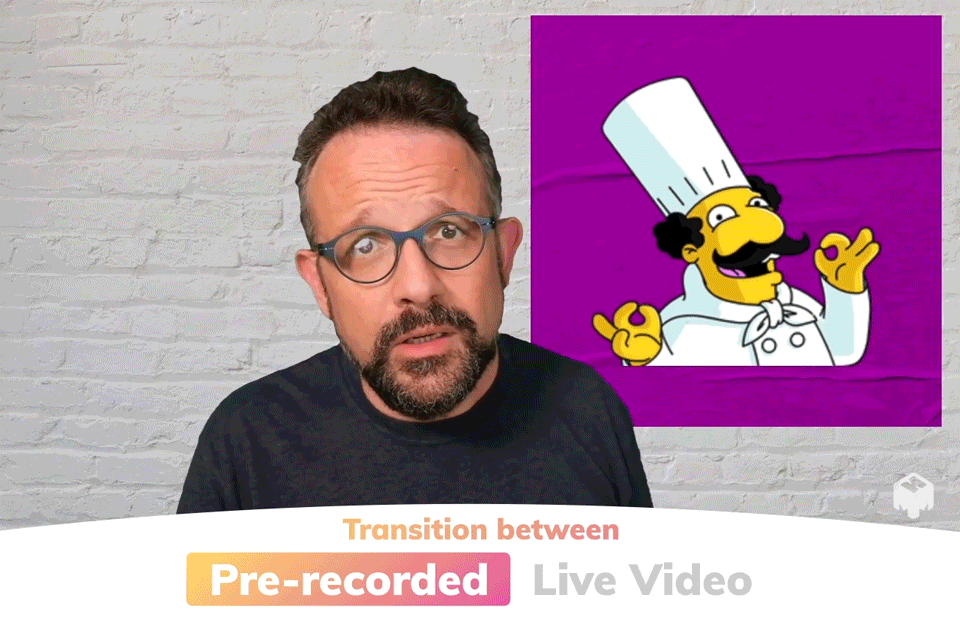
Recorded and Live Elements Let the Moderator and Audience Play DJ
As Libin told me during an online demo, one of the most notable differences between mmhmm and rival video presentation platforms is how images and slides are shared. Like a DJ playing a track calibrated to the mood of the crowd, a presenter, in real time, can change their background, swap text or image slides, or drop a GIF they think will resonate with their audience.
Like many platforms, mmhmm allows a host to share their screen, but more often, Libin said, the presenter remains the focal point. Instead of disappearing from view when sharing, say, a quarterly report, a host can present cards with talking points to the left or right of their image. They remain visually present in the way a comedy show host, like Trevor Noah or Steven Colbert, might when riffing on featured news items.
And while toggling between live and prerecorded clips is made easy, both can also be shown at once. During the presentation, I saw Libin in at least three different outfits. Moreover, I saw Libin of the present talking about a prerecorded silhouette of Libin, who was on the same screen talking about the product. The metastasizing effect was a bit dizzying, but it showed the way time becomes somewhat elastic when using mmhmm.
More commonly — and probably more practically — the fusion of synchronous and asynchronous video allows a speaker to prerecord prepared material, but engage in banter and drop in for unscripted moments, live.
Libin told me this feature has several practical uses. If a speaker plans to reuse portions of a deck for different audiences, for instance, they can mix and match live and recorded elements to appeal to their constituencies; a group of returning clients might call for a different elevator pitch — or a different background — than a group of potential investors. Beyond that, if a speaker wants to ease their nerves about technical or highly pertinent parts of a pitch, they can prerecord those sections, so there’s little chance of succumbing to stage fright.
The audience has access to time-shifting abilities, as well. Streams are saved clip by clip as they play, with a running reel at the bottom of the screen. With simple commands, an audience member can view a live streaming video asynchronously, rewinding it to see earlier clips or playing it back in double time. It’s a bit like having a TiVO remote, Libin told me. Or, the 2021 version: rewinding a Netflix or Hulu show for dialogue you missed.

Modular Editing Allows Presenters to Quickly Correct or Update Slides
Libin told me mmhmm’s design philosophy borrows tenets from Kaizen, a concept polarized by Toyota in the 1980s that translates to “continuous improvement” and has been embraced in agile software development as a way to refine products based on testing and customer feedback.
In mmhmm’s version of Kaizen, users improve the efficacy of the product themselves. A presets mode in mmhmm Chunky lets presenters apply global settings to a series of slides. So if a full-screen slide with a semi-transparent presenter — or, as Libin put it, “a translucent Jedi ghost” — doesn’t win over an audience, a host can try another mode: a side-by-side format or gazing out from an orb.
Editing is also relatively easy. If a presenter creates a slide card with a misspelling, for example, and uses it in a recording for a keynote, they don’t have to rerecord the whole segment. Each component — the slide card, the background and the speaker is modular and self-contained — almost like separate instrument tracks in audio software such as GarageBand. A user can find a card, edit it in isolation and resave the talk.

Teleporting to a Shared Third Space Solves the ‘Locking Eyes’ Problem
Of all the features demoed during mmhmm Summer, the one Libin is perhaps most excited about is Teleport. The feature allows images of speakers in two different places — say New York City and Tokyo — to be brought together on a single screen as if they were talking to each other in the same room.
The effect is different in spirit and execution than that of a video call where participants see themselves on a split screen or view their interlocutors in small boxes in the corner of their screens. It’s not a virtual reality environment, though. It’s more like a digital puppet show where cut-outs of speakers’ live video feeds are superimposed before a previously staged background.
“It solves probably the biggest issue with video fatigue ... locking eyes with the people you're talking to.”
In June, as part of Collision Conference 2021 in Toronto, Julie Hartz, CEO of Eventbrite, demonstrated the feature in a virtual fireside chat with Libin about the future of video. Though there is a slight gauziness surrounding Libin’s image in the room, the effect is powerful. The two appear to be seated — unboxed, unbordered, untethered — in the same physical space.
Because the webcam captures Libin’s line of sight at Hartz’s location in the shared room (not her actual location), the gaze of his animated silhouette is directed at her. Likewise, she appears to be regarding him inside that same space. There is a level of remove that makes it seem as though their relocated visages — not their first-person selves — are speaking to one another.
“It solves probably the biggest issue with video fatigue which is this: When you’re on Zoom or pretty much any other video service, you’re locking eyes with the people you’re talking to, or sometimes with yourself, which is even weirder, and this is unnatural,” he said. “The only time you really look at someone like that is when you’re about to get in a pretty serious fight.”
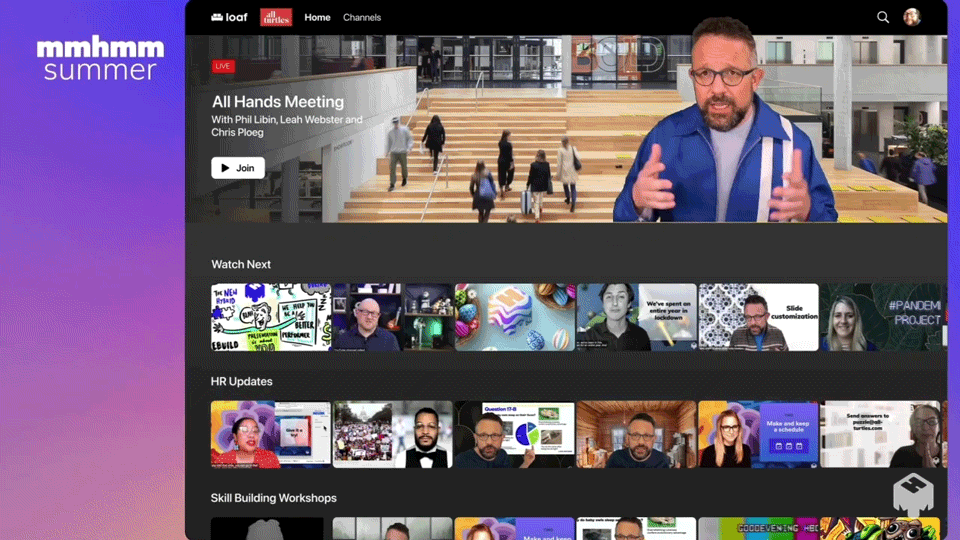
A Netflix-Style Browse Page Will Let Employees Quickly Search for Saved Workplace Videos
Of course, the timing of the mmhmm Chunky releases being rolled out over the summer begs an obvious question: As more employees return to the office, won’t the option to host in-person meetings dampen the enthusiasm for video presentation software?
It’s a question Libin has mulled over.
“There’s been a lot of discussion about ‘Meetings all went to video during the pandemic and now how many of them are going back to in person?’ I kind of think that’s the wrong question,” he said in a kickoff video for mmhmm Summer. “The best thing to do with meetings is to cancel as many as you can.”
“The things that are better in person, we should do in person. The stuff that’s better on video, we should do on video; and there is a lot of stuff that’s better on video.”
Mmhmm has put that philosophy into practice, Libin told me — banning update meetings in which employees, on video calls, take turns sharing information. In their place, managers and project-leading team members share prerecorded updates. After viewing them, employees can ask questions or arrange live conversations with colleagues, but the videos save time.
“We want to stop thinking of video as a poor substitute for being there in person because we don’t have to make that substitution,” he said during the same kickoff. “The things that are better in person, we should do in person. The stuff that’s better on video, we should do on video; and there is a lot of stuff that’s better on video.”
That includes things like team briefings, staff trainings, webinars, keynote addresses and investor pitches, Libin told me.
Yet, the abundance of workplace information being shared on video at mmhmm has created a new problem, he admitted — how do you find and store videos being exchanged in disparate locations like email, Slack and Zoom?
Mmhmm is working on that. A home base for video content (called Loaf) is now in the works. Organized like the home screen of Netflix, with categorized rows of content and headings like “Watch Next,” “Skill Building Workshops,” or “HR Updates,” the feature will offer a single destination to store and watch recorded meetings.
Whether employees will want to browse work videos the same way they search for their favorite TV shows remains an open question. Libin, for one, is convinced they will, and he’s banking on mmhmm and his own charisma to prove he’s right.