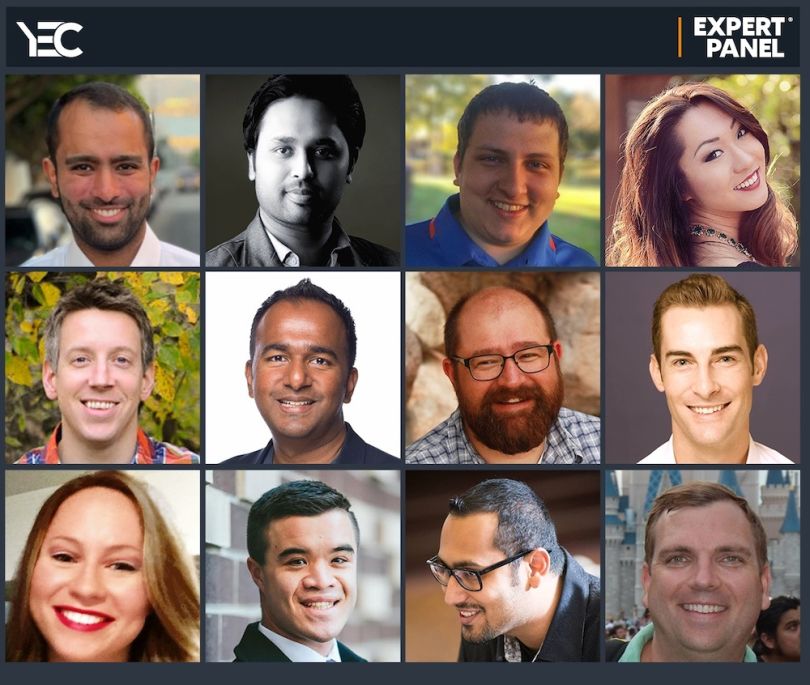
From data storage to web-based software solutions to cloud hosting, many companies rely on some form of cloud computing to streamline their day-to-day operations. This technology has been a game-changer across industries in recent years, especially in today’s world of remote work where employees need anywhere, anytime access to important company files.
Using the cloud can help small businesses scale their operations to new heights. Below, 12 members of the Young Entrepreneur Council share their best advice for small-business owners looking to grow their business through the use of cloud computing.
12 Cloud Computing Tips for Growing Your Business
- Plan for your future needs.
- Establish guidelines for efficient cloud usage.
- Have a security plan in place.
- Ensure your provider has a solid data center.
- Back up your files.
- Leverage the cloud to free up your time for marketing and sales.
- Make sure your service is accessible on multiple devices.
- Set up two-factor authentication.
- Collaborate instead of building your own cloud server.
- Know whether you want a public or private cloud.
- Look for shared options.
- Show your team how to use it properly.
1. Plan for Your Future Needs
Most cloud vendors have multiple offerings that only integrate well with other applications from the same cloud vendor. So, before you pick a vendor and begin using them, try to develop a holistic set of features or applications you’ll need in the near future and make sure that the vendor you choose does offer all of them. —Ashwin Sreenivas, Helia
2. Establish Guidelines for Efficient Cloud Usage
For a business to use its cloud computing resources effectively, it must implement some guidelines to reduce inefficient usage. Each department within your business should follow some internal protocols and communicate effectively to avoid waste. Hire an expert to manage cloud resources and control operations to save you time. —Vikas Agrawal, Infobrandz
3. Have a Security Plan in Place
The first thing you should do when setting up cloud computing is establish your security guidelines. The explosion of cloud-based technology has opened the door to some exciting opportunities, but not without risk. New technology brings security vulnerabilities, which can destroy a business virtually overnight. Establishing a robust security plan ensures your company data will remain safe. —Chris Christoff, MonsterInsights
4. Ensure Your Provider Has a Solid Data Center
Cloud computing is highly efficient, and a data center is essential to maximize that efficiency. Without a data center, the servers won’t be maximized. A trusted provider will ensure that the power used is proportional to the usage. —Daisy Jing, Banish
5. Back Up Your Files
I want to stress the importance of backing up your files. It may seem silly at first, especially when you consider the power of cloud computing. But here’s the thing: File corruption can happen swiftly, massively interfering with day-to-day operations and impacting customer experiences. Keeping a backup of your cloud data elsewhere adds an extra layer of protection to an already secure system. —John Brackett, Smash Balloon LLC
6. Leverage the Cloud to Free Up Your Time for Marketing and Sales
Make sure that the cloud gives you more time to focus on marketing and sales. If it adds another step to your process, then it will only make things less efficient. If the cloud makes things more convenient for your client, then make sure that you communicate that to your marketing and sales teams so that your clients are well aware of the improvements that you’re trying to make. —Solomon Thimothy, OneIMS
7. Make Sure Your Service Is Accessible on Multiple Devices
A simple how-to tip for getting the best out of your cloud computing solution is to choose a service that’s accessible on multiple devices. You may want to work with one where you can give permissions to team members to use the service on specific devices. In this way, you can add a layer of protection to your data and ensure that information is being used appropriately. —Blair Williams, MemberPress
8. Set Up Two-Factor Authentication
If you’re just setting up cloud computing services for your business, the most important thing to remember is security. No matter how safe you may think your data is, it always helps to add more links in the chain. For that reason, you’ll want to set up two-factor authentication for everyone accessing your company cloud. I recommend Google Authenticator or Authy for this. —Bryce Welker, CPA Exam Guy
9. Collaborate Instead of Building Your Own Cloud Server
Purchasing and maintaining server equipment demands time, resources and money. Rather than building your own bespoke server, which can be prone to downtime, collaborate with other businesses in exchange for a small fee or other consideration. Prices for business-oriented cloud services are still a monthly expense, but it’s a manageable and predictable one. —Kelly Richardson, Infobrandz
10. Know Whether You Want a Public or Private Cloud
Answer the very important question of whether you want to go with the public or private cloud route. There are pros and cons to each. In short, if you don’t need total control over the endeavor, then public is the best way to go. If you have an IT team that can handle the responsibility of managing a private cloud and you think that’s best for your operation, go private. —Andrew Schrage, Money Crashers Personal Finance
11. Look for Shared Options
One tip that can help small businesses is to look for shared options when investing in cloud computing. This means that you’re sharing cloud storage and hosting services with others. Opting for this will help you reduce costs and still take advantage of this technology — a solid tip for businesses wondering how to invest in new technology without overspending. —Syed Balkhi, WPBeginner
12. Show Your Team How to Use It Properly
I think it’s a good idea to show your team how to use the cloud to send larger files. As people get comfortable with the software, they will likely not want to switch between multiple programs at once. Get your team comfortable using cloud-based software in place of older, slower methods like email. —John Turner, SeedProd LLC





