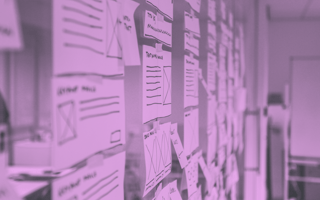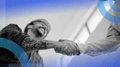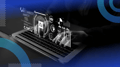Recently, I read a job description that was asking for a UX designer, UI designer, developer, QA tester, researcher and AR/VR developer. All in one position. I was outraged when I read it. A hiring manager cannot expect one person to do the job of an entire team. And trust me, this company was not a startup. When a well-established and much-sought-after company posts a job description like this, job seekers could easily think that’s what they should be aspiring to. As a result, they may either start frantically trying to learn all the things or fall into a pit of despair.
Sometimes, it seems like companies just throw buzzwords and tech-related skills into job descriptions instead of carefully selecting the specific qualities and abilities their new employee really needs. Should UX designers be able to pitch in wherever needed on their team? Absolutely. But expecting us to do everything as part of our role is unrealistic.
My instinct is to warn all UX designers to avoid these positions that ask too much of us altogether, but I realize that’s not always realistic. Some of these positions may actually suit your skillset, and if that’s the case, jump at the opportunity. But for many people, and especially those just entering UX design, these combination jobs are unrealistic and potentially disheartening. At the same time, some people are either really in need of a job or are currently in one of these positions. In this piece, I’ll dig into why these role combinations may not be a good idea, while also offering some solutions on how to make a combo role work for you.
1. UX/UI
Increasingly, UX roles require UI skills, although I doubt that expectation is reflective of the UX candidate pool. My hunch is that employers want more bang for their buck and see these two roles as close enough in skills to combine into a single job. And on some level, this makes sense. Many UX designers have an eye for great design, and many visual designers understand what makes a great user experience. Theoretically, this could work out well since visual design is often applied after the user experience is mapped out.
When these roles are combined, however, it can be tempting to cut out essential UX processes like journey mapping and wireframing in order to get straight to the visuals. A designer doing the job of two people can save time this way, but if they don’t take the steps to make sure they’re designing the right product upfront, it can cause a lot of redundancy down the line.
Plenty of UX/UI designers are proficient in both spaces and do a fantastic job. If you’re one of these people, props to you. But if you’re a UX designer and lack graphic design skills, then there’s one way to make the role work for you. You need to make sure that the company you’re interviewing with has a solid design system in place. This means that the design team uses a UI library that allows you to drag and drop visuals onto your artboard. That way, you don’t have to mess with colors or typography; you just have to learn the design system’s padding, grid and pattern rules. Hopefully, you wouldn’t be responsible for any updates to the brand or design system in the future. Ask questions about the design system in the interview and be upfront about where your current skills lie.
If you want to improve your UI skills, ask about the company’s willingness to provide you with a continuing education stipend and time during the workweek to commit to studying. If they’re not able to provide that, the next best solution is to shadow another visual designer on your team for a more hands-on lesson on real-life design challenges. Another good resource to check out is Danny Sapio’s “10 Essential Skills for the Modern UI & UX Designer.”
2. UX Design + Research
If you read a job description that mentions user research and the analysis of research results, be wary. Depending on the types of studies you plan to run, being a UX designer and running user research can take a significant amount of time. The good news is that you can make this work, especially if you’re doing a study with a small scope. Using a platform like Usertesting.com once or twice a month with fewer than 10 participants should be manageable. Sometimes you only need a few hours to create a test, get feedback and analyze the results. Taking on this type of responsibility can give you a leg up in your career too, since learning how to run small tests adds a valuable skill to your resume. But combining these two jobs is not without a significant downside.
The main problem with this combination of roles is that you shouldn’t be testing your own designs, especially in a moderated study. It’s not a good practice. You’re biased, and there’s no way around that. We all secretly think we know better than our users and that means we have the potential to analyze feedback based on our preconceived notions. This type of analysis is unlikely to be particularly useful.
You should also be wary of the time drain that research can become. If the research you’re tasked with needs a large sample size or moderated studies and interviews, you could be in for a lengthy process. Recruiting and scheduling participants can take weeks, depending on where you work and which tools are accessible to you. Conducting the study usually takes a few days, plus the time to analyze results to find meaningful insights. If you’re also designing assets for the research, it could take months to have quality insights and understanding. All of that work is in addition to your UX responsibilities.
Maybe the company says you would never have to do a moderated study; that’s great, but it could still be a major pain point in terms of gathering qualitative research. You might use surveys for quantitative results, but you need specific skills to craft a quality survey and adequately analyze the results. If you’re willing to learn, excellent — just be aware that it’s one more thing you’ll have to watch YouTube videos or read articles about, which can further eat up your workweek when you’ll also need to be focused on design and research.
Not only will that studying cut into your schedule, but it still may not be enough to truly master the discipline. Being a professional user researcher requires training and sometimes certifications. If your company is adamant about having you do both roles, ask about getting proper training if you don’t already have it. The Nielsen Norman Group offers a UX Research Speciality for their UX certification course. A less intense resource for ramping up your UX research chops is the excellent book Just Enough Research by Erika Hall. And, as always, use your network to talk to user researchers you know and get their take on juggling both roles.
Adding this kind of training may have additional benefits down the road, making you a better designer. When you’re lucky enough to work with researchers and not have to conduct studies for your own projects, your knowledge of the space will help you partner with them better. Assisting researchers in crafting a discussion guide that will get you meaningful feedback and preparing a prototype that they can easily navigate is useful for everyone on the team.
3. UX + Developer
If you’ve made a career switch from development to design, then these job postings are for you. If you’re any other designer, though, this type of job can be intimidating. The pressure to learn to code is real, of course. But learning how to code is hard work, and the languages are ever-evolving, which makes keeping up with the craft even more time-consuming. In a recent video, Sarah Doody argues that, unless you’re interested in becoming a full-time developer, wrapping yourself up in learning complex programming languages isn’t the best use of your time.
A more valuable idea for designers would be to focus on learning HTML and CSS to assist with front-end development and provide actionable feedback for developers when they implement our web designs. Before I became a designer, I knew HTML and CSS, and it has certainly helped my relationships with developers because I can somewhat speak their “language” (no pun intended).
Designers that code definitely have a leg up when partnering with developers, but when coding is part of your role, you may feel the need to jump straight into Sublime. The desire to streamline tasks into one medium makes sense from an efficiency standpoint. We are known for our efficiency after all. Sketches are cheap and quick, though, which isn’t always the case with code. As UX designers, we have to slow down a bit and make sure we’re building the right product. We all know the agile imagery of building a skateboard as your MVP to end up with a bike. Well, I like to say that we need to know that we want to get to a bike before building a shoe instead of a skateboard.
Merging too many roles forces us to skip steps to save time and create shoes when we want bikes because we’re stretched too thin. This hurts products, and therefore both users and companies. If you’re interested in learning how to code and want to use it in your workflow, taking the time to learn some front-end stuff will definitely benefit your career. Just know that you don’t have to give in to the pressure to code because you can succeed as a designer without it.
4. UX + Project Manager
If you’re like most designers I know, you aren’t an administrative guru. It’s not exactly creative work after all. Of course, we can’t get away from a certain amount of admin work. As a UX lead, your team will expect you to drive projects. That involves making project calendars, sending meeting follow-ups to make sure you heard feedback correctly and pinging everyone updates throughout the day.
If your role also involves real project management responsibilities, however, this should be a red flag. When it comes to meetings, you will have to set up multiple meeting series, set agendas and take notes at every meeting while simultaneously presenting designs, which is nearly impossible in my experience. You will also have to track the project to ensure everyone on the team will reach the deadline and connect with partners from other parts of the company to get everyone on the same page. All of this administrative work takes a lot of time away from designing and any other responsibilities you may have.
If the role sounds like it’s heavy on project management, be sure to assess your organizational and leadership skills. If these are your strengths and you don’t mind emails and Gant charts, definitely send in your resume for the job. Even better, you may be well suited for a career in design ops. InVision has put together a great Design Ops Handbook if you’re interested in learning more. If your passion is designing, however, be aware that acting as a PM could intrude on your design time and force your schedule to expand beyond 40 hours per week.
5. UX + New Emerging Technology Expert
Job descriptions that ask you to have experience with a newly emerging technology in addition to UX design should raise a massive red flag. I’m going to use AR/VR as the example here, but it could be anything shiny and new. Some designers are passionate about the AR/VR space and have spent a lot of their time learning and researching it. If you’re not one of those people, it’s totally OK — you don’t need to immerse yourself in this world unless you want to. You can succeed as a designer if you don’t learn about AR/VR, crypto, AI or any other hot topic in the tech space. It’s the 21st century; there are new emerging technologies all the time. If designers latched onto every single one, we’d never have time to do our regular jobs.
In the case of AR/VR, this area is a specialty. It’s not something to tack onto a “regular” job description because it’s a whole new ballgame. Not many of us are ready to design in 3D. AR/VR will require new tools, new courses and certificate programs to get the hang of it. It will also need a lot of education upkeep because it’s still in its infancy.
If this space is something you’re interested in, ask the company if they’ll offer training or pay for you to take courses. If they are looking for an expert, don’t feel like you need to become one. There will be plenty of other opportunities that aren’t asking for this new skill. Once a new technology catches on, as have smartwatches or IoT products, that would be a good time to start getting more familiar with the tech. Don’t avoid learning about new technology, but you also shouldn’t feel like you have to master every new thing in order to be successful in design.
6. All of the Above
In real nightmare scenarios, hiring managers ask UX designers to do all of the above roles. Asking for interaction design, visual design, research, development, project management and niche technology design from one person means the company does not know what a user experience designer is intended to do. They more than likely do not truly value the user’s experience with their product, and they are only interested in the output — meaning as much output as they can squeeze out of you.
If you’re working at a startup, and you have to do all the roles in the early phase of the company, take a deep breath. You’re doing a great job, and one day you’ll have help in the office. In the meantime, arm yourself with a network that you can reach out to when you have questions that exceed your current skillset. Also, if you’re in one of these “mega roles,” know your worth, and don’t let a company get by without paying you for being your rock star self.
The bottom line is that you should find a team that values your current skillset and allows you the opportunity to grow in your career in whichever direction you want to go. A team like this will make you excited to go to (or login to) work in the morning, which should be the primary goal of any job.