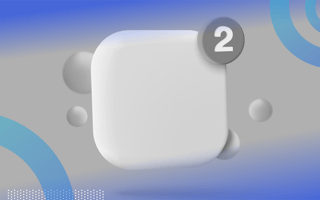Click click click. Click click click.
You know the sound. The Slack triple-ping notification is now iconic, as much as the iPhone alarm or the OG Nokia ringtone. That Slack sound is just jarring enough to catch your attention and turn your focus from actual work.
Don’t get me wrong. Slack is amazing. I use it every single day. And there’s a host of other apps I use, too — Google Calendar, Zoom, et cetera. These workplace communications tools are essential, especially with distributed teams and hybrid work environments. But the truth is, we’re overcompensating for the loss of face-to-face interaction by simply adding more communication tools — and by default, more notifications. We can still use apps to communicate, but we don’t need to fill every silent (potentially productive) moment with a “hey quick question” notification in the chat. Signing up for every single workplace engagement tool isn’t going to suddenly make us feel like we’re all sitting together again.
The notification overload is taking away our ability to do our jobs. We use so many apps for work every day, and each of them floods us with those notification red dots that stop us in our tracks.
According to data from Asana, the work management software company, employees spend 58 percent of their day on menial tasks like work communications, switching between apps and chasing status updates. Just 33 percent of time is spent on “skilled” work, and only 9 percent is dedicated to strategic work towards major goals.
It’s time to fight tool fatigue and prioritize work over red dots. We should still promote communication and collaboration with SaaS tools, but companies and employees need to start setting boundaries and being more selective with their app investments.
Invest in Quality Tools Over Quantity of Tools to Reduce Notifications
We love downloading new apps. We’re a little addicted to it. We’re so bad at managing all of our apps that there’s now a whole economy of companies to help us cancel the apps we don’t need.
This extends from our personal lives to our hybrid work environments. The average company has 254 applications (or 364 at the enterprise level), according to the SaaS management app Productiv. Average app engagement on those 254 platforms: 45 percent. That means more than half of employees aren’t regularly using the apps your company is paying for.
SaaS apps are really useful — and many of them are essential. But we’ve reached app overload; there are too many notifications, too many usernames and too many passwords.
Here are three questions I like to ask myself before downloading yet another “streamlined solution”:
3 Questions to Ask Before Downloading a New SaaS App
- Do I already have something similar?
- Does this help me with more than one function?
- Can the download be one-sided?
1. Do I already have something similar?
Before you introduce anything new, audit your current tech stack to make sure you’re untapping its full potential. You’ll likely be surprised by the overlap in functionality for many of these platforms.
2. Does this help me with more than one function?
Every SaaS app worth its salt does more than one thing, of course. But do all of those things help make you more productive? If you’re downloading an app with six major features and only using it for one task, you might not need it.
3. Can the download be one-sided?
Don’t spread your tool overload to others if you don’t have to. Prioritize collaboration apps that allow the user to streamline their communication without forcing customers/clients/colleagues to download and log in to another app. Some browser-based file-sharing services might not require the end recipient to download anything. We need more opportunities to open a link and boom — what I need is right there.
Each Employee Can Fight the Red Dot on Their Own…
Like any behavioral change, resisting the red dot starts with small steps at the individual level. You might read these and say I can’t do this! What if I need to respond right away?
There are of course scenarios where you need to be plugged into notifications, but if we all take some minor measures, we can chip away at red dot culture.
How Employees Can Fight Notification Fatigue
- When you take PTO, actually take PTO.
- Delete apps from your phone (or at least hide them from your home screen).
- Set aside notification “open windows” a few times per day.
1. When you take PTO, actually take PTO
It’s called paid time off for a reason. Individuals, especially managers, can help set the standard for their company by honoring the phrase. Work can usually wait, and others will feel empowered to enjoy their vacations if they don’t feel unstated social pressure to stay connected.
As a leader, you’ll often find those employees end their PTO requests with “but I’m available if…” We need to remind and encourage them to not be available. That time away from work is for recharging.
2. Delete apps from your phone (or at least hide them from your home screen)
You have your apps on your computer — do you also need them on your phone? Removing Slack or Gmail from your phone can help you unplug and combat burnout at the end of the workday. If you’re too nervous for a full-on delete, consider hiding the app from your home screen. You’ll still have access to the app, but notifications won’t be as in-your-face when you swipe to unlock.
3. Set aside notification “Open windows” a few times per day
Try this out someday: Only check your messaging and email apps in the morning, after lunch and before you log off. Set your agenda based on new business in the morning, re-evaluate your afternoon after lunch, and make a plan for tomorrow at the end of the day. You might find that that “urgent” request at 10:32 am can be handled at 12:32 pm without a crisis. In the meantime, you’ve set aside focused time for yourself.
...But Leaders Hold the Power to Loosen the Red Dot’s Stranglehold on Our Workday
Individual contributors might justifiably be nervous to eschew standard notification protocol. True change begins up top, with a cultural emphasis on prioritizing meaningful work over red dot rage:
3 Ways Leaders Can Fight Notification Fatigue
- Audit your apps.
- Download painkillers, not vitamins.
- Lead by example.
1. Audit your apps
Dedicate an hour each month or quarter to combing through your suite of SaaS tools. Perhaps each department is required to delete their lowest usage app at each meeting. In addition to alleviating notification fatigue and burnout for employees, companies might save some subscription money as well.
2. Download painkillers, not vitamins
Signing up for a new platform should be problem-led. Rather than, “This app can do XYZ, we should sign up,” let’s think more about, “We have this challenge, what app might be able to remedy that?” It’s hard to function without a painkiller, whereas a vitamin is a nice-to-have.
3. Lead by example
Work-life balance has a trickle-down effect. Managers and executives can show that they truly care by unplugging on vacation, instituting mandatory app shutdowns and building out formal guidelines for questions like: when can I contact other colleagues? or what actually needs to be a meeting?
The keys to ending red dot fatigue are culture, boundaries, and self-evaluation. We need to reduce the 58 percent of our day that’s put towards non-value-generating tasks. To beat the red dot, management needs to set the standard. Individuals need to prioritize their own well-being with boundaries. And we need to be honest with ourselves — is this app really going to help, or is it just kinda cool?
Let’s have less click click click and more get sh*t done.