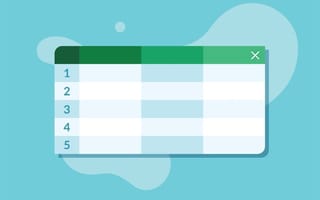A database is a systematic way of storing and organizing data for easy access, analysis and modification. Similar to spreadsheets, databases are often organized into tables with rows and columns that are linked together for quick query processing and retrieval.
Types of Databases
- Hierarchical Databases
- Relational Databases
- NoSQL Databases
- Network Databases
- Object-oriented Databases
- Cloud Databases
- Centralized Databases
- Operational Databases
Databases, often stored on physical or cloud-based servers, can handle massive volumes of information in a variety of data formats. This includes structured data, like spreadsheets, customer records, product inventories and financial transactions, as well as unstructured or semi-structured data, like emails, documents, multimedia files and sensor data.
Databases help maintain complex datasets at scale while providing a dependable way for users to securely access logged information at any given time, making them an essential tool in fields like finance, healthcare and e-commerce.
13 Types of Databases
Databases vary depending on the specific needs of an application, whether it’s how data needs to be structured, the sheer scale of incoming and stored data or complexity of user queries.
1. Hierarchical Database
A hierarchical database organizes data in a descending, tree-like structure, where each record is connected to one or more subordinate records. In this system, the top-level record can be thought of as the parent "root” record, with each input below referred to as a “child” record, creating a hierarchy. One parent record may have multiple children, and each child record can have their own set of children under them as well. This structure is efficient for data that naturally follows a hierarchy, such as organizational charts or file systems, but it can be less flexible in notating more complex relationships.
Examples of Hierarchical Databases
- IBM Information Management System (IMS)
- Windows Registry
- XML data storage
- RDM Mobile
- Lightweight Directory Access Protocol (LDAP)
- Apache Directory Server
2. Relational Database
A relational database structures data into tables, known as “relations,” that consist of rows and columns. Each row represents a record and each column represents an attribute of a record. Operating on a structured query language, or SQL, it establishes links between information through common attributes, making it easier to understand and extract insights across different sets of data. Edgar Codd, a computer scientist at IBM, developed this method in the 1970s as a way to relate data without having to completely reorganize tables into a hierarchical structure.
Examples of Relational Databases
- MySQL
- PostgreSQL
- Microsoft SQL Server
- Oracle Database
- IBM Db2
- SQLite
3. NoSQL Database
A NoSQL database organizes large volumes of data in unstructured or semi-structured formats. Also known as a non-relational database, it differs from traditional data storage methods that use predefined schemas written in SQL, where NoSQL stands for “not only structured query language.” Highly flexible, NoSQL databases replace table modules with key-value pairs, document storage, graph structures or wide-column stores. These scalable systems prioritize performance and availability at the expense of strict consistency. They also work well with distributed architectures, making them a great fit for handling big data in real-time web or cloud-based applications.
Examples of NoSQL Databases
- MongoDB
- Cassandra
- Redis
- Couchbase
- Amazon DynamoDB
4. Network Database
A network database sorts data using a flexible, graph-like structure according to ownership. It was developed to allow for a more natural modeling of relationships between records that represent many-to-many connections between owners and members, notated by pointers. This organizational style allows records to have multiple owners, opening multiple access paths to the data, and while it may be more challenging to manage, it’s more suitable for scenarios like social networks or telecommunications.
Examples of Network Databases
- Integrated Data Store (IDS)
- Integrated Database Management System (IDMS)
- Univac DMS-1100
- TurboIMAGE
- Raima Database Manager (RDM)
5. Object-Oriented Database
An object-oriented database stores data and its accompanying function in the form of objects. Objects come in several different module formats, including tables, indexes and sequences, and represent real-world entities. This database treats data as complete items, with all the necessary information delivered in one package. Objects may take on many relationships with one another, without the need for mapping. This approach is ideal for applications that handle complex data relationships built across intricate structures, like computer-aided design and content management systems.
Examples of Object-Oriented Databases
- db4o
- ObjectDB
- Versant Object Database
- GemStone/S
- Objectivity/DB
- Zope Object Database (ZODB)
6. Cloud Database
A cloud database hosts and manages data on a cloud-based, third-party platform. This distributed system allows for any-time remote access to data over the internet and scalable storage on demand. Using a pay-as-you-go model, it eliminates on-premise servers and physical hard drives, and, with the help of database-as-a-service providers, it often outsources administrative tasks and management. Cloud databases offer unmatched availability, offering near real-time data access to in-network, online devices from anywhere in the world.
Examples of Cloud Databases
- Amazon RDS
- Oracle Database
- Google Cloud SQL
- Microsoft Azure SQL Database
- IBM Db2 on Cloud
- MongoDB Atlas
7. Centralized Database
A centralized database stores all data in a single location. Typically, it operates from a server, data center, mainframe or desktop with only one access point. A key benefit to this system is that it simplifies data management, security and access. And, because it shares a unified view of recorded information, a centralized database provides consistency across all in-network nodes. The downside is that relying on one central server can create bottlenecks and heighten the risks of data loss from hardware failures or cyberattacks.
Examples of Centralized Databases
- Oracle Database
- IBM Db2
- Microsoft SQL Server
- PostgreSQL
8. Operational Database
An operational database stores data in real time. It’s designed to process day-to-day transactional data within an organization, supporting real-time operations such as customer orders, inventory management and financial transactions. Unlike a conventional database that relies on batch processing, an operational system prioritizes fast read-and-write speeds to ensure efficient handling of dynamic, ongoing activities. It allows users to add, change or delete data and are integral to mission-critical business functions for their speed, reliability, consistency and availability.
Examples of Operational Databases
- Microsoft SQL Server
- Oracle Database
- MySQL
- PostgreSQL
- IBM Db2
9. Document Database
A document database is a type of non-relational (or NoSQL) method of storing data in document formats such as JSON, BSON or XML files. This system offers flexibility and dynamic schemas, where each item can take on a different configuration, making it well-suited for handling unstructured or semi-structured data. Also called document-oriented databases, they thoroughly query and index document contents in order to support complex data retrieval and storage requirements as requested by a user.
Examples of Document Databases
- MongoDB
- Couchbase
- CouchDB
- RavenDB
- Amazon DocumentDB
10. Key-Value Store
A key-value store manages data as a collection of key-value pairs, where each key is unique and directly associated with a specific value. Known as an associative array, it’s a method that’s similar to how we use symbols to read a map or look up a person’s phone number or email address on a contact list by just typing in their name. This database model enables efficient and rapid data retrieval, which is helpful when caching and launching real-time applications. Key-value stores are highly scalable and perform well, but limited when it comes to querying and indexing compared to more complex storage systems.
Examples of Key-Value Stores
- Redis
- Amazon DynamoDB
- Riak KV
- Aerospike
- Berkeley DB
11. Columnar Database
As the name suggests, a columnar database stores data in columns rather than rows. By organizing data vertically — typically in a hard disk format — this system can process queries faster and aggregate large datasets without issue. Unlike relational database systems, values recorded in columns standalone without any relation across its rows. This allows for more flexible usage and a more compressed format, reducing the amount of space that would otherwise be taken up by empty columns required for accuracy. This design is often used in read-heavy operations for data warehousing and business intelligence applications, where large volumes of data must be sifted through and analyzed.
Examples of Columnar Databases
- Apache HBase
- Cassandra
- Amazon Redshift
- Google Bigtable
12. Graph Database
A graph database stores data in the form of interconnected nodes and edges, where nodes represent entities and edges represent the relationships between them. It’s a non-relational structure that allows data to be displayed as it is viewed conceptually. It makes it easy to quickly search through and explore complicated networks of data, such as social connections, organizational hierarchies or recommendation systems. It’s particularly useful for applications that require deep relationship analysis and pattern recognition.
Examples of Graph Databases
- Neo4j
- ArangoDB
- Amazon Neptune
- OrientDB
- JanusGraph
13. Time Series Database
A time series database stores time-stamped data. It’s ideal for tracking changes over time, whether at regular or irregular intervals. This type of data organization excels at managing a high-volume of timely information, in the likes of sensor readings, financial trading or system logs. It’s known for their fast retrieval and quick, in-depth analysis, allowing users to easily observe trends and patterns.
Examples of Time Series Databases
- InfluxDB
- TimescaleDB
- Prometheus
- OpenTSDB
Frequently Asked Questions
What is a database?
A database is an organized collection of data that’s stored and managed electronically.
What is an example of a database?
Databases are often sorted into two different classes — relational and non-relational (or NoSQL) databases. MySQL and Oracle Database are some of the most popular relational platforms that use structured tables and SQL programming, while NoSQL databases, like MongoDB and Cassandra, organize unstructured data in formats such as key-value pairs, documents or graphs.
What is NoSQL vs SQL?
SQL stands for structured query language, which are relational databases that use structured schemas with tables to store data, whereas NoSQL databases are non-relational, often schema-less and can flexibly store unstructured data in various formats like documents, key-value pairs or graphs.