XML’s key feature is that it’s a text-based human-readable data format that’s easy to work with. We commonly use XML to transmit data over the internet and store data in databases.
XML is a flexible data format. It can store an array of different data types, such as numbers, strings and executable code. XML’s flexibility makes it a popular choice for data storage and transmission in web applications.
XML vs. HTML: What’s the Difference?
- XML is a markup language used to store, transport and exchange data. HTML is a markup language used to create web pages.
- XML focuses on storing data. HTML displays data.
- XML uses tags to describe the data, but the tags are defined by the user. HTML has predefined tags.
How Does XML Work?
XML data format works by using tags to identify different types of data and define the structure of the stored data.
Is XML a Programming Language?
No, XML is not a programming language. It is a markup language used to describe the structure and content of data, but does not contain instructions for the computer to execute like a programming language does.
Here’s a simple example of XML data that represents a person:
<person>
<name>Alice Jones</name>
<age>55</age>
<job>Sales coordinator</job>
</person>The application’s developer defines the XML tags to describe the data in an application-specific way. In the above example, the XML starts with a person tag followed by name, age and job tags. This data could belong to a social media app, for example.
The benefit of the XML format is that it offers a way for developers to represent and structure data in a way that’s:
- lightweight to transmit over the internet
- easy for humans to read
- understandable by computers
What Is XML Used For?
XML (eXtensible Markup Language) is used to store, transport and exchange data between applications, platforms and organizations. It is often used to describe the structure of data in a way that can be easily understood by both humans and machines.
What Is an XML File?
An XML file is a plain text file that contains data marked up using XML syntax. The data in an XML file is organized using tags and attributes, and can be read by a variety of applications and platforms.
How to Open an XML File
XML files can be opened and viewed using any text editor, such as Notepad or Sublime Text. You can also open and view an XML file in a web browser, although the format of the file may appear differently in different browsers.
XML Alternatives and Siblings
XML is by no means the only data format we can use to transfer data online. As a matter of fact, JSON is the most well-known and widely used data format for this purpose.
Here are some alternative data formats that are similar to XML:
- JSON (JavaScript Object Notation): JSON is a text-based format similar to XML. Unlike XML, JSON doesn’t use tags in labeling the data. Instead, JSON uses key-value pairs (such as “name”:“Alice”). JSON is the most popular data format when it comes to transmitting data over the internet.
- HTML (Hypertext Markup Language): HTML is a markup language that powers most modern-day websites. HTML isn’t used to transmit data online. The way we write HTML is very similar to XML as both HTML and XML use tags in a structured manner.
- YAML (YAML Ain’t Markup Language): YAML is a human-readable data serialization format. YAML is both easy to read and write. It is reminiscent of XML or JSON but serves a different purpose. Unlike XML, YAML is used in configuration files for configuring parameters and initial settings in the software.
XML vs. JSON: What’s the Difference?
There are lots of similarities and differences between JSON and XML. Because these are the most popular data formats for data storage and transmission, here’s a short comparison of the two.
XML and JSON Similarities
Self-Describing
JSON and XML are both self-describing formats. In other words, JSON and XML are both human-readable data formats.
Here’s an illustration that compares XML and corresponding JSON data:
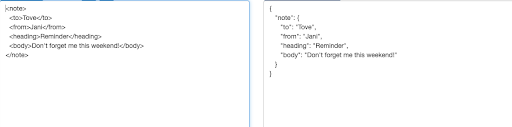
Hierarchical Structure
Both JSON and XML have a hierarchical structure. They can store data in a tree-like format with values nested inside other values. This enables the representation of large volumes of complex data in a clear, organized and lightweight structure.
Applicable Anywhere
Both JSON and XML can be used by almost all modern-day programming languages, such as Python, JavaScript or Swift. This means you can send and receive JSON and XML data in almost any application you’re working on.
XML and JSON Differences
JSON Is Shorter
JSON is typically shorter and easier to read and write than XML, as it uses fewer characters and has a more straightforward syntax. One of the main reasons why JSON is simpler than XML is that XML uses starting and ending tags, whereas JSON simply uses key-value pairs.
JSON Supports Arrays
JSON supports lists of values that can be accessed by a numerical index — otherwise known as arrays. XML does not directly support arrays, although it does have a workaround concept that allows multiple elements to be grouped together in a way that’s similar to arrays.





