You know your brand should be sending more marketing emails, but you don’t know where to start. Do you need to send more ad hoc emails, announcing each new product feature? Should you set up a series of automations to try to create more sustainable traffic? Regardless of which strategy you choose, you need some email templates to optimize performance and create a lasting impression for your customers.
Instead of creating every email from scratch, you should build reusable templates that make the email creation process simpler and more efficient. Reusable templates ensure that your emails will be on-brand, render well whether your customer is opening the email on a mobile device or desktop, and allow you to save time and focus on content.
As you get started putting these templates together, you may wonder what you should prioritize. To help guide your efforts, I will walk through some standard templates that every email program should contain. All you need to do is add your company’s branding and content specific to your product or service, and you’ll be up and running in no time.
5 Email Templates Your Company Needs
- Welcome email.
- Abandoned cart.
- Newsletter.
- Thanks for ordering/Upsell.
- Leave us a review.
Welcome Email
The welcome email is what it sounds like: a greeting to your new subscribers. It serves as an essential introduction that details what your business is and what message you are trying to get across. A welcome email should contain three elements:
-
Your logo, ensuring your subscribers know your brand.
-
A clear call to action, making obvious what the subscriber is meant to do (i.e., “Shop Now”).
-
Features of your brand, which show the differentiators that make your company superior to the competition.
That’s it! You just got a signup; don’t immediately oversell what you have and risk driving off the subscriber before they become a loyal customer. A lengthy welcome email runs the risk of making the recipient think they’re in for regular
See this example from Sonder that’s clean, inviting, and explains the main benefits of using the service. It features only one clear call to action (“See what’s available”), and the text all supports that action.
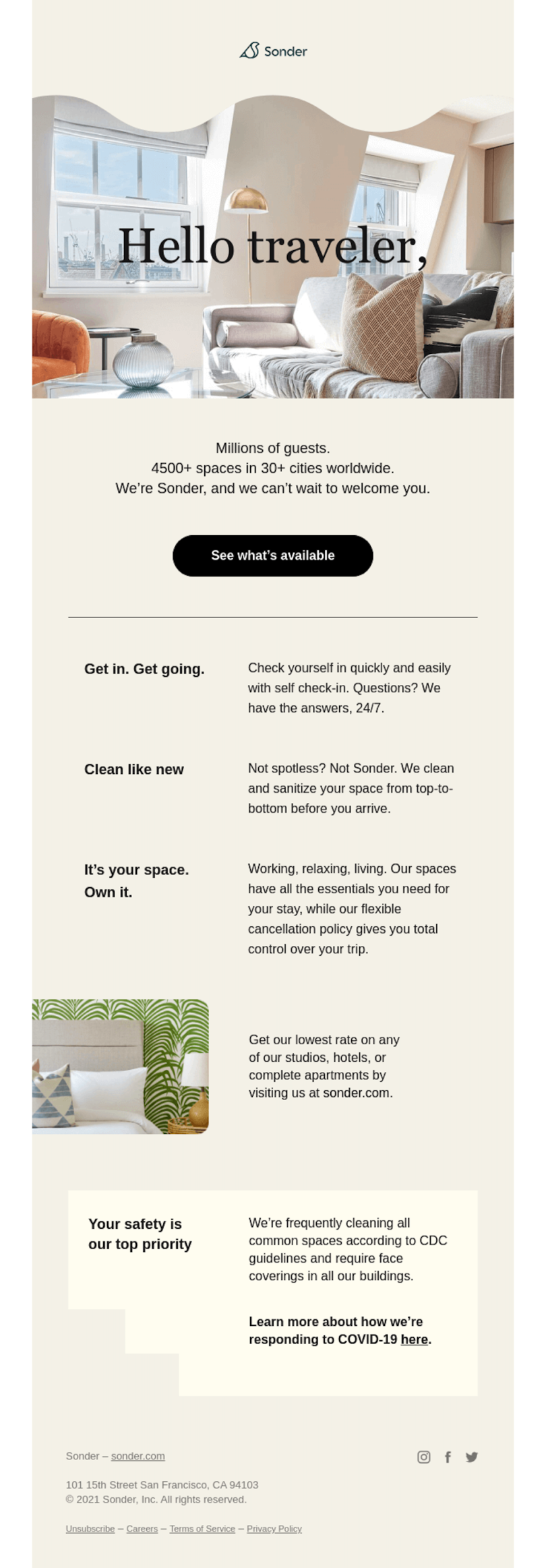
Abandoned Cart
An abandoned cart email is meant to remind your customers why they selected certain items in the first place and perhaps incentivize them to complete the order. If you’ve ever shopped on an e-commerce platform, chances are you’ve received an abandoned cart email at some point. This message is a prompt sent to customers who fill a cart but don’t complete a purchase.
If you’re running an e-commerce brand, run, don’t walk, to set up an abandoned cart email right now! You’ll clear 3 to 5 percent of all abandoned carts just by setting up this one template.
But what if you’re not an e-commerce brand selling a physical good? The same rules apply. You still need to remind your potential customers of your product and why they should buy it.
This example from LendingTree retargets users who explored getting quotes on a loan. The email reminds these users about the different types of loans the business offers.
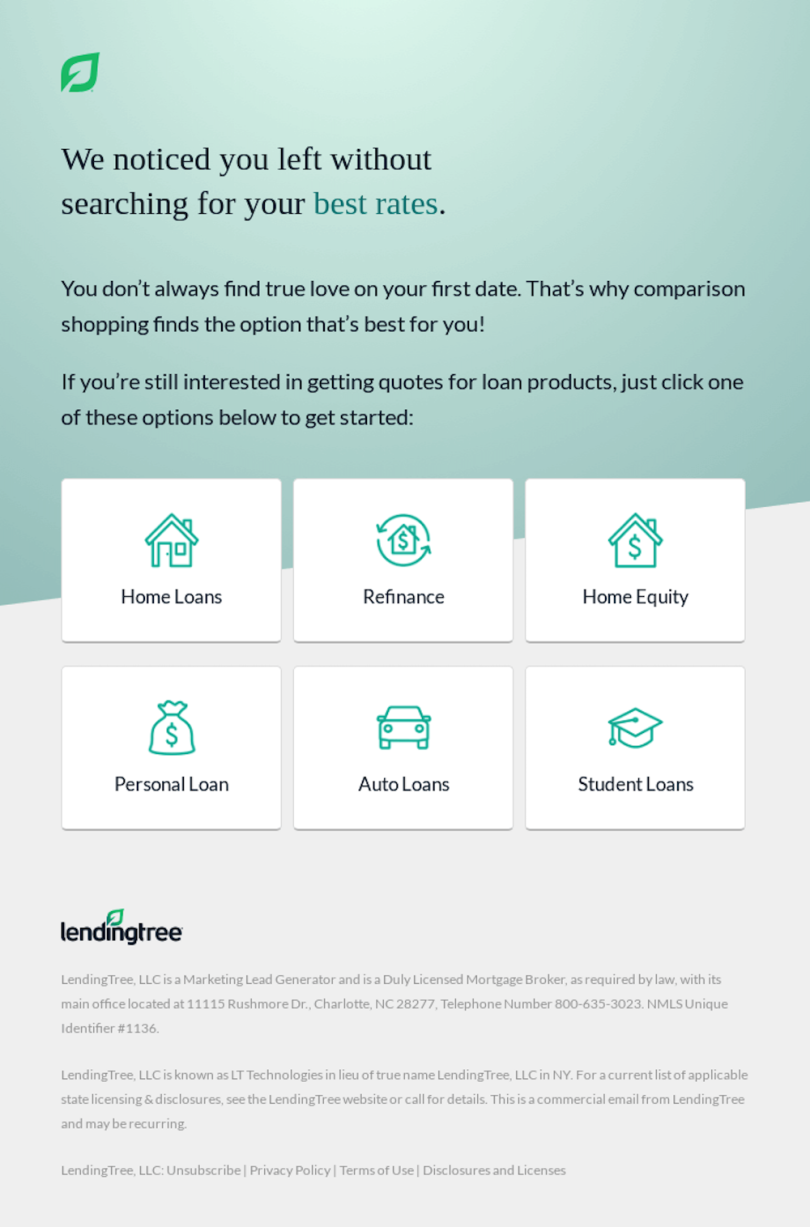
Newsletter
Your company should always be prepared to send the occasional newsletter that explains new products and services or updates to existing ones. To do so effectively, you should have a template that simultaneously shows off your brand while providing useful information to your subscribers.
This example from Massive Science does an excellent job of drawing attention to both the title of the article and the associated image by using a bold, colorful font as well as powerful images. Newsletters can easily become too text-heavy, but Massive Science has found a nice balance with their offering here. In addition, a clear section break offers a transition into a different category within the newsletter, making obvious to the reader that these articles will deal with a different subject.
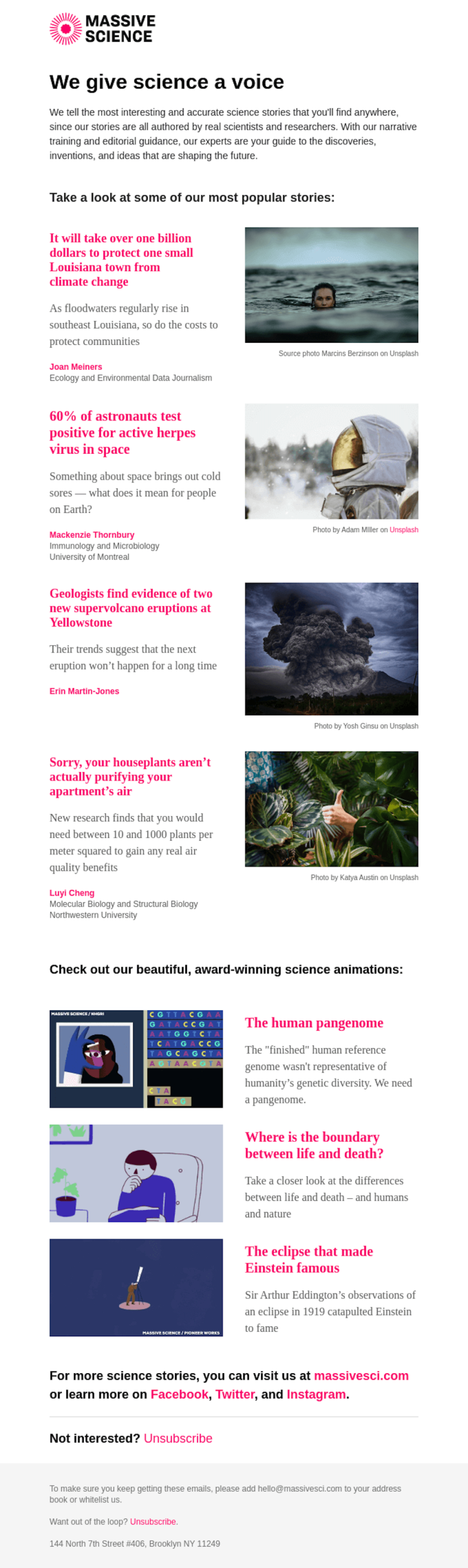
Thanks for Ordering / Upsell
Of course, you’ll always send an automated confirmation email to your customers after they place an order. This is a standard step in the purchasing cycle.
But have you thought about using emails to upsell additional products after an order? Now that you have the most important data about a customer — their product preferences — you have enough information to personalize future offerings to them. Instead of being pushy and too aggressive with your sales, which can frustrate your customers, make the whole process about them. Relate the email to the purchase they’ve already made so it feels personalized especially for meeting their needs and not just about you selling more.
For example, if you sell software and your customer has made a purchase, that’s a great time to send them resources and materials to help them have a better experience with the product. Design Files does this beautifully in this example. Be sure to set up a template for this so that you can easily replicate it for your different customer types.
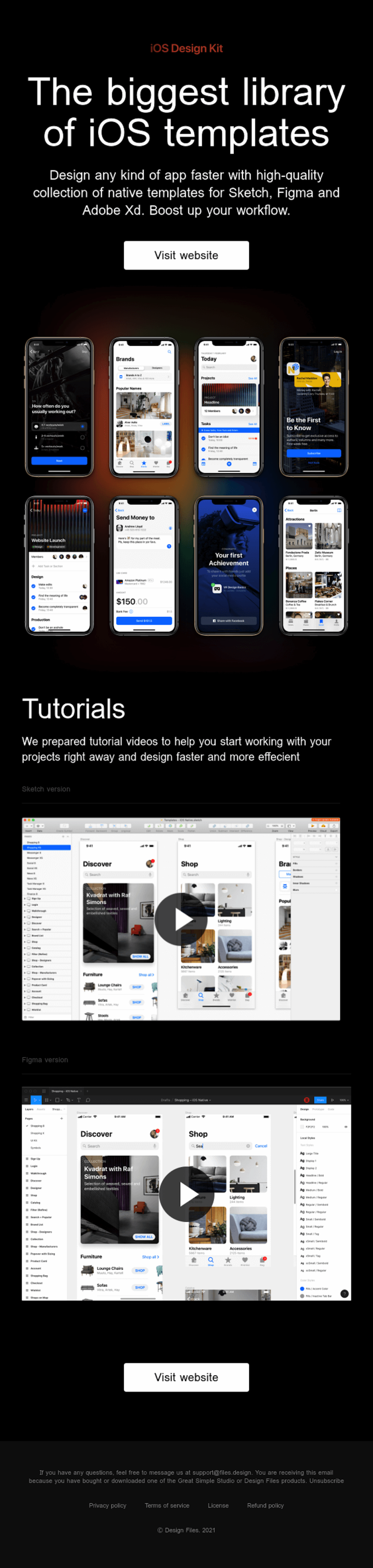
Leave Us a Review
Lastly, you should have an automatic process in place to ask for feedback from your customers. Have you ever found yourself scrambling to manually send an email asking for reviews or getting a Net Promoter Score (NPS)?
If so, you need to create a template for gathering feedback so you can quickly collect relevant data. Or, even better, you could set up this template to automatically send to recent customers to continuously accumulate feedback.
In this email, Casper is asking for feedback in a fun, relaxed way, likely leading to many more reviews than if this was a robotic, plain-text message. For example, how many emails have you received that say something simple like “Give us a review.” Instead, Casper asks “So, how did you sleep?” This question playfully references the action you took with their product via a familiar question many of us are asked daily.
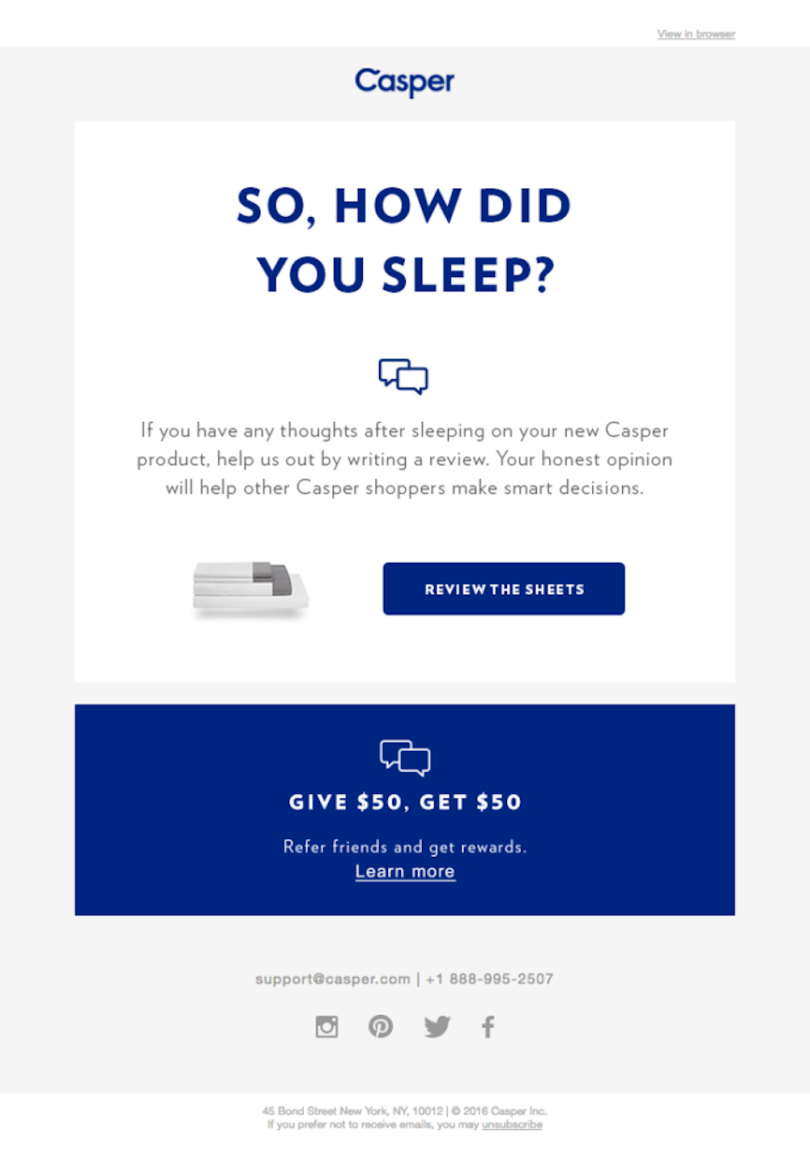
How Can I Set These Up?
If the process of creating email templates sounds intimidating, it doesn’t have to be! If you have a company, you already have some design concepts. If you’re already sending emails, then you are using an email service provider (ESP) that likely has built-in templates. Use those templates, incorporating your branding, and categorize them with the above themes. Once you do this, you will be well-positioned to quickly scale and send emails, leading to better engagement and retention from your customers.





