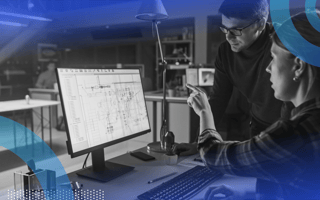No-code tools can feel like an easy answer to grant autonomy to business teams. They promise speed and simplicity, but beneath the surface, these tools can create hidden challenges that hinder more than they help. A study titled “An Empirical Study of Developer Discussions on Low-Code Software Development Challenges” highlights that more than 40 percent of developer questions are about customization, indicating significant challenges in adapting no-code platforms to specific needs.
When platforms abstract too much, they obscure critical details. Developers frequently encounter questions highlighting the gaps in these systems: What exactly is this platform doing in the background? How can I replicate or adjust this in code if scaling demands it? Am I locking myself into a rigid framework or even a single vendor? These are not hypothetical concerns — they reflect common questions that teams face when using no-code tools.
The most effective solutions don’t trade flexibility for simplicity. They provide users with transparency, shifting between intuitive interfaces and full access to underlying code. This balance ensures that users retain control, adaptability and the ability to scale — all without the compromises that often come with “quick-fix” tools. True innovation happens when teams are empowered to choose their path, without sacrificing visibility or control.
Low-Code, Not Low-Control
Let’s be clear: There’s nothing wrong with no-code or low-code as an approach. A visual interface can be faster and more intuitive for many teams, especially in the early stages of adoption or simple use cases. But relying solely on these tools is a trap, and the cracks start to show as your business grows.
In a scaling process, the needs of your architecture inevitably change. What begins as a simple setup can quickly become a bottleneck as your architecture grows more complex or needs to accommodate higher volumes. You’re stuck within the platform’s constraints without the ability to replicate and adapt processes in code.
No-code tools abstract away the inner workings, leaving developers without a clear understanding of how the system operates under the hood. Suppose you decide to move to a different platform or need to adjust your strategy to align with new business priorities. In that case, you’re faced with reverse-engineering processes that were never transparent in the first place. The lack of code replication often means starting from scratch, adding unnecessary costs and delays.
Vendor lock-in is perhaps the highest risk. When you rely on proprietary formats or functionality, you’re at the mercy of the platform. Any changes in pricing, feature availability or company direction can disrupt your operations. Worse, migrating away becomes an expensive, time-consuming process, if possible.
The lessons are clear: Tools should empower growth, not restrict it. Every feature should be replicable in code, enabling portability and ensuring everything remains adaptable. Transparent tools — those that allow you to export, version, and fully understand your workflows — provide the flexibility to scale, pivot, or innovate without compromise.
At the end of the day, your tooling should work for you, not the other way around.
A Unified Approach: Code and Low-Code
The most effective tools balance code and low-code approaches, creating a system where everything built in code is equally usable in a low-code environment, and vice versa. Declarative formats make this possible: They are human-readable languages that bridge the gap between technical and non-technical teams. Even when processes are created as code, they remain accessible and easy to understand for everyone.
What Are Declarative Formats?
Declarative formats are human-readable languages that bridge the gap between technical and non-technical teams. They involve telling the system the end result of the process rather than step-by-step instructions. Even when processes are created as code, they remain accessible and easy to understand for everyone.
Modern development practices succeed on the principle of separating logic into distinct, manageable layers. Business logic defines what needs to be achieved, while process logic governs how to execute it. Keeping these two layers independent ensures clarity, flexibility, and control as processes evolve.
A great example is Terraform. Terraform introduced the HCL (HashiCorp Configuration Language) and transformed how DevOps teams and cloud architects work. It enabled teams to describe their infrastructure in a declarative, human-readable format, allowing not only engineers but also architects to understand better and visualize their systems. It bridged the gap between configuration and comprehension.
In my field — workflows and automation — we see the same transformation taking shape. Just as Terraform redefined infrastructure management, the evolution of workflows follows a similar path. Declarative formats are increasingly becoming the norm, allowing teams to define powerful and easy-to-read workflows. The “what” of the workflow becomes accessible to all stakeholders, while developers manage the “how” using their preferred languages to build and scale the underlying processes.
At the same time, low-code and UI-driven tools empower business users to participate directly in creating workflows. These tools allow operations teams, analysts, or even non-technical stakeholders to design workflows visually while generating code behind the scenes, often YAML or JSON. This ensures workflows remain portable, auditable and flexible, regardless of how they are created.
This balance eliminates silos. Developers retain control over complex processes, while non-technical users gain autonomy to build workflows that meet their needs. It reduces bottlenecks, accelerates delivery and encourages cross-functional collaboration. In the same way that Terraform provided a shared language for infrastructure, a unified approach to code and UI creates a shared framework for workflows and automation, ensuring transparency, scalability, and adaptability across the organization.
Code and Low Code: Complementary, Not Competing
When tools prioritize simplicity, they often sacrifice the flexibility technical teams require. Contrarily, tools designed solely for technical complexity can alienate non-technical users.
Code and low-code environments, when built to complement each other, solve this. They create a system where technical and business teams collaborate, working on the same platform. Developers retain full control, defining complex process logic in code to ensure scalability and adaptability. Simultaneously, business users can access intuitive, low-code interfaces to contribute without technical expertise.
Think of them as two sides of the same coin — each essential, each strengthening the other. With such a balance, organizations empower everyone, from developers to business users, to work together toward shared goals, leveraging tools that adapt to their needs without compromise.
The next time you evaluate a tool, ask yourself: Does it give you the freedom to work the way you want? Code. UI. Low-code. Full-code. Anywhere. That’s the future of tooling — transparent, flexible, and built to empower collaboration at every level.