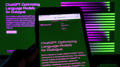In a competitive job market, applicants are looking for any technological edge that could help them be more efficient, informed and visible in their job search. Job seekers have tailored their resumes, written cover letters and prepared for interviews using artificial intelligence tools, but a new wave of AI browsers have heightened these capabilities and added new functionalities altogether.
One of the most popular options today is Perplexity’s Comet, which, like most other AI browsers, integrates artificial intelligence into the browsing experience. Comet claims to be able to “understand how your mind works,” transforming browsing sessions into “single, seamless interactions, collapsing complex workflows into fluid conversations.” The browser, which was made free in October, is powered by a range of large language models, such as Google’s Gemini, OpenAI’s GPT-5 and Perplexity’s own Sonar.
Ways You Can Use Comet in Your Job Search
- Networking on LinkedIn
- Organizing your browser tabs
- Filling out online applications
- Finding relevant roles
- Researching companies
- Preparing for an interview
- Enhancing your LinkedIn profile
- Tailoring your resume to specific job descriptions
- Writing a cover letter
Comet’s primary differentiator is the AI agent in the sidebar, which can function like your personal assistant as you conduct your job search. It can summarize websites, YouTube videos and social media threads about potential employers, or it can organize the job listings buried in a mountain of browser tabs. If you join Comet Max, you get access to Perplexity’s email assistant as well, which can surface important emails from recruiters, automate the scheduling of job interviews or draft emails in your own tone of voice.
I spent a day experimenting with Comet to see how an applicant’s job search could be supercharged by delegating tasks to an AI assistant. It sometimes gets bogged down or disabled by difficult prompts or technical issues, but you can try to diagnose these issues as you watch it take control of the browser and reason through all of the steps of your commands.
There are probably dozens of potential use cases for a job search, but here’s what I discovered during my brief trial run.
9 Ways to Use Perplexity’s Comet for Your Job Search
1. Networking on LinkedIn
Unlike popular AI chatbots like ChatGPT, Comet can access LinkedIn company pages and user profiles directly. This opens up all sorts of new opportunities for networking and building connections. If you have your eye on a specific job, Comet can help you identify potential hiring managers, people who work closely with that hiring manager or other people in your shared professional network. By making a direct connection with the hiring manager, you can sometimes bypass the recruitment screening process completely and land yourself on their shortlist of candidates.
Example Prompt: Find three to five people on LinkedIn who could potentially introduce me to the hiring manager for [role] at [company], prioritizing first- and second-degree connections. For each contact, draft a brief message introducing myself and my interest in the role.
Or, if you’d prefer a more direct connection to the hiring manager, Comet can help you find LinkedIn posts from people promoting open roles.
Example Prompt: Find the LinkedIn profiles of people who posted about hiring [position title] in [location] in the past [time period].
2. Organizing Your Browser Tabs
Comet can help you organize the dozens of job listings and other tabs you’ve opened throughout your job search journey. You can ask it to group tabs by category, close duplicate tabs or close all job listing tabs that were opened more than five days ago. With my browser full of job search queries and job listings, I asked Comet to sift through all my open tabs and find the three most relevant job listings for me. It identified the tabs with job ads, analyzed the job descriptions and returned three suggestions, explaining why each was a good fit for my professional background.
Example Prompt: Analyze all of the tabs in my browser and find the three most relevant job listings for me, based on my resume and LinkedIn profile.
3. Filling Out Online Applications
One of the most annoying parts of the job search — filling out online applications with the same information over and over — can (sometimes) be automated with Comet. I had mixed luck with this over the course of several job applications, but when it works, it’s able to pull work history, education credentials and other information from your resume and LinkedIn profile into online forms. It can fill out multiple choice questions about how many years of experience you have, and it can write responses to open-ended questions, like why you’re interested in the job or what approach you would take to the job. Job seekers shouldn’t have AI generate entire answers to these questions, though, as employers include them to gauge an applicants’ qualifications and motivations. Still, AI can help you brainstorm and organize your thoughts before writing your own response.
Some of the details, like your address, may not be on your resume or your LinkedIn, so I found that you could fill in that information on one job application and tag that tab as a reference document for other applications. To reference another tab, type the “@” symbol and start typing in the tab title, like “Amazon Careers.” A dropdown menu will appear with tab titles that match your description.
Example Prompt: Fill out this online application using information from my resume, LinkedIn profile [insert url] and the information I entered in @[insert tab title].
4. Finding Relevant Roles
Similar to other AI tools, Comet can help job seekers search across numerous job boards to find relevant roles that align with their skills, experience and interests. And if you find a job that interests you, you can ask Comet to find other similar job postings.
Example Prompt: Analyze my resume and find roles that match my skills and experience. Only include [entry-level/mid-career/senior-level/management] positions that can be performed on a [remote/hybrid/onsite] basis in [location].
Alternatively, if you’re more interested in a low-effort “spray and pray” approach — submitting a large number of applications without writing a cover letter or tailoring your resume — you can direct Comet to automatically apply for all “Easy Apply” roles that match your specific search parameters.
Example Prompt: Apply for all “Easy Apply” roles listed on this page. Apply only to [job titles] within [distance] of [location].
5. Researching Companies
Whether you’re writing a cover letter, preparing for an interview or deciding to accept a company offer, it’s important to learn as much as you can about a potential employer, as this can help you better understand its products and services, what challenges it’s facing and its workplace culture — all key factors in determining whether it’s a company you’d like to join. To that end, Comet can summarize company websites, news articles and YouTube videos. It can even wade through comment threads on LinkedIn, Reddit or Glassdoor to give you a quick snapshot of the company from employees’ point of view.
Example Prompt: What products and services is [company] known for, and how do they set themselves apart from their competitors?
Example Prompt: What are some of the biggest challenges facing [company]’s industry, and how might a [role title] help the company address those challenges?
Example Prompt: Is [company name] a good place to work?
6. Preparing for an Interview
Comet can also help you prepare for your interview by giving you sample interview questions and evaluating your responses. It can analyze company websites, social media pages and news articles, as well as your LinkedIn and resume, to generate questions specific to the role and the company. Then it can analyze your LinkedIn profile and resume to generate potential answers to those questions. Comet can also help you evaluate and refine your answers, like framing your answers with the STAR method.
Example Prompt: List five to seven questions I might be asked in an interview for this position. Using my LinkedIn profile and resume, generate answers to these questions. If you don’t have a resume handy, Comet can access resumes that you’ve uploaded to previously apply for jobs on LinkedIn.
7. Enhancing Your LinkedIn Profile
There’s an art to developing a LinkedIn profile that catches the attention of recruiters, and it goes far beyond copying and pasting your resume bullet points into the Experience section. Comet can analyze your LinkedIn profile and write headlines, summaries and accomplishments that help you stand out in recruiters’ search results. Again, you’ll want to read through Comet’s recommendations before adding its language to your LinkedIn page, as it may generate information that’s inconsistent with your skills, experiences and accomplishments.
Example Prompt: Analyze my LinkedIn profile and suggest revisions that position me for [job title] roles.
8. Tailoring Your Resume to Specific Job Descriptions
Comet can help you tweak your resume to more closely align with a particular job description, which can improve your chances of catching the recruiter’s attention. While this same task could be done with chatbots like ChatGPT, those tools will require you to copy and paste the job description from a website. With Comet, you save yourself a copy-and-paste job because its AI assistant can analyze the job listing directly from the browser. Review these edits before adding them to your resume, as they may not be true to your professional history.
Example Prompt: Analyze this job description and adjust my resume to align with its keywords and language. Incorporate strong action words and results-oriented language whenever possible, and highlight any skills that are missing from my resume.
9. Writing a Cover Letter
A well-written cover letter can help you stand out from the crowd by highlighting why you are the best fit for the job. Similar to tweaking your resume, writing a cover letter in Comet is made one step easier because it eliminates the need to copy and paste the job description. While the job ad is pulled up, ask the AI assistant to write a cover letter that demonstrates why your skills and work experience make you a unique fit for the role. Here again, it’s important to review for accuracy and rewrite in your own words.
Example Prompt: Using a professional but approachable tone, write a cover letter that highlights how the skills and accomplishments on my resume will add value to this role.
Frequently Asked Questions
Is Comet safe to use for job applications?
Comet runs within your browser and can access open tabs, forms and accounts, so users should review its privacy settings before uploading their resumes, connecting their LinkedIn or sharing any other personal data. Users should typically avoid sharing sensitive personal information or passwords with any AI tool, though.
How does Comet compare to ChatGPT for job searching?
Similar to Comet, chatbots like ChatGPT can generate cover letters and interview prep questions, but Comet can do this while also integrating directly into your browser. This allows it to analyze live job postings, LinkedIn profiles and company sites in real time, removing the need to copy and paste information between tools.
Can Comet apply for jobs automatically?
Yes, you can use Comet to automatically apply to “Easy Apply” roles that match your specific skills and requirements. However, Comet cannot autonomously submit applications that require cover letters or other written elements. It can fill out certain application fields or draft responses using your LinkedIn profile or resume, but you’ll still need to review and submit the applications yourself to ensure everything is accurate.