A candidate's experience with and impression of your company are formed very early in the recruitment process. And if a candidate has a negative experience at any step along the way, nearly half will terminate their relationship with the company entirely. Not only that, but if you're not constantly optimizing your recruitment process, your recruitment metrics, like applicants per opening, application completion rate and time-to-fill will only decline.
While there are a number of tech recruiter resources out there to help your team improve the efficiency of your recruitment strategy, simplifying your application process is critical to getting candidates in your pipeline early on.
This article walks you through the different factors that contribute to a successful application process with tips on how you can improve yours and reduce time-to-fill.
See how your employer brand is performing in AI tools like ChatGPT and Google.
11 Ways to Simplify Your Application Process
To get a sense of where your application process needs improvement, ask several members on your team to apply for an open role. Their feedback will give you a good sense of where in the process applicants become frustrated or confused, causing them to leave the application uncompleted. From there, consider the following tips for ways to improve your application process and reduce time-to-fill.
Start with Your job description

Job descriptions are a critical part of your application process because they ultimately convince candidates to apply for an open role or not. Creating a candidate persona before you write your job description will help you determine exactly what is required for a candidate to excel in the role. Additionally, the requirements on your job post and how they are written play a significant role in who will apply for a job.
Believe it or not, the language you use in job descriptions attracts or deters candidates based on their gender. A study found that job descriptions with more masculine language attract fewer female job applicants. There are simple tools available to help reduce biased language in job descriptions, like this Gender Decoder or Textio, which offers a service that makes job description language gender neutral. You can also remove gendered pronouns when describing the prospective candidate.
In addition to language, job requirements also affect which candidates apply. More specifically, men are significantly more likely to apply for any given role because men apply to roles when they meet 60% of the requirements listed in a job description. Women, on the other hand, only apply to jobs for which they meet 100% of the requirements. In general, research has found that men and women interact with the recruiting lifecycles differently, so consider this when creating your application process.
Utilize an applicant tracking SYSTEM

If you haven’t already, invest in an Applicant Tracking System (ATS). An ATS will help your team track candidates throughout the hiring process from start to finish. Utilizing an ATS will not only save your team a wealth of time throughout the process, but it can also help improve the process for job applicants.
48% of candidates drop out of the application process due to a confusing or complicated user experience on the front end of an ATS. These systems are often customizable, so your team can create an application form that includes all of the information you need with a user-friendly experience. They also have automation options, so your team can spend less time sending follow-up emails and scheduling phone interviews and more time creating close connections with top candidates.
Shorten the application process
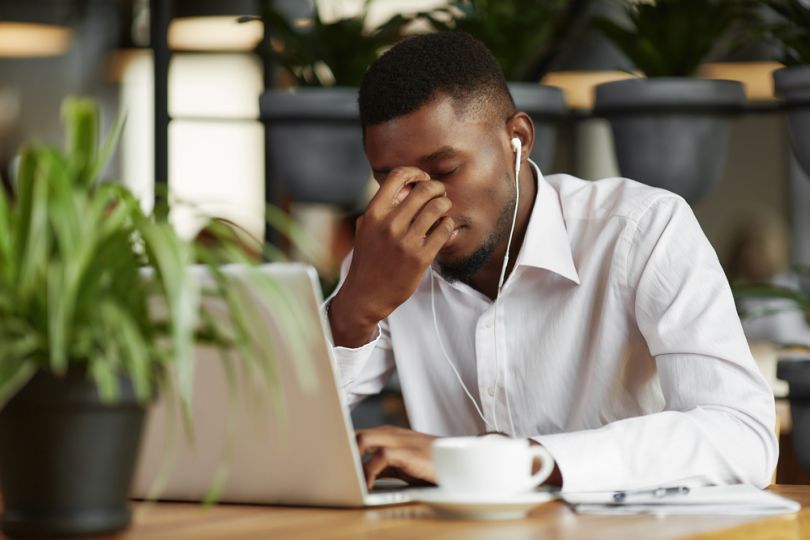
Once you’ve perfected your job description and started gathering applications, ensure your application process is less than 15 minutes total. Why? Because 60% of Gen Z job seekers won’t spend longer than that on a job application. Additionally, if a job application is confusing, complicated or takes too long, more than half of all candidates will abandon the application altogether.
Out of all of the complaints candidates have about the recruitment process, the second most common is a lengthy application process. Alright, you get the point. Having a shorter application process is key to getting candidates further in your recruitment process, but how are you supposed to actually shorten it?
For starters, you need to strip all of the questions and information that are absolutely not necessary. At such an early stage in the process, limit the candidate information you collect to the following:
- First Name*
- Last Name*
- Email*
- Phone*
- Resume/CV* Attach | Dropbox | Google Drive | Paste
- Cover Letter * Attach | Dropbox | Google Drive | Paste
- LinkedIn Profile
- Website
- Which one of our core values resonates with you the most?
- What are your compensation expectations?
Note: Anything with an asterisk (*) is required for the candidate to submit the application.
If your team isn’t planning on reading a resume or cover letter for every application you receive, don’t require it. If you need that information from candidates who make it past the initial review stage, you can ask for a cover letter, resume or recommendation letters at a later point.
Determine the minimum amount of information you need

The application process is a tricky balance of asking for all of the critical information needed for your team to determine a candidate’s potential at your company without creating an unnecessarily extensive process. From our example in the last section, you can see that we ask for minimal information from candidates.
Read up on laws regarding personal information requests — such as asking about disability status, race, ethnicity, citizenship status, age, gender, sex, education, income, geographical location, marital status, parental status, military experience or criminal background — before creating your application. These may be discriminatory inquiries and legal stipulations on the matter vary by state and county.
Education is a common requirement, but in most cases it’s more of an arbitrary checkbox than necessary experience for a job. It also eliminates perfectly qualified candidates who may not have had the same resources and opportunities as others. In fact, some of the most in-demand roles out there are filled by people who did not complete a bachelor’s degree. In 2015, only 37.7% of software developers had completed a bachelor’s degree. Additionally, 17.3% of IT technicians, 13.4% of technical support specialists, 10.8% of customer service representatives, 10.7% of network technological coordinators, 9.7% of IT coordinators and 9.4% of marketing representatives did not complete a bachelor’s degrees.
Instead, companies should care more about experiences and soft skills, in addition to a few necessary hard skills, to qualify candidates. Plus, requiring fewer education requirements help companies attract more diverse candidates with non-traditional backgrounds.
If there is a certain hard or soft skill that is necessary for a candidate to even be considered for the role, implement a pre-screen survey or assessment tool that tests an applicant’s skills. Such surveys can test for skills in coding, aptitude and personality as well as a number of industry-specific skill sets.
Answer applicant questions in real time

No matter how simple and clear your application process is, there are bound to be applicants who have questions. In order to prevent candidates from leaving the application, provide them with information they need while they are applying. You can do this in the form of a simple F.A.Q. on your career page that answers common inquiries like:
- How do I know if my application was received?
- How do I know if I received an interview?
- Will I be notified when the role is filled?
- Do you offer internships?
- Do you offer jobs to recent graduates?
- Do you support remote work?
Another option is to incorporate a recruiting chat bot that interacts with candidates in real time to answer their questions. And if the bot is unable to answer certain questions, it can gather their name and email address so a recruiter at your company can respond to them during work hours the following day. This also prevents your team from having to work off the clock 24/7 to provide a great experience for candidates.
Incorporate some human interaction

While candidates really want a short and simple application process, they also care about having a personalized experience. Some critics are concerned that removing too much human contact from the application process may leave candidates dissatisfied and frustrated.
However, now that you’ve invested in an applicant tracking system, shortened your application process and automated at least some of your workload, your team will have more time to provide personal connections by focusing on candidates who have high potential and reaching out to them individually.
Enhance your candidates’ application experience

User experience is critical to ensuring a candidate’s experience is nothing short of spectacular. However, in order to improve your user experience, you may need the help of an ATS or from your internal developers and designers — all of which are difficult resources to access and afford. With that in mind and depending on your budget and resources, here are a few areas of your application that could be improved:
Set critical fields as required so candidates can’t accidentally submit their application without filling out every field.
Improve your application page load time. This will require developer assistance, but if a page takes too long to load, candidates are more likely to leave.
Allow candidates to save the application and return to finish it later. It can be difficult to complete an application in a single sitting, and candidates want to submit their best work. However, do send a reminder email so candidates don’t forget about the application if they leave it unfinished.
Utilize multiple selection or drop down tabs to reduce information candidates have to type out.
Cut out the amount of clicks a job seeker has to make to submit the application. Try getting your application onto one page to reduce clicks.
Give progress cues like icons for attaching files, uploading content and submitting application so candidates know the system is in the process of completing a task.
Indicate when the system completed a task with icons that say ‘download complete’ or a landing page that says ‘application submitted’ so candidates confidently know their application was submitted in full.
Send a follow-up email to inform candidates that their application was submitted successfully and provide them with information on what to expect moving forward.
Optimize for the mobile experience

Traditionally, candidates look for and submit job applications on a computer. However, nowadays, 58% of job seekers find open roles on mobile devices and 35% actually prefer submitting their application on their phones.
Knowing this, you can’t just simplify your application process for desktop users. You also need to simplify and optimize your application for one-third of job seekers who are applying on their phones.
For mobile applications, reduce the amount of information that needs to be typed or entered directly because that is difficult to complete on a phone's tiny keyboard. Having drop down options or allowing applicants to link to their LinkedIn profiles, websites and portfolios makes it significantly easier for people to apply on their phones.
Instead of sending follow-up emails or phone calls, you can send follow-up texts. Text recruiting is also becoming more popular as people are constantly on their phones. A lot of people spend their commute looking for jobs, and it’s much easier to respond to messages via text than it is over the phone or even email.
Bring your application to the candidate

If you’re planning on hosting any recruitment events, utilize this as an opportunity for candidates to apply to roles in-person. Bring printed applications or computers or tablets so candidates can apply directly online and are immediately entered into your ATS. This is a great opportunity for your team to answer any questions about your team or the application process in-person and ensure that the applications are submitted in full.
Not only that, but it’s much easier to make the application process more personal when you’re able to chat with candidates in-person. Then, when you send a follow-up email, the candidate will know exactly who is behind the email and trust that their application is in good hands.
Test out alternative application processes

If you really want to get ahead of the recruitment game, test out alternative application processes. But wait, isn’t mobile the future of recruiting? While mobile recruiting and applications will continue to grow in popularity, other outlets for applications are already being explored.
Exhibit A: voice assistants. So, far there is only one example of a company utilizing a voice assistant to encourage candidates to apply for open roles, and it is none other than McDonald's. Earlier this year McDonald's implemented its new McDonald’s Apply Thru™ integration that allows job seekers to apply to jobs through Amazon Alexa by simply asking “Alexa, help me get a job at McDonald’s,” and the device will ask them a few questions to begin the application process.
No matter the state of your application process, there are a number of avenues for your team to consider improving or expanding upon in order to provide candidates with a sweet and simple experience. Making these improvements will not only get candidates in your pipeline early on, but you will simultaneously improve your applicants per opening, application completion rate and most importantly — time-to-fill. And if you're looking for more ways to improve your recruitment process, check out these related articles.





