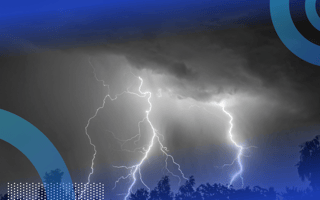The truth is that cloud migration is hard, but that doesn’t mean businesses shouldn’t do it. The various benefits of agility, cost savings, and scalability are provable and evident, but the journey to capitalizing on these is often fraught with challenges.
Many factors can wreak havoc on a company as it pursues a cloud-native future: staying within budget, checking that data is secure, choosing the right provider and ensuring that employees are ready for change, among others. The shift doesn’t have to be this way, however. With some planning, a comprehensive understanding of the current situation, and some best practices in place, cloud migration doesn’t need to be dangerous or difficult.
4 Best Practices for a Smart Cloud Migration
- Create a comprehensive roadmap for your cloud migration.
- Implement robust data safety precautions.
- Control your costs.
- Implement smart change management policies.
The Allure of Cloud Computing
Cloud computing has become a multibillion-dollar industry, with a market size of around $602.31 billion in 2023. So, what significant benefits have cemented the cloud as the go-to computing service?
Unparalleled flexibility and on-demand functions are significant advantages that entice users away from their trusty legacy systems. Businesses can scale their resources up or down based on workloads, experiment with new products or services without significant upfront infrastructure investments, and access resources from anywhere with an internet connection, enabling global operations.
Increased security is another plus. Well-established cloud providers employ large teams of cybersecurity experts, which allows them to quickly deploy cloud security patches and updates across their entire infrastructure, reducing vulnerabilities.
Cost savings are another major draw for founders and chief technology officers. Although the pay-as-you-go model may be old-fashioned when it comes to phones, this pricing structure is a huge bonus for companies as it helps them spend only on what they use. Companies can invest in greater processing power and storage during busy periods, and then scale its investment back when they’re no longer needed.
With 78 percent of business leaders adopting the cloud in most or all parts of their business, the benefits clearly outweigh the risks. That doesn’t mean the risks aren’t there, however.
Common Challenges in Cloud Modernization
Businesses choosing to embark on the cloud modernization marathon need to put in the miles and prepare with an internal assessment, which is easier said than done.
Companies must thoroughly assess their infrastructure, including dependencies, application performance, and data volume. This information is crucial for optimizing a migration strategy — including the transition order — resource allocation, and cost management. Gathering and analyzing this data, however, often siloed in different operating systems, can be time-consuming and complex.
The next hurdle is choosing the right cloud platform for optimal performance and cost efficiency. Further, the Flexera 2023 State of the Cloud Report found that the top challenge for both SMEs and enterprises was managing their cloud spending. Therefore, businesses will need review the different features and capabilities each platform offers and choose wisely to avoid getting locked in with a vendor and overspending.
Regarding data security, if a healthcare provider were migrating to a cloud-based electronic health record system, they would need to move sensitive data like patient medical history and financial information. If the healthcare provider had conducted insufficient security assessments or poor employee training, however, these discrepancies could increase the likelihood of a breach. This could lead to financial loss for patients and a damaged reputation for the healthcare provider. Additionally, non-compliance with the Health Insurance Portability and Accountability Act (HIPAA) regulations could result in fines.
Adapting legacy systems to the cloud’s virtualized environment is the longest leg of the sprint. Often built on monolithic architectures with specific hardware requirements, mainframe systems might face performance bottlenecks or compatibility issues when migrated to the cloud.
Best Practices for a Secure and Efficient Cloud Migration
So, how does a business migrate to the cloud safely?
Build a Roadmap
The first step is creating a comprehensive roadmap for the cloud migration. To get started, businesses need to assess their current applications, infrastructure, and data to identify dependencies and risks. As previously mentioned, this analysis isn’t always straightforward. Companies can use pre-assessment tools like the AWS Cloud Adoption Readiness Tool (CART), however. This involves taking a survey that allows CART to develop a report that includes identified risks associated with a business’s specific migration, along with approaches to overcome them.
For example, after conducting a thorough assessment, a company might discover that a key legacy application relies on a specific, outdated OS that major cloud providers don’t support. Uncovering this vital information means the business can review possible solutions ahead of the switch.
One option is attempting to modernize the application, which involves refactoring it using newer programming languages. Although this is a labor-intensive, complex and likely time-consuming solution, it’s also permanent.
On the other hand, another solution could be replatforming, ideal for businesses that may be short on time and money. For this to work, the IT team should identify an Infrastructure-as-a-Service (IaaS) offering that can support the legacy application’s environment and dependencies and “lift-and-shift” to the new platform. Although the application’s code remains the same, the IaaS can offer benefits like increased security and scalability.
Only when companies have an overall picture of their situation can they plan for all eventualities, including identifying the most suitable migration strategies for them. These include the aforementioned refactoring and replatforming as well as repurchasing, retiring and retaining. Choosing which strategies are suitable will all depend on factors like application complexity, business requirements, cost constraints and timelines. Companies should review and decide on these options before starting and need to be laid out in the migration roadmap.
Enact Data Safety Precautions
One factor that doesn’t change depending on migration strategy is robust data safety precautions. Using data encryption algorithms — like the Advanced Encryption Standard (AES) used during HTTPS protocols — can secure data transmission from on-premises to cloud environments, ensuring data is secure when in transit. Moreover, IT teams should identify all critical data, back it up, and store it externally, like on tape hard drives, external hard drives, or in remote data centers. Hardware failure and software errors are possible during data migration, but prioritizing data security can help protect business continuity.
Control Costs
Next, create and strictly follow cost optimization strategies because no cloud migration will ever be successful if costs are spiraling. Various strategies can help a business rein in costs. One popular choice is right-sizing, which involves optimizing resources to meet current needs. This entails analyzing workload patterns and resource usage so businesses can scale resources up or down based on workloads and selecting the appropriate instance types, like CPU, memory or storage.
Take a web application that has consistent weekly spikes in traffic. The application developer could use auto-scaling which would configure the application’s infrastructure to adjust the number of instances using a predetermined metric, such as incoming requests. This ensures the application isn’t increasing overall costs with idle resources.
Implement Smart Change Management Policies
No matter what provider or migration approach you choose, effective change management is key to making the transition run smoothly. Humans are creatures of habit, and implementing an entirely new system is daunting and will take some getting used to. Therefore, change leaders must communicate to all affected employees the reason for the change, the benefits of cloud migration, and how each individual’s role will shift. Companies should also conduct skill gap assessments to tailor training and ensure each employee has the necessary skills and knowledge for their roles. Cloud security best practices are a good all-rounder training topic to cover so everyone can learn data protection, threat detection and access management principles.
Having an internal election to select a change champion who can spearhead the operation can also help build confidence among the IT team. This also creates a positive atmosphere around the migration while steering it in a forward direction.
Cloud migration is not only a technological shift but a strategic business decision, so for companies looking to leverage the smorgasbord of cloud benefits available, they need ample preparation, a robust migration strategy, and clear best practices in place.