Congratulations! You’ve been tasked with writing a job description for a role you know nothing about.
We know what you’re thinking, and we’re not supposed to use that language on our blog. If you’re reading this, you’ve probably created plenty of job descriptions in the past, so you know the basics.
But you also know they can always be better.
Learning how to write a job description takes time, effort and practice, but the process is much easier when armed with the right data.
Lucky for you, we gathered cold hard facts from a sample of the top performing job descriptions across our seven markets to determine what the best job descriptions have in common, and how they could be even better.
Access our entire library of templates for your open roles.
First, Nail the Fundamentals
Before we dive into the data, it’s important to remember that your job description is only the tip of the iceberg. Even with the best job descriptions, there are a host of other factors that influence the success of your hiring efforts. Let’s briefly cover a few tips before we move on.
Always consider your conversion rate.

Your conversion rate is simply the percentage of candidates that land on your job description and go on to apply. While it’s a simple metric, it’s the heartbeat of any talent organization. Just about every decision we make will impact our conversion rate in some way, so it’s important that we always keep the metric in mind.
Consider this: on average, only 8.6% of career site visitors actually go on to apply. Improving that number to just 12% can mean the difference between dozens of applicants and hundreds of them, depending on your traffic.
Look for any points of friction in your application process that may cause a candidate to drop off. Is it too long? Too cumbersome? Conversion rate optimization isn’t the easiest task, but it’s one of the most important things recruiters can do.
Remove every non-essential barrier to application.

Top candidates are very aware of how in demand they are, and the odds of them jumping through unnecessary hoops to apply to your job are low (i.e., nil). Adding any non-essential barriers to the application process will only hurt results.
Code tests and skills assessments, for example, can be important elements of the interview process, but they should always be conducted after the candidate has submitted their application. Requiring these tasks up front will only limit the number of qualified applicants that apply to the role.
Cover letters are another frequent barrier to application. Candidates detest writing them, and less than 18% of hiring managers believe they provide any useful information. If you aren’t going to read the cover letter, don’t ask for it. Your conversion rate will thank you.
Only ask for the information you need.

Not all information is created equal, especially when it comes to hiring. Most companies have a good understanding of what they need to know about a candidate in order to make an informed decision, but many still struggle with collecting excessive information.
This is no surprise, as ATS platforms have made it easier than ever to collect candidate data during the application process. As a result, multi-step application flows have become a common occurrence, requiring more of a candidate’s time than ever before.
Remember, your ATS shouldn’t exist solely to help your team — it should also make life easy for candidates. Audit your current application process and look for steps and questions that seem to provide no value. If no one is using the data you’re collecting, it’s time to stop collecting it.
Essential Elements of A Job Description

There are a lot of elements to consider when writing a job description. To keep things simple, we decided to focus on the 12 most important factors contributing to the success (or failure) of any job description, regardless of industry, job type or company.
- Clear Title
- Company Description
- Responsibilities and Duties
- Qualifications
- Perks and Benefits
- Average Word Count
- Average Time on Page
- Compensation Information
- Opportunities for Improvement
- Bullet Points/Formatting
- Typos
- Call-to-Action

Data Breakdown
These statistics are taken from a sample of the top performing job descriptions across seven major tech markets. Take note from these 10 categories and you’ll be on your way to job description victory.
1. Clear Title
The best job descriptions consistently have clear titles.
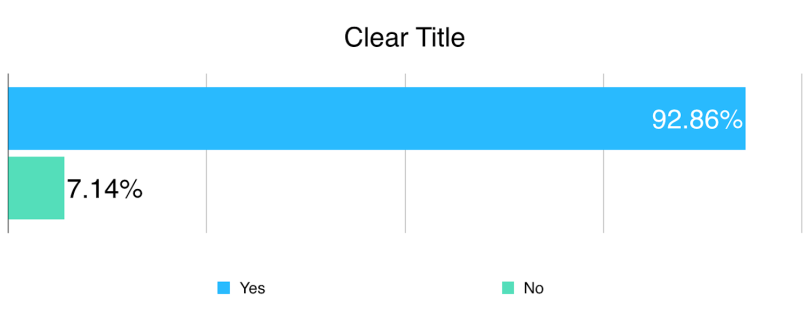
92.86% of the job descriptions we reviewed featured a clear title, while 7.14% used vague or ambiguous terminology that wasn’t specific to the role.
With 42.9% of job seekers looking for career opportunities on job boards that use search engine optimization (SEO) techniques, you’ll want to make sure your title is clear, concise and industry specific so the search engines serve your job posts to candidates. If your job can’t be found, it can’t be applied to.
2. Company Description
The majority of job descriptions include information about the company.
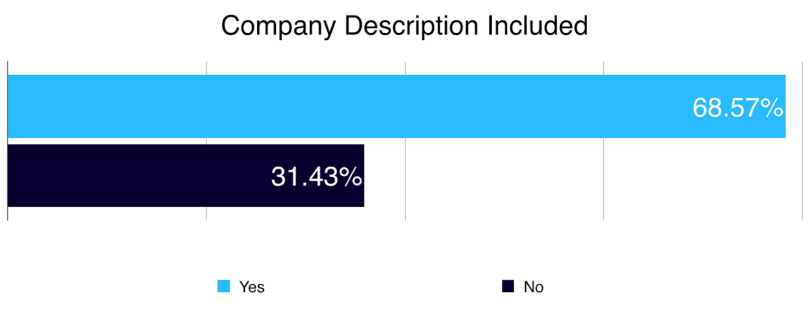
68.57% of our sample included a description of the company, whereas 31.43% did not.
This section may take a few extra minutes to write, but it’s worth the effort, as 23% of candidates say that a company description is the most important part of a job description. Consider writing a templated version that can be repurposed whenever you need to write a new job post.
It’s more common to include the company description at the beginning of the post.
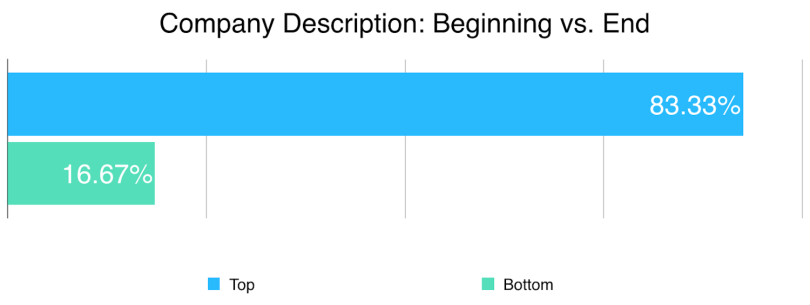
Of the job posts that featured a company description, 83.33% were placed at the beginning of the post and 16.67% were placed at the end.
Rather than taking this as a hard rule, consider testing slight variations of your formatting to determine what works best for you. Including the company description is more important than where you place it.
3. Responsibilities and Duties
Including a clear overview of responsibilities is essential for top job descriptions.
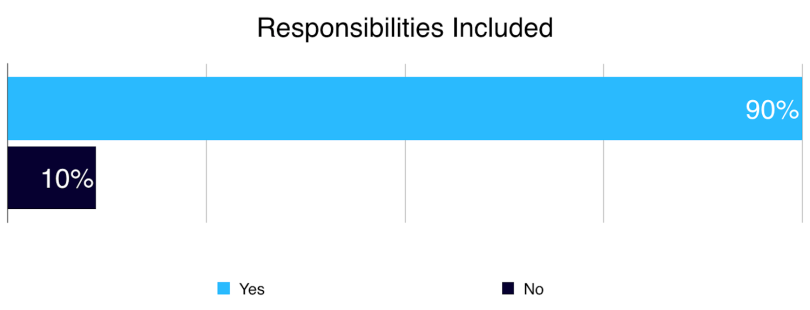
Of the top performing job descriptions, 90% included clear responsibilities and duties.
That’s not surprising given that 49% of people rank job details as the most important part of the job description. In fact, it’s somewhat of a surprise that 10% of the descriptions we reviewed didn’t include this information.
Responsibilities and duties are essential in order for a candidate to understand the role. They also set expectations for the hired employee and can be used as a baseline for performance reviews down the line.
When it comes to formatting, bullet points are much more common than paragraphs for the responsibilities section.
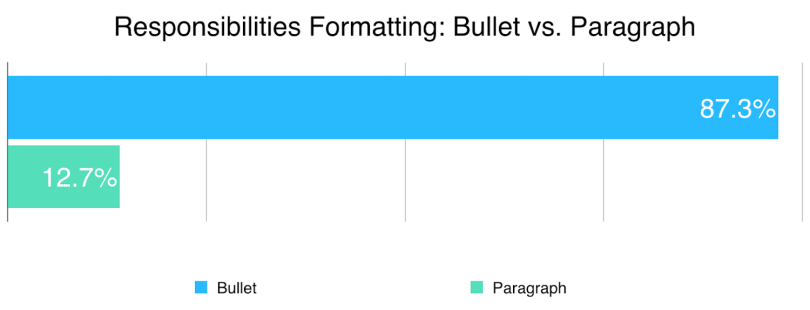
Of the job descriptions with a section for responsibilities and duties, 87.30% were presented via bullet points while 12.70% were in paragraph form.
Bullet points are easier to scan than long form copy and may seem like the preferred choice, but given the volume of responsibilities many job descriptions include, the format often lacks the desired effect. This is another easy opportunity to test different formats to see what works best for you.

The top performing job descriptions we reviewed included an average of eight distinct responsibilities.
You want to be thorough and clear about the responsibilities tied to this job, and eight is a perfectly reasonable amount, but you don’t need to provide every single detail. Unless there’s good reason, responsibilities like "carry laptop to and from meetings" and "maintain positive attitude" can be omitted. If you write too many, job seekers will lose interest. Write too few and the role will appear unclear and you’ll also lose the interest of great candidates.
4. Qualifications
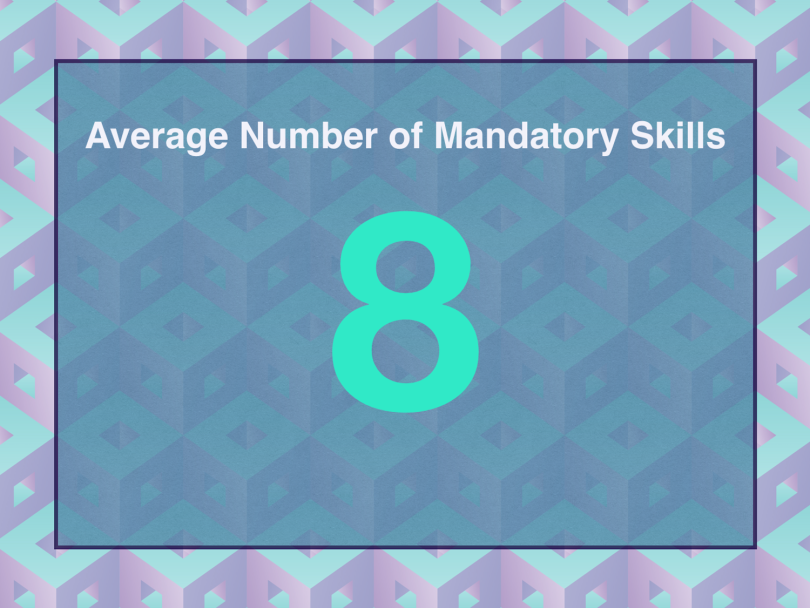
Interestingly enough, our sample of job descriptions also included an average of eight distinct qualifications per job post.
As with responsibilities, you’ll want to strike a balance between providing enough information to inform applicants about the role without being excessive. Whether you go with bullets or paragraphs, keep them short, sweet and easy to understand.
In addition to mandatory skills, many companies included preferred skills.
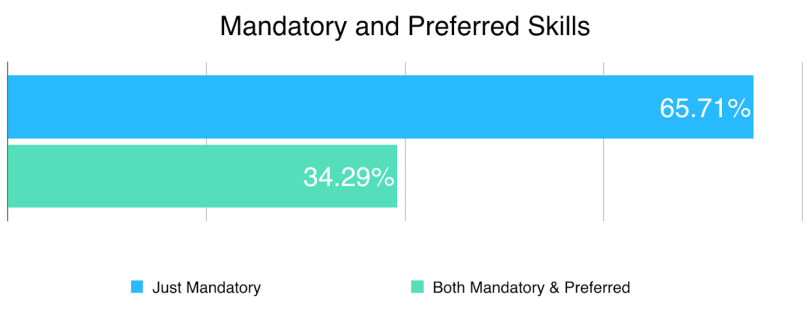
34.29% of reviewed job descriptions included a section for preferred skills and qualifications in addition to mandatory qualifications, whereas 65.71% only included the mandatory qualifications.
Before you include a list of preferred qualifications, determine how important they are and if it’s worth losing applicants who don’t apply because they don’t meet these criteria. If you do use this approach, make them clear. Cutesy phrases like ‘Bonus Points’ and ‘Show Us What You Got’ may sound fun, but they can be confusing. Make sure the candidate understands how important these qualifications really are.
There were about half as many preferred skills as mandatory skills and responsibilities.
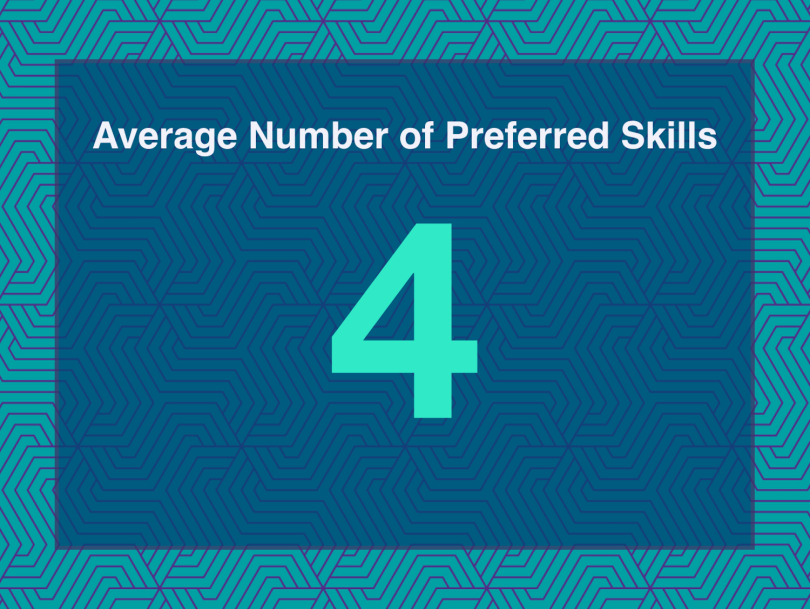
Job descriptions with preferred qualifications contained an average of four additional preferred skills.
This section is lower priority and should have fewer points. If you have more preferred than mandatory qualifications, you may need to take a second stab at defining the role. Make sure to weigh the importance of this section and consider if these should actually be included or if they should simply be taken into consideration during the interview process.
5. Perks and Benefits
Most companies chose not to include perks and benefits, but that isn’t to their advantage.
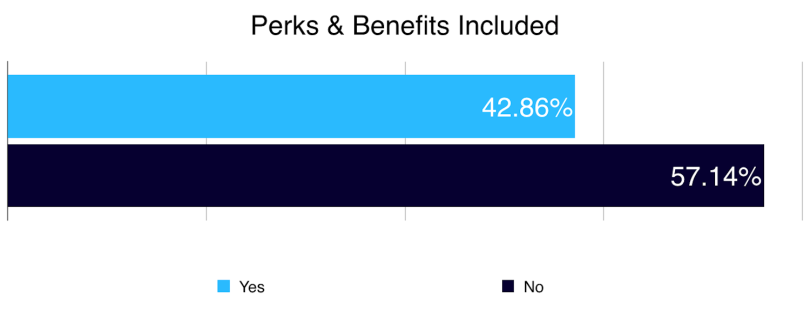
Of the top performing job descriptions, 42.86% included information on perks and benefits, while 57.14% did not.
This one is surprising, as perks and benefits are essential information. Not including them is a huge mistake, with 61% of people expecting to see benefits packages in job descriptions. Again, this is a section that can be created as a template and used across multiple job descriptions.
6. Average Word Count
Here’s the breakdown of the average word count for the entire job description.
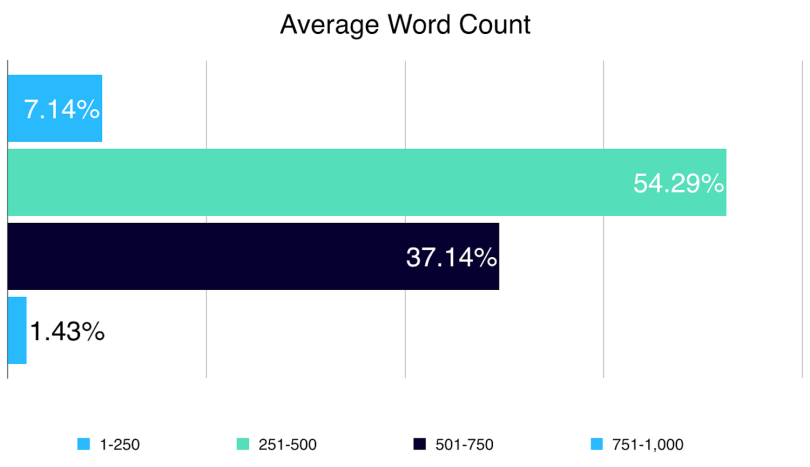
Of the top performing job descriptions we reviewed, the average word count was 457.
The total sample breaks down as follows:
- 7.14% of job descriptions are between 1-250 words.
- 54.29% of job descriptions are between 251-500 words.
- 37.14% of job descriptions are between 501-750 words.
Based on our findings, it’s best to keep your job description in the 250-500 word count rage, but it’s okay to go a little over. This is supported by an earlier study that found a similar trend with the majority of job posts having between 200 and 500 words.
7. Average Time on Page
There seems to be a correlation between average word count and average time on page.
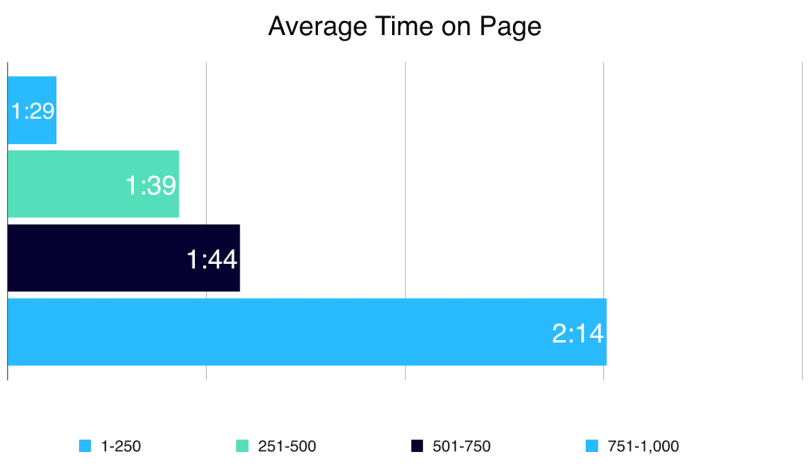
From those top performing examples, the average time a person spends reading a job description page is 1 minute and 41 seconds.
According to an earlier study, the average candidate spends 49 to 76 seconds reading a job description. An average read time of 1:41 represents an increase of 33% on the low end and 106% on the high end. It’s clear that job descriptions which adhere to best practices are much more engaging than their lower performing counterparts.
Here’s the breakdown of average time on page by word count:
- 1:29 with a word count between 1-250 words
- 1:39 with a word count between 251-500 words
- 1:44 with a word count between 501-750 words
When comparing these results to the average word count, we can can see that the job descriptions with the best time on page were in the 251-750 word count range.
8. Compensation Information
Salary data was uncommon, which is surprising considering job seeker expectations.
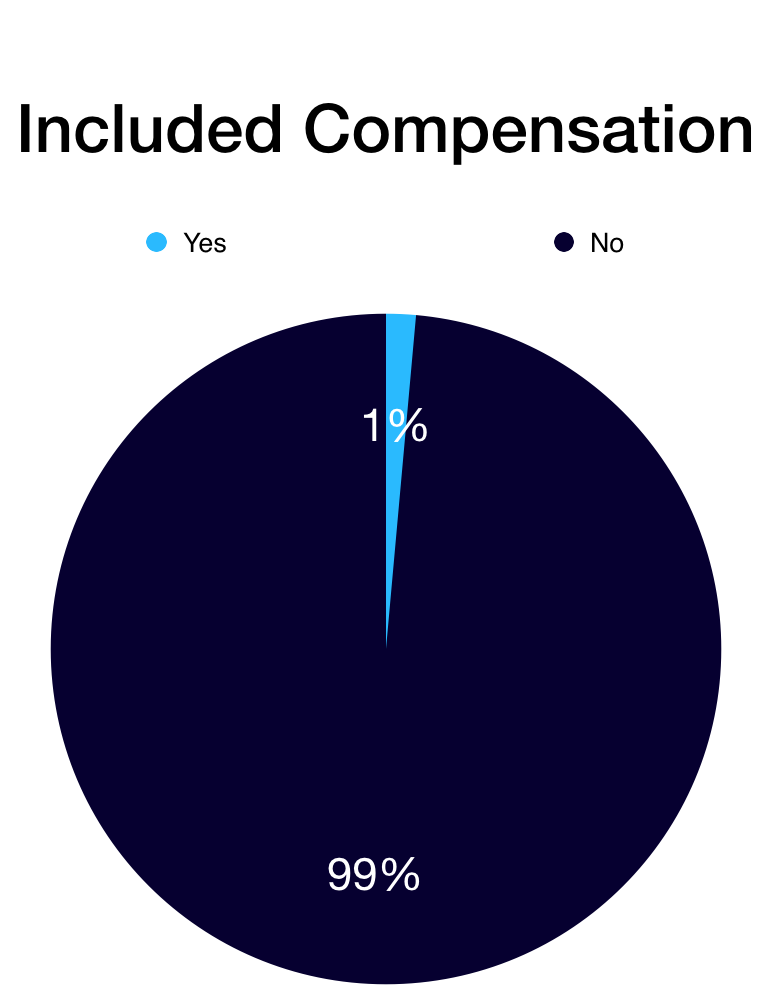
Of the top performing job descriptions, only 1.43% included compensation information, whereas 98.57% did not. For the sake of our study, we did not consider terms like ‘competitive salary’ or ‘high paying’ to be compensation information.
74% of job seekers expect to see salary on job descriptions, and 61% name compensation as the most important part. People want to know how your company compares to competitors, and they certainly don’t want to spend five or six weeks interviewing only to find that what you’re offering doesn’t meet their needs.
9. Opportunities For Improvement
Even the best job descriptions have areas that can be improved upon. To that end, we’ve highlighted a few takeaways that would have made this sample even better. Remember to always have your hiring manager or someone who has held this position review the post before publishing it. They might have industry specific information or tips for improvement.
10. Bullet Points/Formatting
We totaled the average number of bullet points per job description to help you adjust different sections without going overboard with bullets.
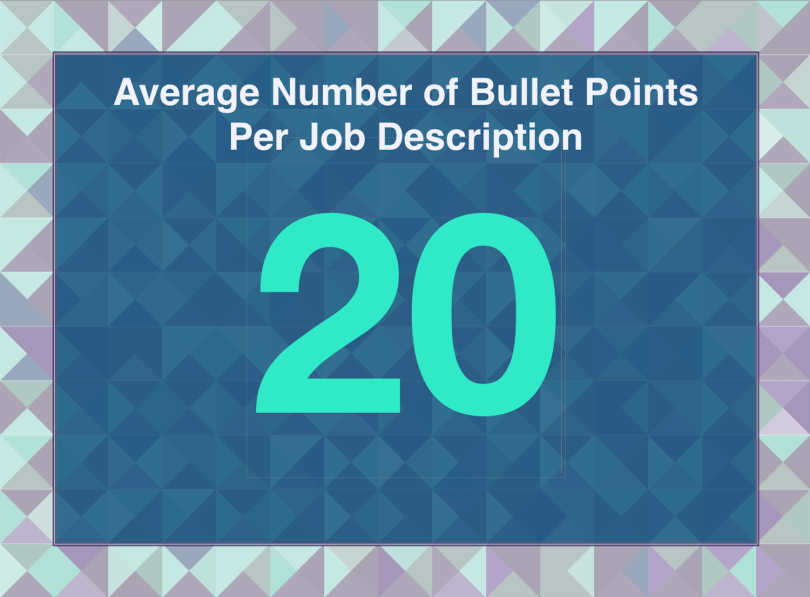
The averaged job description in our sample contained 20 bullet points.
81% of people skim what they read online, and bullet points break down content into easily digestible bits.
Remember that the average word count for the entire job description is around 457 for our samples, so it’s important to keep bullet points short and sweet. Lengthy sentences make the bullet points defective, and it’s better to stick with paragraphs if that’s your preference.
11. Typos
Percent of job descriptions with obvious typos
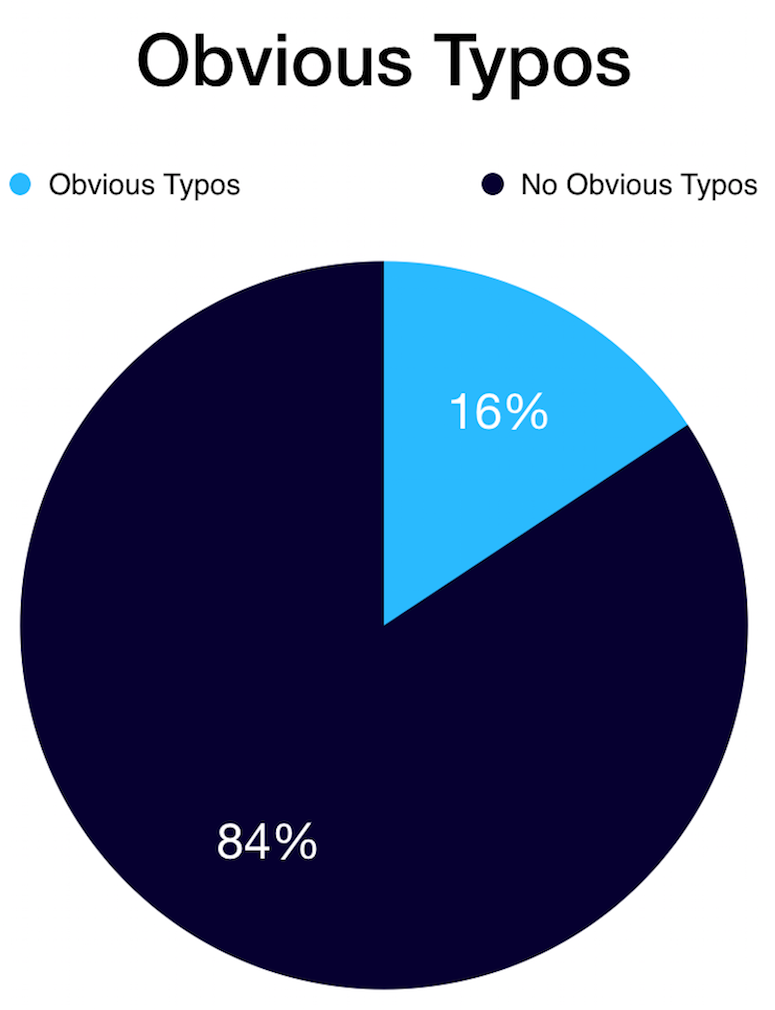
15.71% of the job descriptions we analyzed included obvious typos. We define obvious typos as something a simple spell checker could catch.
Similar to how many recruiters disregard applicants with typos on their resume or application, candidates may come away with a negative impression of your company for not doing its due diligence. Remember to always have someone else read your job description before posting. A second set of eyes is often all it takes to spot errors or typos.
12. Call To Action
The majority of job descriptions did not include a call-to-action. Needless to say, we strongly recommend including CTAs.
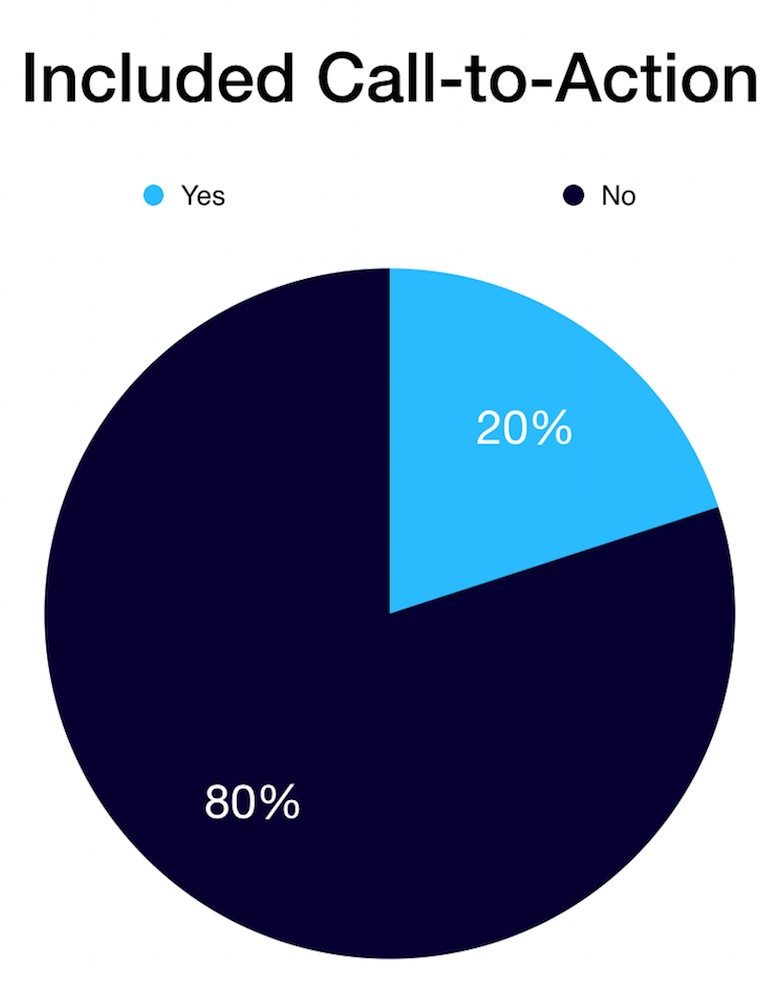
Only 20.00% of the job descriptions included a clear Call-to-Action (CTA). For our purposes, we define a clear CTA as information that makes it clear how to apply.
To be blunt, what is the purpose of a job description if candidates don’t know where/how to apply? If you take the time to write a great job description, candidates will read it. But if they get to the end and don’t know what to do next, you risk losing out on a great candidate. This is one area that you should customize to the location the job is being posted. Make sure they know where to click or who to email to get the process started.
Download this remote onboarding toolkit to access actionable resources you can implement and see the impact of immediately.




