A callback function is a function in JavaScript that is called (or invoked) by the first function after the first function has completed its task. It’s a function that receives input from another function.
Callbacks are often used when handling asynchronous events like network requests or file I/O. It’s a means to guarantee that certain code won’t run until a given task has been completed. Callbacks can be an effective tool for asynchronous programming. They give you the option of separating the code that executes asynchronous operations from the code that deals with the outcomes of such operations.
Callback Functions in JavaScript Explained
Callback functions are functions that are called after the first function completes its task. They are often used to handle asynchronous events and make your code more readable.
This can make your code more modular and understandable. I’ll explain how to use callback functions and when to use them.
What Are Callback Functions?
Callback functions are functions that are deployed after the first function completes its task. They are frequently deployed in scenarios like managing asynchronous actions, such as retrieving data from a server, handling events and ensuring proper operation sequencing.
For example, the setTimeout method in Node.js and browsers waits a specified amount of milliseconds, one second is equal to a thousand milliseconds, before calling a function.
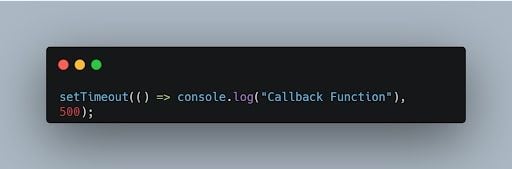
In general, waiting is not a highly important type of work, although it can be helpful when performing tasks like updating an animation or determining whether anything is taking longer than expected.
When using callbacks to execute several asynchronous actions consecutively, you must keep sending new functions to handle the continuation of the computation after the actions.
Why Are Callback Functions in JavaScript Important?
Callback functions are important in JavaScript because they let you create asynchronous code that doesn’t block the main thread of execution. This enables you to perform other tasks, such as user interface (UI) updates or other API calls, while an asynchronous action is executing.
JavaScript callback functions are important for the following reasons:
- They allow you to handle events. Events in your JavaScript program include things like a user pressing a button or a network request concluding. Callbacks allow events to be handled as they happen.
- You can use them to send asynchronous API calls. Many APIs are asynchronous, which means they don’t immediately return a value. They instead give back a promise or a callback method. When the API call is finished, the callback function is invoked.
- You can use them to enhance your code’s performance. Callbacks enable you to multitask while an asynchronous action is running, which can help your code execute faster.
- Callback functions can be used to manage the flow of asynchronous operations, preventing the infamous “callback hell.” This is a situation where deeply nested callbacks make code hard to read and maintain.
- Closures, which allow functions to “remember” the scope in which they were generated, are frequently used by callback functions. This has the potential to be very effective at preserving state and encapsulating behavior.
- Higher-order functions, or functions that can take other functions as inputs or return other functions as values, are based on the concept of callbacks. This functional programming pattern is effective.
When to Use a Callback Function
When you need to take action after an asynchronous process has finished, callbacks can be helpful. As an illustration, you could utilize a callback function to:
- Update the UI after a network request has completed.
- Process data after a file has been read.
- Make another API call after the results of the first API call have been received.
When you want to separate the code that executes an asynchronous operation from the code that handles the results of the operation, you should generally use a callback function. Your code may become more modular and understandable as a result.
Callback functions also encourage improved error handling and permit gentle degradation in the event of errors during asynchronous processes. You can efficiently control the flow of your program by enclosing the handling of results or errors within a callback, ensuring that it reacts correctly to diverse outcomes without interfering with the functionality of the entire application.
Below are some specific cases where you might want to use a callback function:
- When making an asynchronous API call.
- When listening for events.
- When running a long-running task.
- When working with promises.
For example, a callback function can be used to update the UI after a network request has completed:

The button in this example has an event listener added to it using the addEventListener() method. When the button is clicked, a callback function called the event listener is activated. The /api/users endpoint is then accessed asynchronously by the callback function. The callback function updates the UI with the user's data after the API call is finished.
Synchronous vs Asynchronous Callback Functions
Synchronous callback functions execute instantly, but asynchronous callback functions execute at a later time.
The sequence in which synchronous callbacks are defined is followed when they are executed. This implies that the first callback will be processed ahead of the second callback if a function calls two synchronous callbacks. The order in which asynchronous callbacks are executed is random. You can’t predict when the asynchronous callback will be invoked as a result.
Synchronous callbacks are frequently used when something needs to be done right away, such as updating the user interface or calling an API. When you need to do a task that requires some time, such as reading a file or sending a network request, asynchronous callbacks are frequently utilized. Because they follow a sequential flow, synchronous callbacks are easier to understand. However, in situations with lengthy activities, they can result in blocking a behavior.
For managing tasks that require time, such as network requests, asynchronous callbacks are crucial. They let a program carry out additional tasks while awaiting the completion of these operations, which can result in applications that are more responsive and effective. Let’s look at an example of both synchronous and asynchronous functions.
Synchronous Callback
In this example, we have two functions: greet and sayGoodbye. The greet function takes two arguments: name (a string) and callback (a function). It logs a greeting message using the provided name and then calls the callback function.
The sayGoodbye function simply logs a "Goodbye!" message.

When we call greet("Alice", sayGoodbye), it will output:

The sayGoodbye function is called immediately following the greet function’s completion, making it an example of a synchronous callback function. Asynchronous execution of the callback function means that it is called and finished before the following line of code is run.
Asynchronous Callback
In this example, the asyncOperation function uses setTimeout to simulate an asynchronous task. The callback is executed after a delay of 1 second.
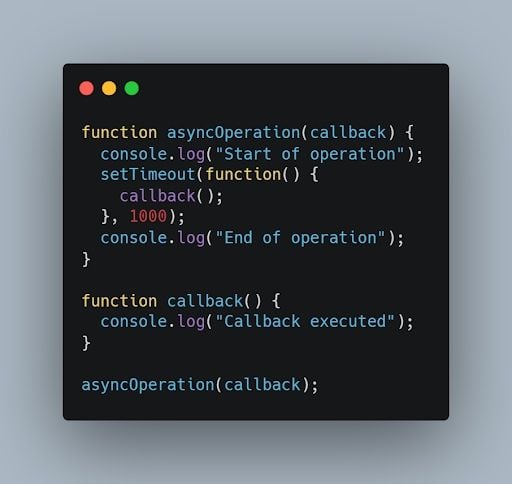
Output:

Callback Function in JavaScript Example
Here are some examples of callback functions in JavaScript:
setTimeout()
setTimeout() takes a callback function as an argument and executes the callback function after a specified amount of time.
It takes two arguments: the first is the callback function to be executed, and the second is the time delay in milliseconds before the callback is invoked.
In the given example, if you have a setTimeout() set to 1000 milliseconds (or 1 second), it means that the provided callback function will be executed after 1 second.
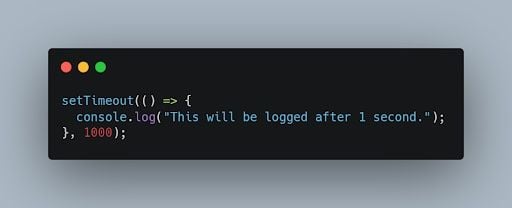
addEventListener()
This function takes two arguments: an event name and a callback function. The callback function is executed when the event occurs.
In this example, querySelector('button') selects the first “<button>” element in the document. The subsequent addEventListener function adds an event listener for the "click" event on this button.
When the button is clicked, the provided callback function will be executed, logging "Button clicked!" to the console along with the event object.
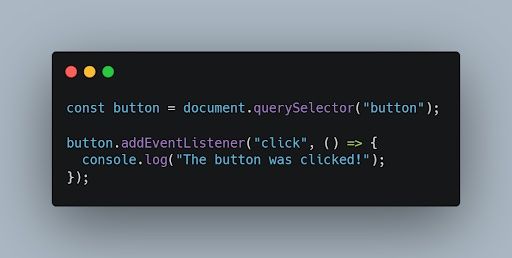
Promise.then()
This method takes a callback function as an argument and executes the callback function when the promise is resolved.
In this example, we create a Promise (myPromise) that simulates an asynchronous operation using setTimeout. Inside the Promise, after a one-second delay, we resolve the Promise with the message 'The promise was resolved!'. We then chain a then() method onto myPromise. The first argument of then() is a function that will be executed if the Promise is resolved.
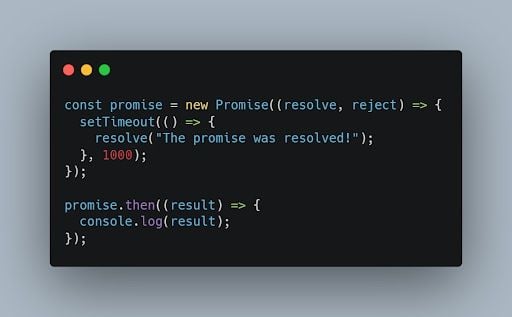
Asyc/await
Asynchronous programming in JavaScript frequently entails constructing and managing Promises, which can result in complicated and challenging-to-read code. Async and await are two keywords that JavaScript introduced to streamline this procedure.
In this example, this is an async function named fetchData. It is responsible for fetching data from a specified API endpoint. Inside the function, it uses a try...catch block to handle any potential errors that may occur during the fetch operation.
It uses await to pause the execution of the function until the fetch operation is complete. This allows you to work with the result once it's available. The response is obtained in the form of a Response object, which needs to be converted to JSON using response.json() to extract the actual data.
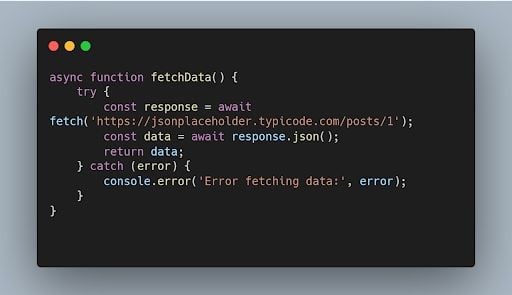
This example demonstrates how async/await simplifies asynchronous code, making it appear more like synchronous code. The await keyword allows you to work with Promises in a more straightforward and linear manner.
Troubleshooting Common Issues with a Callback Function
The following are some common callback function issues and approaches:
- The callback function is not being called. If the callback function is not defined properly or is not provided to the appropriate function, this may occur. Make sure that the callback function is defined properly and that the right function receives it.
- The callback function is being called too late. If the asynchronous operation has already ended, then this can occur. Ensure that the callback function is invoked following the conclusion of the asynchronous action.
- The callback function is being called too early. If the asynchronous operation hasn’t finished yet, this might occur. Don't call the callback function until the asynchronous action has finished.
- Forgetting to Pass the Callback Function. When invoking a function that expects a callback function, double-check that you are indeed supplying that function. Make sure that the callback parameter is present in the function signature. Make sure that the callback is being supplied as an argument by checking the function call twice.
- Error Handling. If the callback function you're using handles errors, ensure it thoroughly screens for and responds to any issues that might arise. Make sure that the callback function has the proper logic for managing errors, such as looking for error objects and treating them properly.
- Debugging. Sometimes, the problem may not be with the callback function specifically, but with other areas of the code. To analyze variables and track the execution path, use debugging tools like
console.log()commands, breakpoints and browser developer tools.


