React is the most popular front-end technology in the tech stack of JavaScript worldwide. When it comes to popularity, it occupies a market share of about 40 percent for building interactive user interfaces, according to data analyzing Stack Overflow trends.
Among several ongoing UI trends, carousels have become a critical component in the modern web development landscape for showcasing content and images more appealingly and interactively. For that, React offers a wide range of libraries and tools to create amazing, customizable carousels.
React Carousel Component Libraries to Know
- Fullpage.js
- React Slick
- Pure React Carousel
- React Swipeable
- React Image Gallery
- React Flickity
- React Responsive Carousel
- React Awesome Slider
- React ID Swiper
- Swiper
However, since so many React carousel component libraries are available, choosing the best one can be confusing. In this article, we’ll explore the top libraries and their usage. So, let’s dive in!
What Is a Carousel?
A carousel, or slider, is a UI component that enables users to navigate through different content items on a page efficiently. It can be used to display products, testimonials, images and more.
React carousel component libraries are ready-to-use pre-written codes that enable developers to build different carousels. It makes it easy for users to swipe, scroll, or click through content. Most of these libraries are open source and free to use. They deliver interactive and engaging experiences for visitors.
Benefits of Using React Carousels
Before you get to know about the React carousels, you must be wondering whether they are actually worth it or not. Indeed, using them is a great idea. Read on to explore its prominent benefits.
1. Flexible
The requirements of every business differ. React carousels allow the developers to conveniently customize the behavior, transitions and appearance of the sliders. As a result, you can get a carousel suitable for your specific project.
2. Enhances the User Experience
React Carousel plays a pivotal role in enabling users to engage in different content interactively. As a result, enhancing the satisfaction and engagement level of the customers becomes simple and easy.
3. Reusability
You can easily reuse the React carousels across different projects without any issues. It helps save a great deal of time and effort for the developers.
4. Responsive Design
React carousels can easily adapt to different devices and screen sizes. So, providing a seamless experience to users across mobile platforms and desktops becomes easy.
Let’s move on to learning the names of the best React carousels that you can use for your next project.
The Most Popular React Carousel Component Libraries
Some of the top React carousel component libraries to try are:
1. Fullpage.js
When it comes to React carousel component libraries, Fullpage.js tops the list. It’s a full-screen carousel and is completely configurable. This component library has emerged as a leader of its kind.
Fullpage.js finds wide use in the creation of vertical or horizontal snap-scrolling navigation. It allows users to conveniently explore the multiple sections of a single-page application. This carousel is fully responsive, lightweight and does not have any dependencies.
If you are developing a website with beautiful visual elements, Fullpage.js is an ideal option. It’s also suitable for your marketing strategies and storytelling websites.
2. React Slick
React Slick is a feature-rich carousel library that provides a wide range of customization features and options, enabling the development of versatile carousels.
Significantly, React Slick comes with built-in responsiveness. It allows the carousels to easily adapt to different devices and screen sizes. Moreover, the library has several built-in navigation controls, like “next” and “previous” buttons, dots for slide indicators and customizable arrows.
The library even supports a wide range of transition effects. It empowers developers to build visually appealing carousels. The autoplay functionality is yet another attractive feature of this library.
3. Pure React Carousel
Pure React Carousel is a simple, unopinionated carousel that developers can use to build robust carousels of their own. The best thing about using this carousel is that there is absolutely no limit on the DOM styling or structure.
As a result, Pure React Carousel provides developers with complete control over the dimensions of the slider. They can easily customize the layout as per their unique requirements. It also comes with unique zooming functionalities that you won’t find in other libraries.
4. React Swipeable
Are you in search of a simple React carousel? In that case, React Swipeable is the perfect choice for you. It’s easy to use and offers optimum convenience for developers.
A unique feature of this carousel is that it allows you to move the slider using a specific pattern when swiping.
5. React Image Gallery
React Image Gallery is a simple yet highly functional library. It allows developers to create image carousels and galleries with ease. The library supports thumbnail navigation, fullscreen support, mobile swipe gestures, RTL support, custom-rendered slides and responsive gallery design.
Also, React Image Gallery makes it easier for developers to add the desired thumbnails to the main carousel and also offers selective render functions. That means you can use them to create your own renders for different things like the play/pause buttons, navigation buttons, and more.
6. React Flickity
React Flickity is a brilliant JavaScript-based component to create “touchable” elements on your carousel. Enabling custom navigation UIs, it provides “display on full screen” tabs to simplify user engagement.
Developed by Desandro, it’s a well-designed carousel that offers a range of options and comes with great documentation. However, a point to note here is that it may not offer you many responsive options. So, React Flickity is ideal for building carousels that will not require frequent changes.
7. React Responsive Carousel
React Responsive carousel is a fully customizable, lightweight and powerful component library with a good number of configurations and options for developing tailored carousels.
The library supports vertical scrolling, out-of-the-box thumbnails and fading effects. It has several advanced options, like presentation mode, lazy loading and server-side rendering.
8. React Awesome Slider
As the name of the library suggests, React Awesome Slider is indeed an awesome carousel. The kind of transition that this carousel offers sets it apart from others. From fold-out transitions to scaling ones and cube 3D transitions, you can easily find everything in this library.
Using this production-ready library component, you can easily render and display the images or videos as efficient carousels or sliders and even enable full-page transitions. This library is known for its notable downloads of 6,000 per week, boasting of its popularity.
9. React ID Swiper
When talking about the React carousel component libraries, you can’t forget React ID Swiper. It’s simply a wrapper that makes it possible for developers to use Swiper.JS in different React applications.
The main benefit of using this component is that it offers an excellent on-the-go experience to the users. Also, it is ideal for mobile web apps, mobile websites, and hybrid apps. It also works well for modern web browsers, Windows, iOS and Android phones.
10. Swiper
Swiper is one of the best carousels you can use. It offers multi-row slide layouts, RTL support, multiple transition effects and certain advanced techniques like two-way control and virtual slides. It uses lazy loading, delaying the loading of invisible images for enhanced loading speed on your pages.
The library can provide you with a wide range of options to choose from to enjoy greater flexibility.
11. React Alice Carousel
React Alice Carousel is a customizable and lightweight carousel that is gaining popularity among developers owing to its ease of use and simplicity. It supports touch gestures and enables users to easily swipe through slides on touchscreen devices.
The library provides auto-adjustment and auto-play functionalities, which make it an attractive choice for developers. It even supports transition effects like zoom, fade and slide. As a result, developing visually appealing carousels becomes easy.
12. React Swipe
Compared to others on the list, React Swipe may seem to be a bit more basic. However, the best part is that it can do its job pretty well. Also, it is very lightweight.
React Swipe finds use in providing basic solutions for touch devices. If you are looking for a simple component library, then React Swipe is indeed an ideal choice.
13. React Owl Carousel
React Owl carousel is basically a React wrapper for the Owl carousel in jQuery. As it depends on jQuery, some may find it to be obsolete. However, apart from that, it functions as desired for immersive UX.
This cross-browser-compatible library can provide you with several responsive options, like lazy load, URL hashing, touch and drag functions and autoplay.
14. Nuka Carousel
The Nuka carousel is functional and complete. It comes with simple components and is suitable for building basic sliders.
This library supports three kinds of transitions and vertical scrolling. It also offers the additional option of turning on the zoom option.
15. React-elastic-carousel
React-elastic-carousel is a well-known, robust component library that finds use in the development of sliders for React apps. It offers excellent customization options and flexibility to the developers.
Showcasing your content items efficiently and smoothly becomes easy. This library allows you to customize sliders to ensure that they meet your unique requirements.
By now, you must have a complete idea of the React carousel component libraries and their best places of use. Each has something unique to offer, with easy customization for your project specifics. So, it is time to leverage the ones that fit your requirements. With the right choice, you can conveniently develop appealing sliders and UIs to enhance the experience of your visitors.






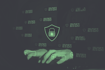
.jpg)
