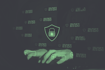During the age of digital connectivity, the process of applying for jobs has undergone a major change, shifting from traditional paper resumes to online applications. This change has brought about more efficiency and convenience but has also presented new challenges, especially regarding accessibility. Today, most people with disabilities encounter barriers in navigating online job applications.
This article explores some of the most important barriers individuals with disabilities encounter when using online job applications. It highlights the importance of addressing these issues directly to promote inclusivity and equal opportunities in the workforce. By doing so, we can create a digital environment for job applications that is accessible and welcoming to everyone, regardless of their abilities.
8 Most Common Job Application Accessibility Issues
- Screen reader incompatibility.
- Inaccessible landing pages.
- Poor website design and navigation.
- Lack of alt text for images.
- Inaccessible form fields.
- Unclear error messages for form validation.
- Inaccessible document formats.
- Traditional CAPTCHA systems.
Why Address Accessibility in Online Job Applications?
According to the World Health Organization, approximately 1.3 billion individuals encounter substantial disability worldwide, which accounts for about 16 percent of the global population or roughly one in six people. Ensuring accessibility on online job platforms is crucial for offering fair and equal opportunities to this large number of individuals. Failing to address accessibility issues can inadvertently exclude individuals with disabilities, hindering their ability to participate fully in the job-seeking process.
Furthermore, the U.S. Department of Labor explicitly states that any form of discrimination against individuals with disabilities is not allowed. Not all job application websites adhere to this regulation, though. As indicated by a survey carried out by Partnership on Employment and Accessible Technology, almost half of the participants found their most recent experience of applying for a job online to be challenging or even impossible.
As more businesses, especially job application platforms, increasingly transition to digital formats, employers should enhance equal access by offering all means for candidates to access recruitment information, especially when an applicant faces limitations on the computer due to a disability. Businesses should create web pages that accommodate individuals with all kinds of disabilities.
Common Barriers in Online Job Applications
Below, we are going to address the typical barriers individuals with disabilities face when trying to apply for jobs online.
Screen Reader inCompatibility
Screen reader compatibility is the accessibility of a website or app by individuals who rely on screen readers. This entails the design and development of websites and software with accessible features, providing alternative text for images, ensuring a logical organization of content, etc.
Not all online employment platforms support screen readers, though. Screen readers are essential tools for individuals who are blind or have visual impairments, so this is a major obstacle for them, limiting their ability to access important employment opportunities. When online job platforms do not cater to screen readers, they contribute to a digital divide.
Inaccessible Landing Pages
Inaccessible landing pages present a notable obstacle to the overall user experience, as they create obstacles that impede navigation and engagement. Individuals with disabilities may face difficulties in accessing crucial information or accomplishing tasks when landing pages are not designed with accessibility as a priority.
To make pages accessible, understand what makes them accessible for people with disabilities. Here, landing page testing becomes part of accessibility testing. It involves evaluating whether a page is usable by people with various disabilities, including visual, auditory, motor and cognitive impairments. These accessibility principles not only enhance the experience for disabled users but also improve overall user engagement.
Poor Website Design and Navigation
Poor website design and bad navigation are top problems for job application platforms. These websites consist of different screens and sections that have dynamic structures. Consequently, this creates difficulties for users with disabilities when trying to navigate through the platform.
To enhance navigation, website designers can, for example, incorporate hyperlinks and controls in a unified location. Additionally, they can create websites that enable users to navigate effortlessly using only a keyboard, thereby enhancing web accessibility for individuals who may struggle with conventional pointing devices.
Lack of Alternative Text for Images
Alternative text, commonly known as alt text, offers a concise yet informative description of the content within images. This is particularly crucial for individuals who rely on screen readers, as alt text enables them to comprehend the significance of visuals displayed on a webpage. The lack of alternative text on job application platforms poses significant difficulties for these individuals in comprehending the information on job application websites, hindering their ability to apply for any jobs.
Inaccessible Form Fields
Form accessibility pertains to how web forms are created and constructed, ensuring that they can be easily used and navigated by individuals with disabilities. Most job application websites are based on different forms to collect applicant information, making it essential for these websites to ensure accessibility for all individuals. If fields lack explicit labeling or are labeled incorrectly, they can become inaccessible for applicants who rely on assistive technologies.
Unclear error messages for Form Validation
Among the most common barriers related to online forms is form validation. Frequently, inaccurate association with the labels affects how well the screen readers connect to the elements. This leads to difficulties for screen reader users in comprehending the form, potentially resulting in inaccurate form submissions.
In general, to improve the accessibility of job application websites, incorporate inclusive design practices when it comes to form validation. This involves making sure that error messages are descriptive, consistently displayed in a specific location and provide clear instructions on how to fix any problems.
Inaccessible Document Formats
Another pain point in online job applications is the use of document formats that are difficult to use for individuals with disabilities. This lack of accessibility can be found in a range of formats including PDFs, Word documents, websites, videos and more.
To avoid this, it is important to use the Microsoft Accessibility Checker and apply all its suggestions to make the content accessible. Another effective solution for enhancing document accessibility is to convert them to HTML. HTML documents offer greater flexibility in incorporating accessibility features, making it easier for individuals with diverse needs to access and comprehend the content.
Issues With Traditional CAPTCHA Systems
CAPTCHA systems demand human problem-solving skills, which can be challenging or even impossible for users with cognitive disabilities. Traditional CAPTCHAs, particularly those involving image-based checking and time limits, present challenges for individuals with vision impairments.
To mitigate these difficulties, one solution is to adopt CAPTCHA technology without stringent time limits or use a test that doesn’t require direct user interaction.
Best Practices for Enhancing Accessibility
In general, to guarantee accessibility for all job applicants, I recommend adhering to the most recent version of the Web Content Accessibility Guidelines. Here are some key practices for making sure your job application website is accessible.
- Ensure that your website supports all types of screen readers.
- Create a fully accessible landing page design with appropriate solutions for keyboard navigation.
- Make form fields easily accessible, and integrate the ARIA requirement — a crucial HTML attribute that alerts screen readers about mandatory fields. Implementing the ARIA attribute enhances accessibility, ensuring that individuals using screen readers can effectively access and comprehend the content within forms.
- Use CAPTCHAs only when necessary. Consider implementing CAPTCHA technology that doesn’t have strict time limits or utilize a test that doesn’t need direct user interaction.
- Adhere to key practices such as writing in clear and concise language, employing a hierarchical structure for organized information, providing descriptive alt tags for images, using meaningful and descriptive link text and conducting thorough checks to ensure overall accessibility.
Remember that it is not just a legal requirement, but also a moral duty to make sure that the online job application process of your company is accessible for applicants with disabilities. This demonstrates a dedication to inclusivity and fairness that goes beyond mere compliance.