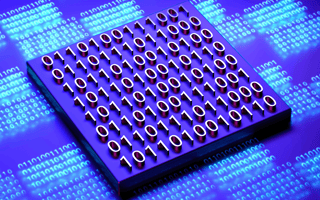The process of fixing bugs or malfunctions in software is called patch management, and when done right, it can protect you from security threats, glitches and other bumps along the road to product launch.
Imagine you’re riding a bicycle, and a dreaded pothole suddenly appears to pop your tire. This could ruin your day, but if you’re equipped with a repair kit and tire patches, you can be back on the road soon enough. The same concept can apply to software. Just like a popped tire, a hole in your software design can be patched up and put back into action as if nothing ever happened.
What Is Patch Management?
“Customers are paying for a product or service that they expect to run well and feel safe while using it. By not patching, an organization is putting its customers at risk of a security breach as well as providing a subpar service,” said Aaron Sandeen, co-founder of Albuquerque-based IT security company Cyber Security Works.
Good patch management practices keep your software in top shape and protect both you and your customers from potentially serious security threats. Here’s a deep dive into how patch management works, and how to do it right.
What Is Patch Management?
Software is by nature never static. Every software product needs to remain dynamic and agile to stay functional and reliable in a world of constant OS updates. Because of this, there’s always a chance for error when new features get released. Developers need to keep track of changes and make bug fixes as soon as they can, and that’s where patch management comes into play.
“Patch management is the process of receiving, testing and installing patches on existing applications and software.”
“Patch management includes awareness of software updates, testing of updates and rollout of updates, all typically orchestrated by an organization’s IT department,” said David Strauss, co-founder and CTO at San Francisco-based WebOps platform Pantheon. “The updates often fix bugs, add features and keep applications in a maintainable state.”
If you tear a seam in your favorite pair of jeans, you’ll typically sew in a patch, so you can continue to wear them without issues. You can think of software patch management in the same vein: once developers uncover holes in their product’s design, they can apply “patches” to smooth things over and get their software up and running.
“Patch management is the process of receiving, testing and installing patches on existing applications and software,” Sandeen said. “Patch management enables security teams to determine which patches are appropriate for their environments and keeps their systems up-to-date with code fixes.”
Why Patch Management Is Important
If you’ve ever dealt with a software program crash or an endlessly loading screen, you’ll know just how annoying software bugs can be from a user standpoint. Patch management helps software developers keep their products in top shape, so they can provide their customers with a seamless, enjoyable user experience. But there are also more serious problems that software patching can help coders mitigate. If developers ignore bugs or malfunctions, their products could become defunct entirely, or worse, expose their companies to external threats.
“Failure on a user’s part to keep their system up-to-date can allow a hacker to exploit any holes in their system,” Sandeen said. “[This can] lead to serious data leaks, loss of privacy and even costly ransom situations.”
It would be nice if launching a software product was a one-and-done affair. Constant patch management takes time and can feel like a hassle to developers who want to spend time working on new projects. But the security threats that come from not doing patch management aren’t hypotheticals, Strauss said.
“That’s how you end up with things like the Equifax breach from years ago,” he said. “California, most of Europe and many other places, have imposed regulations on companies that create additional financial and reputational risks from a data breach. The cost of a breach can be debilitating.”
The Patch Management Process
Doing patch management right begins with finding the right tools for the job. Patch management technologies vary from system to system, but there are baseline tools software developers can keep in their back pockets.
“For operating systems and mobile devices, there’s usually a management infrastructure like Microsoft InTune or Jamf for approving and monitoring rollouts,” Strauss said. “For infrastructure management, there are tools like Chef, Terraform and Config Connector. For code, there’s usually a package manager like Composer or npm.”
Once you’ve figured out the right tools for the job, you’ll need to make sure you’ve taken inventory of all your company’s software products and are getting real-time updates on their functionality, said Jamie Moles, senior technical manager at Seattle-based network security company ExtraHop.
“You need to make sure you are monitoring all the software information streams to notify you of new software releases and bug fix releases,” said Moles. “When a new release is issued, download, test and deploy at the earliest convenience — especially if the patch is one that fixes security problems in the software.”
This last step of testing is in some ways the most crucial step in successful patch management. If a patch isn’t tested before launching, it can cause issues even bigger than the ones you were trying to fix in the first place, Sandeen said.
“Test, test, test!” he said. “Incompatible patches can cause a system crash. To avoid shutting down the organization, patches should first be rolled out in test environments before deployed into production environments.”
Patch Management Best Practices
When it comes to maintaining high patch management standards, testing is among the most important. But just like software products themselves, testing interfaces also need to be updated and fine tuned over time to avoid obsolescence, Strauss said.
“The necessity of testing is probably no surprise, but it’s perhaps more important that the testing strategy be sustainable,” he said. “I’ve seen teams implement elaborate test suites, only to have the tests rot because they’re too brittle or time-consuming to run.”
Without a set goal, patch rollouts can be discombobulated. Like with any strategic decisions, they need to be rolled out with intention. Effective patch management requires strong communication channels and a cohesive game plan that entire software teams are on board with.
“Patch management should be a mainstream part of the IT business, not an afterthought.”
“Planning and communication are essential,” Sandeen said. “Expectations should be set early on and teams should be held accountable to make sure things get done. Communicating necessary changes to other departments and ensuring they understand the importance of continual patching is a part of the process.”
It’s always possible for patches to fail after their launch, so it’s also a best practice to create a system for handling the fallout of an unsuccessful patch.
“There should be a disaster recovery process already in place just in case something does go wrong with the patch,” Sandeen said.
When you launch a new software product, it’s great to be optimistic. But while you shouldn’t let worries about bugs overshadow the excitement of seeing your work in action, coming up with a plan for patch management before things go wrong is crucial for the overall success of your software. Plan for patches ahead of time — that way, nothing will take you by surprise.
“IT and security teams should have well-rehearsed procedures for the emergency deployment of critical patches,” Moles said. “Patch management should be a mainstream part of the IT business, not an afterthought.”