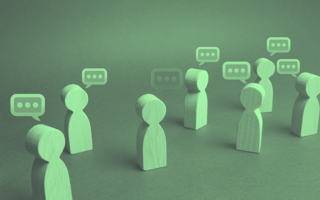Feedback is essential to any design process. It’s a chance for designers to share their work and to find out whether their designs are heading in the right direction.
Great feedback helps designers approach their work in new ways. And it helps drive projects forward, resulting in better products and healthier collaboration.
But giving good design feedback is not always easy.
Here are a few simple tips to help you deliver effective feedback that your designers can actually use.
Tips for Delivering Effective Design Feedback
- Get clear on the objectives.
- Start with what’s working.
- Critique the design, not the designer.
- Ask questions.
- Avoid sharing your opinion.
- Be clear and specific.
- Refrain from redesign.
1. Get Clear on the Objectives
Before jumping into any design critique, you need clarity on the objectives of both the design and the designer.
For instance, it helps to understand what problems the designer is trying to solve, whether that’s making sign-ups easier or encouraging positive online behavior. It also helps to know what constraints the designer is working under, from customer requirements to any technical limitations.
Check to see what the designer specifically wants feedback on. If they’re early in the design process, they might ask you to weigh in on a few initial concepts. But if they’re closer to launch, they might only be looking for small improvements to a mostly finalized solution.
Keep in mind that designers aren’t always looking for feedback on how something looks. Rather, they might ask for feedback on how well a design allows customers to carry out a certain task.
2. Start With What’s Working
Starting with positive feedback can set the stage for a productive design critique. It helps designers know what’s working and what they can do more of. This can be something along the lines of “the overall design is clean and easy to navigate” or “the look and feel matches what we’re going for with our brand.”
It also helps to acknowledge the effort put into a design, from conceptualizing it to translating it into something tangible. You might say: “I can tell a lot of thought and attention to detail was put into this design.” Or, “I appreciate being able to see the alternative designs that were considered.”
3. Critique the Design, Not the Designer
It’s critical that your feedback is focused on the design, and not the designer. A good rule of thumb is framing your feedback around whether the design meets its objectives. Does the design solve a customer’s need? Does it align with organizational goals? Can it be implemented with the resources that you have?
Here’s an example: “83 percent of our customers will be seeing this design on mobile. If the goal is to help customers sign up more quickly, it might help to simplify the user interface and display the sign-up link more clearly.”
Keep in mind that your designer may not always have the same information as you do about your customers, business objectives, or organizational dynamics. That’s why your feedback matters. But it also means that a design can fall short not due to a lack of talent, but rather due to a lack of information provided.
4. Ask Questions
Asking questions can open up dialogue around a design. And it gives designers a chance to explain their thinking.
To start, you might ask: “I’m used to seeing search results displayed as a list. Is there a reason it’s displayed on a map?” Open-ended questions create space for designers to share how they made certain design decisions, drawing from research, usability heuristics, design principles, or prior experience.
Questions can also help raise concerns in a way that’s not phrased as a demand. For instance: “The search results that are displayed on the map seem to be well organized. Have you considered how this design would scale, once our search result volume goes up?”
5. Avoid Sharing Your Opinion
Opinions are best kept to yourself when giving design feedback. That’s because when designers get a mix of objective-based and opinion-based feedback, it can be hard to differentiate between the two.
Your personal opinion may not always align with what’s best for the customer or the organization. When you experience an immediate reaction to a design, consider for a moment whether it’s based on personal taste or whether there’s something wrong with the direction of the design.
Rather than saying, “I’m personally not a fan of this color,” consider saying: “This color doesn’t quite match our brand. We’re looking for a more serious and conservative tone, and this color seems to be more fun and playful.”
6. Be Clear and Specific
The more specific your feedback, the easier it is for designers to know what you mean.
If you don’t already have this in your toolbox, it helps to learn a bit of UX design terminology or visual design terminology. At times, designers can forget that they’re using design-specific terms — like whitespace or affordances — so knowing a few of these commonly used words can help feedback sessions run more smoothly.
If you can’t find the right words for what you want to say, sharing examples can help. For example: “We wanted our app to convey a bold and energetic personality, with bright colors and strong lines. Here are a few examples that I found online to communicate this better.”
7. Refrain From Redesign
In contrast to sharing examples that help provide direction to designers, it’s usually a good idea to refrain from prescribing specific solutions.
Rather, explain why something isn’t working. Once your designer understands this, they can explore a range of solutions in the next design iteration, including ones you may not have considered.
For instance, avoid: “Let’s add an arrow here to show the horizontal scroll function.” Instead, say: “It’s not clear that you can scroll horizontally here.” From there, the designer can explore options, such as partially revealing the next element on the list or adding an animated visual cue that indicates you can scroll left and right.
Yes, giving design feedback is not always easy. But thoughtful and well-considered feedback can help designers consider new solutions that lead to better products, all while ensuring healthier (and more efficient) team collaboration.