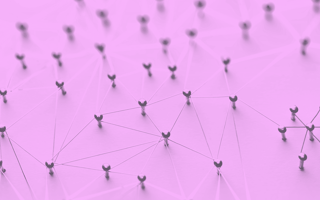What’s good for the user is good for Google. The best SEOs take this truth to heart and use it as a guiding principle for everything they do. Fortunately, implementing linkpacks is a winning SEO tactic that not only helps both your content and technical SEO, but if done correctly, it can be good, if not great, for both the user and Googlebot.
Read on to learn exactly what linkpacks are, why they’re important for internal links and how good linkpacks help the user, Google, conversion and more.
What Are Linkpacks?
What Is an Internal Link?
An internal link is a link on your website that points to another page on the same website. They are hyperlinks — usually the blue, clickable or tappable text — that keep the user and Googlebot on your website. The HTML of an internal link usually looks like this:
<a href="https://www.same-domain.com" title="Keyword Text">Keyword Text</a>
When implemented correctly, the keyword text (or anchor text) provides a one-phrase map or indication of where that user is going if they click the hyperlink.
Why Internal Links Matter For Googlebot
Internal links are important to both Googlebot and users. For Googlebot, they help the search engine find new or updated pages on your site. Googlebot can not find pages or URLs on your site unless you link to it. Google could also crawl your XML sitemap if you have one. Google uses both internal and external links (links from other websites) as part of their ranking algorithm. The more links a URL has from reputable sites, the more SEO juice it gets. This in turn, that should help it rank higher for related terms. As you can see, internal links play a key role in your technical SEO.
Why Internal Links Matter For Users
An internal link is also vital for users as it helps them navigate your site. It doesn’t only help them move down your sales funnel, but it also helps them easily find related content. For example, in the paragraph above, you see the phrase “XML sitemap” underlined. If you click/tap that phrase, you are sent to an article about XML sitemaps. That is an internal link providing value to a user who wants to learn more about XML sitemaps, but also tells Google that Built In has a page about XML sitemaps.
How To Build Effective Linkpacks For Googlebot
While linkpacks are a pack of internal links, you can’t just throw any old links on a page. To build a valuable and effective linkpack for Google, there are certain SEO best practices you should follow.
4 Rules for Building SEO Linkpacks for Googlebot
- Do not place links behind JavaScript.
- Use “a href” formatting.
- Provide good anchor text.
- Only link to indexed or crawlable pages.
First and foremost, do not place internal links behind JavaScript, unless you are using a rendering strategy such as pre-render. Otherwise, Google may not see the actual link and you would not send any SEO juice to that page.
Second, use the hyperlink formatting you saw above. Internal links should be “a hrefs” and easily be identified as hyperlinks, no matter what device a user or bot is on.
Next, use the right anchor text for each link. Remember, the anchor text is made up of the actual words that are linked. The anchor text should provide some hint as to where the user and Googlebot are going if they head to that internal link. Furthermore, Google uses that anchor text as a potential keyword to rank that page, which is key for content SEO. By hyperlinking “content SEO,” I just told Google that when someone searches “content SEO,” it should consider ranking that URL I just linked.
Finally, do not add links in a linkpack sending Google to a noindexed or blocked URL. You do not want to waste Google’s time, so never add an internal link anywhere on your site if you’re blocking Google from crawling that URL in the first place (via robots.txt) or if you’re telling Google to not index that page.
How To Build Effective Linkpacks For Users
Fortunately, all the tips above also help users, which is great considering what’s good for the user is good for Google. However, there are additional best practices you can implement when building effective linkpacks for users.
4 Tips for Designing SEO Linkpacks Users Will Love
- Link to related pages.
- Use headers.
- Make the design work.
- Make hyperlinks obvious.
First, only provide links to related pages. For example, if the user is on a page about SEO, there should not be an internal link pointing to a page about employee engagement. The two topics have nothing to do with each other, and therefore, they should not be connected.
Next, provide a good header for the linkpack. Do not just throw in a pack of links anywhere on the page. Introduce it with a strong header that tells the user what is shown below.
Also, ensure the design meshes well with the rest of the page. The linkpack should look natural to the page and flow with the rest of the design. When describing the task to your designer, give them the CliffsNotes of all above so they fully understand why they are adding it to the design. This in turn will help them find the best way to visualize it without compromising the page’s overall integrity.
Finally, make it obvious that the linkpacks contain hyperlinks. The user should easily see that if they tap the anchor text, they will be taken to a new URL.
Examples Of Linkpacks
It’s time to see what great linkpacks look like so you can bring some examples to the table when you present it to other stakeholders across the business.
Cars.com
The auto matchmaker took the idea of linkpacks to the next level. They started small and have since created one of the most engaging and user-friendly linkpacks I’ve ever seen. As you can see on the bottom of their Ford F-150 for sale page, they added a five-section linkpack with all links related to a Ford F-150. In addition to headers, they provide ancillary content for a user to see before they tap a link. This also helps a bot for ranking that URL.
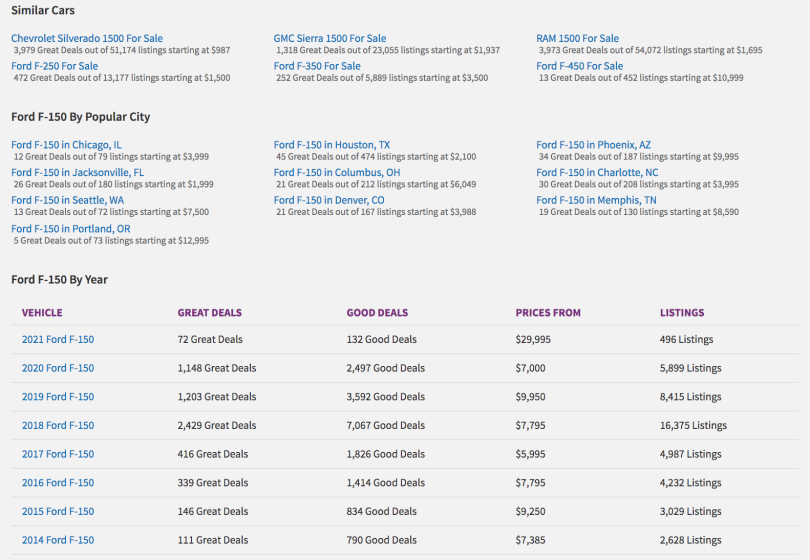
Built In
Another great example of an effective linkpack can be found on Built In’s own local sites. As you all know, a key value proposition for Built In is connected companies with the best tech talent out there. Therefore, the job board is a key section for every user. On Built In Chicago’s job board, again at the bottom, there is a beautiful linkpack that helps Google and users get to the most prominent job pages on the site. The linkpack has “a hrefs” pointing to jobs in different categories, subcategories and locations. As you can see, even if you want to show upwards of 100 links in a linkpack, that does not mean it can’t be visually appealing.
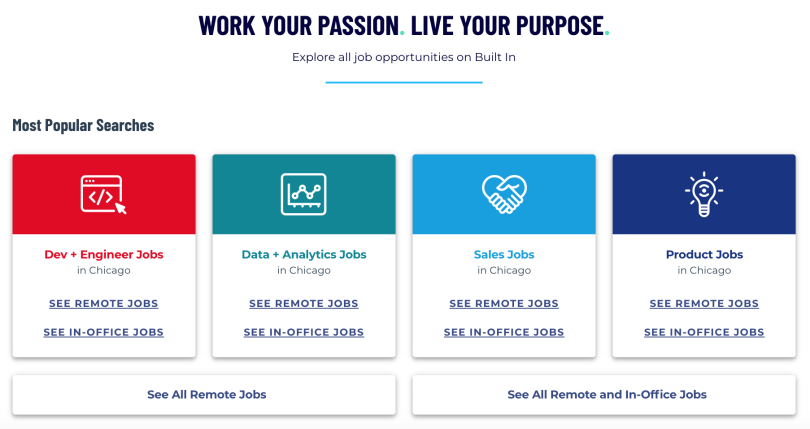
Bankrate
Linkpacks are used across industries, and the mortgage business is no exception. As you can imagine, most mortgage websites want you to see current mortgage rates or rates in your area. These are lower-funnel pages, and if a user lands there, they are more likely to submit a lead for that business. Enter linkpacks.
At the bottom of their 30-year mortgage rates page, Bankrate provides two linkpacks: one for other mortgage types and one for mortgage rates by state. These linkpacks are not as visually appealing as our first two examples, but they the job done.

Guaranteed Rate
Competitors tend to write about similar topics, and they also use similar tactics. Guaranteed Rate, another key player in the mortgage industry, uses linkbacks to help Google and users find related pages. As you can see on their "VA loans by state" page, they added two linkpacks to other VA loans pages: one for cities in the same state (California) and one for other states. This helps the user find specific VA loan requirements in nearby cities or states if they by chance landed on the incorrect page.

The Takeaway
Linkpacks, when implemented correctly, are good for the user and good for Google. They help users find related pages and help Google find other important pages it needs to crawl. It’s a win-win for content and technical SEO. Now that you have read and seen some of the best linkpacks in the business, you have the tools you need to go out and create the top linkpack in your industry.