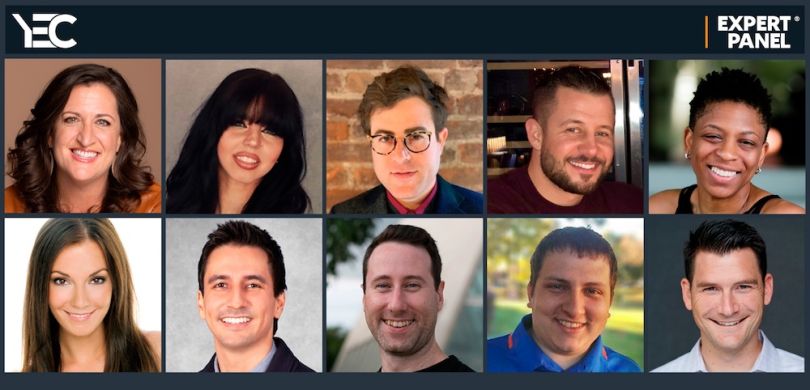
Many professionals know that having the right tools can really make a difference in your ability to get work done — and get it done well. The same is true while working from home. In addition to dealing with a different environment from a traditional office, working from home also means you may be contending with decreased focus or a lack of communication, so having the right tools in place can be paramount to your success.
Below, a panel of Young Entrepreneur Council experts share some of their favorite tech tools that have helped them succeed every day while working from home and why they think others should take note.
Master Working From Home With These 10 Tips
- Google Workspace.
- Headspace.
- Evernote.
- Asana.
- ClickUp.
- Slack.
- A Bluetooth keyboard.
- Zoom.
- BambooHR.
- YubiKey for LastPass.
1. Google Workspace
I’m obsessed with all things Google. We use Google Workspace for pretty much everything — meetings, documents, email and more. I try to move away, but I always get pulled back to the simplicity of it. —Ryann Dowdy, Uncensored Consulting, LLC
2. Headspace
I’m of the belief that to do your personal and professional work well — especially during an era of constant input and bombardment from emails, calls and messages — you need to first take care of your mental and emotional state. Headspace has been a game changer for me. Focusing, even just for a few minutes, on meditation, breathing and mindfulness allows me to show up for my work and tasks more fully. — Ashley Sharp, Dwell with Dignity
3. Evernote
I’ve found that taking detailed notes has been a game changer not only for my productivity, but also for keeping my mind sharp. I have been using Evernote to document meetings and also to journal about my day. Being in the same, solitary environment can make you feel foggy, so keeping a journal is a good resource to fall back on when needed. —Ryan D Matzner, Fueled
4. Asana
I can't sing Asana’s praises enough. The improved task management and organization that has resulted from our use of this platform has been unmatched. With my team working remotely, communication is pivotal. Asana allows me to track my employees’ projects and comment or interact with them on each item without my having to micromanage. — Nic DeAngelo, Saint Investment Group
5. ClickUp
I use ClickUp for assigning and tracking tasks and monitoring efficiency, leaderboards and communication with team members and project managers. It also allows you to delegate and monitor projects and routine tasks that would normally soak up a lot of your time. — Tonika Bruce, Lead Nicely, Inc.
6. Slack
Slack has been life-changing. We used it in the office, but it became critical once we went remote. Small features like status icons help us know who’s traveling, running late or online. The core text function, video and huddle capabilities keep us in constant communication. Since there are fewer opportunities for information sharing, a platform that facilitates real-time communication is key for our new normal. — Cooper Harris, Klickly
7. A Bluetooth Keyboard
As simple as it is, I randomly purchased a Bluetooth keyboard and it absolutely transformed my home and work life. Being able to sync it up with my tablet lets me get random tasks done from the patio, the kitchen and by the pool. I hadn’t realized how much just having the ability to type made the difference to me between a useful work device and a novelty. — Salvador Ordorica, The Spanish Group LLC
8. Zoom
One piece of software that has majorly helped me and my remote team stay connected and efficiently collaborate on our projects is Zoom. It makes things so easy even when you’re working from different places across the globe. You can connect with your team over a video call to discuss a project, share your ideas, conduct meetings, share a screen with your team to explain a concept and more. — Josh Kohlbach, Wholesale Suite
9. BambooHR
One piece of software that has helped make working from home so much easier and more efficient is BambooHR. They have a suite of features that make it easy for team members to request days off, send work-related documents and track progress within the company. I believe that the tools offered through BambooHR will help any business, regardless of industry or size. — Chris Christoff, MonsterInsights
10. YubiKey for LastPass
The LastPass YubiKey has helped to bring me peace of mind when working on a home network. We simply can’t have the same level of cybersecurity at home as we would if we were working from an office, and the LastPass YubiKey combo helps to mitigate that. This security is especially important for us, as we deal with a lot of confidential information. The hardware allows for very strong passwords and authentication. — Liam Leonard, DML Capital





