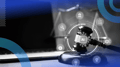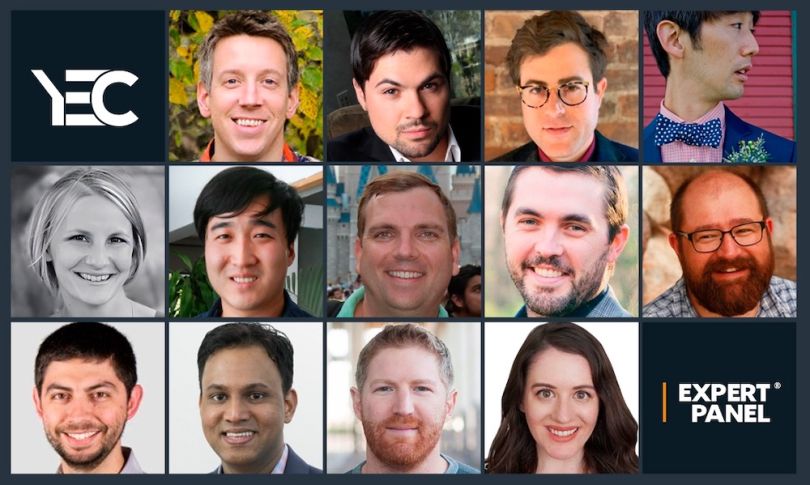
One of the easiest ways for any business to produce content is to make smart use of the materials its audience members have already made. User-generated content (UGC) not only is a great way to get your audience to engage with your brand, but it’s also an effective strategy to find free content for your business’s social channels.
According to a panel of Young Entrepreneur Council members, however, there are a few things you’ll want to be sure you do before you use any UGC. Below, they’ve listed 13 of the steps you’ll want to take and explain why each is so important.
13 Steps You Should Always Take Before Using a Piece of User-Generated Content
- Determine your long-term plans.
- Do background research on the creator.
- Ask permission.
- Give the creator credit.
- Ensure it serves a purpose.
- Pay attention to format.
- Get involved with your community.
- Make sure it aligns with your brand.
- Understand the context.
- Treat the creator like your biggest fan.
- Guide users on what to create.
- Define clear rules and expectations.
- Give yourself permission.
1. Determine Your Long-Term Plans
If you’re going to use a piece of UGC, I suggest determining your long-term plans first. For example, the most popular kind of UGC is product reviews and testimonials. A business owner or marketer should say something like, “We want to gather UGC so we can build trust with new visitors” before they ever share a post. Establishing goals will help you make better choices when selecting and sharing UGC. — John Brackett, Smash Balloon LLC
2. Do Background Research on the Creator
Do a bit of background research on the user in question, especially if you’re going to use their real name or photo. For all you know, the creator may have an extensive criminal history or a record of causing controversy. Simply Googling the user’s name can help you avoid using content made by a potentially problematic individual. —Tyler Gallagher, Regal Assets
3. Ask Permission
Always ask permission before sharing UGC! The last thing you want to do is alienate or disrespect a client. Also, make sure the user who made the content represents an ideal customer so their association enhances your brand. — Ryan D. Matzner, Fueled
4. Give the Creator Credit
Before you share a piece of UGC, make sure you credit the original creator. To do this, tag them directly in your post and make clear whether you are using their image, text or both. You should also check to see how the creator wants to be credited. Maybe they’d like a tag to their Instagram or Facebook page. Giving credit shows respect and helps them stay excited about your brand. — Shu Saito, All Filters
5. Ensure It Serves a Purpose
When adding user-generated content to your campaigns or website, first make sure that it serves a purpose. How does it relate to your brand or campaign? Will it help you increase conversions and engagement for your brand? — Stephanie Wells, Formidable Forms
6. Pay Attention to Format
Keep in mind that not all types of content will adapt to the format of the social channel you use. For example, if you want to use a video that a client recorded for an Instagram Story on your YouTube channel, the vertical video format may not suit the horizontal format YouTube uses. Pay attention to technical details like lighting, sound, focus, coherence and so on. — Kevin Ryan Tao, NeuEve
7. Get Involved With Your Community
If your goal is to gather user-generated content, we suggest spending some time interacting with prospects and followers across your various social accounts first. You can find plenty of opportunities to encourage your audience to create UGC, but it helps to be heavily involved in the community before you ask people if you can use their posts. — John Turner, SeedProd LLC
8. Make Sure It Aligns With Your Brand
UGC for UGC’s sake isn’t going to do your brand any good. Make sure that the content delivers on its purpose, which is to hook clients, educate them or sell whatever your company’s benefits are. If it’s off brand or doesn’t do those things, it very likely isn’t worth putting out. — Ryan O’Connell, Boomn
9. Understand the Context
Brands must understand the context of a user’s post before they share it. There have been unfortunate incidents in marketing history in which brands have misunderstood the meaning of a trending hashtag or topic. As a result, they post something inappropriate and get a strong backlash. Play it safe and only share things that you understand well. — Blair Williams, MemberPress
10. Treat the Creator Like Your Biggest Fan
People who create and share user-generated content are likely to be among your biggest fans, so make sure to treat them accordingly. Don’t forget to let them know how much you appreciate them by always crediting them when reposting their content. Keep them excited about posting about you. You don’t want them to turn on you and start posting negative content related to your brand. — Benjamin Rojas, All in One SEO
11. Guide Users on What to Create
UGC can be a great way to spark engagement and build trust with your audience. Many businesses have used it to grow their customer base via social media. Over the years, I’ve seen that the most effective UGC is that which aligns best with the company’s goals and campaign objectives. Find out what type of UGC works for your brand and encourage users to create it. — Samuel Thimothy, OneIMS
12. Define Clear Rules and Expectations
Before using a piece of UGC for your campaigns, make sure your audience is aware that a lot of people might see their content. Creating clear, straightforward rules ensures that there’s no trouble you have to deal with later on. — Jared Atchison, WPForms
13. Give Yourself Permission
User-generated content is a fast and effective way to build your brand while crediting others, yet this remains a hidden secret among many content creators. Once you stop overthinking whether or not you can use it or what rules to follow, I suggest thanking and crediting the user, posting and then moving on. There’s no need to overthink UGC. Follow a simple process and repeat it. — Libby Rothschild, Dietitian Boss