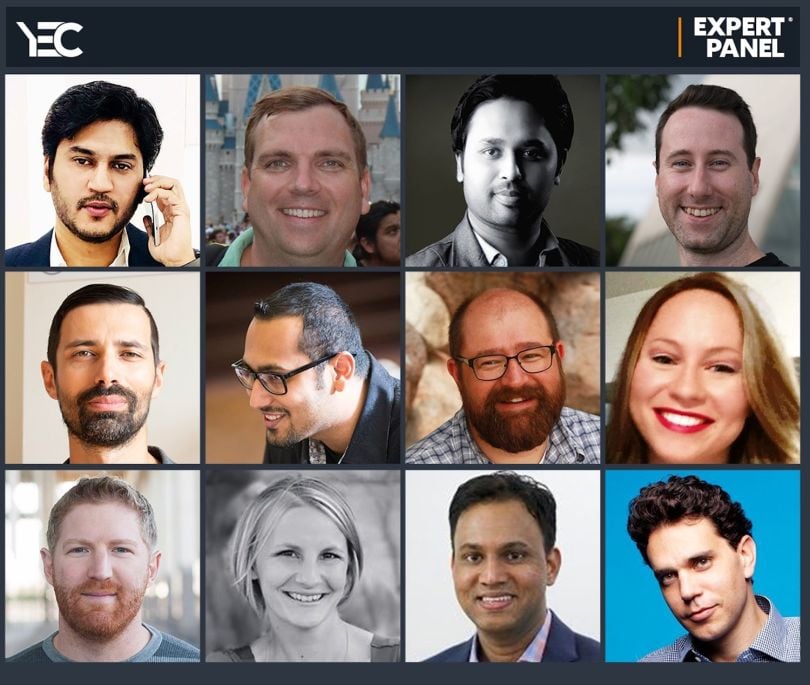
With large numbers of people working from home, away from their office’s internal server, data security has become a bigger concern for employers than ever before. Companies and employees must make security a priority and understand how to keep their data safe when they’re working outside of their business’ secure network.
To help, we asked members of the Young Entrepreneur Council for their best tips on how to keep company data safe while working from home. Below, 12 of them shared their advice for remote workers and employers.
1. Mandate VPN Use
I think businesses should mandate the use of VPNs with AES-256 military-grade encryption as well as create data path channels with restricted user permissions and lists of focal persons. This will help you not only to secure your data from malicious actors, but also to improve your organization’s transparency with regards to data access. —Asim Rais Siddiqui, Tekrevol
2. Implement Reputable Software
The key to having a strong security system is to use reputable software and plugins on your website and computer. Offer to buy your employees an annual license for a highly rated software if you want to buckle down and ensure your information stays safe. —John Turner, SeedProd LLC
3. Set Clear Expectations and Communicate With Employees
Security is imperative when employees leave the physical office premises and move onto different mobile devices. Leaders can bet that something will go wrong when employees are scattered around the globe. You must regularly communicate a few critical precautionary measures that your employees should follow to avoid common mishaps. Precautions might include the use of secure servers, avoiding personal devices, not downloading uncommon apps and other common sense security solutions. —Vikas Agrawal, Infobrandz
4. Encrypt All Laptops
Everything on your computer can be kept safe by keeping your device secure. Encrypting laptops and using a secure VPN will help protect extremely sensitive IP. You should also consider turning off your Wi-Fi, Bluetooth and Find My Device mode when not using the device. Finally, be smart with your passwords. —Josh Kohlbach, Wholesale Suite
5. Use an RSA Password and Token App
My best tip is to tie your internal internet connection to an RSA password. You can then use the RSA token app to make people working from home have to sign in to your internal internet connection and use their phones to generate an RSA code. This virtually guarantees that only people who are supposed to be on your network have access to it. —Amine Rahal, IronMonk Solutions
6. Use Multifactor Authentication for Mobile Devices
At my company, our employees can use their mobile phones to work because the tools we use, like Google Drive, have mobile applications. To access their email and other tools on their phones, we’ve set it up so that Google automatically asks them to use a passcode or a fingerprint to open their phones. This creates an added layer of security that helps protect company data while at home. —Syed Balkhi, WPBeginner
7. Offer Basic Security Training
The most important thing a business can do is to train their employees on basic security practices. For example, making them aware that their data is not protected when they use the Wi-Fi in a cafe or some other public network is important. Teach them to use a VPN and other software to keep your company data safe. —Blair Williams, MemberPress
8. Limit Personal Device Use
Our world is scrambling to respond to the pandemic by functioning remotely, meaning that employees are now separated and often work on their personal devices. This set-up will draw more hackers, viruses or attacks, all of which can make a company’s data vulnerable. A few safety precautions to tackle this include securing one’s devices with encryption and using the company’s data only on the cloud or the company’s network. —Kelly Richardson, Infobrandz
9. Leverage Login Security Alerts
To keep corporate files safe, make sure you use two-factor authentication. When you log into your account, you’ll need to verify your identity with a code. Systems can also send alerts when someone else has logged in so you know to change your passwords right away. —Jared Atchison, WPForms
10. Install Anti-Malware Software
To keep files safe while working from home, make sure you have an anti-malware program installed that protects from viruses and hacks. You can’t rely on goodwill to protect your information. You need to be proactive. So, do your research on security software that will protect your data from scammers and other threats. —Stephanie Wells, Formidable Forms
11. Keep Software and Devices Up to Date
There are many things one needs to do to prevent cyberattacks. But these security measures can only be applied properly if one is aware. To keep corporate documents safe, stick to office procedures that address cybersecurity, keep your devices up to date with the latest antivirus software and practice good digital hygiene. — Samuel Thimothy, OneIMS
12. Consult an Expert
Hire an expert in cybersecurity. You can’t be an expert on everything, and data security is not something to mess around with. You don’t necessarily need a huge company to come in. There are cybersecurity experts who work with smaller businesses and who are affordable. It’s worth paying to prevent any data breaches rather than paying to clean up a mess! —Diego Orjuela, Cables & Sensors





