Choosing “Password123” or using the same password for every one of your accounts is a surefire way to put your private online information at risk. While these passwords might be easy for you to remember, they’re also easier for a hacker to access. According to Verizon’s 2022 Data Breach Investigation report, 80 percent of breaches can be attributed to stolen credentials.
One way to keep your accounts safe is to use a password manager that can remember all of your unique passwords and even fill them in automatically for you. Some password managers can periodically generate new passwords for you to prevent your credentials from getting older and more vulnerable. Many password managers just require you to remember one master password — securely storing all the rest for you.
Top Password Managers
- 1Password
- Bitwarden
- Dashlane
- Enpass
- KeePassXC
- Keeper Security
- LastPass
- LogMeOnce
- NordPass
- Norton Password Manager
- Passbolt
- PassCamp
- RememBear
- RoboForm
- Securden’s Password Vault
- Sticky Password
- Zoho Vault
Best Password Managers
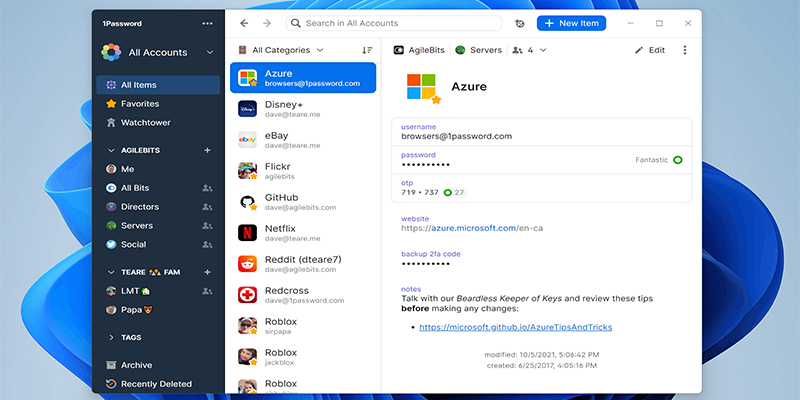
1Password
Free 14-day trial. Personal plans start at $1.50 per month. Business plans start at $7.99 per user/month.
This app records your usernames and passwords during sign in, and its automatic form filler allows single click sign-in. Users only need to remember their master password and can safely share secure information like logins, documents and credit cards, alongside keeping other logins private, according to the company’s site. 1Password integrates with Azure AD, Okta, OneLogin and Slack.

Bitwarden
Free version available. Personal plans start at $10 per year. Business plans start at $3 per user/month.
This open-source password manager offers support in more than 40 languages. It includes password generation and autofill features. The Bitwarden Send feature allows all users to transmit data to others while maintaining end-to-end encrypted security, according to the company’s site. “I’ve been really enjoying the OTP Auth because you can export your authentications just in case something happens to your phone,” one Apple App Store reviewer wrote. Plus it stores credit and debit cards, IDs and secure notes.
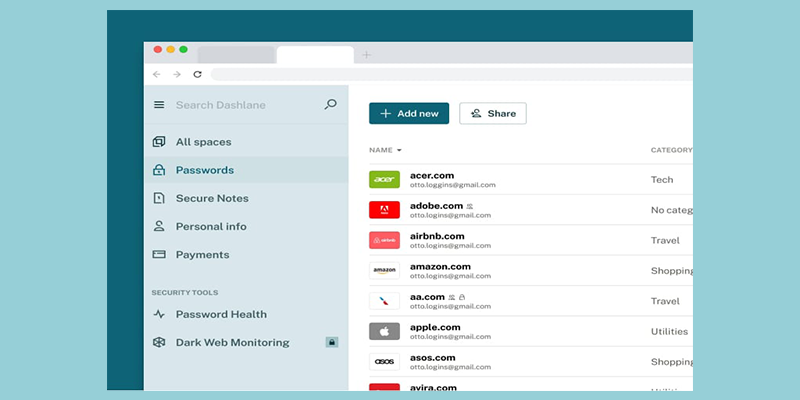
Dashlane
Free version available. Personal plans start at $4.99 per month. Business plans start at $5 per user/month.
This web and mobile app password manager can sync across devices and automatically fill in all of your passwords, payments and personal details, the company’s site said. Dashlane requires a master password as an additional security measure, and the platform is designed where Dashlane cannot see the data you store. The premium version offers dark web monitoring, VPN, secure notes and an automatic password changer. “If there is a breach (like Experian), the app tells you and which accounts were affected, so you can immediately change your passwords,” an Apple App Store reviewer wrote.
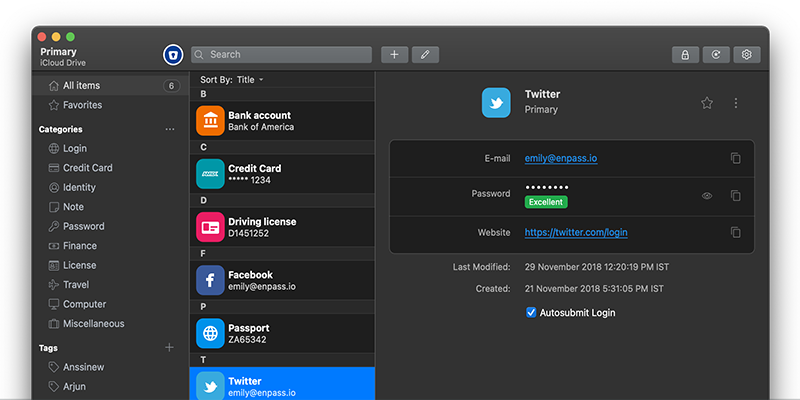
Enpass
Personal plans start at $1.99 per month. Business plans start at $2.99 per user/month.
Enpass is a cross-platform offline password manager that securely stores personal data in a virtual vault that users access with a master password. Enpass does not store data on its servers, but users can sync data across devices using cloud services. Enpass offers a password generator, autofill, biometric authentication, import capabilities and different vaults to organize data such as family and work.
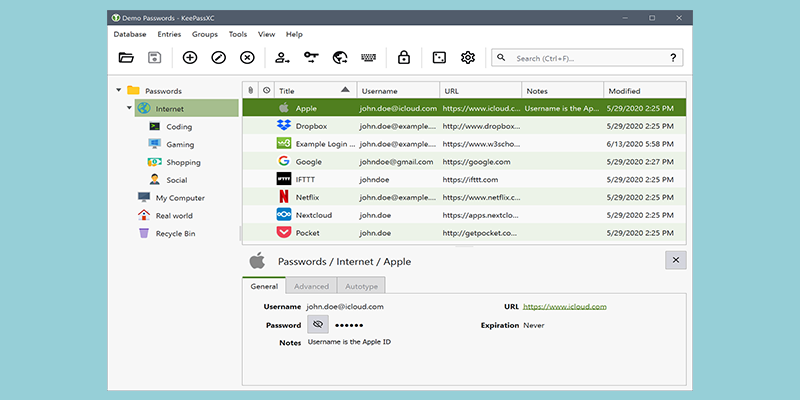
KeePassXC
Free.
KeePass XC is a free and open-source password manager. It saves usernames, passwords, URLs, attachments and notes in an offline, encrypted file that can be stored in any location, including private and public cloud solutions. Features include autofill, database upload and a password generator.
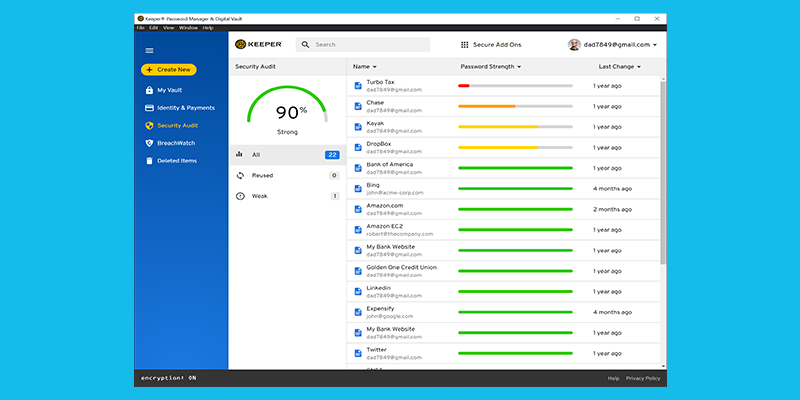
Keeper Security
Personal plans start at $2.91 per month. Business plans start at $3.75 per user/month.
Keeper Security uses a zero-knowledge security architecture to safeguard users’ passwords. The platform’s KeeperFill feature generates strong, random passwords and autofill them. Users can also take advantage of secure password and file sharing, emergency contact setup and Keeper BreachWatch to monitor the dark web for data breaches. Keeper Security also offers extra security with two-factor authentication methods like TOTP, SMS, Fingerprint, Face ID and WebAuthn security keys.
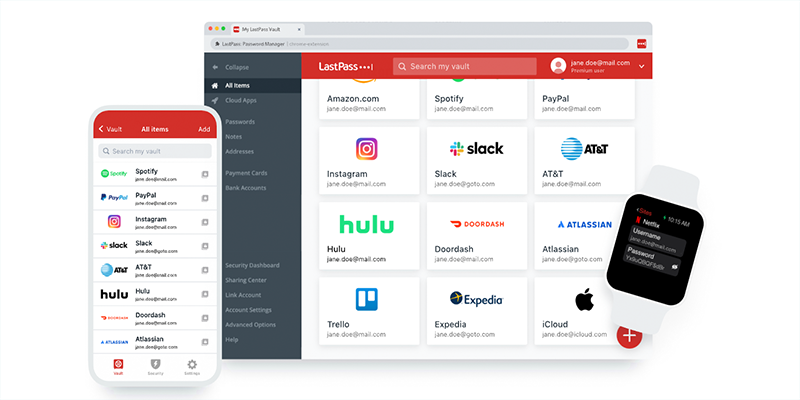
LastPass
Free trial version available. Personal plans start at $36 per year. Business plans start at $4 per user/month.
Last Pass allows users to save all of their passwords, addresses and credit cards in a secure vault that can only be accessed with the account holder’s master password. LastPass offers auto-fill, device syncing, dark web monitoring and password generation to replace reused or weak passwords. “Do not ever forget your password to access LastPass. You will not be able to retrieve it nor will LassPass be able to reset it for you,” an Apple App Store reviewer wrote.

LogMeOnce
Free version available. Personal plans start at $2.50 per month. Dark web monitoring is an added $1.67 per month. Cloud encrypter is an added $4 per month.
This security platform offers identity, password and cloud file protection. LogMeOnce doesn’t require remembering a master password, uses two-factor authentication, monitors the dark web and assesses users’ passwords with an Identity Risk Scorecard.
“Most password management programs offer some sort of secure password generation and autofill features, but the advanced tools included here are extremely impressive,” wrote TechRadar.com, a publication that offers tech buying advice, rating the app 4.5 out of 5 stars. LogMeOnce claims to have 57 advanced features like PhotoLogin and PasswordLess login with FaceID, a PIN code or a fingerprint.
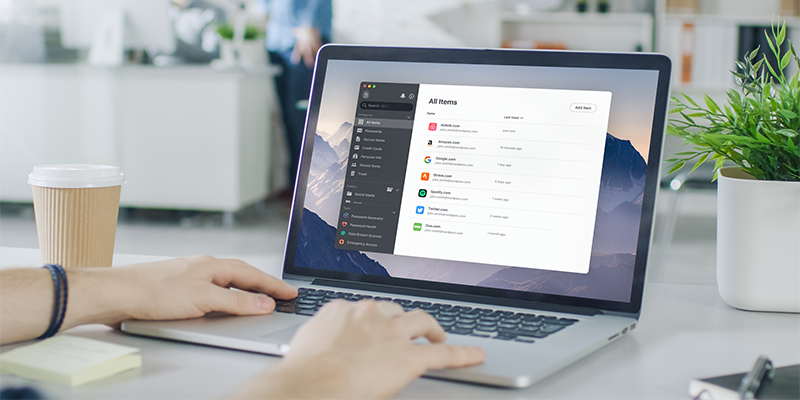
NordPass
Free version available. Personal plans start at $1.49 per month. Business plans start at $3.59 per user/month.
This app generates complex and custom passwords. With a premium plan that includes NordPass’s Data Break Scanner, users can set up emergency contacts with permission to access their passwords and securely share passwords with other people.
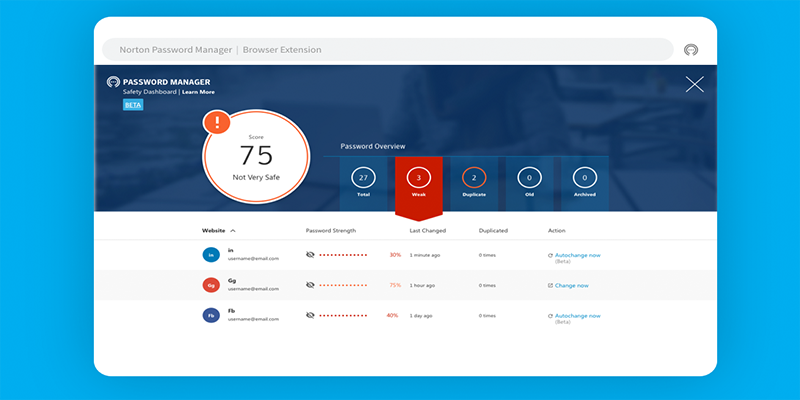
Norton Password Manager
Free.
This app saves all your usernames and passwords and syncs them across devices. It offers a built-in password generator and secure access with Touch ID/Face ID or Android biometrics. “I have a different password for everything so this app is a must, and the password generator makes coming up with new super secure passwords easy. I only have to remember one, and I have access to all of them on my phone or computers,” a Google Play reviewer wrote.
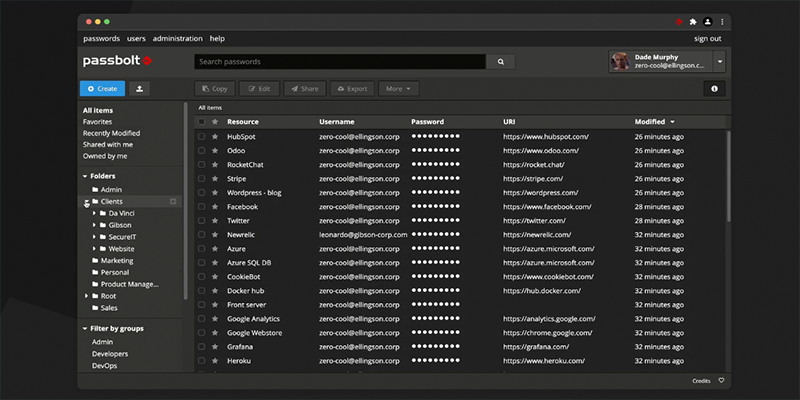
Passbolt
Free version available. Business plans start at $32.21 per month.
This open-source, self-hosted password manager can be run natively on a company’s server. Users can access their logins and passwords across devices, generate strong, random passwords and share them securely across teams.
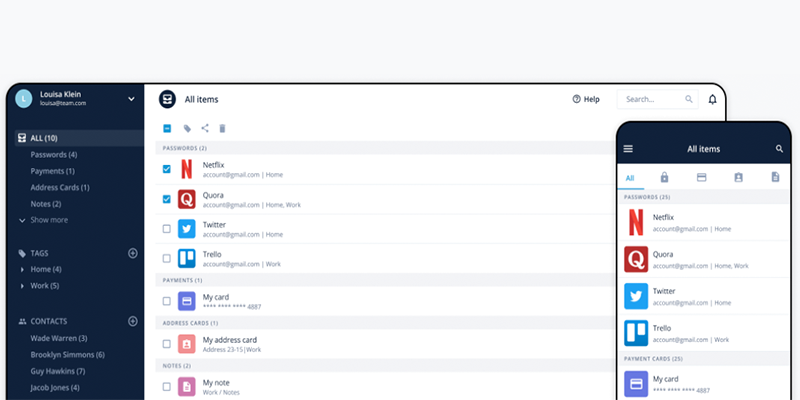
PassCamp
Free version available. Personal plans start at $2.68 per month. Business plans start at $3.76 per user/month).
This app securely stores an unlimited number of passwords using zero-knowledge end-to-end encryption to prevent data breaches. Other features include login autofill, two-factor authentication, password generator and a history log of the changes you’ve made to your passwords.
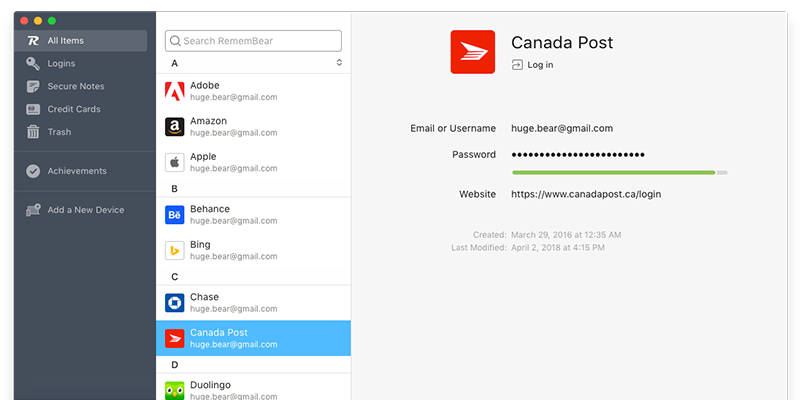
RememBear
Free version available. Personal plans start at $6 per month.
This password manager offers features like auto-fill, syncing across devices and a password generator. Face and fingerprint ID compatibility is an added safety feature. It’s design is user-friendly — one Apple App Store reviewer wrote, “I really like how my passwords are accessible on my computer through multiple web browsers and my phone. Everything is easy to use and easily accessible.”
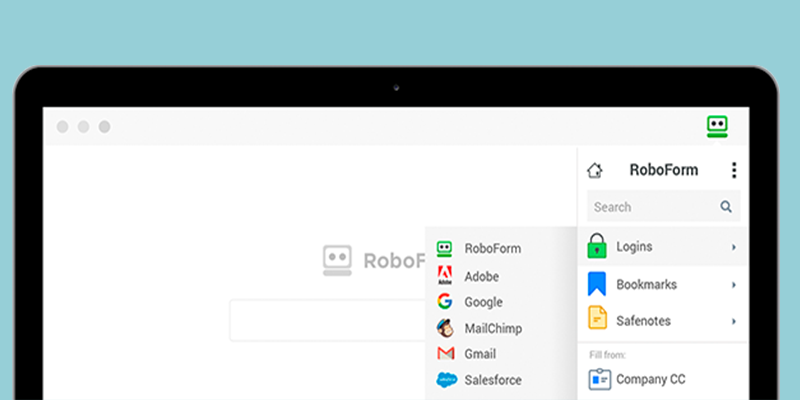
RoboForm
Free trial version available. Pricing starts at $39.95 per year for up to 10 people.
This password manager and form filler that uses one-tap login and a single master password for access. RoboForm automatically collects your passwords as you browse the internet, and passwords are backed up to the RoboForm Everywhere secure cloud. Other features include offline access, multi-factor authentication, emergency access and bookmark organization across devices.
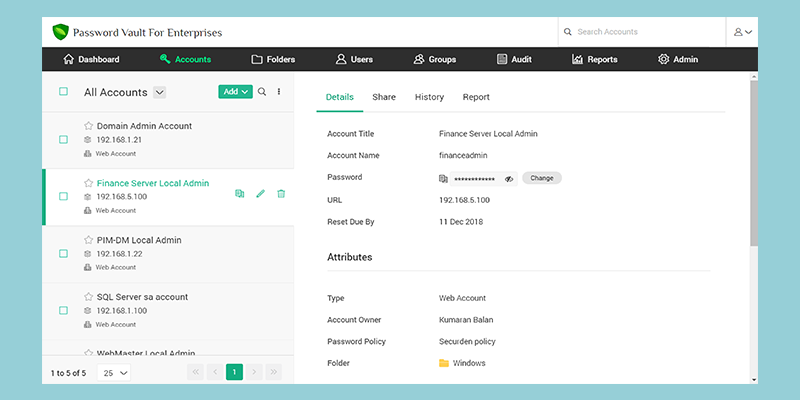
Securden
Free version available for up to five people. Contact for a quote for teams and enterprise plans. 14-day free trial.
Securden’s Password Vault is a self-hosted self-hosted password manager that lets companies centrally store, organize, share and track all passwords. The platform has multi-factor authentication, one-click autofill and automatic periodic password changes.
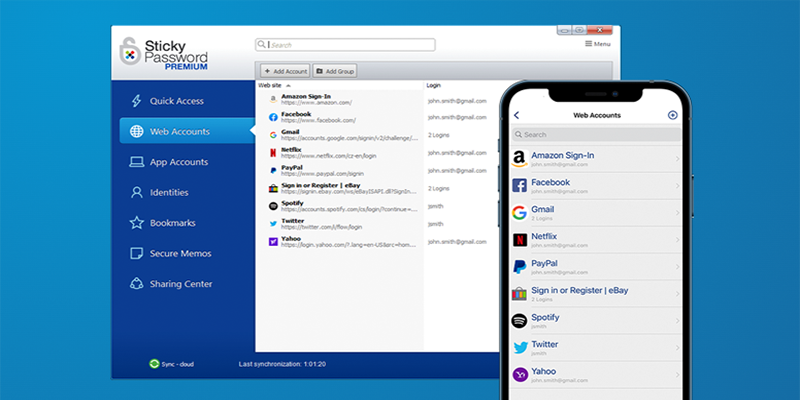
Sticky Password
Free version available. Personal plans start at $29.99 per year. Business plans start at $29.99 per user/year.
This password manager and form filler offers autofill, a password generator, private notes, secure sharing, syncing across devices and emergency access. For additional security, there is two-factor authentication sign in.
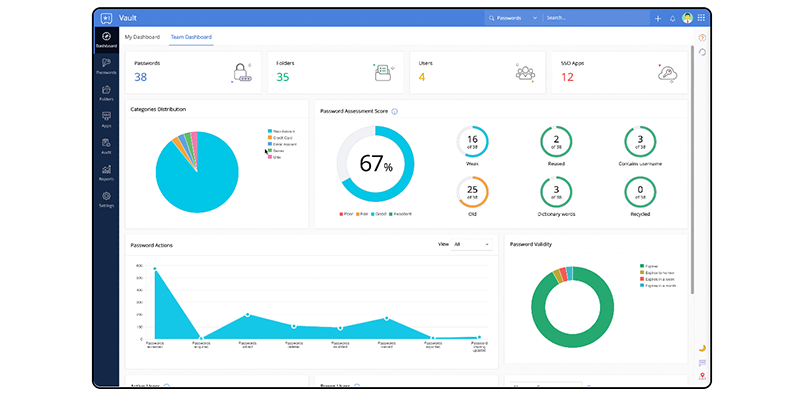
Zoho Vault
Free version available. Personal plans start at $.90 per user/month.
This password manager safely manages your passwords and auto fills them across websites and applications. It offers audit trails, a security dashboard, single sign-on and integration with a variety of popular apps like Azure, Google Drive and Dropbox. After significant upgrades, PCMag gave this password manager a 4.5 out of 5 stars.




