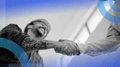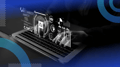Companies have been using applicant tracking systems (ATS) since the 1990s, but most job seekers still don’t understand what happens between the time they upload a resume and the time when it’s finally viewed by a recruiter or hiring manager.
When I found myself on the job hunt back in 2013, I spent hours each day submitting my resume online but wasn’t hearing back. Job seekers refer to this as the “resume black hole.” So, I started investigating and discovered that the online portals used for hiring — ATS — were simply parsing resumes, and recruiters were searching resumes based on keywords and skills.
In order to get more interviews, I knew I would have to carefully tailor each and every resume to the job description with ATS in mind. I built the first version of Jobscan to help myself automate the process of seeing which skills and keywords were featured in the job description but weren’t on my resume.
It turns out, millions of job seekers needed the same help.
Why Applicant Tracking Systems Exist
Virtually all Fortune 500 companies use ATS as part of their hiring process. Top employers have several open positions across multiple departments at any given time. And because applying for jobs online is now easier than ever, each of these job openings gets flooded with hundreds if not thousands of applicants, many of whom are not qualified.
ATS helps to organize and sort the applicants for a company’s team of recruiters and hiring managers. And it’s not just Fortune 500. At Jobscan, we often receive over 500 applicants per open position, which our small recruiting team couldn’t handle without the help of a powerful ATS.
With ATS, recruiters and hiring managers can efficiently narrow down the applicant pool. Unfortunately, the systems aren’t perfect, which means well-qualified candidates can slip through the cracks.
How Applicant Tracking Systems Work
ATS collect and store resumes in a database accessible by the company’s hiring professionals. There are dozens of popular ATS in the marketplace, and they all behave a little bit differently, but here are a few ways recruiters use ATS to interact with your resume:
Viewing Applications
Most recruiters still manually skim as many incoming resumes as possible. Experienced recruiters can rule out applicants in a matter of seconds. They scan your resume for hard skills, job titles, accomplishments and notable companies. If they don’t see what they need at a glance, they’ll move on to the next applicant. Because of this, it’s important for job seekers to make sure their most relevant skills and qualifications can be easily identified.
Keyword Searches
Recruiters can filter through the applicants by searching for job titles and key skills. For example, if a recruiter is overwhelmed by 700 applications for a product manager position, they might start by searching for “Product Manager” to eliminate anyone who hasn’t held the exact job title in the past. Then, they can take the filtering a step further by searching for hard skills and softwares critical to the role, like InVision for prototyping or Asana for prioritization.
Automatic Rankings
Some ATS can even automatically compare your resume to the job description. For example, Taleo, one of the most popular ATS among Fortune 500 companies, has a feature called “Req Rank” that stack ranks each applicant based on how well their resume scores against the job description. That way, instead of reviewing every single application, a recruiter could choose to focus on candidates the ATS identified as a great match.
How to ‘Beat’ Applicant Tracking Systems
What’s the common thread between a recruiter manually skimming an application, searching their ATS or utilizing an automated ranking algorithm?
Job titles, skills and keywords.
And what’s the easiest way to figure out which keywords the recruiter and/or ATS algorithms are targeting?
The job description.
Identify the specific skills and qualifications mentioned in the job description and add them to your resume when appropriate. (This should go without saying, but don’t lie about your qualifications!) If a skill or keyword is mentioned multiple times in the job description, it’s probably important. Mention the same skill multiple times in your resume.
Career coaches used to tell job seekers to print out the job description and use a highlighter to identify skills and keywords. Now, this process has been automated by Jobscan through the use of AI and machine learning algorithms.
The other aspect of creating an ATS-friendly resume is to pay close attention to formatting. Here are three common formatting traps to avoid:
- Don’t use a resume template that has tables or columns. Most ATS scan your resume from top-to-bottom, left-to-right, no matter what. This causes unreadable parsing errors when the ATS attempts to import your resume information into a digital applicant profile.
- Use common section headings like “Work Experience” and “Education” rather than trying to be cute or creative. ATS are programmed to parse out experience based on expected section headings, so anything out of the ordinary could cause a parsing error.
- For skills and qualifications that have a common acronym, spell it out and include the acronym to maximize searchability. For example, “generally accepted accounting principles (GAAP)” or “customer experience (CX).”
You don’t have to get lost in the applicant tracking system’s black hole. Make ATS work for you by tailoring your resume with targeted keywords from the job description. That’s how you get to the top of the list and one step closer to your dream job.