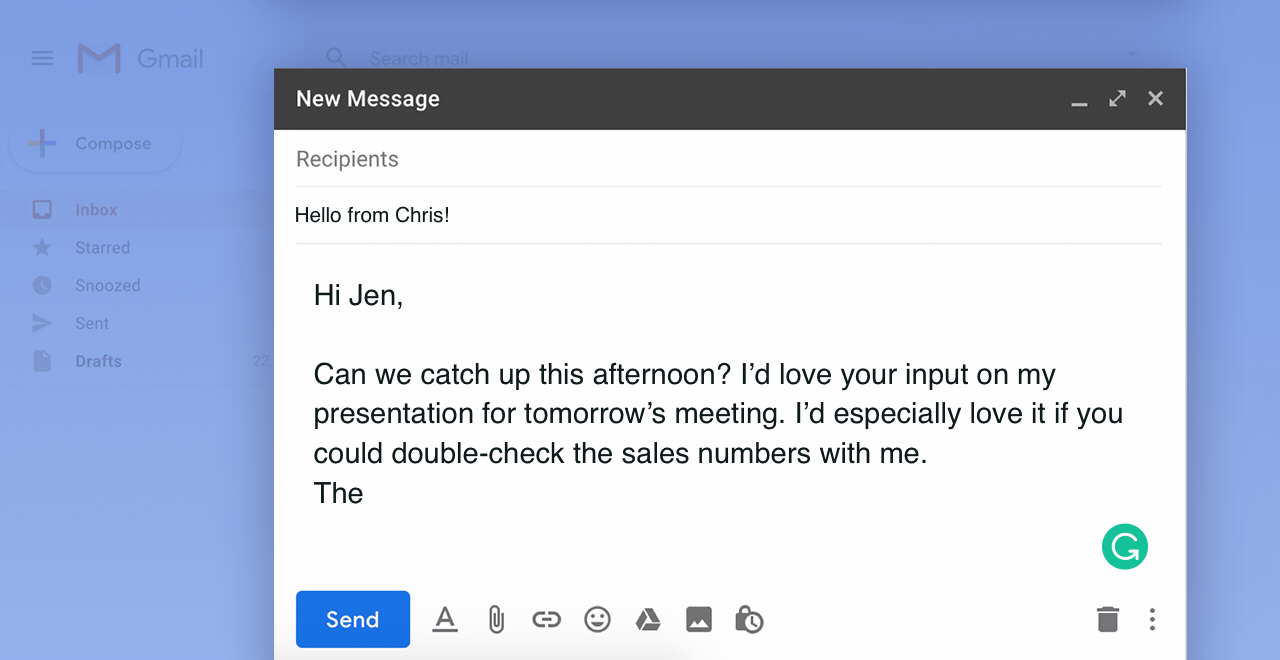
Have you ever quickly fired off an email to a co-worker and then immediately worried that you sounded too blunt? Or maybe you boldly texted the guy you went on a date with last night, only to later fear that you sounded desperate. We all ask ourselves this question as we write emails, texts and social media posts every day: How do I sound?
The truth is, it’s hard to convey meaning through the written word. In a diverse country like the U.S., language and cultural differences make it even harder. Alex Shevchenko, co-founder and product manager at Grammarly in San Francisco, has experienced this first hand. Shevchenko is from Ukraine, where emotions are not so willfully expressed in written communication as they are in western cultures, especially in a professional setting.
“No matter how complex our technology is under the hood, we need to make sure people can understand, relate, and feel supported by it.”
When Shevchenko began communicating with his team in the U.S. and Canada, he noticed something.
“I found myself thinking a lot about how to be sure I’m being empathetic and warm in my emails and messages, especially when I’m providing feedback on difficult projects,” Shevchenko said.
Grammarly users have long asked for a feature that can detect the tone of their message. Shevchenko and his team began envisioning the tone detector in earnest about two years ago.
The company’s core product analyzes documents and messages using AI, underlining spelling and grammar mistakes in red and offering corrections. Unlike other spell check tools, it also corrects sentence structure problems and misused words to help build writing skills. A tone feature has always felt very inline with what Grammarly is developing, said Shevchenko.
Like their original technology, Grammarly’s tone detector analyzes a document, email or text using AI and machine learning. Then, a little emoji appears in the lower right corner of the text box telling you how the tone of your message sounds. The algorithm can recognize more than 40 tones, including formal, which is indicated with a button-up shirt emoji, confident (a handshake), appreciative (two hands in the air), disapproving (squinted eyes with a frown) and joyful (a regular old smiley face).
The tone checker, released in September, is still in beta, as the deep learning technology behind it requires more user testing and feedback. But Grammarly’s product team is incredibly proud of what they’ve built so far because the road to get here wasn’t easy.
How does a machine identify tone?
Shevchenko knew he was far from alone in wanting a tone feature — Grammarly released a survey this year in which 50 percent of respondents said they’ve sent an email that was misunderstood by the recipient.
“Getting the tone of a message right is extremely important and navigating tone signifiers can be very complex and confusing,” Shevchenko said. “We went into the development process with the goal of creating a simple and intuitive feature that would help people be confident about expressing themselves according to their intention.”
To deliver on that intention, their programming needed sound research behind it. The first step was conducting a crowdsourced survey in the U.S., balanced across gender, to better understand language signals, like capitalization and punctuation choices, as well as the significance of amplification words like “very” and “extremely.”
After annotating these datasets and analyzing them for biased language, Grammarly’s natural language processing (NLP) team began training the models, using both internal datasets and publicly available ones, to infer the user’s tone.
For product designer Igor Skliarevskiy, smartly integrating the tone detector into Grammarly’s main UI was top of mind. At the same time, the feature had to be quite noticeable so users would respond to feedback.
Here’s how it looks: As you type, the little green Grammarly icon spins in the bottom right corner of the window, analyzing your text. Once it decides what your tone sounds like, the corresponding emoji appears over the icon.
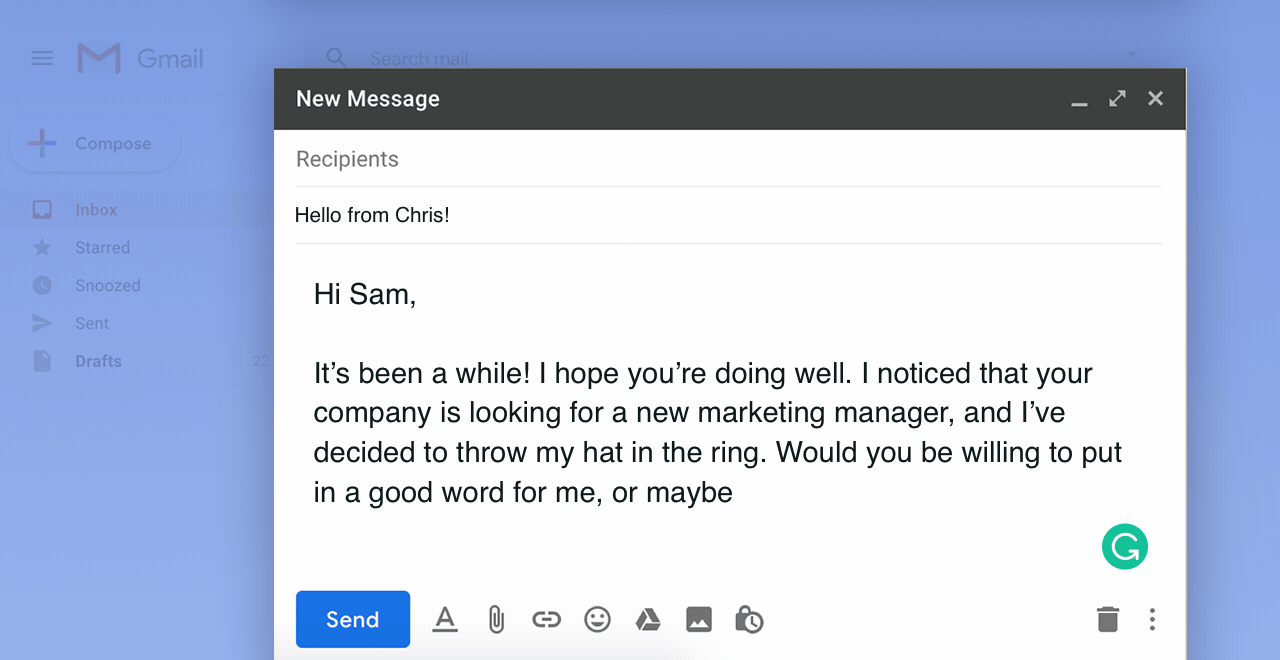
“That was a main challenge,” Skliarevskiy said. “Keeping things clean while showing a whole new kind of display.”
The tone detector is the first Grammarly tool that relies on full text, rather than separate words or phrases, so it didn’t make sense to keep the interface in-line like the spelling and grammar features. Skliarevskiy and his team had to figure out a sensible way for users to interact with their design.
Finding the cleanest design for complex information
“The most difficult thing was picking the right emoji for each tone we detect!” Skliarevskiy joked. But he’s not entirely kidding. “The biggest challenge was to figure out how to convey such a complex concept as tone with a very minimal interface,” he said. The design team asked themselves, what makes it so difficult to understand the intent behind written communication? The answer they kept coming back to is that there are no facial expressions to accompany it. “Fortunately, there’s a common way to insert facial expressions into a written text,” Skliarevskiy said. :-)
Distilling complex information into a user-friendly tool is a common challenge at Grammarly. The tone checker uses machine learning (including deep learning), sentiment analysis and many different NLP patterns to understand written language. The goal is to then present that information in an approachable way. “No matter how complex our technology is under the hood, we need to make sure people can understand, relate, and feel supported by it,” Shevchenko said.
Using emojis to express tone has been a big hit with users but choosing the right ones required acute accuracy. As a product manager, Shevchenko understands how Grammarly’s complex technology fits together with the simple, image-based front-end, and he’s always asking the same question: “Are we making something that will really help a user overcome a challenge and achieve their objective?”
“If not, we need to rethink the decision,” he said.
When an algorithm gets personal
Like all of Grammarly’s writing assistant products, tone detector uses a variety of AI approaches, including machine learning models. Tone, however, is a particularly personal aspect of language. Compared to grammar and spelling corrections, analyzing tone is much more complex and uncertain.
“A feature like the tone detector could frustrate users because of the sensitivity of the topic,” said Skliarevskiy. He wanted to make sure that the feedback critiquing someone's tone was presented clearly in the design.
“The more advanced technology becomes, the more difficult—and important—it is to humanize the experience,” said Skliarevskiy. And for designers working with advanced tech, it can be easy to lose sight of the person using it on the other end. “Technology should be helping people and so should be created with people in mind.”
Grammarly is just beginning to understand tone through user feedback and they continue to train models on tone identification. Ultimately, they want the feature to help users communicate intentionally and effectively.
“We’re eager to gain greater comprehension about tone and to understand how we can provide tone feedback that is specifically pertinent to a user,” Shevchenko said.
The tone detector is completely new territory for Grammarly’s product team, as they push themselves to understand complex language patterns. Even so, the beta version has been well-received. One user wrote that it helps him keep written communication “human” and another thought it might be useful for marketing teams to keep a brand's tone consistent across content.
While Grammarly doesn’t share specific feature launch dates, in the near future, tone detector will not only analyze the tone of your message, it will also offer suggestions on how to achieve the tone you want.




