“Are you there? Are you there? Did we lose you?” A voice came from the speaker of my MacBook Air as I sat up on the sofa.
“I’m here,” I said.
Nothing. I was speaking to the ether.
It’s hard, to put it mildly, to overlook the irony of audio failure on a video conference call with a source preparing to share insights on how to have an effective remote meeting. But we’re all learning.
On March 6, at 3:30 p.m. on Friday afternoon, Natalie Morgan, director of human resources for the Austin-based hiring software company CareerPlug, moderated a virtual “all hands” Zoom meeting for some 60 employees. Employees peered out from strangely intimate settings: bedrooms, decked-out battlestations and makeshift home offices adorned with framed portraits and bookshelves. People had pets in their laps, yoga pants on, domestic partners working alongside them. (In an earlier morning standup, the seven-year-old child of president and founder Clint Smith was running around his house in a dinosaur costume.)
It was an important meeting, the first fully remote all-hands in the company’s history, Morgan said, and a chance to issue company-wide announcements and recognize employee contributions through “shoutouts” and “gratitudes.”
“Seeing pets on people’s laps during meetings and that kind of thing: we’re rolling with that a little bit."
But for Morgan, who typically coordinates these meetings in the office, the main message was one of tolerance and understanding for people living in a rare epoch of mass quarantine and uncertainty. “Seeing pets on people’s laps during meetings and that kind of thing: we’re rolling with that a little bit. Like, having empathy for that. Work right now, while important and we’re trying to keep moving forward, is not going to be everyone’s No. 1 priority and it shouldn’t be, in most cases.”
Virtual meetings, offering employees a Hollywood Squares-like look at their co-workers’ domestic lives, have become the new normal for tech workers communicating with clients and colleagues. Downloads of video conferencing apps like Zoom have spiked (the company’s stock is selling for 58 times revenue and it’s gained 26 percent since February 19) as workplaces across the country have instituted mandatory work-from-home policies. But while COVID-19 has drawn the country’s attention to the professional and social value of remote meetings (have you been to a Zoom party yet?) there’s little doubt they will continue to be important even when the virus has waned.
To make the most of your time online, we gathered insights from C-suite executives, human resources leaders, managers and remote-working teams at tech firms across the country about what can be done before, during and after a remote meeting to make it meaningful and productive.
Before the remote meeting
- Define what type of meeting you’re having.
- Determine the best format for the meeting.
- Lay-out a specific, time-bound agenda.
- Make sure your technology infrastructure is in place.
- Model good etiquette.
Define what type of meeting you’re having
Patricia Kammer, a Steelcase researcher studying global distributed teams, said that, before hosting a remote meeting, it’s important to understand the cognitive framework for the discussion, whether it’s informative, evaluative or generative. In a quarterly company review or webinar, participants may be passive listeners, and that’s generally OK: they’re mainly digesting information. On the other hand, when co-creating content in small groups, “where you’re scaffolding on each other’s ideas and teaching individuals to bring forth their perspective or content,” active participation is key.
“If we’re thinking about generative meanings, it’s important that, as you bring teams together, you have a clarity of purpose and make sure the same work streams are available as a point of reference,” Kammer said.

Determine the best format for the meeting
Video conferences on platforms such as Microsoft Teams, Google Hangouts Meet, Zoom and WebEx work well for small group meetings of five to eight people, Morgan says, but often, asynchronous communication is more effective. Instant messaging tools like Slack offer a venue for social exchanges and routine check-ins. Collaboration and workflow tools like Google Docs, Trello, Asana, and Jira allow teams to complete tasks independently while staying on top of the team’s cumulative progress.
Consistent communication and documentation across these platforms can cut down on a current bugaboo: video conference overkill. “It’s important to leave bread crumbs or articulate to individuals what you last did and where you’re moving forward, and then braiding back,” Kammer said. “So understanding that fluidity, just like you would if you were in the office, of coming together and going apart. But that orchestration is going to take a little more effort. Especially if you’re on multiple project teams.”
Lay out a specific, time-bound agenda
Darren Chait, who is COO and cofounder of San Francisco-based Hugo, a connected meeting notes platform, stresses the importance of sharing an agenda with participants ahead of a video conference. Meetings at Hugo follow the SMART rule, adhering to topics that are specific, measurable, attainable, realistic and time-bound. For a company that has “a 10 percent rule,” meaning employees can only spend 10 percent of their work week in internal meetings, the goal is to reduce hour-long meetings to just 30 minutes.
“Instead of ‘hiring discussion’ as an agenda item, try ‘should we hire another marketer this quarter? Decide on seniority and skillset.’”
“For instance,” he wrote in an email, “Instead of ‘Updates,’ we have ‘Updates Roundtable. What’s new in your top three priorities?’ Or, instead of ‘hiring discussion’ as an agenda item, try ‘should we hire another marketer this quarter? Decide on seniority and skillset.’” A specific agenda, Chait wrote, adds focus to a remote meeting. Also useful is what he calls “a parking lot,” a tally of punchlist items recorded by a participant that are outside the scope of the meeting but worth revisiting.

Make sure your technology infrastructure is in place
No one likes a choppy video connection or eye-drying audio lag, and lately they’re becoming a bigger problem, said Mehdi Daoudi, CEO of the New York-headquartered digital monitoring and troubleshooting service Catchpoint.
“One of the things we’re noticing is bandwidth is the biggest problem. For example, yesterday, we had the all-hands meeting, where we had literally 250 people on Zoom and, you know, it was struggling. So at some point we ended up all turning off our videos because it was just insane,” he said.
Catchpoint found 17 percent of its employees reported audio or visual problems.
In a company-wide stress test of a work-from-home day, Catchpoint found 17 percent of its employees reported audio or visual issues. To ensure business continuity for teams distributed across New York, Boston, London, Pisa and Bangalore, the company is providing employees access to a file interchange service to securely protect their files and reimbursing them for home connectivity tools, like extra monitors, webcams and headsets. For DevOps employees, the company purchased mobile phones as a hot-spot safeguard against oversubscribed ISPs.
His top tip, shared via email: IT departments should ensure protocols are in place to “quickly determine if any employee experience issues are caused by the user device, network problems, the service provider, the SaaS provider, or the application in the cloud or datacenter.”
Model good etiquette
Another discovery from Catchpoint’s stress test is that people in virtual meetings are prone to distraction, glancing down at Slack windows or YouTube videos, and often late. “It’s the same problems that you have in physical meetings, it’s just exacerbated, right? Because you cannot go and run and get somebody from his desk. The meeting is starting. The other thing is the people running the meetings didn’t know how to handle this at the beginning, virtually. Do you wait for everybody to come? Do you start again? Little things like that are important,” Daoudi said.
The lesson, though, is not to reprimand employees, but to honor valuable contributions and emphasize the value of mindfulness. “And, in particular, at this time, I think it’s really important to take a moment to do that sort of gut check, if you will. To give space to individuals and say, ‘How are you doing? How did I start my meeting? Are we all on the same page? Are we all ready to go? How are you dealing with this?’ Asking those sorts of questions helps people get grounded and more focused,” Kammer said.
In addition, Ryan Denehy, CEO of Electric AI, suggests enabling Google Calendar’s “speedy meetings” feature, which defaults 30-minute meetings to end five minutes early and hour-long meetings to end 10 minutes ahead of schedule. This gives people some breathing room when they’re jumping from one meeting to the next.
During the remote meeting
- Moderate the discussion.
- Adjust your default settings.
- Acknowledge people’s coronavirus-related concerns.
- Turn video on.
- Encourage active participation.
- It’s OK to go to Bali.

Moderate the discussion
Arguably, the most important rule for guiding a videoconference is to be aware of others on the call. Choosing a moderator can help regulate the flow of conversation and ensure everyone feels included. “The moderator, as a general rule, is somebody who makes sure that all voices are heard, making sure that everybody has equal contributions and making sure that individuals who aren’t comfortable taking the center stage are contributing,” Kammer said.
“I think we need to recognize that the tools we’re using and when we use them might start to blur.”
For less gregarious employees, she adds, the opportunity to participate in conversations on side channels may feel less intimidating than on a video screen or face-to-face. “I think we need to recognize that the tools we’re using and when we use them might start to blur. It might be more common, for example, when we’re distributed like this, to leverage tools in a different way, thereby bringing forth more of the social trust that you wouldn’t normally get.”
Adjust your default settings
Alex Moser, head of operations at the San Francisco startup Clockwise, said moderators should take care to change Zoom’s default settings prior to meetings. “For example, make sure you don’t require a meeting password unless there’s a good reason to. If the meeting is internal and no one is sharing the link around, there’s really no reason to bother with a password. Also, Zoom doesn’t allow people to join before the host by default. That means people may wonder whether they got the time wrong if the host is running late or can’t make it. If you allow people to join, the meeting can start anyway. Or, at least people know the meeting is happening,” she wrote by email.
Moderators should also turn off the mics of non-speakers to minimize the risk of audio faux pas, like discordant cross talk or the crinkling sound of a chip bag. Recalling CareerPlug’s recent all-hands meeting in Austin, Morgan said everyone was muted on entry.
“And then when it came time for people to speak up and do ‘shout outs,’ we had people kind of raise their hand in the chat function and call on each other. Otherwise, we would have like 50 people on the call. Right? It would have been madness,” Morgan said.
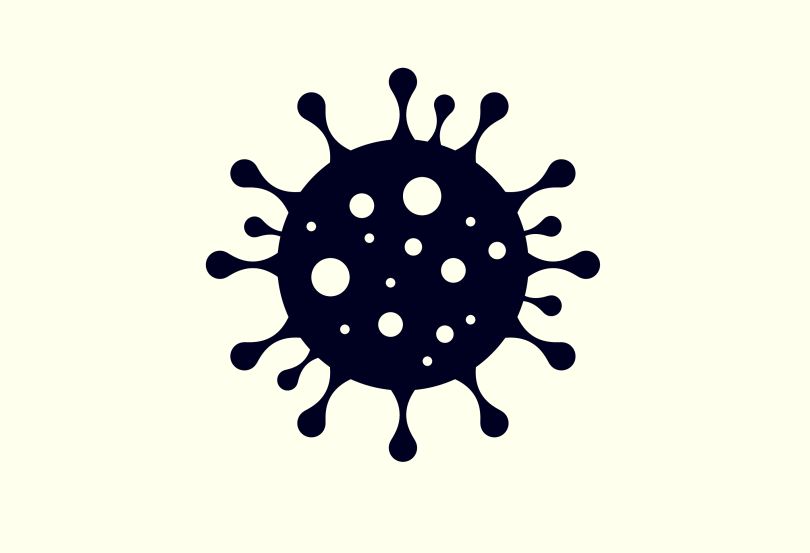
Acknowledge coronavirus-related concerns
Put simply: the social quarantine conditions triggered by the coronavirus cannot be ignored without seeming insensitive, or utterly tone deaf. As JD Miller, chief revenue officer at the mobile reimbursement company Motus, explained by email: “Many folks who are working from home today are new to finding their own balance between work and life. Kids are a few feet away, spouses are wondering if there will be any pasta left when they get to the grocery store, the cat wants to walk across the keyboard — things are challenging.”
“As people introduce themselves, take a moment to share what the quarantine looks like from their location.”
“Rather than pretend these distractions aren’t forefront in your mind, make time at the beginning of the meeting to address them. As people introduce themselves, take a moment to share what the quarantine looks like from their location — perhaps sharing the biggest frustration as well as the biggest positive triumph of the day. It’ll let some of the air out of the room and get everyone’s mind re-set for the task at hand.”
Turn video on
Even if you’re not especially pleased with that unflattering upshot of your shiny forehead (and, yes, you can touch that up with a filter), it’s important to show your face on camera. Michael Peachey, the vice president of global user experience at RingCentral, is a psychologist by training, and he studies behavioral expectations and tendencies in video and in-person meetings. He says teams should default to having their video turned on, as most of human communication is transmitted nonverbally — as much as 60 to 80 percent, according to a New York Times impact analysis of sales interviews and negotiations from the 1970s and ’80s. People need to see us, ideally backlit and eye-level with the camera, to understand our facial cues and signals.
Encourage active participation
Peachey’s approach to meetings follows the Burning Man mantra, “no observers, only participants.” But encouraging people to speak up, especially remotely and in large groups, is not always easy. Citing an enormous body of psychological research on diffused responsibility, or the idea that people are less likely to take initiative in large-group settings, Peachey makes a point to never talk first in meetings. Instead, he invites his colleagues to say hi and share anecdotes about their lives to ease their comfort level.
Most of human communication is transmitted nonverbally — as much as 60 to 80 percent, according to a New York Times impact analysis.
Assigning participants specific tasks, such as monitoring a side chat channel, taking notes, and running slides is also useful, said Howard Tiersky, CEO of FROM: The Digital Transformation Agency and author of the book Impactful Online Meetings. Prior to a remote meeting, he says, the moderator should set up platform preferences. Business-class tiers of Zoom and GoToMeeting are loaded with features users may not be aware of, like survey polls, Q&A options that allow users to upvote popular questions, and virtual breakout sessions that work well for separating large groups into smaller teams. “Everyone should be engaged and doing something toward the purpose and objective of the meeting. Actively doing something,” he said.

It’s OK to go to Bali
Establishing rules and catchphrases also can help move the conversation along, said Mark Tippin, a virtual collaboration author at MURAL. The 140-person distributed company headquartered in San Francisco produces a digital workspace used by 40 percent of Fortune 100 global enterprise firms. One of MURAL’s go-to verbal cattle prongs is ELMO, an acronym for enough, let’s move on.
“[Another] is just asking everyone who recently traveled or who has a favorite exotic destination, what is it? And someone will say, you know, Bali,” Tippin said. That becomes the catchphrase for a distracted participant to tell the group if they have tuned out or been called to an urgent matter. “If you’re in another tab, or answering an emergency thing, it could descend into an embarrassing moment. Or you could feel compelled to try and come up with an answer when you didn’t know the question. Instead, you just say, like, I’m really sorry I was in Bali,” Tippin said.
After the remote meeting
- Check for understanding.
- Look for training opportunities.
Check for understanding
Once the meeting is finished, Miller explained, it’s important to check for understanding and share a recap of what was discussed, along with any outstanding action items and the next meeting’s agenda. Information stored in cloud-based platforms like Dropbox, Google Drive and Microsoft One, or virtual kanban boards, can provide a transparent record of work progress. Scheduling standing one-on-one meetings can help ensure manager availability for later questions.
Look for Training Opportunities
Joel Sanders, who is a marketing and PR associate at the London-headquartered Stasher, a tech-enabled luggage storage company, noted in an email that although the company is “looking forward to face-to-face meetings with no lag or connection issues and being able to be fully together again,” there are some advantages to working remotely — like an abundance of time. This is what his team members consider their greatest asset now that they don’t spend their daytime hours commuting or in the office.
“We’re really encouraging our teams to ‘upskill’ during this time — whether that’s a Lynda.com Excel or SQL course or even brushing up on foreign language skills,” he wrote. “We want to use the time efficiently so that we can ‘bounce back’ and be even stronger when the time comes. Our top tip would be to try to harness this time to learn new skills and avoid some of the obvious pitfalls of working from home — shower, get dressed and, most importantly, turn off your mic when going to the bathroom.”




