As you might already know, you can type and work on Python code with pretty much any text editor. Since plain old text editors do not have any inbuilt features to help with writing code specifically, however, this is not a very effective workflow.
In short, IDEs and code editors are software tools programmers use to overcome this very problem. These tools can greatly boost productivity, efficiency, and comfort when working with Python or any code.
What is an IDE?
Syntax highlighting, for example, is a feature in IDEs and code editors that helps the programmer by giving visual cues such as color coding. The code editor knows the syntax of the language that you are using and can therefore clarify the language syntax.
Here is the code for a Python function that checks whether a number is positive, negative or zero without syntax highlighting:
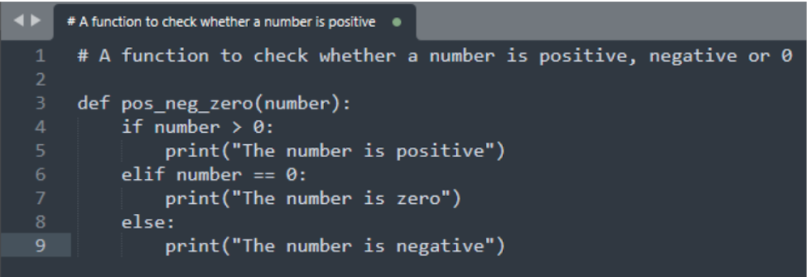
And here is the same function with syntax highlighting. Notice that, for example, the comment is colored in gray, the function name in turquoise, function arguments in orange and strings in green. This makes the code much easier to read:
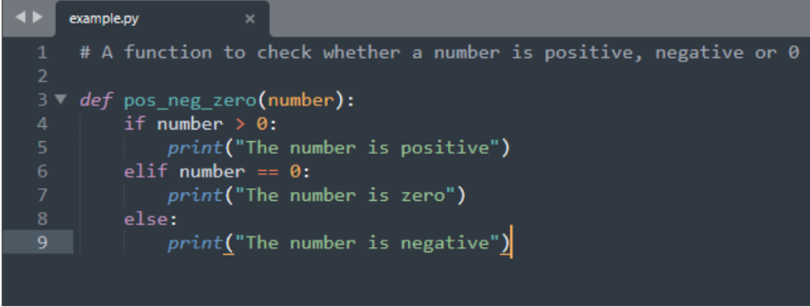
Since the code editor knows the syntax of the programming language you’re using, it can also help with code formatting. The editor can add things like indentation and closing parenthesis to your code automatically.
What is a code editor?
IDE vs. Code Editor: Which Is Better?
An IDE is a comprehensive tool that you can use throughout the complete process of software development. IDEs provide code building, editing, testing and running capabilities into one central application, so you rarely have to use other programs. IDEs can also include features like syntax highlighting, code autocompletion and more to improve workflows.
A code editor is typically just a software application used for editing source code, which means that you will likely need some other program to compile/interpret the code and run it. This does give the code editor some advantages though. It can be more lightweight and customizable through plugins and add-ons. A code editor can also be utilized as an individual application or implemented as part of an IDE application.
11 Best Python IDEs and Code Editors
Here, I have gathered a list of the most widely used and popular Python IDEs and code editors. They aren’t necessarily in best-to-worst order. Instead, I give each a short description to make it easy for you to choose the one that suits your needs best!
1. PyCharm (IDE)
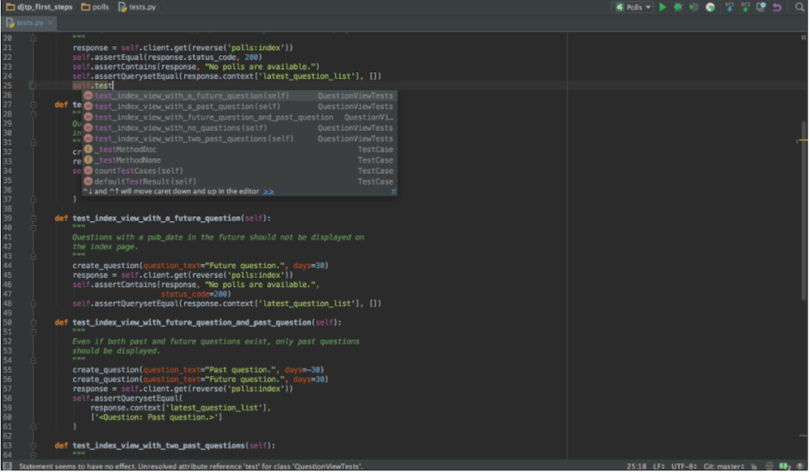
PyCharm is a Python IDE developed by JetBrains. It is one of the most popular Python IDEs, used by many professional developers. PyCharm comes in two flavors. It is available as a free Apache-licensed community version and as a paid, proprietary professional version.
The community version is likely the better version for you. It comes with features such as syntax highlighting, very robust and intelligent code auto-completion, on-the-fly error highlighting and quick fixes as well as execution and debugging of Python code. PyCharms code inspection is one of the most advanced among Python IDEs. Additionally, PyCharm has a very active community, so you are likely to find help when you need it.
The professional version comes with a couple of added advanced features. These include database management and Python web frameworks like Django, Google App Engine, and Pyramid.
The downsides of PyCharm come from its comprehensiveness. It has somewhat long loading times, and you might have to tweak some settings to run existing projects.
All in all, PyCharm is a very good choice for anyone looking for a comprehensive Python development tool. It helps with the quality of the code you write and boosts your efficiency.
2. Visual Studio Code (Code Editor)
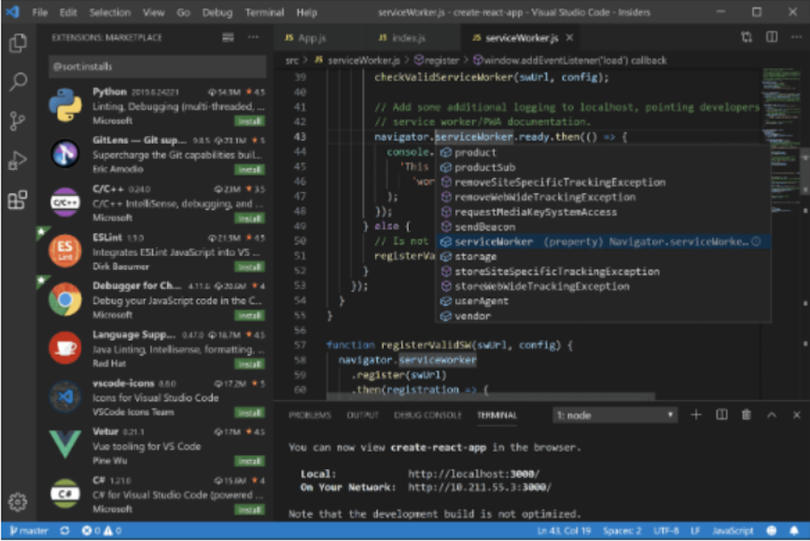
Visual Studio Code (or VS Code for short) is a free and open-source code editor developed by Microsoft. It supports many programming languages, including Python, through an extension. It is relatively lightweight and comes with many useful features like syntax highlighting, very good code autocompletion, Git integration, and advanced code debugging. Visual Studio Code is often confused with Visual Studio. These are different programs, however.
VS Code is also very customizable through a huge number of extensions. It is a good choice if you are looking for a lightweight, fast, and customizable code editor for Python.
3. PyDev (IDE)
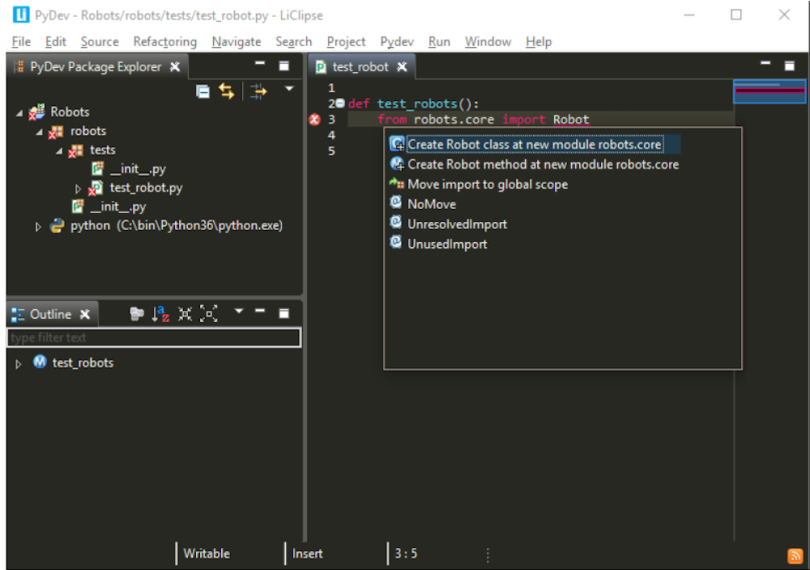
Eclipse is a popular IDE designed for software development in Java. Through an extension, however, you can use it for other languages as well, including Python. PyDev is the plugin that allows you to use Eclipse as a Python IDE. Eclipse and PyDev are both free and open-source.
Notable features include syntax highlighting, code autocompletion, refactoring, debugging, code analysis, interactive console, and good support for Python web development.
Eclipse + PyDev is a good choice if you are looking for a complete IDE that is free and open-source. This combination is also great if you need to work on multiple languages. You can use the same IDE for the different languages and have robust features for all of them.
4. Sublime Text (Code Editor)
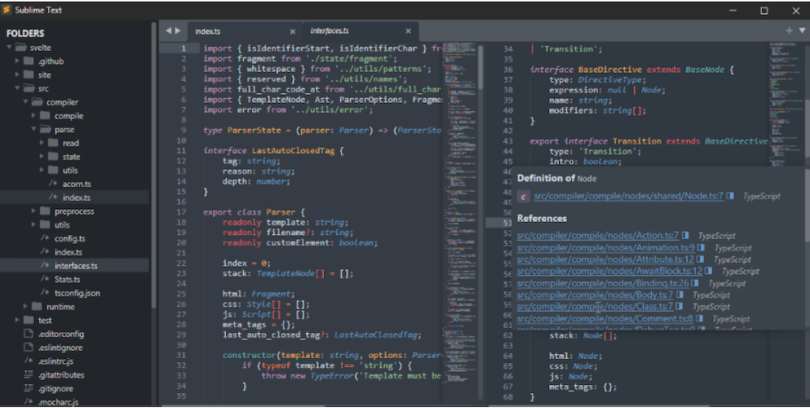
Sublime Text is a popular code editor with support for multiple programming languages, including Python. According to the site; “Text may be downloaded and evaluated for free, however, a license must be purchased for continued use. There is currently no enforced time limit for the evaluation.”
Features of Sublime Text include high customizability through plugins, speed, minimal, discreet and powerful user interface, syntax highlighting, code auto-completion, and powerful text editing features.
Sublime Text can be a good choice for you if you are looking for a lightweight code editor that you can customize, and that also has a minimal and powerful interface and text editing features.
5. Spyder (IDE)
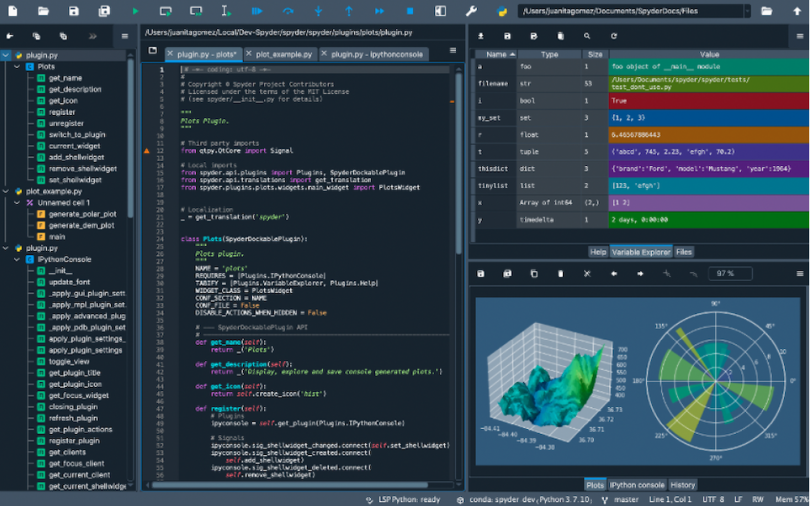
Spyder is a free and open-source IDE for Python development. It is commonly used for scientific development. Spyder is also known as Scientific Python Development IDE and is great for data science and machine learning applications. Spyder is also one of the most lightweight IDEs for Python.
Features of Spyder include syntax highlighting, code autocompletion, debugging, code analysis, interactive console, plotting all kinds of charts and graphs, data manipulation, and integration of many data science libraries such as NumPy, Pandas, Scipy, and Matplotlib. Spyder also has great community support.
Spyder is a comprehensive IDE that especially shines in the fields of machine learning or data science.
6. Jupyter Notebook
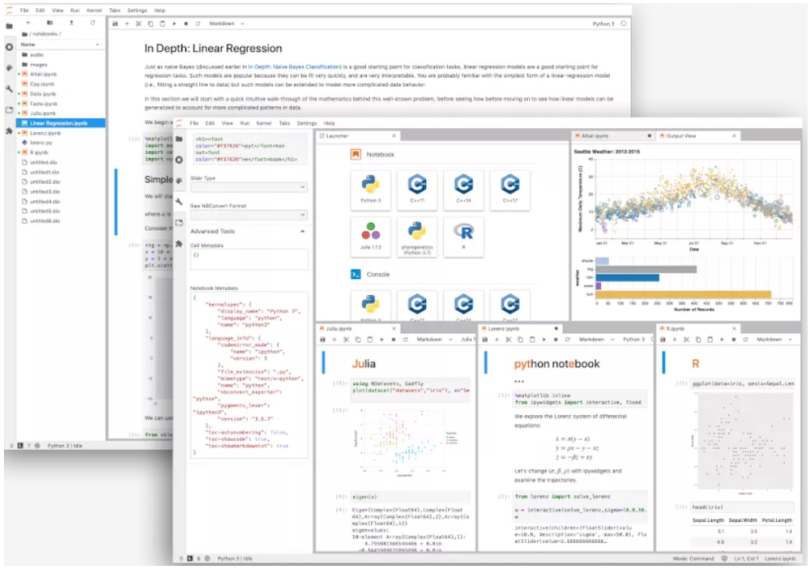
Jupyter Notebook is a web-based interactive development environment. Therefore, you can access it from almost anywhere, from any computer, and continue working on your project as long as you have an internet connection. For this same reason, it is also a great tool for presenting information and sharing your work.
Jupyter Notebook has support for multiple programming languages, including Python. It is also easy to use and open source.
Jupyter Notebook is well known in the data science community for analyzing, sharing, and presenting information. It is great for machine learning, simulation, and data science applications as well as visualizations. Jupyter Notebook is also great if you just need a quick tool to run some Python since you don’t need to set up anything on your computer.
7. Thonny (IDE)
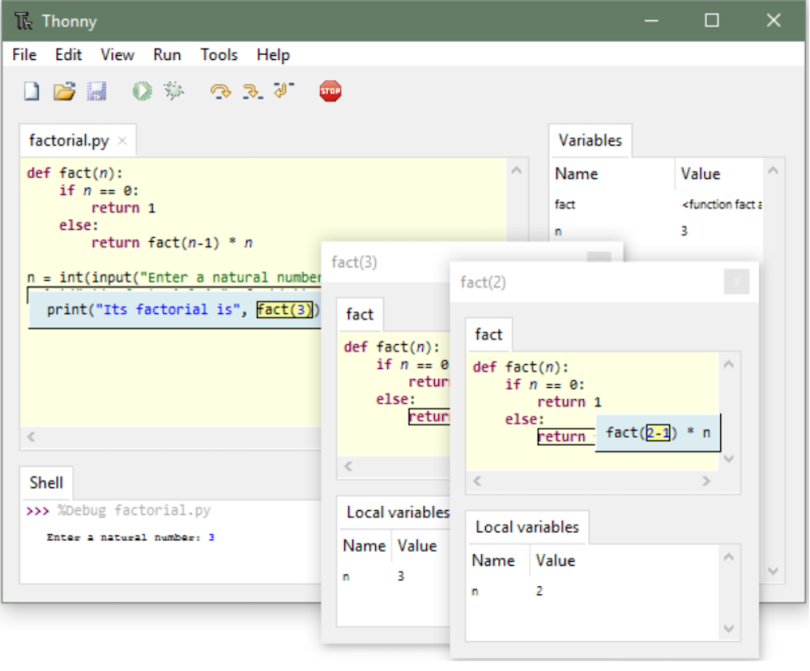
Thonny is a free and open-source Python IDE with an educational focus and aimed at beginners.
The benefit is mainly ease of use. Installation should be easy and the interface should be clear and easy to navigate. It has syntax highlighting, simple code completion, and a simple debugger. It also shows you the variables saved in memory, so you can easily keep track of how the code you are running affects them.
Thonny is a solid choice if you are just starting to learn Python and want to gain insight into basic Python operations.
8. Vim (Code/Text Editor)
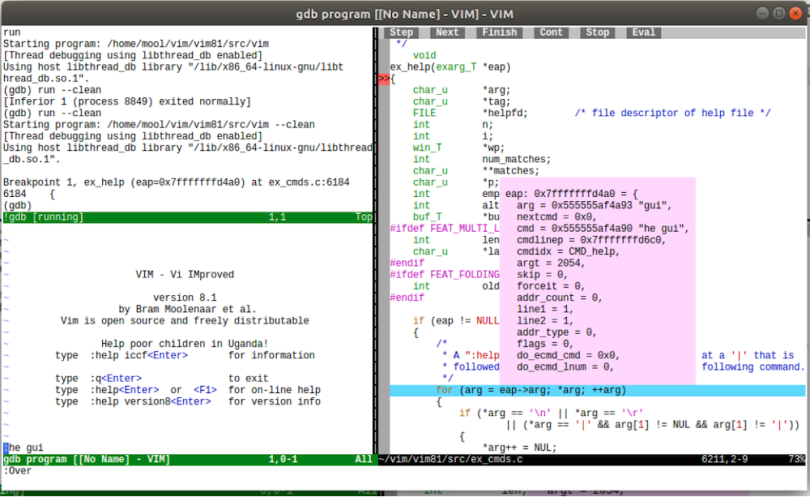
Vim is a free and open-source cross-platform terminal-based text editor that you can find pre-installed on macOS and UNIX operating systems. You can also install it on Windows. It is very customizable and you can adapt it for Python development.
Vim is very lightweight and customizable through plugins and extensions. It has a unique workflow compared to other tools on this list, offering users different modes such as normal mode, insert mode, and command mode for different parts of the development process. Vim can be a super efficient text editor, provided you learn how to use it properly.
Vim might be a good option for you if you prefer to work without using a mouse or if you need to do a lot of work on a remote server.
9. Atom (Code Editor)
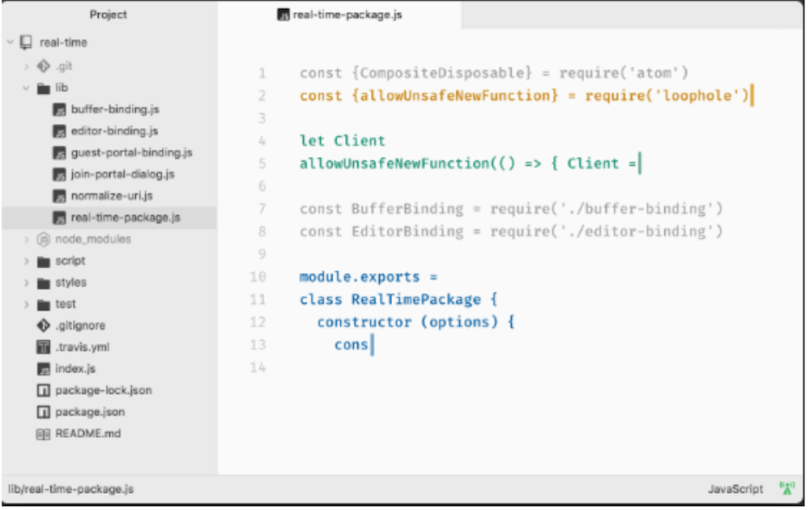
Atom is a free and open-source code editor created by Github that has support for Python development.
The interface of Atom is simple, minimalistic, and widely customizable. Atom is further customizable through a large number of extensions. Features also include good code autocompletion, syntax highlighting, multiple panes, a file browser, a built-in package manager as well as Git and GitHub integration for version control.
Atom is a good choice if you want a customizable, fast, and open-source code editor that you can also visually modify to your liking.
10. GNU Emacs
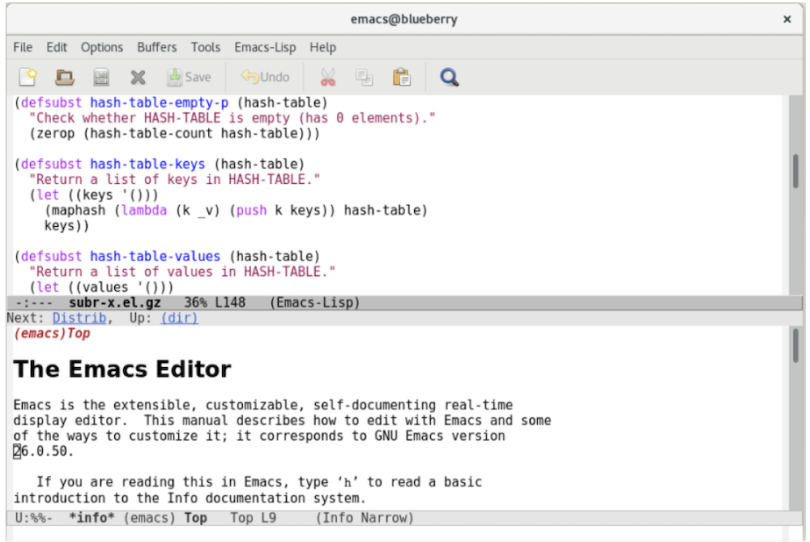
GNU Emacs is a free and feature-rich text editor that is highly customizable through an extensive list of extensions. Through these extensions, it also has support for Python. The Elpy extension can be used for Python development, and it is very feature-rich. These features include syntax highlighting and code formatting.
GNU Emacs is similar to Vim in that it was first created with terminal and no-mouse operation in mind. It also comes with a graphical user interface, however. IT might be a good choice for you if you value customization through extensions and minimalism.
11. Wing (IDE)
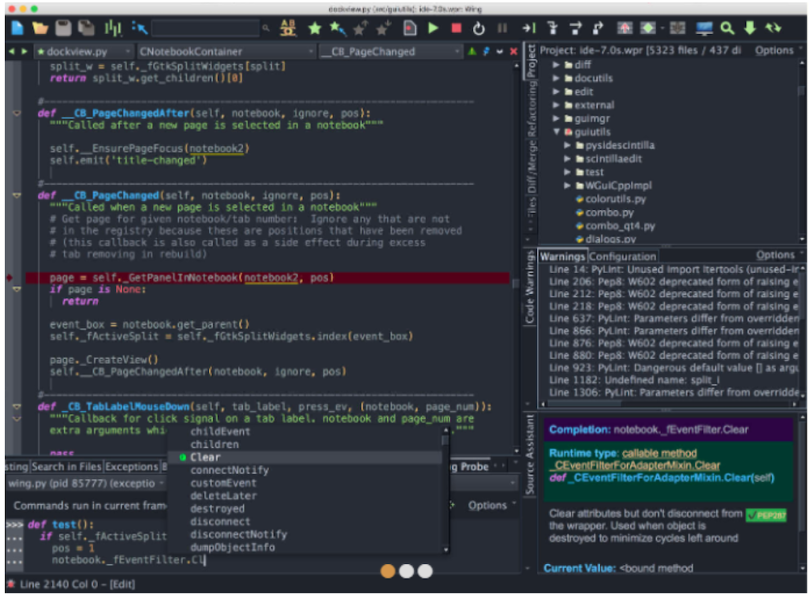
Wing is another great and popular Python IDE with a solid list of features. It is fast, stable, and lightweight. Some of the best features of Wing include syntax highlighting, code auto-completion, web development frameworks, a great debugger, great code navigation, refactoring, integrated version control, test-driven development, and remote development support.
Wing has three different versions; Wing Pro (paid but comes with a free 30-day trial), Wing Personal (free), and Wing 101 (free). Wing Pro is the most feature-rich of these options.
Wing Pro is a good all-rounder. It is worth a try if the other IDEs in this list are not to your liking. It is also a great option if you want to use some features only found in Wing. Many users highly recommend Wing Pro.
Top IDE Features
In addition to syntax highlighting and code formatting, here are some other major features you might look for in an IDE.
Code Autocompletion
IDEs can often guess what you are likely to type next. Thus, they can make suggestions for you and you can accept the suggestion, typically by pressing the tab key. This feature can make coding significantly faster and easier, removing the need to type the complete names of long functions or variables. It is also useful to get things such as parentheses right on the first pass without having to count them.
Debugging
When the code you wrote doesn’t run the way you intended, IDEs have another trick up their sleeves. They often come with a debugger that can help by detecting code errors. Debuggers can also execute code line-by-line (or stop executing on a specific part of the code) with the ability to check what’s happening in the memory while the code is running. This feature can be super helpful when the code does something it isn’t supposed to do and you have no idea why.
Building Executables
You can often use IDEs to build executables. Executables are stand-alone files containing machine code compiled from the source code. The user can run these files easily by clicking them.
Compiler and/or Interpreter
IDEs typically contain a compiler and/or an interpreter that can compile/interpret your code. This way, IDEs can also run the code that you write on them.
Version Control Integration
Often, IDEs also contain integration for version control. Any serious programming endeavor requires robust version control, so this is just the icing on the cake.





