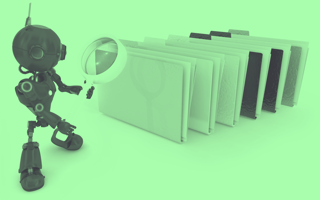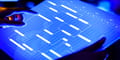Making a business case for automation can be overwhelming due to the many technology options available. Moreover, business and IT leaders have to make the biggest impact with their budgets, so often, companies start with just one department where they think there will be the greatest results to serve as a proof of concept before expanding. Selecting a starting point can be daunting when looking at automating at the enterprise level but it doesn’t have to be. My experience shows that there are certain departments that can benefit most.
When selecting the first area to automate, the project team should look at departments that have the following characteristics:
What to Look for in Choosing Departments to Automate
- High volumes of documents, electronic or physical
- Repetitive tasks
- Recurring tasks
- Manual processes and data entry
- Routing workflow that requires many hand-offs and approvals
IDP Is the Gateway to End-to-End Automation
To automate any process, the starting point is the need for data. However, not all data is created equal. According to the International Data Corporation, over 80 percent of company data is in an unstructured format or doesn’t get recorded at all. Furthermore, the IDC states the global datasphere will grow to 175 zettabytes by 2025. That’s the equivalent of the entire Netflix catalog—multiplied by over than 500 million times. Enterprises will have to deal with an enormous amount of unsearchable data piling up exponentially.
Therefore, the starting point of any digital transformation project is an automated intelligent document processing (IDP) solution. IDP applications transform data and documents into a structured format, which can then be used to fully automate most processes by importing the data needed to complete that task or process. IDP automation is the gateway to end-to-end automation with other systems, such as workflow, Enterprise Resource Planning (ERP), Enterprise Content Management (ECM), Robotic Processing Automation (RPA) and other line-of-business systems.
IDP, ERP, ECM, and RPA Defined:
- IDP: Intelligent document processing. IDP applications transform data and documents into a structured format, which can then be used to fully automate most processes by importing the data needed to complete that task or process.
- ERP: Enterprise resource planning is a process used by companies to manage and integrate disparate parts of their businesses. This application is often the accounting system but can include inventory, sales, manufacturing, and more.
- ECM: Enterprise content management. ECM is a repository and system for processing all of a company's content and documents across their lifecycle.
- RPA: Robotic processing automation. This is a system that uses bots/algorithms to complete a digital task or process.
I have noticed throughout the COVID-19 crisis that organizations have been increasing their investments in AI-based products, cloud infrastructure, and automation. This investment will increase the capacity of data analysts, healthcare administrators, accountants, and front office staff to focus on the important stuff, not manual tasks. Those are just a few examples, but many departments could benefit. Here are the five best candidates.
The 5 Departments Most Likely to Benefit from Automation
- Finance and accounts payable
- Front office and mailroom
- Customer onboarding and experience
- Human resources
- Sales, legal, and support operations
Finance and Accounts Payable
Invoices, receivables, purchase orders, receiving documents, approvals, audit information, taxes and other financial information--these are all great places to start with automation. Processing these types of documents is repetitive and high-volume. Often, the accounting staff has multiple monitors open moving from one screen to another entering data, which can naturally lead to data entry errors. Automation can make this part of the process 99.9% accurate. Imagine the time savings and ability to leverage employees to take on more complex and important tasks.
Front Office and Mailroom
The mail, whether physical or digital, is often the main source of incoming documents. Capturing all kinds of content to understand context and relationships between these documents can have a tremendous impact. Automating your mailroom gives stakeholders immediate access to data to make critical business decisions and furthermore improves customer satisfaction by accelerating correspondence.
In light of COVID, companies have taken advantage of IDP automation in their mailrooms to enable work from home employees and sustain business continuity. In a recent survey we conducted, 69 percent of organizations say the pandemic has forced them to rethink how they approach incoming mail.
Customer Onboarding and Experience
From getting customer accounts set up quickly and accurately to keeping customers loyal, automating and digitizing processes will enhance every step the customers take. This is especially true in industries with critical account types like checking/savings, insurance, loans or other services with regulations and internal policies requiring detailed identity verification. It can take up to 90 days to onboard a new client, which equates to a loss of $25,000 in revenue due to the delay in acquiring customers. Automating this experience can utilize pattern recognition and duplicate judgement-based tasks with a quick return on investment.
Human Resources
Employees are your greatest asset and companies should demand the best employee experience possible, especially during onboarding. With the uptick of rehiring after the COVID pandemic, companies will need high-volume application processing. Remote work setups have also prompted an increased need for automation in HR Operations and Talent Acquisition, where repetitive tasks that require forms, signatures, documentation, background checks, disclosures, and contracts can be automated. By incorporating more AI tools into everyday operations for better efficiency and workflow, companies that embrace automation will see significant reduction in time-to-hire, and measurable improvement in the candidate experience.
Legal, Sales, and Support Operations
Legal, Sales and Support Operations departments struggle with the repetitive task of manually creating and executing documents, which is prone to human forgetfulness, miscommunication, and error. It can take a large global team to facilitate a seamless operation, and if it breaks down, customers get frustrated and impatient with the delays in processing and communicating their status. By automating and streamlining the operation’s workflow, customer wait time is seven times lower, labor costs reduced by 50 percent, and financial risk is mitigated by not missing important steps. Furthermore, legal teams have reported up to 82 percent time savings when using document automation to generate contracts and other legal documents.
We all have small daily tasks that can add up to a long day of mind-numbing repetitive work. So, skip entering the patient’s date of birth or manually reviewing that invoice. Just because you can do it doesn’t mean you have to—especially when a machine can do it for you. Give yourself the gift of time and focus on what really matters.