When it comes to getting work done, a myriad of tools are out there, all designed to save you time and effort. But with so many options on the market to choose from, with many having the same features and benefits, you may feel overwhelmed when trying to select the right one for you and your team.
To help narrow down your choices, a panel of the Young Entrepreneur Council members each shared their favorite software or app for managing their daily, weekly or monthly tasks and why they simply can’t live without them.
12 Task Management Tools to Know
- Monday.com
- Calendly
- Uptick
- Evernote
- Asana
- Google Keep
- Roam
- ClickUp
- Hive
- Google Calendar
- Trello
- Teamwork
Top Task Management Tools to Know
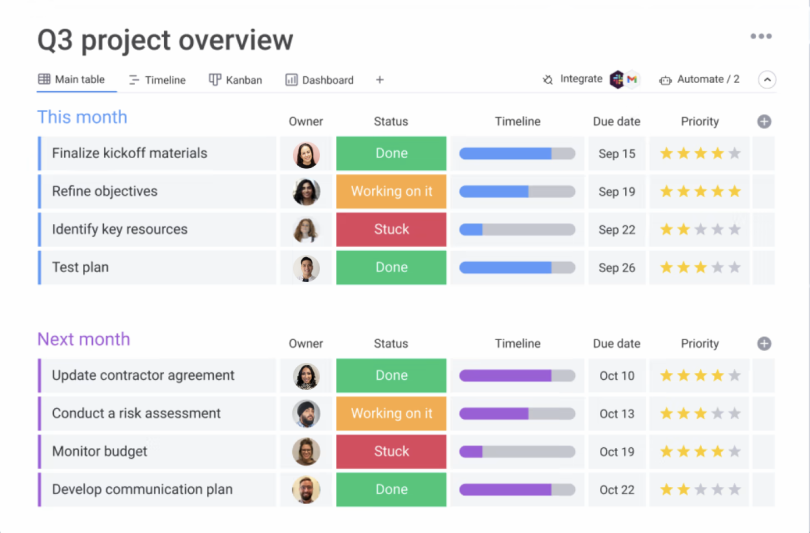
1. Monday.com
Our company has been using monday.com for a little over a year now. It allows collaboration on projects and shows the steps necessary for a project’s completion. The automation built into the program saves our team time and keeps us on schedule since we’re often managing multiple projects at any given time. — Joe Morgan, Joe’s Datacenter, LLC
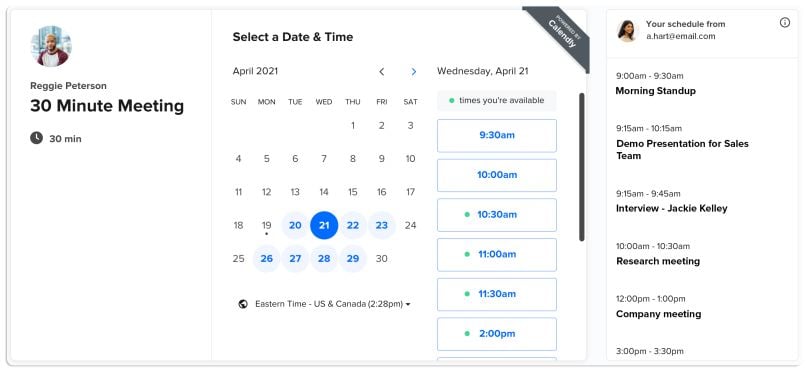
2. Calendly
Calendly has helped me and my businesses tremendously with time management. Not only does it simplify the process of booking an appointment, but it also integrates easily with every Google and iCloud calendar out there. Both clients and employees want to set up a meeting? I simply send my Calendly link and they can schedule accordingly based on my availability. I’m all about simplicity, and this app is it. — Fritz Colcol, Simply Thalia
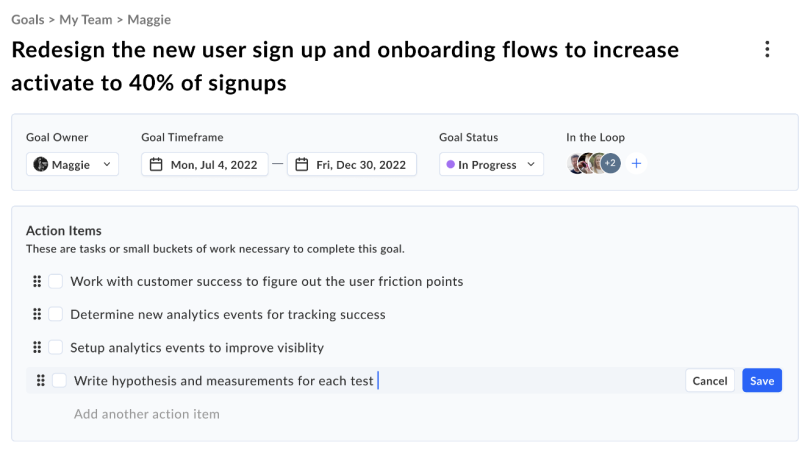
3. Uptick
Our team uses a platform called Uptick to manage our weekly one-on-one meetings and to align our professional development, company objectives and personal growth. It’s a great tool for developing team cohesion and provides both a micro and macro view of team and individual health. — Christopher Tarantino, Epicenter Innovation
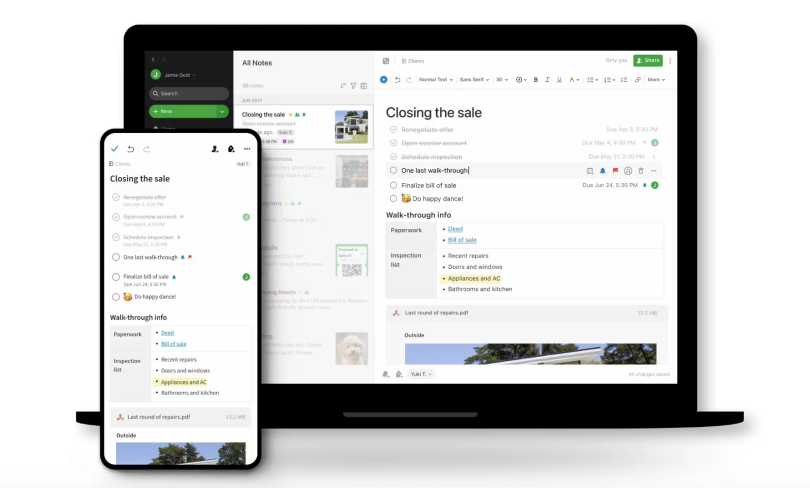
4. Evernote
I use Evernote. The software synchronizes across all devices or can be used as a web-based app. I can quickly color code tasks as well as create goals and to-dos for all my projects. Evernote is also a powerful note-taking application that allows me to store all the information I need in one place, including photos and documents. It has an easy-to-use interface that is intuitive to how I do business. — Matthew Podolsky, Florida Law Advisers, P.A.
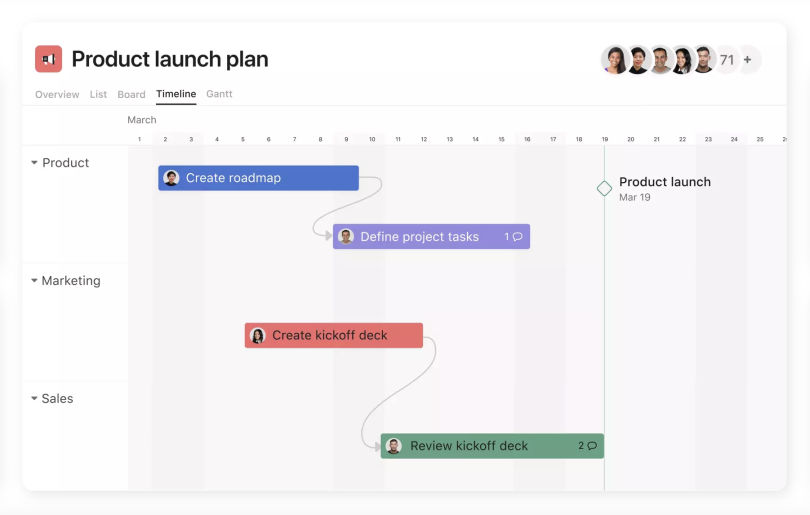
5. Asana
Our firm uses the project management tool Asana for daily huddles and topics of discussion, weekly strategy meetings and monthly one-to-one meetings with our support staff. We can’t live without it because everything lives there, even if it’s a topic that we’ve placed on hold or tabled until a time that makes sense to explore it further. — Givelle Lamano, Lamano Law Office
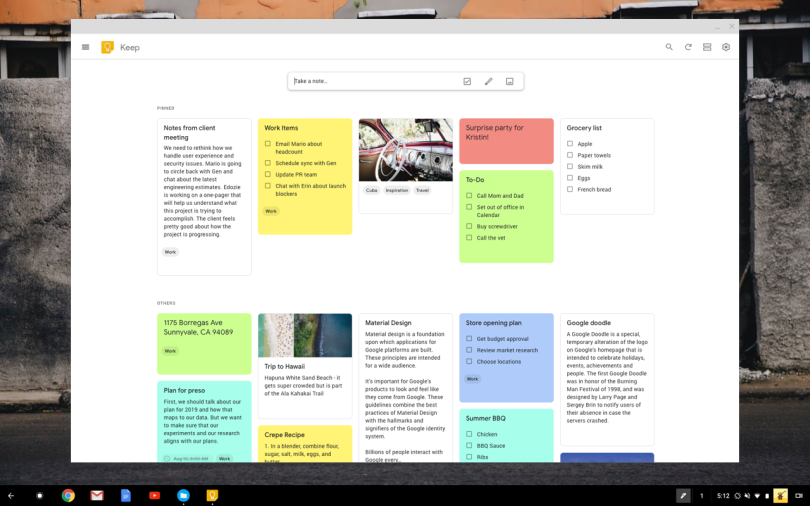
6. Google Keep
I find that Google Keep has enough functionality to take care of my daily and weekly planning. Since it loads quickly, I find it’s the fastest way to record my thoughts on the go and to check my to-do lists. Plus, I can sort my notes easily and, when I no longer need them, I can unpin them so they no longer appear at the top of my dashboard. Personally, I find it more intuitive than the rest. — Tyler Gallagher, Regal Assets
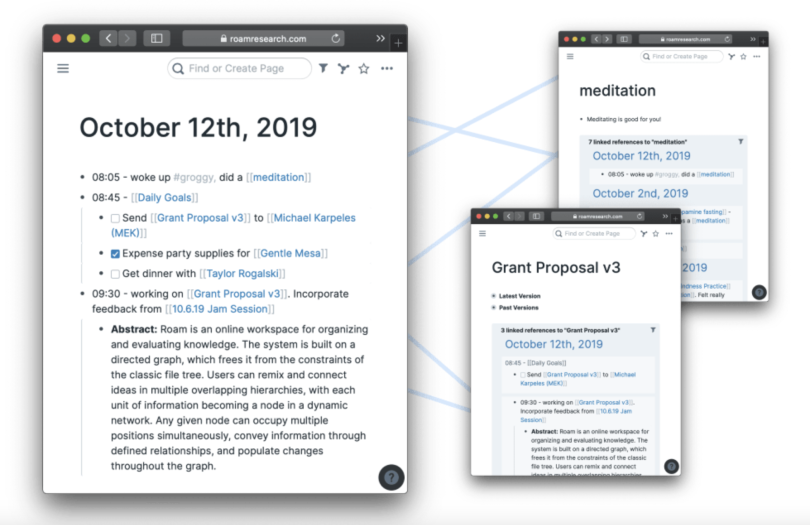
7. Roam
Roam is a terrific tool that helps you create bi-directional links in your notes. So, if you made a note about “new product ideas” and linked it to a note about “customer communication,” this note would link back to the new product ideas note. This tool makes it easy to jot down thoughts and to explore interconnected ideas — something that most note-taking tools don’t do. — Syed Balkhi, WPBeginner
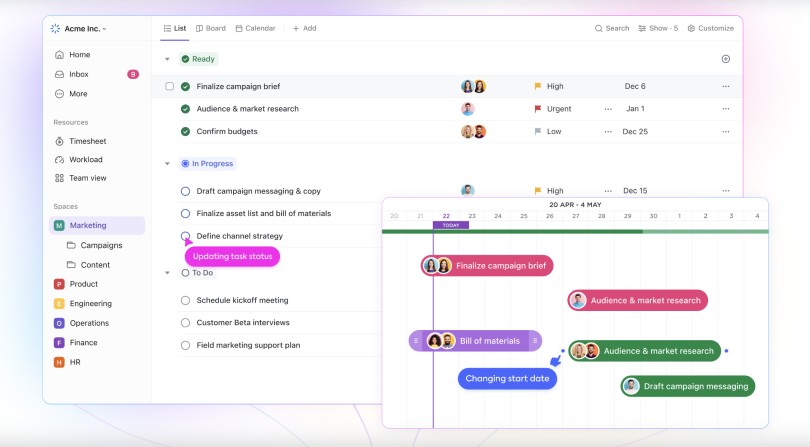
8. ClickUp
To manage my tasks, I like to use ClickUp, a task management software that comes with features like priorities, reminders, time tracking, custom views, goals and more. All of these make it easy to stay on top of tasks and categorize them however is convenient. — Stephanie Wells, Formidable Forms
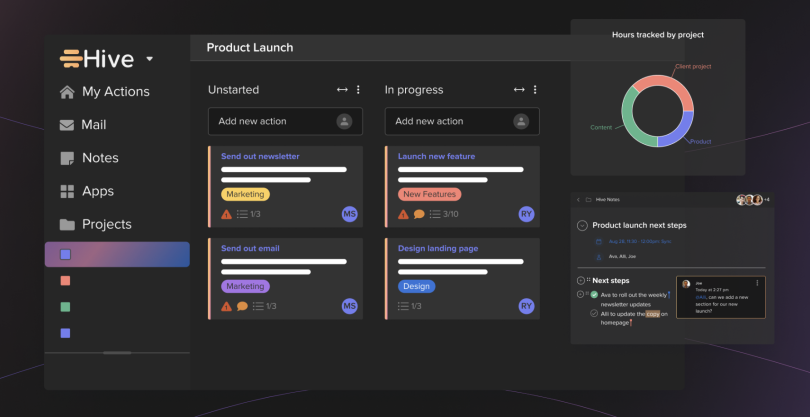
9. Hive
I like to use Hive to keep track of daily, weekly or monthly work tasks. It has a portfolio view, which helps me get a quick overview of what needs to be done and what to prioritize. You can also split up larger projects into action cards to make your work feel less overwhelming. And you can streamline your workflow with time tracking. — Benjamin Rojas, All in One SEO
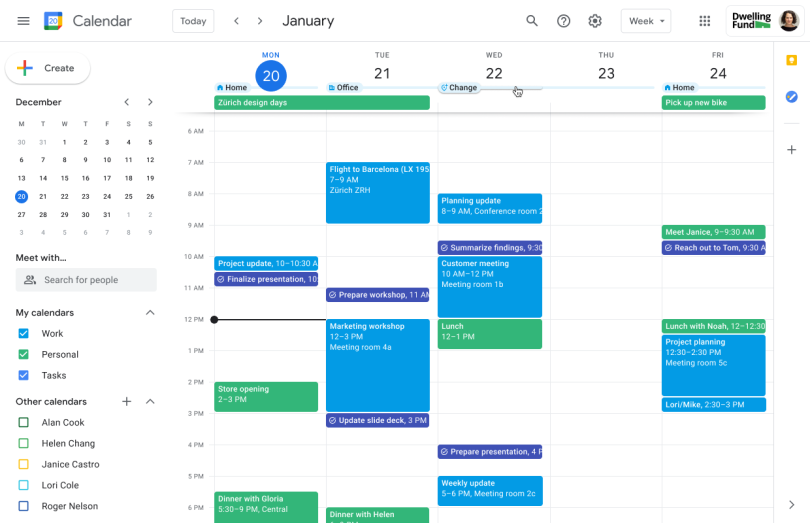
10. Google Calendar
Google Calendar is great because you can combine your personal and business Google Workspace accounts into one calendar. They also have a label feature that allows you to share so others can see. For example, my wife can see everything that’s going on with me because I share a label for my personal and business events. — Shu Saito, SpiroPure
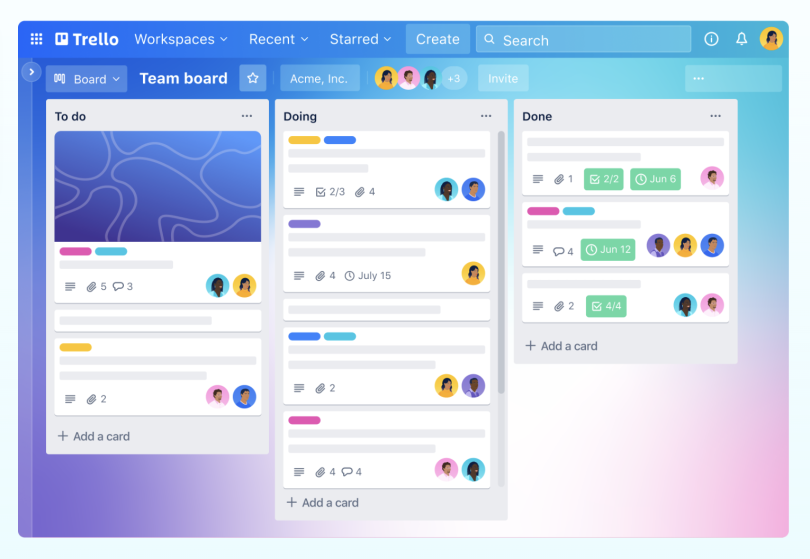
11. Trello
Trello is a simple tool to use and helps me organize my tasks. Although there are other software solutions on the market that may be more complete, they require a greater investment of learning time because they are more complex. For this reason, I prefer this tool to handle my tasks, which offers practically the same benefits as others and can adapt to my needs. — Kevin Ryan Tao, NeuEve
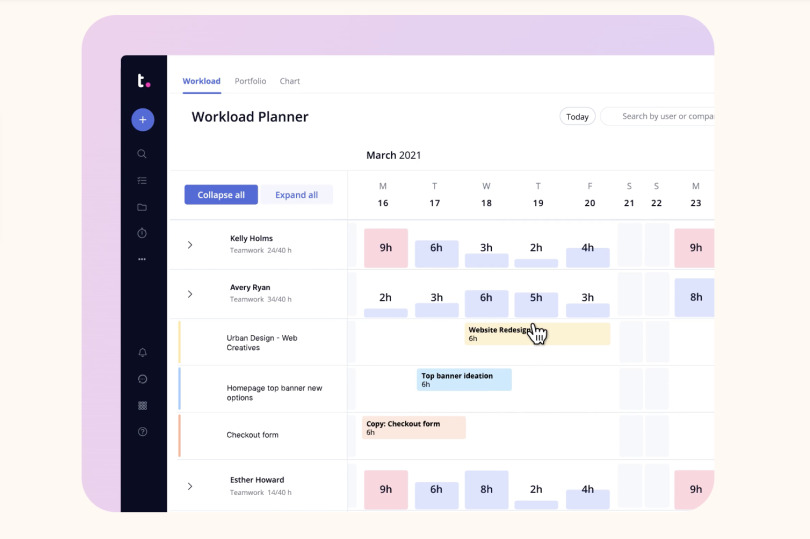
12. Teamwork
I use Teamwork. As an all-remote team, it’s critical that we have the capability to share our workload and remain accountable in a systematic way. Team members can view a “My Work” tab automatically sorted and ranked by what’s important to our organization so that valuable time is not wasted figuring out what needs to be done for the day. We can’t go back! — Christopher Daden, Daden LLC
Frequently Asked Questions
What is task management?
Task management is the process of tracking, organizing and monitoring a task from start to finish. It often involves the oversight of multiple tasks during a given time, and aims to prioritize the completion of tasks in a time- and resource-efficient manner.
Why is task management important in the workplace?
Task management is important in the workplace because it can be used to help employees meet project deadlines or accomplish a specific goal. It can also help set clear working expectations and provide transparency for task completion progress among employees.





