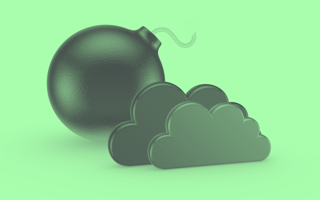The pandemic opened up new possibilities for remote work for companies big and small. Some organizations are now interested in remaining remote or installing a hybrid work model by implementing a cloud-based system.
Although this model can offer some major advantages, including minimizing costs and increasing accessibility, cloud computing also may have major drawbacks. To help you make the decision that’s best for your company, 11 members of Young Entrepreneur Council explained some disadvantages to consider before going completely cloud-based.
11 Potential Drawbacks to a Completely Cloud-Based Model
- Additional expenses.
- Reliance on a single platform.
- Loss of human connection.
- Vulnerability to attacks.
- Technical difficulties.
- Bottlenecks.
- Lack of control over data.
- Internet requirements.
- Bandwidth issues.
- Access permissions.
- Data security.
1. Additional Expenses
Hybrid or remote teams must migrate to cloud infrastructure. The cloud is no less vulnerable to cyberattacks than any other system. Employees may access sensitive company data over an unsecured network. Consequently, cyberthreats will become more prevalent. Your company needs to have a custom cybersecurity approach tailored to its IT infrastructure. Doing so may lead to some additional expenses, however. — Liam Martin, TimeDoctor.com
2. Reliance on a Single Platform
The disadvantage to becoming completely cloud-based is that you are relying on a single platform or organization to manage all of your data. Accordingly, system updates by this organization are out of your company’s control, and these updates can cause significant problems for your team unless you employ developers who are able to ensure compatibility with this platform’s updates at all times. — Salvador Ordorica, The Spanish Group LLC
3. Loss of Human Connection
The most significant drawback to implementing a completely cloud-based system is the loss of human connection. Consider whiteboard sessions, brainstorming and collaboration — all of these things used to take place in conference rooms with various members of the staff present to share their thoughts. That sense of genuine human connection gets lost in the process. — Tyler Quiel, Giggster
4. Vulnerability to Attacks
If you move to an all-cloud software environment, you may be leaving your systems vulnerable to DDoS attacks. If this happens, your most vital documents and accounts will be inaccessible until the attack is finished. To stave off DDoS attacks, form a response team within your IT department that knows how to escalate the situation to the proper authorities quickly. —Amine Rahal, IronMonk Solutions
5. Technical Difficulties
A remote cloud-based environment could bring about technical difficulties that are hard to manage and could put a stop to work for a time if there were ever a breach in security. Sure, it’s great that we are making technological advances in the workplace, but be careful having the cloud replace human connection, as that is far more valuable to employee mental health. —Diego Orjuela, Cables & Sensors
6. Bottlenecks
One major problem is that you won’t really know whether the cloud-based system you’re investing in will work for you until you’ve already spent time and effort getting everyone on board. If you find out that there are issues or that you can switch to a better platform, you’ll face a great deal of trouble moving to an entirely new system. This can create bottlenecks and waste time in your work. —Blair Williams, MemberPress
7. Lack of Control Over Data
If you decide to become completely cloud-based, remember that you’re giving up control of your data. If you want full access to your and your users’ data, you’re better off having an in-house IT team that can work with and solve any potential issues. —Stephanie Wells, Formidable Forms
8. Internet Requirements
Cloud computing is great for sharing information and working on projects, but there’s one problem worth pointing out: no internet means no data. If a key member of your team doesn’t have access to the internet because they are traveling or experiencing an internet outage at home, they won't have access to any of the information on the cloud. —John Brackett, Smash Balloon LLC
9. Bandwidth Issues
If your company decides to become completely cloud-based, remember that it comes with disadvantages. One of these drawbacks is potential bandwidth issues. It’s important that clients don’t pack lots of servers and storage devices into small data centers. Otherwise, your data could run into problems. —Jared Atchison, WPForms
10. Access Permissions
I believe the business leaders considering a cloud-based system should think about how permissions will work within the cloud. If you want to maintain the security of sensitive information, you need to have rules in place so specific people can access relevant documents. The disadvantage to the cloud-based system is it’s easy to lock important people out of important documents or projects. —John Turner, SeedProd LLC
11. Data Security
One disadvantage to consider is the matter of security. It’s easy for companies to manage security in a single office space and with local servers. But with cloud-based data, employees working from homes and cafes could enable breaches. You have to train employees to access work data carefully, and you’ll need to create additional security measures for home-based work. —Syed Balkhi, WPBeginner