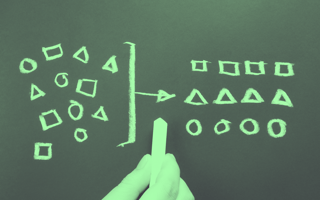List comprehensions are a tool in Python that allow you to create a new list (by filtering the elements in your data set), transform the elements that pass the filter and save the resulting list — all in a single line of code.
What Are List Comprehensions?
List comprehensions are a Python tool that allow you to create a new list by filtering the elements in your data set, transform the elements that pass the filter and save the resulting list in a single line of code.
One of the biggest challenges beginning programmers have when learning a new language is figuring out how to make their code more readable. Since collaboration is a critical part of the modern working world, it’s vital we ensure other people can easily understand and make use of our code. At the same time, beginning programmers are struggling to figure out how to make their code work, and figuring out how to make it user-friendly seems like an added hurdle you just don’t have time for.
I’ve been there, I get it.
Fortunately, there are some pretty simple steps you can take to write clearer code. One of the main ways to make Python code more readable is by collapsing multiple lines of code into a single line. There are many ways to do this so we’ll dive into one particular method: list comprehensions. The best part about this process is, since this is a standard method, other Python programmers reviewing your code will be able to quickly understand what you’re doing.
Why Use List Comprehensions in Python?
Let’s take a second to think about what code we have to write to accomplish transforming elements without list comprehensions.
First we need to create an empty list to fill later.
Then we need to write a for loop to iterate through each item in our data set.
Then we need to write an if statement to filter the data based on a condition.
And finally, we need to write another statement to append the resulting data into the list.
Let’s take a look at the code to see what this looks like. Imagine we have a list of 10 numbers and we want to identify and save each number greater than the mean value.
Numbers = [1,2,3,4,5,6,7,8,9,10]
Result = []
for Number in Numbers:
if Number > sum(Numbers)/len(Numbers):
Result.append(Number)That example code first creates a list called Numbers which contains our data set, then executes the four steps outlined above to create the resulting list. What do you think the result will be?
When you’re ready to check your answer, here it is: [6, 7, 8, 9, 10].
This takes four lines of code. Four lines isn’t an unmanageable amount of code but if you can write it in a single line that others easily understand, why not?
As a note, while list comprehensions are concise, avoid using them for deeply nested logic — it can hurt readability and defeat the purpose.
How to Write a List Comprehension in Python
The general structure of a list comprehension is as follows:
[Expression for Item in Iterable if Condition]
Written in plain English, this says, “Execute this Expression on each Item in Iterable that meets a certain Condition.”
-
Expression is how you want to modify each piece of data, which you may not want to do! Modifications aren’t necessary and you can use list comprehensions to store items without modifying them.
-
Item is an iterator variable we use to keep track of the particular data value tracked on each pass through the for loop.
-
Iterable is the data set you’re analyzing in the list comprehension.
-
Condition is the condition the data must meet to be included.
To map those terms to the code in our previous example, we have:
-
Expression: Not used in this example. We're simply returning each item (the iterator) that meets the condition without modifying it.
-
Item:
Number. This is the iterator name we used in the previous example, so we use it again here. Note: For this example, the term used in Expression and Item must be the same because our goal is to store Item. -
Iterable:
Numbers. This was the list we used as our data set in the previous example and we’re going to use it the same way here. -
Condition:
if Number > sum(Numbers)/len(Numbers). This if statement identifies numbers that are greater than the mean of the data set and instructs the list comprehension to pass those values.
Here’s how it looks written as a single list comprehension:
Numbers = [1,2,3,4,5,6,7,8,9,10]
Result = [Number for Number in Numbers if Number > sum(Numbers)/len(Numbers)]The result from executing this code is [6, 7, 8, 9, 10]. It’s the same result while written with a single line of code using a structure that other coders will easily understand.
List Comprehensions for Sets and Dictionaries in Python
We’ve focused on lists but this method can be applied to dictionaries, too (FYI, if you’re new to coding, you may see “dictionary” commonly abbreviated as “dict.”) We only need to make a few slight changes to the syntax that correspond to the different syntax used for those data structures.
Set Comprehensions in Python
The only difference between sets and lists, syntactically, is that sets use curly brackets instead of the square brackets we use for lists. A set comprehension looks like this:
Numbers = {1,2,3,4,5,6,7,8,9,10}
Result = {Number for Number in Numbers if Number > sum(Numbers)/len(Numbers)}Notice how there are only two differences here. Numbers with curly brackets instead of square brackets, which makes it a set instead of a list. We also surround the comprehension creating Result with curly brackets instead of square brackets, which makes it a set comprehension instead of a list comprehension. That’s it.
We get the same result in set form instead of list form: {6, 7, 8, 9, 10}.
Dictionary Comprehensions in Python
There are two differences between list comprehensions and dictionary comprehensions, both of which are driven by the requirements of dictionaries.
First, dictionaries use curly brackets instead of square brackets so the list comprehension structure must use curly brackets. Since this is the same requirement for set comprehensions, if you start by treating a dictionary like a set, you’re halfway there.
The second difference is driven by the fact that dictionaries use key: value pairs instead of only values. As a result, you have to structure the code to use key: value pairs, and must define how both the key and value are derived.
These two changes lead to a structure that looks like this:
Result = {DictKey: DictValue for Value in DataSet if Condition}This does yield a slightly different result, because now the output is a dictionary instead of a list or set. Dictionaries have both keys and values, so the output has both keys and values. This means that the output will be: {6: 6, 7: 7, 8: 8, 9: 9, 10:10}.
How to Apply Expressions in List Comprehensions in Python
You may recall I said you can apply expressions to items as you process them. We haven’t done that yet but it’s worth taking a moment to consider it now.
So how do we go about applying expressions? We simply add their description to the Expression part of the code.
For example, if we want to calculate the square of item values instead of simply returning the item we use the following code:
Numbers = [1,2,3,4,5,6,7,8,9,10]
Result_List = [Number**2 for Number in Numbers if Number > sum(Numbers)/len(Numbers)]
Result_Set = {Number**2 for Number in Numbers if Number > sum(Numbers)/len(Numbers)}
Result_Dict ={Number: Number**2 for Number in Numbers if Number > sum(Numbers)/len(Numbers)}
These three lines of code return the following outputs:
List: [36, 49, 64, 81, 100]
Set: {36, 49, 64, 81, 100}
Dictionary: {6: 36, 7: 49, 8: 64, 9: 81, 10: 100}You could apply any number of other expressions, making list comprehensions a flexible and powerful way to simplify your code.
A Word of Caution on List Comprehensions in Python
Keep in mind the purpose of list comprehensions is to make your code easier to read. If your list comprehension makes it harder to read then it defeats the purpose. List comprehensions can become difficult to read if the expression or the condition are too long. So, when you’re writing list comprehensions keep that in mind and avoid them if you think your code will be more confusing with them than without them.
People learning a new programming language have enough of a challenge figuring out how to make their code work correctly, and often don’t yet have the tools to make their code clear and easy to read. Nevertheless, effective collaboration is vital to the modern workplace. It’s important we have the necessary tools to make our code readable to those without a coding background. List comprehensions are a standard Python tool you can use to make your code simpler to read and easier for your colleagues to understand.
Frequently Asked Questions
What is a list comprehension in Python?
A list comprehension in Python is a concise way to create a new list by filtering and transforming elements from an existing data set in a single line of code.
How does a list comprehension differ from a for loop in Python?
In Python, a list comprehension combines the steps of looping, filtering and storing data into one line, whereas a traditional for loop uses multiple lines for these tasks.
What is the syntax of a list comprehension in Python?
The general syntax of a list comprehension in Python is: [expression for item in iterable if condition], where each component controls transformation, iteration and filtering.