You already know about email. And Slack and Google Docs. And that video meetings are important, but that you shouldn’t schedule too many, or people will get Zoom fatigue, which you also know about.
Even with all this knowledge, remote collaboration still feels hard. How can it get better?
To find out, Built In asked remote-work leaders — professionals who have thrived on fully distributed teams, often co-working across time zones — to share their favorite, non-obvious tools for remote collaboration.
Here’s what they recommend:
12 Remote Collaboration Tools to Know
- Twist
- Threads
- Tandem
- Pragli
- Fellow
- SoapBox
- Adios
- Motion
- Basecamp
- Slab
- Kona
- Elin
For Chatting Asynchronously
#1. TWIST
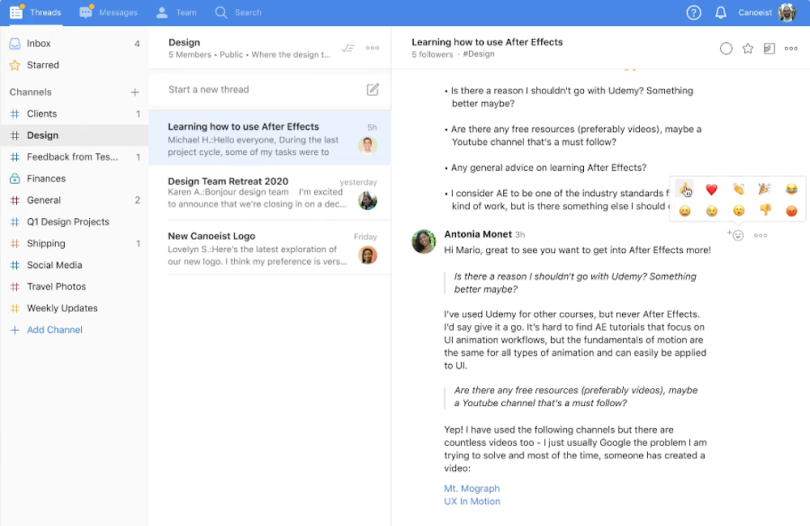
Real-time group chat is fun. It often devolves into a disorganized mess, though, making it difficult to retrieve shared documents or past discussions. Plus, there’s an ambient pressure to respond immediately, lest the conversation advance without you. That’s why Iwo Szapar, chief executive officer of Remote-how, uses Twist. It’s similar to Slack, but organizes conversations by topical threads. Szapar said he likes Twist because it’s designed to limit wide-scale interruptions and encourage a less-urgent communication flow, which is perfect for a team that’s doing deep work and scattered across several time zones.
#2. THREADS
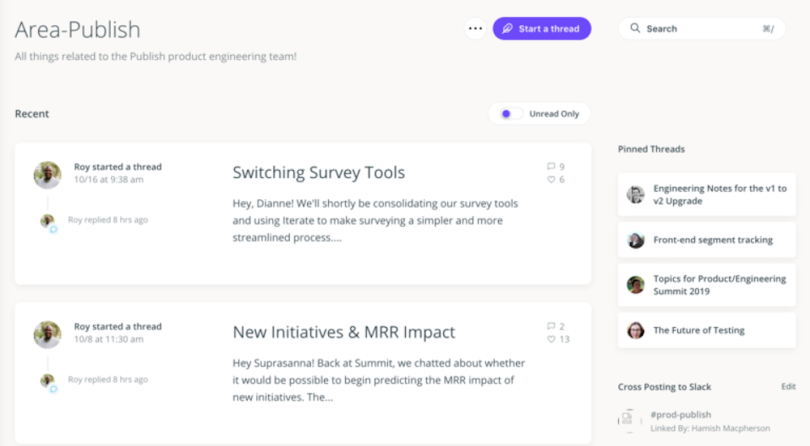
Threads is a space for holding and organizing longer-lasting discussions and notes about project collaborations. Stephanie Lee, team experience manager at Buffer, said her all-remote company uses Threads for asynchronous communication. It allows for information to live in one place that’s easily accessed by people who clock in at different times, she said. “Threads is also really cool because you can contextualize the information through different spaces, so people can subscribe to whatever spaces they need to.” Threads integrates with Slack, too, so you don’t have to choose one app over the other.
For Creating a Virtual Office
#3. TANDEM
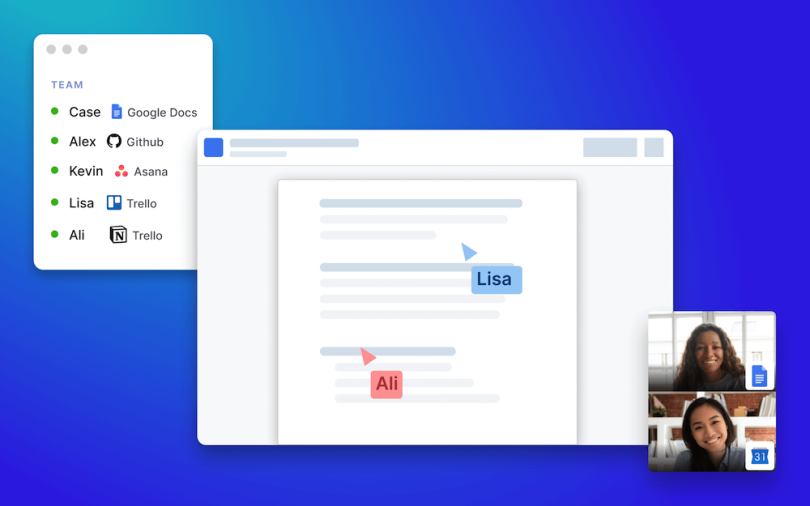
Face-to-face conversations can be useful for quick, collaborative conversations when the written word won’t suffice. (It’s also nice to just linger around a familiar face.) But leaving Zoom on all day can be computationally intensive. To remedy this, Siddharth Pandiya, co-founder of Sike Insights, and his team rely on Tandem. “It’s like an always-on Zoom that links to your Slack. It just sits in the background and allows us to share screens, talk and collaborate a lot better,” he said. “Tandem is the reason we’ve been able to transition so smoothly to being fully remote since COVID started.”
#4. PRAGLI
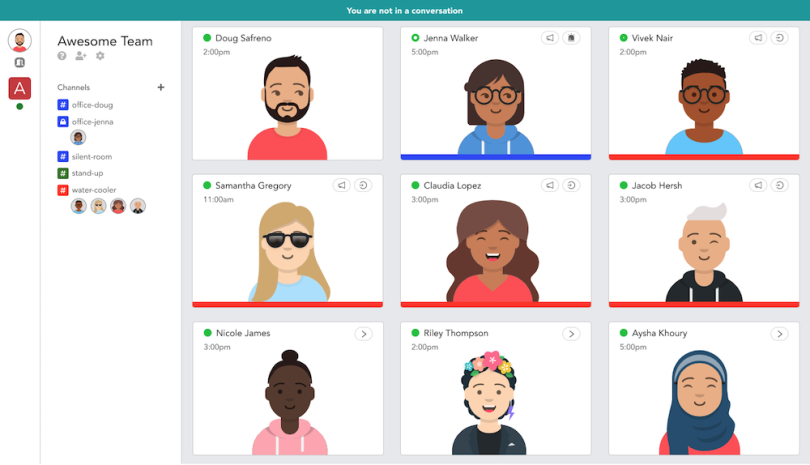
A newer platform, Pragli is designed to replicate the in-office atmosphere — digitally. People create avatars, which populate a virtual room, and they set a status to indicate if they’re busy focusing, in a meeting or available for a spontaneous conversation. They can then communicate with each other via chat messaging or video and audio calls, all available in the app. You can always see who is talking to whom, just like in a real office setting, which is helpful for nimble teams trying to do a lot of synchronous work.
For Organizing One-on-Ones and Meetings
#5. FELLOW
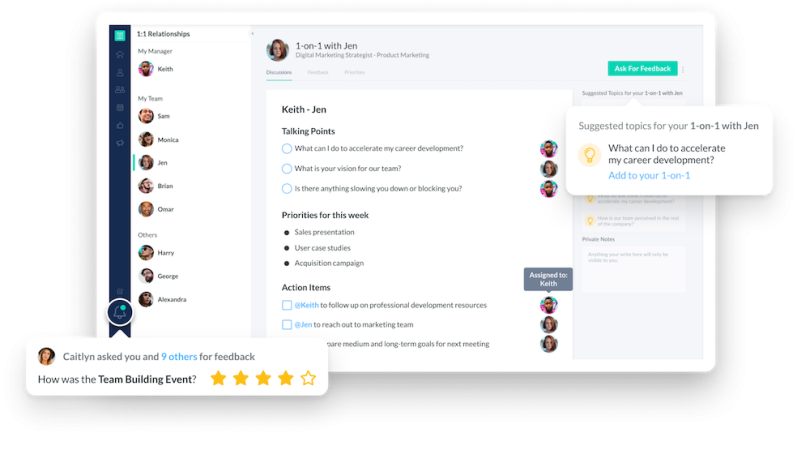
This tool allows managers and their reports to plan one-on-ones, exchange feedback and document their meetings. It offers templates for setting agendas and action items, and integrates with calendars and group chats too. Darcy Boles, director of culture and innovation at the entirely remote company TaxJar, said she started using Fellow last year. “For my one-on-ones with my boss, I can put in agenda items whenever I think of them, and she sees them in real time and can add anything to it,” she said. “[It] keeps a record of all the notes, so you always have that record, versus [wondering], ‘Did you document it? Where? On a Google Doc?’” She added, “It really helps keep us accountable.”
#6. SOAPBOX
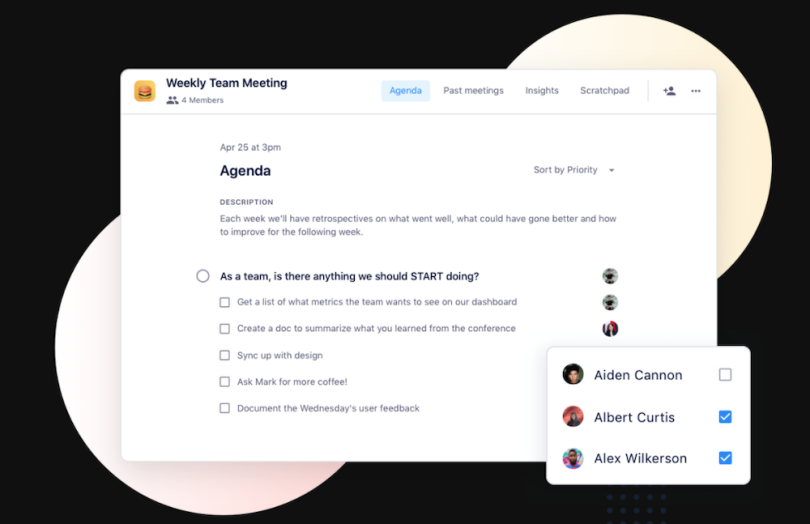
A meeting-agenda app designed to promote accountability and efficiency, SoapBox is used by team members to plan ahead, stay productive during meetings, record minutes and follow through with next steps. It uses conversational analytics to offer insights into your meetings, and to suggest questions and conversation prompts. SoapBox also integrates with platforms like Slack, Microsoft Teams and Asana.
For Staying Focused
#7. ADIOS
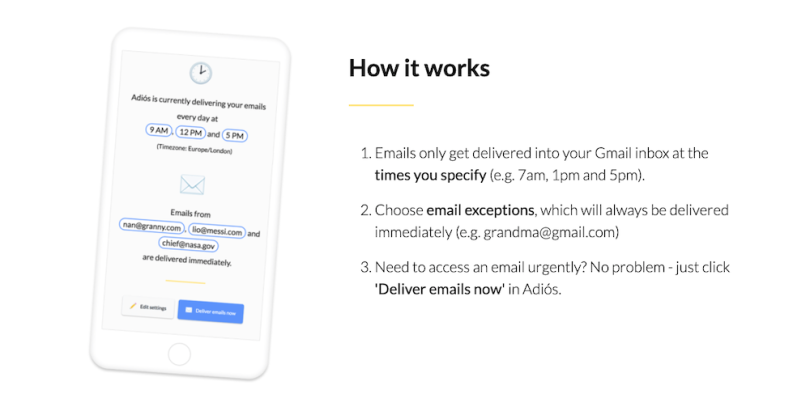
When working remotely, uninterrupted time for getting stuff done is a valuable commodity. That focus is often threatened by a habit of constantly checking email, despite the fact that it’s rarely ever critically urgent. Adios is built to help solve this: The app only allows emails to visibly hit your inbox at pre-designated times of the day (morning, noon and evening, say), so you can quit checking it all the time. (You can also set certain email addresses to bypass your filter.) Remote-how’s Iwo Szapar recommends using Adios; it’s how he evades the perpetual pinging of email notifications.
#8. MOTION
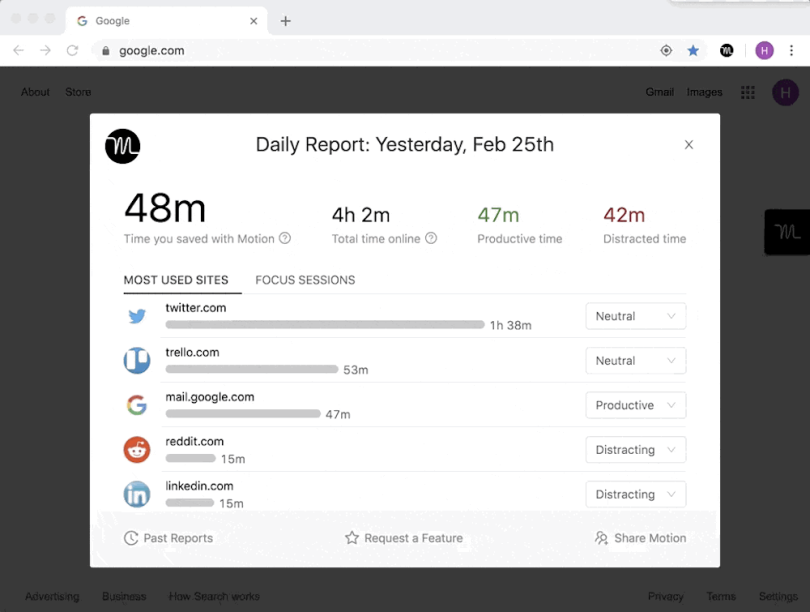
Maybe you’d think twice before firing up a funny YouTube video in your open-floor office with coworkers nearby, toiling away. But at home...? Motion is like an accountability partner who makes sure you don’t get sucked into a social media rabbit hole when you should be focusing on spreadsheets. The Chrome browser extension “intervenes” when you visit a distracting site (rather than blacklisting it), greeting you with a pop-up that suggests you close the tab or at least proceed with a countdown timer. Motion also tracks your web browsing habits and gives you a personalized snapshot of how you’re allocating your time.
For Keeping Everything in One Place
#9. BASECAMP
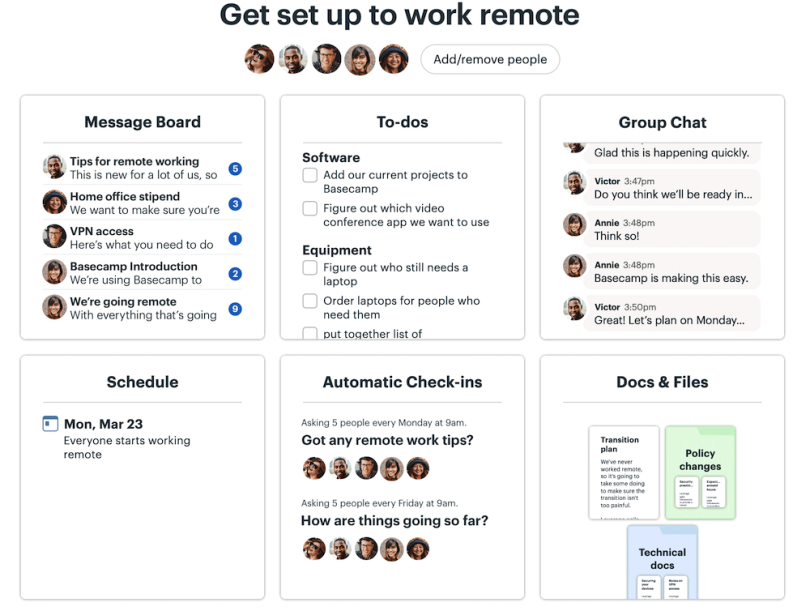
“We live and breathe in Basecamp,” said TaxJar’s Darcy Boles, who describes the tool as “if Slack and Asana had a baby.” She said her fully distributed team relies on Basecamp as a central hub that performs a range of functions, like managing projects, hosting group chat channels, and storing important docs and policy files. As a result, the team hardly uses email and it doesn’t use Slack. “It’s not perfect, but if you use it in the way it works for your company, it works really well,” Boles said. “Basecamp is definitely our home.”
#10. SLAB
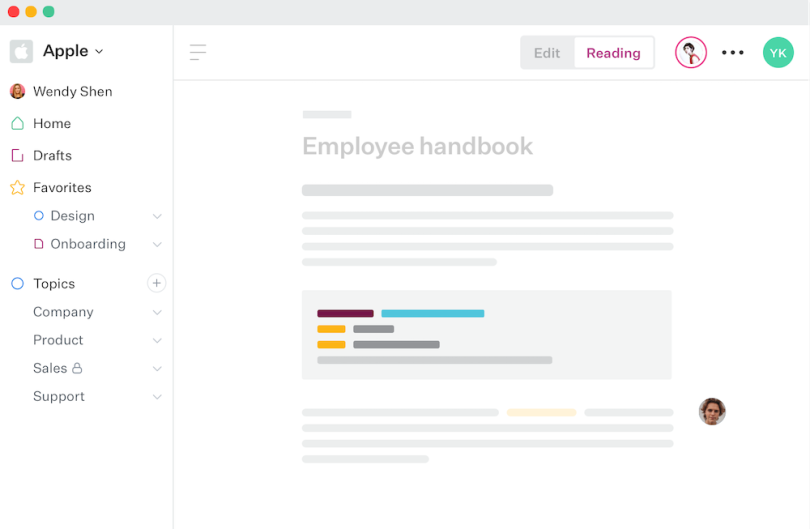
Call it a knowledge base, call it a company wiki. Whatever the label, Slab is designed to be the searchable storehouse of all your shared documentation. No more fussing with cluttered drives or (heaven forbid) archived group chats as you retrieve the onboarding playbook for your new hire. Slab also features a WYSIWYG editor, allows real-time collaboration and integrates with tools like Slack, Dropbox, GitHub and Google.
For Learning What Makes Your Teammates Tick
#11. KONA
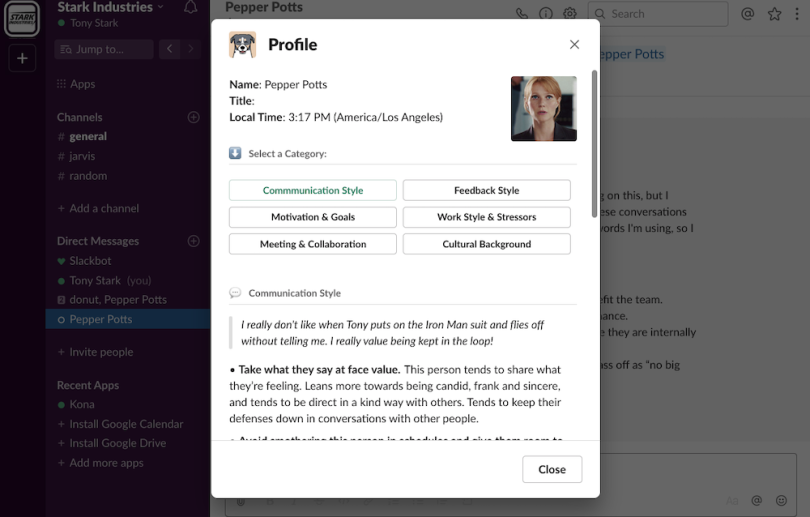
It’s tough knowing how to best communicate with your teammates. Even tougher when you only talk to them through a computer screen. Do they prefer receiving feedback in a straightforward manner, or with a softer, indirect approach? Do they need more autonomy, or extra assurance? Kona is a tool that’s determined to help you figure it out. “The way we write contains a unique personality footprint that’s independent of the context in which we’re writing,” co-founder Pandiya said. “And it’s possible to use AI to identify that footprint.” Kona’s technology scans public Slack channels and uses that data to create a personality profile of each team member, based on their writing style. It then generates recommendations on how to most effectively collaborate with them, so you can tailor your communication to suit each team member’s personality.
#12. ELIN
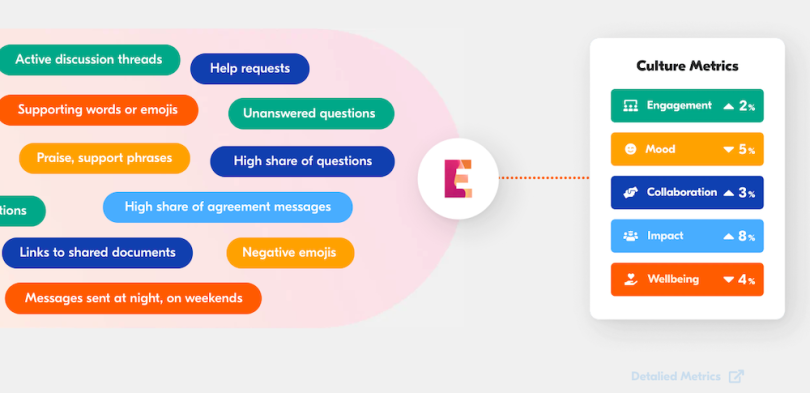
Billing itself as an “AI-driven culture officer,” Elin hooks into your company’s Slack and analyzes communications and behavioral trends to produce actionable insights — distilling what your team is like and what motivates them. The algorithm incorporates personality assessments from MBTI, OCEAN, Deloitte and more. That way, you can glean more information about how the organization is doing, morale-wise, beyond what everyone says when you ask them how they are.
Bonus: RADICAL CANDOR
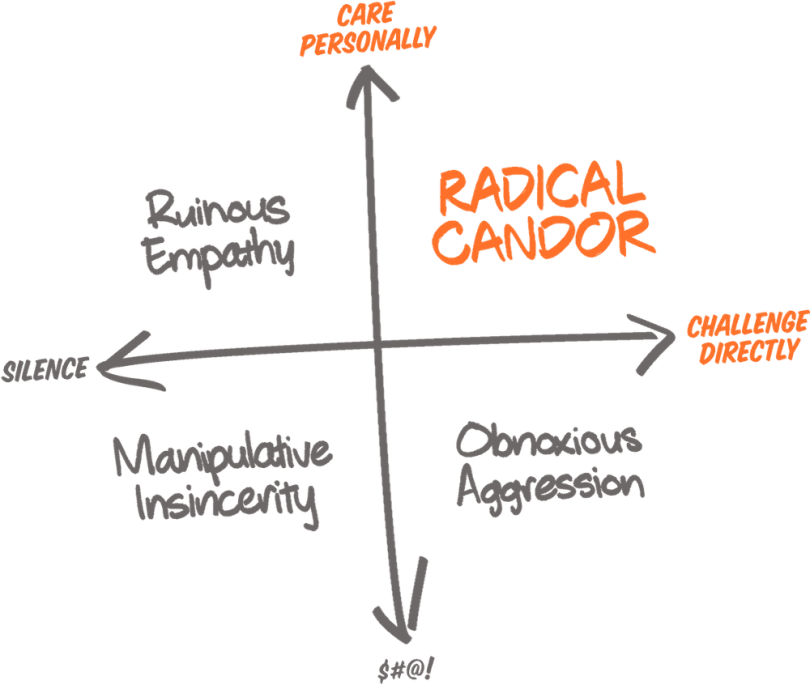
This isn’t a tool, per se, but a book (a philosophy, really) that comes highly recommended from several remote-work leaders. Radical Candor asserts that the most effective way to communicate with a coworker is to be direct and clear and at the same time being caring and vulnerable. “That solves so many issues,” Remote-how’s Iwo Szapar says of this approach. “When we’re telling how things are, and not just playing games, trying to navigate ‘What I should be saying?’ Because that just piles up and then it explodes.”
“With COVID, and so many things in flux, and people being emotionally vulnerable right now,” Pandiya added, “it’s especially important for managers to be open so that they can create that environment of psychological safety.”




