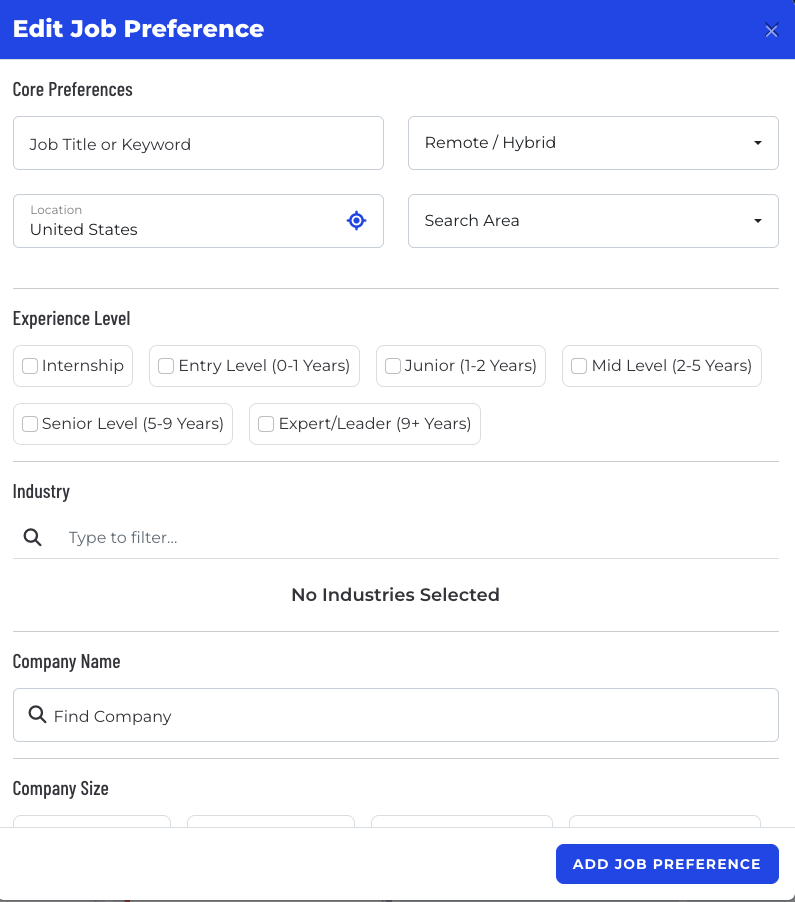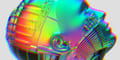🧠 Job Match Mode by Built In: Smarter Tech Job Discovery with Adaptive AI — One Smart Swipe at a Time
🔍 Discover Personalized Tech Jobs — Without the Scroll Fatigue
Job Match Mode delivers one AI-personalized job card at a time, matched to your skills, experience, and preferences. No clutter. No keyword spam. Just better job discovery for tech professionals.
Key Benefits:
- ✅ Free to use, forever
- ✅ Built for tech roles: engineering, design, product & more
- ✅ AI-driven, personalized results
- ✅ Mobile-friendly, swipe-based experience
- ✅ Learns from your behavior to improve matches
⚙ How Job Match Mode Works
1. Set Your Preferences for Smarter Matching
Take control of your job search:
- Add your ideal job title, location, and preferred work type
- Fine-tune with filters like experience level, company size, and industry
- Get daily or weekly email alerts with handpicked, personalized job suggestions
🔧 Field Descriptions for Better Results:
- Job Title or Keyword: Example: Software Engineer, UX Designer, Growth PM.
- Work Type: Choose from Remote, Hybrid, or On-Site roles.
- Location & Search Area: Target your preferred city, region, or remote.
- Experience Level: Match roles to your current career stage.
- Industry Focus: From AI and SaaS to Fintech and Healthtech.
- Company Name: Get jobs from companies you admire.
- Company Size: Target startups, scaleups, or enterprises.
- Job Category: Focus your feed (e.g., Engineering, Product, Marketing).
- Email Alerts: Stay in the loop with optional daily or weekly updates.
2. Explore Jobs by Category
Job Match Categories Tailored to You
This is what users see on their homepage — a dynamic, visual job matching carousel based on your preferences.
- New Matches: Just-added roles, never shown before.
- Easy Apply: Jobs with quick application processes.
- Fully Remote: 100% remote positions.
- Industry-Specific: Jobs aligned with your selected industries.
- Startup Roles: Positions at early- to mid-stage tech companies.
3. Swipe Through Personalized Job Cards
✨ AI-Powered Role Summary
Each job card includes a one-paragraph, AI-generated summary that distills the job responsibilities into clear, scannable insights. It helps you:
- Understand the essence of the role at a glance
- Decide whether to dive deeper or skip fast
- Save time by avoiding irrelevant or vague postings
This feature is perfect for busy tech professionals who want context — not clutter — in their job search. Each job card includes:
- Company name, salary info, work style, and seniority level
- AI-generated job summary
- Tap to apply, save, or skip — instantly
Card Details Include:
- Overview: Key job data — title, company, comp, and tags
- Company Overview: Mission, impact, and industry
- Snapshot: Location, size, hybrid status, and founding year
- Mission & Why Work Here: Purpose and EVP highlights
- Team Testimonial: Real employee feedback
- Office Carousel: Visual map of company locations & hybrid setups
4. "Am I a Good Fit?" Panel — Resume Matching Intelligence
This AI tool compares your resume to job criteria to show:
- ✅ Where you’re a strong match
- 🤔 Where there’s ambiguity
- 📈 Where there’s growth potential
Quickly decide if a role is worth applying to — or better skipped.
5. AI That Learns and Evolves With You
- Every swipe, save, or skip trains the algorithm
- You’ll never see the same job card twice
- Preferences adapt automatically over time
The more you use it, the sharper it gets.
❓ Frequently Asked Questions
Q: How is Match Mode different from other job boards?
A: It’s built specifically for tech roles and powered by AI. You get one job at a time — curated for you — in a swipe-first, mobile-ready interface.
Q: Does it really get smarter the more I use it?
A: Yes. Every action (swipe, save, skip) improves future recommendations.
Q: What kinds of jobs does it feature?
A: Remote, hybrid, and on-site roles in engineering, product, design, data, marketing, and more.
Q: Is Match Mode free?
A: 100% free, forever.
🌍 Find Remote and Tech Jobs Worldwide
- Discover remote software engineering jobs
- Explore startup and scaleup opportunities
- Search hybrid tech roles in your region
- Filter by product, design, data, dev, and more
📱 Tech Job Search on the Go
- Swipe through roles anytime, anywhere
- Track progress across devices
- Save jobs to revisit later
🚀 Get Started with Match Mode — Free Forever
Smarter matches. Faster decisions. Let AI do the heavy lifting — and land the tech job that fits you best.