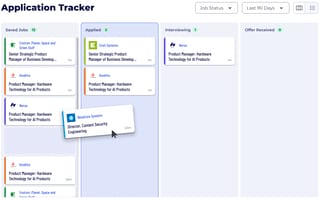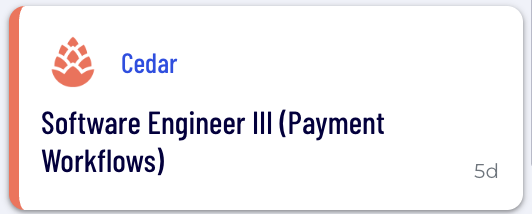📂 Built In Job Application Tracker
Track your job search from first click to final offer—on desktop or mobile.
The Built In Job Application Tracker helps you stay organized, confident, and in control, whether you’re applying to a handful of roles or managing hundreds of job applications.
Choose the view that fits your style: Kanban View for visual workflows, or List View for powerful filtering and high-volume tracking.

🟦 Kanban View: Visual Job Search Management
A drag-and-drop dashboard for job seekers who think in stages.
Built for professionals who prefer a visual approach, the Kanban-style Application Tracker breaks your job search into clear, customizable columns. Each card represents a job, and you can move them through stages as your application progresses.
🧹 How It Works
Each column represents a stage in your job search. You can drag jobs between them to reflect your progress:
📀 Saved Jobs – Save any job from Built In via the heart icon across our platform. It instantly appears in this column for later review.
📤 Applied – Mark jobs as applied after submission, and they move into this stage automatically if applied via Built In.
🎧 Interviewing – As you hear back, move jobs here to track the interview stage.
🎉 Offer Received – Celebrate landing a role by moving it to Offer Received.
📁 Archived – Move jobs here when no longer active, helping keep your board clean and focused.
📃 What Appears on Each Card
Every job card in the Kanban or List View includes the essential information you need at a glance:
- Company Name and Logo – Instantly recognizable branding helps you keep track of which job is which.
- Job Title – See exactly which role you’ve saved or applied to.
- Last Activity Date – Keep tabs on when you last updated or moved the job card, helping you stay on top of timing.
- Easy Status Management- Easily move a card to a new status or remove it altogether from your board when you hover over the card.
✅ Why Users Love Kanban View
- Drag-and-drop simplicity
- Immediate visual feedback on job progress
- Perfect for mobile — swipe-friendly and responsive
- Ideal for job seekers who want to stay motivated and see momentum

📋 List View: High-Speed Job Search Command Center
A structured, filterable, power-user experience for serious job seekers.
If you're applying to dozens (or hundreds) of roles and need rapid filtering, sorting, and scanning, List View is made for you. It turns your tracker into a responsive, spreadsheet-style table—optimized for speed and control.
🛠️ What You Can Do in List View
- See key info at a glance: Job Title, Company, Status, Last Activity Date
- Update statuses instantly using handy inline dropdowns on status tags

Filter and sort by:
- Job Status- Focus on the actively hiring roles you’ve saved, while also having the flexibility to revisit any roles that might’ve become inactive.
- Application status- See jobs in various states of your search, like Saved, Applied, Interviewing, etc.
- Activity Date Ranges- See your job search history over the last 14, 30, 90 days or even 6 months.
✅ Why Users Love List View
- Great for high-volume job searches
- Easy to filter and sort by status or date
- Designed for mobile + desktop
- Scales to 100+ jobs with no performance drop
🌎 Built for Job Seekers Everywhere
- 📱 100% mobile-friendly — manage your job search on the go
- 🌐 Works across all industries and cities: San Francisco, Austin, Chicago, New York, Toronto, London, and remote
- 📊 Ideal for startup and tech roles posted on Built In
- 🔄 Automatically updates with jobs applied to on Built In
🚀 Take Control of Your Job Search
No more spreadsheets, sticky notes, or forgotten follow-ups. The Built In Application Tracker makes it easy to organize, prioritize, and act—your way.
👉 Sign in, visit your homepage and start using the tracker today