Patrick Sturdivant regularly used a treadmill for most of his life. Until about 10 years ago.
That’s when Sturdivant, who is blind, noticed a shift in technology. Treadmills were evolving to touch screen tablets, which meant he could no longer step on a treadmill and move his hand until he found the start button. A touch screen tablet required sight, or someone’s assistance to get it started.
“And if you know anything about successful, active people with disabilities, we don’t like to rely on others. We like to do things ourselves,” Sturdivant, a VP and principal strategy consultant at the digital accessibility company Deque Systems, said. “That meant over time, accessibility to products like treadmills was just gone.”
Until recently — thanks to Peloton.
The digital fitness company has found a way to make its products more accessible and inclusive to blind and low-vision users. Two years ago, leadership implemented Google’s TalkBack screen reader for the bike, allowing blind and low-vision users to not only use its bike, but enjoy the fully immersive Peloton experience.
And now, the company uses the TalkBack screen reader for its treadmill.
Peloton accomplished this feature release through thoughtful exercise programming, new technical components, enhanced safety measures and valuable input from advocacy groups and consultants like Sturdivant.
“When you’ve had a disability for as long as I have, expectations are low until your environment is changed. Then a breath of fresh air comes in,” Sturdivant said.
“That’s what Peloton was.”
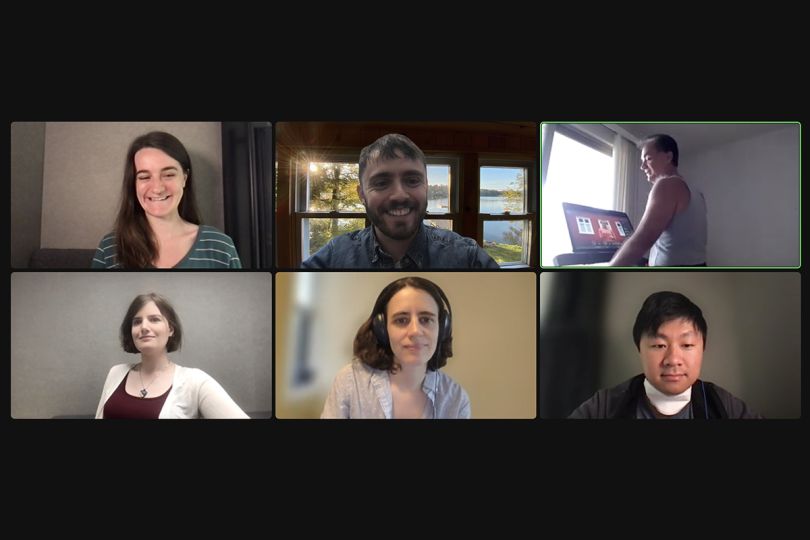
Leaning on user feedback
Oliver Warfield and Be Birchall didn’t simply want to create a treadmill that blind and low-vision users could turn on. The Peloton brains entrenched in this project wanted to create a treadmill that incorporated the fully immersive Peloton experience — instructor, music and especially in-exercise metrics — into the final version.
After all, when a sighted user exercises on a treadmill, they can easily track in-exercise metrics like heart rate, speed, pace, distance, etc. But for blind and low-vision users?
“They’ve never had that luxury,” Birchall, an engineering manager and accessibility engineering lead, said.
In order to iterate a solution, Birchall and her team worked with Sturdivant and members of all ages from The American Council of the Blind.
“Since a sighted user can access feedback right away, we originally thought the equivalent would be to provide an audio update every time a metric changes,” Birchall said. “But then we got immediate feedback from all of our members that those updates were distracting and too frequent.”
The next solution was to turn off the metrics altogether, and require the user to tap and touch the screen at the right point to hear updates. But users told Birchall’s team that when they were exercising, it was difficult to keep track of where to tap.
This trial-and-error process resulted in a solution in the form of an audio update delivering key metrics to athletes every 90 seconds.
“A good comparison is GPS car navigation,” Warfield, a former senior product manager at Peloton who focused on accessibility and inclusion, said. “While you’re driving, you want to listen to your radio and you want to be entertained. While you’re in a Peloton class, you want to enjoy the instructor and music. But you also want guidance from your GPS about where to turn and how fast you’re going.”
Incorporated within the treadmill are two knobs, one for speed and one for incline. Those, too, deliver auditory signals. Then there’s the safety component. Making sure the treadmill was safe for blind and low-vision users was paramount. Warfield and Birchall worked with user feedback, which resulted in loud chimes that alerted users of any safety warnings.
“For example, if you’re too far back on the treadmill and the rope of your safety key pulls tight, there’s an immediate chime that alerts users, followed by a descriptive announcement of the warning,” Warfield said. “The same is true if you’re drifting to one side more than the other, or if the tread detects that you’re no longer on the belt.”
The ultimate goal for this project, Warfield and Birchall explained, was to strike a perfect balance between entertainment, involvement, safety and accessibility to information to create an uninterrupted workout experience.
SPECIAL DELIVERY

Equal accessibility
Today, when Sturdivant wants to use his Peloton Tread, he simply steps on the belt and taps the touch screen tablet. The device starts talking and asks for his pin code. Sturdivant swipes his finger until he locates the keypad, which reads out the numbers as he presses them. Then he selects his profile and exercise class, twists the knobs for speed and incline, and begins.
“It’s really that simple,” Sturdivant said.
The final product delivered exactly what Warfield and Birchall set out to do — an experience for blind and low vision users, who can now take advantage of Peloton’s immersive classes, instructors, entertainment and metrics, just like everyone else.
Collaborating with Sturdivant helped Warfield empathize with the challenges that low-vision and blind users face, and amplify those experiences to find a solution. But Sturdivant also offered crucial feedback and perspective, such as finding an easier way to access the keypad on the lock screen. As Birchall mentioned, the collaboration allowed the team to incorporate information from a wide variety of perspectives through usability testing as well, which ended up being crucial.
And all of that teamwork paid off.
“You can take all of that away and just give me this treadmill that talks, and I would buy it for the same price,” Sturdivant said. “That’s how revolutionary it is. The screen reader and controls are monumental to the blind and low-vision community.”
“I have equal access just like anyone else.”







